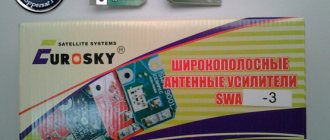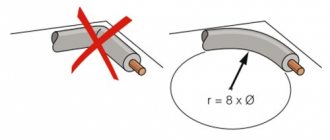Wireless – my thoughts
First, let's cut off all the tails and determine what can be considered wireless and what cannot:
- Terrestrial TV - on the one hand, it is wireless on the street, but at home it requires an antenna, which is not always convenient or possible. You can, of course, place a portable home antenna near the TV - then it will be more convenient. Or you could consider a transmitter for an external antenna. But usually, people are not looking for a wireless solution for this type of TV.
- Cable TV – we are talking in its purest form about cable TV, which is plugged into the antenna connector, and not into HDMI or tulips. This is also not easy to implement, unless the provider’s receiver is made wireless. But something like this is not particularly developed.
- Satellite TV - and again you will need an antenna input, which means you can’t do without a wire. But some satellite TV receivers support Wi-Fi connection, which means you can do without wires. This type is already common, we can solve it. An example is Tricolor prefixes.
- Interactive TV and set-top boxes - in its pure form the cable will still have to be brought into the apartment, but many are worried about running the cable to all rooms. And there are already cool solutions here, because this type of TV is one of the most developing in the apartments of ordinary people. There are media centers, Wi-Fi set-top boxes, and applications (but more on applications separately).
- Smart TV applications - modern TV supports Wi-Fi and installation of various applications. Some applications, like IPTV from Rostelecom, are already included in the package without any extra hassle. Those. if you have a paid tariff, you can simply launch this application, enter your account information and calmly watch TV wirelessly. The method is completely wireless, I used this myself.
And now a little more expanded information on ready-made solutions. If you have any additions, write them in the comments, I will definitely expand these sections. You can’t keep track of everything, you can’t write the perfect article for all times. Progress is inevitable.
Is it possible to set up digital television without an antenna?
Let’s immediately make a reservation that without high-quality receiving antennas, the TV will show a clear and bright picture only if there is a stable and powerful signal. That is, you must live in an area with an installed repeater operating in the required range.
Cities with a population of 15–50 thousand people, district and regional centers, and regional capitals of the Russian Federation fit into this category. Typically, the zone of reliable reception extends around a circle with a diameter of 10-15 kilometers from the tower.
You shouldn’t even think about whether digital television can work without an antenna in areas remote from the center, especially when it comes to Siberia, Primorye or the Arctic regions. But even in a holiday village located near Moscow or in other central regions, this option will work quite well.
We recommend: digital TV coverage area and tower locations.
If you want to experiment, ask your neighbors what quality and signal level is displayed on the receiver when working with an antenna. To do this, double-click on the “Info” button, which will open the menu section with the corresponding scales. If the indicator reaches 95–100% on both indicators, then it makes sense to try.
Another indicator by which you can judge whether a TV will show digital without an expensive antenna is the quality of reception in analog format. If the simplest antennas without additional amplifiers were sufficient to receive federal channels, there is a high probability that the receiver can be configured to work with terrestrial digital.
Set-top box via Wi-Fi bridge
Agree, if you have to bring a router home, then you don’t have to run a wire to the set-top box. If only the set-top box could be connected via Wi-Fi to the router. The trouble is that interactive TV set-top boxes usually don’t have Wi-Fi. But there is a general proven solution (tested on Rostelecom and Beeline) - build a Wi-Fi bridge.
A Wi-Fi bridge is two separate devices. One of them connects to the router, and the other to the TV set-top box itself. They connect to each other via Wi-Fi. A universal method for any technology.
The most affordable and almost official solution is the Motorola VAP2400 kit.
Most likely, there are other solutions now, my task was more to show the very accessibility of the idea of organizing such a bridge at home - after all, you can install one transmitter and several receivers.
As an option, I have seen solutions for organizing PLC bridges across the power grid. But here, at your own peril and risk, a little experience will come in handy.
An antenna is needed anyway
It is known that in order to receive any radio signals at all (and it is with their help that television broadcasting is carried out) a receiving antenna is required. Some small part of it is always present in television/radio equipment, as evidenced by the exposed metal socket for connecting an external antenna. The only question is whether this “shoot” is enough to receive the signal.
If so, then you can do without an external antenna - the TV will receive digital TV channels, although during a thunderstorm (and digital radio signals do not tolerate it well) reception problems may occur.
Unfortunately, only TV viewers living in close proximity to the source of the TV signal - the transmitting TV tower - can do without an antenna. How close to it you need to live is also a question. After all, everything depends on the height of the tower, the density of buildings, the presence of radio interference in a specific TV transmission area and other factors. The only way to check the quality (and, in general, the possibility) of receiving digital TV channels is to turn on the TV and try to catch something on the air, switching channels, using their automatic search function, etc.
By the way, on the official website of the Russian Television and Radio Broadcasting Network (RTRS) there is an interactive map of the television network coverage, with which you can determine the approximate distance from the television tower to your place of residence. To do this, simply follow the link https://karta.rtrs.rf/.
In urban conditions, to receive digital TV channels without any external antenna, you need to live no further than 3-4 km from the TV tower.
Wi-Fi set-top box
Another obvious solution is to take the set-top box directly with Wi-Fi. Then initially you don’t need to bother with unnecessary devices, and the set-top box will immediately connect directly to the router. What are the options here?
- Rostelecom - they have a new set-top box that can connect over the air. Just ask when connecting. At the same time, the set-top box itself works perfectly not only through the Rostelecom Internet, but also through any other provider.
- Wifire is another TV provider with its own set-top box. From the name it’s immediately clear - you don’t need a cable, you just need to connect to any Internet connection. If you wish, you can come up with schemes with mobile networks in general.
How to connect these set-top boxes and quickly set them up is shown in the video above. In my opinion, separate instructions here would be superfluous.
When can you do without an antenna?
Even in the days of analog television, not all TV viewers living in apartment buildings used antennas. Instead, they used a cable hanging from the roof of the house, which was connected to the TV into a socket intended for an antenna. Although television has become digital, these cables have not disappeared anywhere.
And in this scheme for delivering a television signal to television receivers, it is not possible to do without the use of antennas. It’s just that instead of personal ones, they are responsible for receiving digital TV, the so-called. collective television antennas installed on the roofs of multi-storey buildings. Due to their large size, they generate a powerful signal, which is enough for dozens of television receivers connected to them.
There is also no need to use an antenna when watching digital TV broadcast using IPTV (Internet Protocol Television) technology. IPTV services are usually provided by Internet providers. The TV signal is delivered to the TV receivers of the provider's clients via a computer network cable connected directly to the TV or set-top box (if they support this type of connection). In other words, IPTV is about the same as cable TV. In both cases, a cable is used instead of an antenna to receive the TV signal.
Applications
All modern Smart TVs (LG, Samsung, SONY, Philips) can install applications, including TV viewing services. There will be slight differences everywhere, but if you type the word “TV” in the app store, you can get a large list:
Personally, I enjoyed using SPB TV, but you will probably have your own preferences. So many people don’t even realize that if they have a TV package from Rostelecom connected, then they usually have their official application installed on their TV, which allows them to watch the same channels as part of the package without a set-top box.
What to do if there is no antenna?
Unlike a traditional analog signal, to receive a digital signal broadcast at frequencies of 174...230 MHz and 470...790 MHz (these are the ranges used in Russia), a special decimeter antenna is required. At a minimum, this suggests that using a nail inserted into a socket instead of an antenna (and this method was popular in the days of analog TV) is not the best idea. But if the signal in the area where the TV is located is strong enough (but not so strong that you can do without an antenna at all), instead of a traditional nail, you can try using a piece of television cable measuring 2 meters or more.
It’s easy to make such an “antenna” yourself. All you need is a television cable, which can be purchased at a hardware store, as well as a simple antenna plug (sold there).
These two components are combined, the plug is inserted into the socket, and the cable itself is fixed as high as possible above the TV. It is advisable to purchase a cable with a reserve - so that its length is enough to reach the nearest window, because... You may need to bring it outside (depending on signal strength).
Such a “radical” method of receiving digital TV channels can only be resorted to as a last resort. It is better, of course, to purchase a decimeter antenna and fully enjoy the quality of digital television.
Interactive TV tariffs
Rostelecom offers its users several packages.
| Package name | Number of channels | Subscription fee |
| "Your starter 2.0" | 100 | 320 rubles per month |
| "Your optimal 2.0" | 120 | 420 rubles per month |
| "Your advanced 2.0" | 120 + all educational channels | 620 rubles per month |
| "Your maximum 2.0" | More than 200 | 1800 rubles per month |
| "Your adult 2.0" | 4 erotic | 250 rubles per month |
| "Your Cinema 2.0" | Movies only | 170 rubles per month |
| "Your ideal 2.0" | All channels in HD | 299 rubles per month |
There are several additional offers for fans of films and TV series. To connect digital TV wirelessly, you need to subscribe.
Setup recommendations
To set up wireless television on your TV, you just need to know the Internet password, login and password for the provider’s account; in Android systems you need access to a Google account. Connecting wires are also useful for connecting the set-top box to a TV or router.
Next, follow the instructions on the screen - most set-top boxes or smart TVs are configured on their own, you just need to enter the necessary data in time or select parameters and modes.
An antenna has long been no longer an essential element of television - with the transition to satellite and digital broadcasting, the choice of channels has expanded, and connecting them to your TV has become easier.
Wireless TV settings
So that the owner knows how to set up a TV without a cable and antenna and can do it himself, the instructions for it provide recommendations.
The algorithm looks like this:
- When you connect the network adapter, a menu with settings appears in the TV menu. You need to click on the “wireless network” line.
- Next, choose from three options – “setup from the list of access points”, “WPS button mode” and “network setup”. In the first case, you enter the address of your point, in the second, the TV itself will offer a list of coordinates. In the third, access is granted only to information stored on the home computer.
- When choosing the second option, the desired point is indicated in the list of available networks.
- If the screen prompts you to enter a security key, enter the password.
- Click “OK” to establish a wireless connection.
How to catch TV channels?
The number of TV channels depends on the service provider, and how to catch them depends on the connection method.
Through a set-top box or tuner, just enable automatic channel search settings: in a few minutes the software will detect available programs and save them.
On a smart TV with a pre-installed tuner, automatic or manual search is also selected - with manual search, you will have to save each found channel yourself.
In all options, you can add programs to your favorites - collect your favorite channels in one place and you don’t have to search for them throughout the entire grid.
If the house or apartment is conveniently located near the tower, no additional equipment will be needed. To watch TV, you just need to build a receiver from a regular cable:
- Strip the central conductor from the braid, attach the plug to the antenna cable on one side - this part should be plugged into a suitable connector on the TV receiver.
- From the free edge, remove outer insulation and braiding materials from everywhere except the center.
- Connect the wire to the TV, stick the free end out the window or hang it from the ceiling at the highest point, pointing at the tower.
- Start channel search mode on TV without an antenna.
Important! The last option will only work if the signal level when the receiver is operating is 96-100%; if the reception is less, extraneous interference and noise will interfere with viewing without an antenna.
When an attachment is not required
There is no need to install the console in the following cases:
- when your device supports over-the-air signal;
- availability of cable television;
- IPTV;
- when there is a Smart TV function.
The following describes how to set up digital broadcasting.
Terrestrial TV on digital TV
A set-top box is not needed if your device initially supports digital broadcast reception. This was discussed above.
How is the transition to digital accomplished? Russia switched to an over-the-air signal from January 2021. Starting this month, a video tutorial on how to switch to the new signal appeared on analog TV screens. If it is not on your TV, this means that you initially have digital television (satellite or Internet TV), and additional settings and installations are not required.
Attention! If you have multiple TVs in your home, they may receive signals in different ways: one through an antenna, the other through a cable.
Cable TV
To connect a digital signal to a TV without a set-top box, you need to perform a number of simple steps:
- Enter the “Menu” by pressing the special button on the remote control.
- When you see the satellite dish icon, select that section (Channel).
- Click on “Autosearch”.
- Next, you are asked to choose one of the options presented. You must select “Cable”.
- Then click on “Digital” and “Start”.
- If you need to save analog ones, then you need to select “Analog and digital”.
Reference! For additional questions, please contact your operator's support team.
Using IPTV
IPTV is one of the newest and most relevant television standards. It allows you to view a huge number of channels online, provided you have:
- fast Internet connection;
- an installed player such as VLC Player;
- installed IPTV application, which provides a good display of interactive channels.
How to setup:
- Download or find a list of channels in M3U format. Free – via Google, by typing “iptv list” into the search bar. The file must be downloaded or copied from the specified link. You can also use a playlist provided by your ISP.
- Open the IPTV application and click on “Add playlist”. Specify the location of the downloaded file (“Select file”) or select “Specify URL” and paste the copied link into the field that appears. If a link is added with unnecessary information (text source), then it must be removed.
- Name the playlist and click OK.
- A list of all available channels will then open.
- Having selected the one you need, you need to click on it.
Attention! The video may not play if the player is not installed on the device. You will see a warning about this, then a prompt to install MX Player or similar. After installation, try playing the video again.
Smart TV technology
It was said earlier that the presence of this function does not guarantee a digital connection. First of all, you need to make sure that the device has DVB-T2, otherwise you will have to purchase additional equipment.
How to set up digital on LG TVs (depending on the model, the installation may vary):
- Go to settings. On TVs with Smart TV function, press the “Home” button on the remote control and select “Settings”.
- In the “Options” section, indicate the country.
- Perform automatic channel tuning. If the offer to do this does not appear, go to the “Settings” section and select “Auto search”.
- Click on “Cable”.
- Click on the search type – “Quick”.
- Enter search parameters.
- The TV should find approximately 58 TV channels.
- Set the clock.
- Set the mode to "Auto".
On Samsung TVs with Smart TV, you need to configure the settings step by step as follows:
- Open the interactive menu and click on the “Broadcast” item with the antenna icon.
- Click on the “Auto Configuration” tab.
- In another menu, also click on “Auto Configuration”.
- Click "Start".
- A new window will appear in which you need to select the full search mode.
- Go to "Scanner".
- Then you need to wait for Samsung to find channels available to watch.
- When the search is completed, click on “Close”.
Pros and cons of the Rostelecom set-top box
Connecting an antenna is not the only way to set up television. The set-top box from Rostelecom is more than enough. Absolutely every user can install it. No special skills required. First, let's analyze the main advantages of using a Rostelecom TV set-top box:
- there are no all kinds of image defects: interference, ripples, distortions, glare;
- a large number of channels are broadcast in HD format;
- The remote control for the set-top box can also be used to control the TV;
- the ability to pause or rewind the broadcast;
- Rostelecom clients will be able to record their favorite shows or movies;
- the ability to connect using ADSL technology has been implemented;
- grouping TV channels according to their topics;
- a wide selection of different subscriptions at a low price;
- using the Zabava service you can connect several devices to one set-top box;
- absence of wires and all kinds of cables;
- a wide selection of new products in the world of cinema;
- access to social networks, parental control function, karaoke.
Now let's list a few disadvantages:
- low resolution of ordinary (non-HD) TV channels;
- periodically the picture freezes a little;
- If the device does not support Smart TV, you will not be able to connect several TVs to one set-top box.
There are many more benefits. This once again emphasizes the feasibility of connecting interactive television.
How many channels will Rostelecom TV show?
The TV channels included in the Interactive TV package from Rostelecom are divided into categories according to topic:
- sport;
- news;
- children's;
- music;
- the science;
- movie.
This gradation makes watching television even more comfortable and convenient. The number of available channels directly depends on your tariff. The standard package includes over 200 TV channels, about 100 of them are broadcast in HD quality. How to set channels on TV? You just need to subscribe and connect the set-top box.