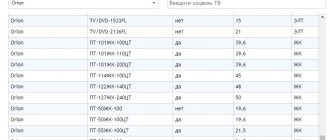How to connect and configure the Selenga set-top box is a question that interests many users. The company has been operating since 2003. Over the 17 years of its existence, it has released many different models of digital receivers and television equipment, which allowed it to rise to a leading position among other manufacturers in the market. Most consumers leave positive reviews about the purchased Selenga equipment.
In this article we will look at the procedure for connecting a set-top box and its main features. Let us first note that all the instructions below are suitable for model lines - t42d, t81d, t20d, t420, hd950d, t81d. The main advantages of the console:
- Provides access to 20 digital channels.
- There are many useful functions built-in, including TV Guide, Parental Controls, the ability to turn on subtitles, etc.
- Supports Dolby Digital.
- It is possible to connect to outdated TVs.
How to connect the Selenga digital set-top box and configure channels
The process itself does not require much experience. The entire procedure is carried out using a special remote control from the set-top box. Initially, familiarize yourself with the purpose of the buttons, this will allow you to quickly configure all the parameters.
Connecting the device
The set-top box has the necessary inputs on the rear side:
- Antenna connector.
- Input for power supply.
- RCA connector.
- HDMI input.
- USB.
The front panel includes another USB input, as well as basic control keys, including power, menu and volume control.
How to connect an iPhone to a Sony Bravia TV via Wi-Fi, USB, HDMI
If you have any questions or complaints, please let us know
Ask a Question
You can connect the Selenga digital set-top box to your TV using the following algorithm:
- Insert the antenna cable.
- Connect the power supply.
- The last step is connecting HDMI or RCA tulips.
The diagram below shows the connection stage in more detail.
Initial settings
After you have connected all the wires, turn on the TV. The system will ask you about the connection type - HDMI or VIDEO. If you used tulips, then choose the second option. Next, the initial setup of the console will begin:
- Please specify your language.
- Select your country of residence.
- Next to the search type, select “Open channels”.
- In the search range, select DVB-T/T.
- The last step is to click on auto search and the system will start detecting channels.
Peculiarities
Selenga's product range includes many models. The equipment allows you to capture up to 20 digital broadcasting channels. It is possible to watch a TV program several days in advance. When watching TV programs, you can turn on subtitles. This is very convenient when watching TV at night. The receiver has parental controls to protect children from unwanted viewing of some channels.
The main feature of the Selenga TV set-top box is the Dolby Digital function. The option allows you to enjoy watching your favorite programs, movies and TV series with surround sound. Another feature is the presence of a socket for connecting old television receivers. In modern set-top boxes from other manufacturers, such inputs are rare.
Some models are equipped with a mini jack 3.5 connector and a USB connector for connecting an external drive and adapters. All Selenga devices are small in size and weight. The top and bottom panels have ventilation grilles that prevent overheating of the equipment. The receivers include a power supply with a one and a half meter cable, a cable with “tulips” for connecting old equipment, a remote control, instructions and a warranty card.
TV receivers have reasonable prices. Even the most advanced set-top boxes with Wi-Fi will cost 1500-2000 rubles. More expensive models include wider functionality. Some receivers show the weather in the region and have access to various Internet and video services. It’s worth taking a closer look at the best models and their features.
- Step-by-step instructions for connecting and setting up dvb-t2 digital set-top boxes world vision
Basic Operations
The main operations in the system represent many categories. So, the user will be able to configure the following items:
- Program Manager.
- A picture.
- Search for broadcasts.
- Set the current time.
- Configure system parameters.
- Update the list of TV channels.
Program Manager
The program manager, in turn, is divided into several categories. Let's consider each point separately.
The channel editor includes a set of parameters that allow you to:
- Add a specific broadcast to your favorites list. To do this, mark the channel with a red mark by selecting the channel and clicking “OK”.
- To remove from this category, click “FAV”.
- If you want to remove a channel from the list so that it is not broadcast at all, select it and press the blue button on the remote control.
- To skip the broadcast, use the green key.
- If you want to move the channel to another position, then click on the red key, and when you select a place, click “OK”.
- You can block a channel by pressing the yellow button.
Please note that this section may require you to enter a password when editing the list of broadcasts. Usually a standard simple code is set - 0000. This way you can assign a specific number to the broadcast, delete a specific channel, add it to your favorites or remove it from there.
The next function in the program manager is TV Guide. This option allows you to view upcoming TV broadcast schedules. You should also read the description of a specific channel. In other words, this is the TV program guide.
The third category is sorting. Allows you to sort broadcasts by name or identification number. This way you can arrange them alphabetically, use your own numbering, or set them to automatic.
Why LG Smart TV does not play video from the Internet: reasons, how to fix it?
Image Settings
When considering how to set up the Selenga set-top box, it is worth noting one of the important parameters - the image. Open the menu and go to the second section. The user will then be able to:
- Change image format. Set the ratio to 4:3, full screen, 16:9, wide or panoramic. It is advisable to leave the choice to the system and set it to “Auto”.
- Adjust the volume level for a specific broadcast or for all at once.
- Set the required resolution. For example, for NTSC you should set 480i/480p, for PAL - 576i/576p. The maximum resolution is also available – 720p/1080i/1080p.
- Set menu transparency.
- Change the brightness, activate the visible broadcast number, set the time on the screen.
Search channels
The next item is searching for channels. This option is carried out at the very beginning after connecting the tuner. But, the user can also perform a repeated search. Available on the menu:
- Automatic search.
- Manual search. Used when the auto search did not give the desired results (usually due to a bad signal or error).
- Change country.
- Activate antenna power. Enable this option when using an antenna with an amplifier.
Setting the time
It makes no sense to explain what setting the time is. This paragraph contains standard parameters, including:
- Setting the time.
- Change region.
- Setting the time zone.
- Turn on the timer to turn off the TV.
Setting options
The parameters do not require additional manipulations. The only thing available to the user is to change the menu language.
System Settings
In the system parameters section, the following options are available to the user:
- Parental control function. Allows you to restrict access to viewing certain TV channels. When using this option, the system will prompt you to enter a password. Enter 000000. You can also set a code to use specific applications on the TV, for example, YouTube.
- Reset settings. This function is used only in extreme cases. Let's say a system failure occurs and many options on the TV no longer work, and steps to solve the problem did not bring results, then reset the settings to factory settings.
- Software update. Remember that every software needs regular updates. If you do not do this, various errors may appear over time. Usually, the update occurs automatically by the system itself, but sometimes an unexpected failure occurs, which is why you have to install the update manually.
How to set up a universal remote control for a Philips TV: codes, instructions
Flaws
- Cable channels are received better than DVB-T.
- From the outside it looks presentable, but it becomes obvious that the device is assembled from cheap components of not very high quality.
- The batteries for the remote control are not of good quality
- Automatic wide format mode does not work correctly. You have to manually configure it for your TV.
- The image may have a frame that cannot be removed. In automatic mode, some channels are shown in a small window format.
- On the remote control, the channel cycling button (“forward - back”) can work slowly, you have to press and hold, which causes you to jump through the channel. Channels change slowly.
- It happens that after turning off the remote control, after a few seconds the device turns on spontaneously. When you switch subtitles and audio tracks, the video continues to play, but the audio is delayed for a few seconds.
Possible problems and their solutions
The equipment does not always work properly. In some cases, a software glitch is to blame, while in others, the fault may lie on the user's side. Do not rush to take the receiver to a repair center; most problems can be corrected yourself. Common problems:
- The set-top box refuses to find the list of channels.
- Does not respond to user actions.
- No signal.
Let's study each problem separately.
Selenga set-top box does not find channels
This is mainly due to the old firmware version. Check for updates; perhaps due to a software glitch, the system was unable to update itself. To do this, go to the menu and go to settings, then in the “System” tab, click on the check for updates button.
The second reason is related to an incorrectly selected antenna. It may not work with the DVB-T2 standard.
Doesn't respond to remote control
If the receiver refuses to receive signals from the remote control and does not respond in any way to user actions, then first replace the batteries. Other reasons:
- The remote control is broken.
- You are trying to use it from a long distance. That is, the signal simply does not reach.
Additionally
When you turn on the set-top box, if you do not press anything, after a few seconds the channel search automatically starts. Typically the device finds at least 20 TV and 3 radio channels. The search is going fast. Scans both meter and decimeter ranges.
Under the list of channels there are icons that make it possible to perform any manipulations with channels - find them, sort them, etc.
There are functions for viewing the program guide (“EPG”), teletext, delayed viewing, timer recording, and “parental control”.
The menu is very simple. The first section is “Programs”. When you press the “Ok” button, it shows all channels with their names. You can delete unnecessary channels or change their names. You can create separate “Favorites” channel folders or separate channels into categories. Sorting can be by logical channel number, by service, by name.
In the “Image” section there is an item “Setting the LED display” (i.e. the display on the front panel).
Comparison of console models
For clarity, let’s look at how the Selenga T81D, T42D and T20D models differ.
Comparison by characteristics
Firstly, it's appearance. All consoles have a similar shape and color - black, but look slightly different.
- HD support and maximum resolution of the tuners are completely the same.
- Selenga T81D is distinguished by the presence of a delayed viewing function, while other models were not equipped with it.
- The T42D model is one of the presented ones that supports the “Parental Control” option.
- The lack of variety of options is most evident on the Selenga T20D.
Industrial use
On the shore of Sor-Cherkalovo there are villages - Istomino, Istok; in Proval Bay - Dulan, Oymur. In the river delta there are only a few houses that belong to fishermen and hunters.
The Selenga River along its coastline is very sparsely populated. The local population does not engage in agriculture, as there is an acute shortage of fertile land. Economic activity is developed only near the bays. The low population density of the territory is also due to the fact that after the earthquake that occurred in the 19th century, the steppe sank greatly, became much lower than the level of Lake Baikal, and was flooded. Accordingly, it was impossible to live here.
On the beautiful shores there are cities such as Sukhbaatar (Mongolia), Ulan-Ude, and the village of Kabansk (Russian territory).
Komsomol friends
The founders of the RDS, Alexander Solomadin and Sergei Gruzin, came together thanks to a common love for money and the Komsomol. Solomadin was the first secretary of the district committee of the Traktorozavodsky district of Volgograd, and then headed the Volgograd Committee for Youth Affairs. Under his leadership, Gruzin, one of the former Komsomol leaders of the Volgograd Mechanical Engineering College, worked on the committee.
In 1992, 30-year-old Solomadin and 23-year-old Gruzin registered the Russian House of Selenga LLP, in which the former became president and the latter his deputy. The name of the company was inspired by a river that does not flow into Baikal. Selenging is one of the forms of attracting financial resources, in which individuals or legal entities transfer the rights to use their property (money, securities, land, enterprises, buildings, etc.), while remaining the owners.
Equipment
When ordering, you receive a set-top box in a standard box with its image and model number - in this case, Selenga HD950D.
At the back there is some information about the gadget: manufacturer, main characteristics, support, etc.
The package consists of:
- the receiver itself;
- RCA cable;
- two batteries for the remote control;
- the remote control itself;
- warranty card;
- instructions for use.
By the way, the remote control is very sensitive, so a high-quality signal from anywhere in the room is guaranteed.
Why is it needed?
To access the Internet from a TV with SMART TV function, you need a wireless adapter for the set-top box. The receiver equipped with the module connects to the router. The Wi-Fi adapter for DVB-T2 set-top boxes is equipped with the simplest wireless module and signal decoder, receives signals and transmits them to the TV.
What to look for when choosing:
- Receiver compatible;
- Range;
- Frequency range;
- Transmitter power;
- Data transfer protocol;
- Type of protection and encryption.
For an overview of the Selenga set-top box with the ability to connect a Wi-Fi adapter, see the following video:
Panel overview
To successfully figure out the connection, let's look at what connectors the set-top box offers and what their application is.
Front panel connectors and buttons:
- POWER - turns the power on and off.
- — entry and exit from the main menu
- CH/V- and CH/V+ - buttons for switching channels and changing sound volume.
- USB - connector for connecting a Wi-Fi adapter and other sources of media files.
Rear Panel Connectors:
- ANT IN - input for connecting to a TV antenna.
- ANT OUT - high-frequency TV signal output.
- USB - connector that performs the same functions as on the front panel
- HD OUT - high-resolution digital video/audio connector.
- AV - video/audio input.
- DC - connection of an external 5V power supply.
Not all Selenga models have similar sets of connectors. For example, the Selenga T90 does not have sockets on the front panel.
Literature
- Staritsky A.K.
Selenga River in the Transbaikal region / A.K. Staritsky // Materials for the description of Russian rivers. - St. Petersburg, 1913. - T. L, issue. 2. - pp. 1-119. - Lamakin V.V.
Ancient handwritten map of Selenga and Goose Lake and the history of the question of its origin // History of geological and geographical sciences. Issue 2 (Proceedings of the Institute of History of Natural Science and Technology, volume 37). M., 1961. S. 277-289.
Ptitsyn
V.V. search.rsl.ru
. Retrieved March 13, 2021.- Ecosystems of the Selenga basin / Authors: Gunin P. D., Vostokova E. A., Bazha S. N., Bayasgalan D., Dorofeyuk N. I., Drobyshev Yu. I., Dugarzhav Ch., Miklyaeva I. M., Prishchepa A.V., Cherdonova V.A., Tsedendash G., Shvetsov Yu.G. - M.: Nauka, 2005. - 360, p. — (Biological resources and natural conditions of Mongolia: Proceedings of the joint Russian-Mongolian complex biological expedition; T. 44). — 400 copies. — ISBN 5-02-032888-X.
- Ecological and geographical atlas-monograph “Selenga - Baikal”: Proceedings of the Baikal Expedition. Issue 1 / team of authors; Ch. ed. N. S. Kasimov; resp. ed.: N. E. Kosheleva, M. Yu. Lychagin, S. R. Chalov; cartography ed. M.K. Tarasov. — Moscow: Geogr. fak. MSU, 2019. - ISBN 978-5-9500502-4-4.
Shipping difficulties
The same can be said about rafting along the Selenga by boat. It is possible, but this test is not for the faint of heart. The river itself is characterized by its turbulent character and strong current. The Delta is the complete opposite: calm and shallow. However, it is difficult to move along it due to the abundance of garbage. Branches and twigs easily tear apart the bottom of a kayak or catamaran, and thick algae wraps around the motor. Only a few channels are fully navigable. In addition, due to the monotonous shores, it is quite difficult to determine the location. However, despite all this, there are proven tourist routes. The most developed of them passes through the Shumikha River.
Archeology
Stone Age
Archaeological sites of the Stone Age have been discovered along the Selenga: from the Paleolithic to the Neolithic. On the Russian side, this is a series of sites Ust-Kyakhta I-XVII in the area of the village of Ust-Kyakhta. A settlement dating back to the Mesolithic was discovered near the village of Oshurkovo. In 1927, A.P. Okladnikov discovered a parking lot near Mostovoy station. Also, sites were found along the tributaries of the Selenga: on the rivers Uda, Itantsa, Chikoy. On the territory of Mongolia, the most famous sites are Tulber-4 and Tulber-15 on the right tributary of the Selenga River, the Tulber River.
Monuments of the Neolithic-Bronze Age were discovered near the villages of Fofonovo, Nikolsk, Posolskoye, on the Nizhnyaya Berezovka River, in the area of Dyurbeny, etc. No large Neolithic monuments were found on the territory of Mongolia along the Selenga.
Selenga prefix
Bronze Age
The largest and most monumental kereksurs were discovered in Mongolia in the upper reaches of the Selenga. On the territory of Buryatia there are smaller kereksurs. The population that left these burial structures lived along the Selenga to the village of Sotnikovo. Kereksurs are not found in the lower reaches of the Selenga.
Deer stones are concentrated mainly in Mongolia. They are rare in Buryatia.
The culture of slab graves is widespread along the entire course of the Selenga, except for the source of the river. In some places this culture is overlapped by Kereksurs.
Petroglyphs
On the territory of Mongolia, X-shaped signs are often found, which researchers attribute to the Neolithic.
Petroglyphs of the Selenga type, made with red ocher, are found near the villages of Ganzurino (Bashegtu writing), Nur-Tukhum (Boo painting) and near the city of Darkhan. Petroglyphs with carved images of deer date from the same time as the deer stones; with images of people, horses, goats belong to the Iron Age.
Monuments to the Xiongnu
In Buryatia, monuments of the Xiongnu era are distributed from the Russian-Mongolian border in the south to the Nizhneivolginsky complex in the north. In the middle reaches, the most famous are Bayan-Under, Dyrestuisky Kultuk, Ilmovaya Pad, and Tsaram. On the territory of Mongolia, monuments to the Xiongnu are less common.
Ancient Turkic monuments
Ancient Turkic monuments are found only in Mongolia. In the upper reaches of the Selenga, in the area of the Khunii-Gol River valley, the funeral complex of Ilteresh Kagan is located.
Monuments of the Uyghur Khaganate
Monuments of the Uyghur Khaganate are found only in Mongolia. In the area of Mogoin shine us there is a complex of the Uyghur kagan Moyan-chur. The capital of the Uyghur Khagans, Khara-Balgas (Ordubalyk), was located on a tributary of the Selenga River, the Orkhon River.
Burials of the Mongol era
Burials of the Mongolian period are found mainly in Buryatia in the middle and lower reaches of the river - near the settlements of Tapkhar, Ganzurino, Kibalino, Saratovka. On the right bank of the Selenga, burial grounds are located in the valleys of the Zhirim and Tarbagatayka rivers.
How to unlock your TV