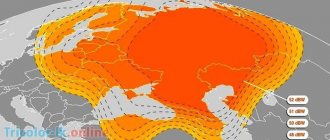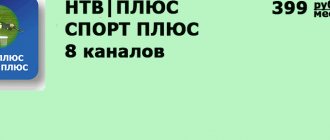NTV PLUS is a carefully designed hardware solutions and methods for authorizing users who wish to receive paid satellite television content. But what if errors occur? No software or hardware environment is immune from this. Failures also occur during the operation of NTV PLUS equipment. Users should always maintain close communication with the service provider to resolve difficulties promptly. You can fix some of the problems yourself.
Hardware failures or incorrect configuration
In case of equipment failures, a negative account balance, or incorrect access card encoding, the following error texts may be displayed on the TV screen:
- no access rights to the program;
- no access rights to the channel;
- the channel is encrypted.
Eliminating all errors should begin with a simple and understandable procedure: checking the account balance and the activity of ordered subscriptions . It is in this case that the message “No access rights to the channel” is displayed.
It is worth noting that most often this error message is not issued on all broadcasts. The conclusion is simple: subscriptions to paid channels are not active due to insufficient funds in the account.
TV set-top box failure
If the settings of the TV set-top box fail, they must be reinitialized. To do this, disconnect the device from the network and remove the access card. Then the set-top box turns on. Here you select one of the channels of the ordered paid subscription. After this, the subscriber identification card is inserted.
Initialization can take up to an hour. During this entire period, you do not need to remove the card or change channels. The completion of the setup is indicated by the appearance of an image on the TV screen.
TV expansion module
A CI card, inserted into a special connector on the TV, is a convenient hardware tool for watching NTV PLUS broadcasts. If the settings in this module fail, you can try to initialize it in the same way as the set-top box.
- If the image does not appear on the screen, reset the expansion card parameters according to the operating instructions for the TV, enter the expansion interface management section. Its name may include the abbreviation CI or simply the phrase “embedded interface.”
- After entering the settings section, you should enter the Information block.
- Here you can find the Factory settings item.
- After activating the command, the expansion card will be reset.
- To apply the new settings, you need to turn off and turn on the TV again. After this, the card is initialized using the same algorithm as the set-top box.
If both methods of eliminating the problem did not help, you need to re-configure the TV channels. How exactly to do this for satellite broadcasts can be found in the model’s operating instructions. For TVs from some manufacturers, the setup algorithm is given on the official NTV PLUS website.
How to turn off television?
You can change the current tariff or cancel subscriptions in the subscriber’s personal account. If there is no Internet connection, you should call 8-800-555-67-89. You can disable packages only from the 1st day of the next calendar month and no later than the 25th of the same month.
To terminate the service agreement, you must come to any NTV-Plus office with a copy of your passport. All unspent funds are transferred to the bank details specified by the subscriber. The access card must be returned. If the latter is lost, a fine of 550 rubles will be charged.
Invalid card
Errors like “incorrect hardware settings, contact your operator” or “smart card blocked”, “card error” are caused by both hardware problems and incorrect identification key encoding . First, you should try to reinitialize the receiving device.
- Check the position of the card in the reader. If an error is detected, it is pulled out and inserted correctly. You should find out exactly how to do this from the operating instructions for the set-top box or TV expansion card.
- Make sure that the TV set-top box is functioning correctly. If you are not sure of this fact, you should contact the service center of the model manufacturer or the seller of the specific equipment.
- Disconnect the set-top box or TV with the expansion card inserted. Remove the card from the reader and check that it is placed correctly. After re-installing the device identifier, turn on and check the operation of satellite television.
If these methods do not help get rid of the problems, most likely the smart card is faulty. It can only be replaced at branches of NTV PLUS. There the ID will be checked and a new one will be made if necessary.
Advice! If there are no NTV PLUS branches nearby, the smart card can be sent by mail to the laboratory. Exactly what data to include in the letter, as well as the exact address of the recipient, can be found on the provider’s official website.
Changing the position of the plate
In a very large number of installation cases, it is not possible to secure the plate firmly and forever. Therefore, the probability of its displacement is very high. The plate can change position due to the action of the wind, the load from sitting birds, or an unexpected, accidental blow. The fact that the dish needs to be reconfigured is primarily indicated by the absence of a signal on several channels or deterioration in reception on all.
Advice! To carry out the necessary work, you should contact qualified professionals armed with special measuring instruments.
If the plate is touched and the direction of the displacement is known, you can correct it by hand. After carrying out such work, the deflector is secured by tightly clamping the fixing nuts.
No signal
Very rarely, a missing or weak signal error is caused by incorrect channel encoding. In most cases, you need to look for the cause in the hardware modules for receiving satellite broadcasts . The simplest troubleshooting measures include:
- checking the cleanliness and, if necessary, servicing the surface of the antenna deflector;
- elimination of icing of both the deflector and the converter;
- checking that the antenna is configured correctly and that it is carefully and firmly mounted;
- examination of the cable structure, search for breaks, creases, cable abrasions and elimination of identified deficiencies;
- checking the contacts of F-connectors, necessary cleaning.
It is worth considering the simplest possible problem. The signal can drop sharply during thunderstorms, heavy snowfall, fog, and excessive solar activity. Problems will resolve themselves when weather conditions improve.
Serious problems can arise from breakdowns of the converter, as well as the TV set-top box itself or the TV expansion card. Therefore, if simple troubleshooting methods do not help, you should seek qualified help.
Cable lines
Unfortunately, the weakest part of the signal communications inside the house are the cable lines. The wire is easy to break and fray. It is affected by electromagnetic field interference and radio interference. In addition, there is a problem of violation of the characteristics of the connectors at the connection points. If there is no signal and the TV does not show anything, you should carefully check the cable lines.
- The wire is inspected for noticeable creases and the presence of insulation worn down to live parts.
- The condition of the F-connectors is checked. If necessary, dirt and traces of corrosion are cleaned from their surfaces, after which they are tightened tightly.
Contact failure occurs especially often in places where the cable moves. It is recommended to re-clamp the connector that is inserted into the receiver or set-top box. Particular care should be taken to check connections located in the open air, in the area of the plate. If damage to the cable is detected, part of the line must be replaced using connecting F-connectors.
Where to go if you can’t fix problems yourself
If the user does not have sufficient qualifications to troubleshoot problems or simple methods do not help, it is worth requesting the help of specialists. Their mandatory list looks like this:
- subscriber service of the television company, telephones, email, messenger contacts of which are listed on the official website of NTV PLUS;
- the company or individual specialists who installed the equipment and carried out its initial configuration;
- service centers of companies that produced certain components of the satellite television reception system.
It is recommended to use these coordinates first. After all, even when working independently, you must follow safety rules. Equipped with all the necessary equipment, NTV PLUS specialists will efficiently and quickly perform even such a simple operation as cleaning the deflector. And most importantly, they will do it completely safely and with a guaranteed good result.
The deflector is dirty
Another common reason why there is no NTV PLUS signal, or the quality of reception has sharply deteriorated, looks like banal dirt on the deflector. It could be:
- a large layer of dust;
- ice and snow drift;
- bird droppings;
- foreign object;
- a deposit of insulating dust, for example containing graphite or iron compounds.
What to do to eliminate the problem is clear to everyone. The deflector needs to be cleaned.
This should be done carefully to prevent the plate from moving.
Search channels
There are two ways to search for new TV channels, automatic and manual:
- Automatic search does not require additional knowledge. Just run it and wait for the process to complete.
- Manual search is more professional and requires additional settings, but thanks to it, you can find all available TV channels.
Automatically
The automatic setup looks like this::
- Enter the menu using the remote control.
- Find the “Channel Search” subsection.
- Select this section and wait until the search ends. Upon completion, all found channels will begin broadcasting the image.
Resetting and setting parameters manually
The manual version is much more complicated, so for the best result you will need some knowledge. If you decide to do this yourself, use the following instructions:
- Before you start searching, you need to reset your previous settings. To do this, go to the “menu”, then the “setup” tab, select “default installation”, “channels”, click on the item “antenna”, “satellite setup”.
- After resetting the settings using the receiver, you need to configure the satellite dish, the system will ask you to enter a code, it is simple and most often - 0000.
- A tab with a huge list of satellites will appear in front of you, and you need to know exactly which one to choose.
Remove all marks that are opposite the satellites, otherwise their purity will be taken into account when searching. You must leave one check mark next to the Eutelsat W4-36E satellite. In some cases, these actions will not be available; you will need an access card to open them. - Check and, if necessary, set the transponder parameters. Recommended use: 12130 R, LNB levels: lower - 0, upper -10750).
- At the last stage, you need to enter the parameters in a special line. Enter the channel broadcast frequency in the “Manual setup” section. To start the search, select the previously specified transponder.
The channel search procedure takes a long time.
For LG and Samsung models
LG and Samsung TV models have CAM modules, so their setup is identical - via CI, but different from the standard one.
Installing channels for Samsung and LG:
- Open the menu and select the “Broadcast” tab.
- Select the antennas tab and check the box next to “Eutelsat W4-36E”.
- Save your settings.
- Open the “LNB Settings” tab, select any transponder. DiSEqC mode must be turned off.
- Enter LNB settings. The upper level is 9750, the lower is 10750. Turn on the 22 kHz tone.
- On the remote control, double-click the “Return” key, then open the “manual channel search” tab.
- Select the Eutelsat W4-36E satellite and transponder number 11900 (V/R) 27500.
- Start your search.
After completing the settings, the channels can be divided into thematic groups for the greatest convenience when searching for TV programs.
Now you can independently install the NTV Plus satellite dish and find all the channels available to you. We wish you pleasant viewing!