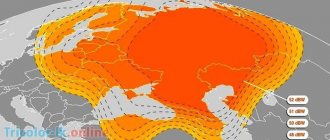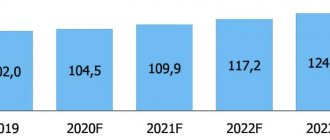Typically, subscribers do not need to know the list of frequencies to connect to satellite television; Tricolor TV channels can be configured without them. You only have to look for additional information if difficulties arise, when the automatic search does not give the desired result and some of the TV channels from the connected package remain inaccessible.
In such situations, clients are able to use manual configuration and independently find and connect the missing channels. As a last resort, if you cannot cope with the task on your own, you can call the contact center and ask for help from consultants. As a result, all you have to do is take advantage of their advice and instructions. And in the most difficult situations, you can invite a setup wizard who will do everything for the subscriber, but usually this is not required.
ABOUT
First we should talk about it itself. This company was one of the first to organize an unusual way of broadcasting channels using satellite. At first, the founders of the company did not believe in success at all, because who would make such an investment?
But as it turned out, such technology would receive wide publicity and help create a record base of customers, whose funding allowed the company to grow to unprecedented size, open a number of more digital services and launch new satellites. Starting from August 15, 2018, it is considered the largest broadcast operator in Russia and some foreign countries.
What to do if the broadcast is encrypted?
Sometimes clients are faced with the fact that the broadcast of some channels is encrypted, although the search finds them. We assure you right away that this is not even a problem, since an encrypted channel in most cases appears due to lack of payment. Therefore, if you encounter such a problem, it is worth checking whether your channel package is paid for. To do this, do the following:
- Go to the Tricolor website: https://lk-tricolor-tv.ru/ and enter your personal account information.
- Scroll down the page and see what date is listed next to your channel packages.
- If the validity period of the packages has expired, then payment must be made. In your personal account, you can immediately go to “Payments” and select “Instant payment”.
- In the new window, select the items for which you want to pay.
- Choose a payment method for the selected packages.
- Indicate how you want to receive a receipt for the payment made.
- Click “Pay” and enter the information that will help you make the payment.
There is nothing difficult about manually searching for channels. In some situations it can be much better than automatic. Use our recommendations and this problem will no longer bother you.
From which satellite does Tricolor TV broadcast in Moscow and other cities in the European part of Russia?
It is no secret that the European part of Russia was a priority for broadcasting, so this coverage area continues to be served by the Eutelsat 36B satellite, which is the very first in terms of launch, has a large broadcast area and is ready to serve for a very long time. This is a unique development that has allowed the company to become a leader among broadcast operators.
And so that there was enough power for everyone, another satellite called Eutelsat 36C was launched as an additional unit. It has exactly the same characteristics and coverage area; it serves to amplify the signal and provide high-quality broadcasting.
From which satellite does Tricolor TV broadcast to Siberian cities?
It is no secret that, despite all the power of satellites, it is quite difficult for them to cover all of Russia. Therefore, the company’s managers were faced with the question of what to do for the cities of Far Siberia? As it turned out, the company’s capacity and finances are quite enough to provide this part of Russia with an additional satellite.
And if the first listed models are designed not only for Russia, but also for Africa and Europe, then for Siberia a special version of the Express-AT1 satellite was launched, which is a little more modest in power than its older brothers, but nevertheless this is quite enough for a comfortable viewing.
What are the features of receiving signals from EUTELSAT 36C and 36B satellites in Nizhny Novgorod?
A rather interesting feature of signal reception affected Nizhny Novgorod. The fact is that these satellites are designed exclusively for a coverage of 36 degrees, and the city is located at 44 degrees of the meridian. It turns out that in order to receive a signal, the plate must be almost parallel to the sky. This unique feature allows you to broadcast to all homes and not worry too much about the signal being received by the dish, because it is located at right angles to the sky.
From which satellite does NTV-Plus broadcast for the European part of Russia?
The question immediately arises: isn’t the broadcasting of Tricolor and NTV-Plus interfering? Actually no, since the epi is located similarly on the EUTELSAT 36C and 36B satellites. Therefore, joint broadcasting of these operators can be traced, which does not interfere with each other.
Antenna setup
The receiver panel may have several connectors depending on the model. You need to connect one of them to your TV. The optimal connection is via HDMI. If the kit comes with an external smart card (and not built into the receiver), you will need to insert it into the receiver.
After turning on the set-top box for the first time, a “Settings Wizard” will appear, in which some initial data is set using prompts: language, operator and region of use. Next, the signal strength and quality levels will appear. In order to adjust the orientation of the Tricolor dish yourself, you need to find a position of the antenna at which these levels reach the maximum value (at least 70%).
To adjust the antenna to the position of the satellite, you need to sequentially move the dish alternately in azimuth and elevation. In this case, you will need to monitor the signal levels. You need to move the antenna in increments of 1-2 cm. After each movement, wait a few seconds. The change should appear on the screen.
The antenna should be tuned in good clear weather, as then the signal quality will be best
After adjusting the plate, you need to fix its position. And you can start looking for channels.
Tariffs for satellite TV
And if you are eager to view channel packages, then we offer you the following list of tariffs that are available for viewing to subscribers in Moscow and the Moscow region:
- Tariff “Single” – from 1,500 rubles. (231 channels).
- Tariff “Unified Ultra HD” – 2,500 rubles. (238 channels).
- “Extra” tariff – from 2,000 rubles. (231 channels).
- Tricolor online – from RUB 1,500.
- Various thematic channel packages from 299 to 2,500 rubles.
We recommend that you familiarize yourself with each available tariff in detail, as in addition to broadcasting channels, they have additional functions. For example, viewing via the Internet, broadcasting channels in HD and many other interesting nuances.
Manual tuning of Tricolor channels
First, it’s worth considering exactly how to manually configure channels. In this case, you definitely cannot do without using the instructions, so you should start carefully studying each step and slowly carry out all the necessary actions. The instructions look like this:
- First, you need to go to the channel settings mode on the TV. This is easy to do, since when you call up the “Tricolor” menu you can immediately see the section where channels are configured.
- Select “Manual setup” and immediately use the parameters to check the data. They should look like this (if the data does not match, then change them in accordance with the information below): frequency - 12,226 (H\L);
- symbol rate – 27,500;
- satellite – Eutelsat.
- All that remains is to start searching for channels and wait for the final result. As a convenience, the manual search has a built-in channel editing function, which will certainly come in handy and will allow you to create a convenient and visual list of channels.
If you find that the manual search function is simply not available, then in this case you need to contact the company store to solve this problem.
How to connect to Tricolor?
Now it remains to talk about how to connect to Tricolor. To do this, just use the following recommendations:
- Go to the official website and use the “Online store” section: https://shop.tricolor.tv/catalog/ .
- Select the appropriate set of equipment and click on the “Buy” button.
- Click on “Cart” and proceed to checkout using the “Checkout” button.
All you have to do is fill out all the data, choose a company store where you can pick up the equipment or immediately agree on connecting and activating the tariff. All this does not take much time, but it provides you with pleasant viewing of a large number of channels.
Manual search by frequencies
If you want to personally search for channels by individual frequencies, then such a function is provided. You just need to constantly change the frequency indicator in the search settings and scan the waves. It sounds complicated, but in fact it’s nothing special, it just takes a lot of time.
Why is such a search necessary? In the event that a manual search for the first instruction did not produce results. We recommend using the table below as supporting information.
Program for determining the direction of the Tricolor satellite
Professional satellite equipment installers use a special precision tuning tool called SatFinder. The service is available in several modifications.
Mechanical version
Mechanical device. To use it, you will need a coaxial cable about 18-20 cm long with connectors at the ends.
The usage algorithm is as follows:
- Disconnect the wire leading to the receiver from the converter and switch it to the TO REC socket.
- Connect a short cable to the vacant connector and connect it to the SatFinder.
- Turn on the device, wait until it boots up, and set the arrow on the scale to 5.
- Turn on the receiver and wait for it to load.
- Slowly rotate the antenna. A sound signal will indicate the presence of a radio wave.
- Proceed with fine adjustments, monitoring the quality and reception power on the TV screen.
- Disconnect the device, connect the cord coming from the receiver back.
Electronic variant
The electronic version of SatFinder is used most often today and is very convenient for the installer. The device operates completely automatically.
The scheme is as follows:
- The device is connected as close as possible to the TV antenna.
- In the device settings menu, select satellite, receiver connection. The digital set-top box is turned on automatically via SatFinder. Two illuminated indicators indicate that the equipment is working correctly.
- Slowly move the plate until the maximum number of indicators turn on. Signal detection is accompanied by sounds of varying intensities. The louder the sound, the stronger the signal level.
- After completing the settings, disconnect the device.
Camera detection
For independent installation of satellite equipment, the developers offer a mobile version of SatFinder, which can be installed on even the simplest phones. All you need is a camera and a navigation system.
The application is free for the user, the diagram is clear:
- Login to the program.
- Turn on camera.
- Activate GPS.
- Find a satellite.
- Configure the TV antenna according to the suggested parameters.
Tricolor sets in Naberezhnye Chelny - prices
8999 rub. Order Tricolor TV HD GS E501
- Description
- Set
- Characteristics
Dual-tuner satellite receiver + IP server GS E501 (server) is designed to receive a signal from a satellite antenna converter and broadcast television and radio channels (media content) to a client receiver via a local network. This receiver can be used separately from the client receiver.
| Contents of delivery | |
| Dual tuner satellite receiver + IP server GS E501 (server) | 1 PC |
| Smart card | 1 PC |
| Remote control (remote control) | 1 PC |
| Power adapter | 1 PC |
| User documentation set | 1 PC |
| Satellite television antenna | 1 PC |
| Satellite converter circular 2 outputs | 1 PC |
| Characteristics | |
| Manufacturer | CS Group |
| Number of tuners | 2 |
| Full HD, LNB (Loop In), LNB (Loop Out), RCA, SCART, USB, HDMI, ETHERNET, IR | Eat |
| Dimensions | 40 x 245 x 192 mm |