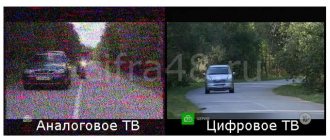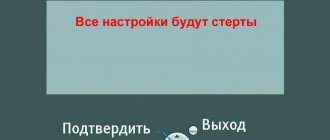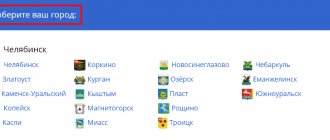When does analog TV stop in St. Petersburg?
According to the schedule, the transition from analogue to digital signal was carried out on February 11, 2021, April 15, 2021 and June 3, 2021. The supply of analogue broadcasting will be completely stopped in St. Petersburg and the Leningrad region on October 14, 2021. What are the benefits of watching digital channels:
- Twenty public digital channels in high quality are becoming free for all residents of Russia.
Based on an analog signal, this is impossible due to the high cost of its modernization and maintenance. An analog signal has a limited radio frequency resource. - For many Russians, the transition to new broadcasting means an end to information inequality and the opportunity to watch programs in high quality picture and sound.
- Transmitting a digital signal reduces the power of transmitters while increasing the signal's resistance to interference.
- Viewers have the opportunity to record programs for later viewing.
- And the main advantage is the complete absence of a subscription fee. Free viewing of the main public channels.
List of digital TV frequencies for setting up TVs and set-top boxes
| № | frequency, kHz | Modulation | Symbol rate, MS/s |
| 1 | 386000 (SK30) | 256 QAM | 6750 |
| 2 | 394000 (SK31) | 256 QAM | 6750 |
| 3 | 402000 (SK32) | 256 QAM | 6750 |
| 4 | 410000 (SK33) | 256 QAM | 6750 |
| 5 | 418000 (SK34) | 256 QAM | 6750 |
| 6 | 426000 (SK35) | 256 QAM | 6750 |
| 7 | 434000 (SK36) | 256 QAM | 6750 |
| 8 | 442000 (SK37) | 256 QAM | 6750 |
| 9 | 554000 (31TVK) | 256 QAM | 6750 |
| 10 | 546000 (30TVK) | 256 QAM | 6750 |
| 11 | 562000 (32TVK) | 256 QAM | 6750 |
| 12 | 570000 (33TVK) | 256 QAM | 6750 |
| 13 | 578000 (34TVK) | 256 QAM | 6750 |
| 14 | 610000 (38TVK) | 256 QAM | 6750 |
| 15 | 618000 (39TVK) | 256 QAM | 6750 |
| 16 | 634000 (41TVK) | 256 QAM | 6750 |
| 17 | 642000 (42TVK) | 256 QAM | 6750 |
Connecting to a new type of broadcasting standard DVB-T2
Recommendations for connecting digital television were approved by the Government of the Russian Federation by Order No. 287-r and by the decision of the State Commission dated March 16, 2012.
The digital signal in Russia is carried out in the DVB-T2 format. The DVB-T2 standard is one of the latest generations of the European type of broadcasting terrestrial television DVB-T. In this standard, the capacity of terrestrial television networks is increased by 30 percent.
To connect digital broadcasting, no special skills or knowledge are required . Setting up equipment to receive the signal will not take much time.
Kingisepp and Kingisepp district, as well as the cities of Ivangorod and Narva
Starting from 12.00 o'clock on March 21, 2011, the digital transmitter of the Kingisepp Television and Radio Broadcasting Workshop begins operation in test mode. The broadcast of the first multiplex will be carried out on weekdays from 12.00 to 20.00 on television channel 30. Broadcasting coverage areas: Kingisepp, Kingisepp district, Slantsevsky district, western part of Volosovsky district, northwestern part of Luga district, extreme southeastern part of Estonia (including Narva)
What you need for this: equipment
New TVs released after 2012 receive a new signal with an antenna. The antenna can be of internal or external type. The antenna can also be collective or individual. TVs manufactured after 2012 have a built-in DVB-T2 tuner that allows you to receive a digital signal.
- On a device with a built-in tuner, you can configure 10 or 20 digital public channels through auto channel search.
- For television receivers in which the DVB-T2 tuner is not initially built-in, you will need, in addition to the antenna, to connect a digital receiver. The set-top box will decode the signal for transmission to the TV.
- Ancient Soviet televisions will not be able to receive this signal, even with the help of additional equipment. An additional set-top box is connected via a tulip connector, which is not available on Soviet TVs.
How to connect it?
Many companies offer services for connecting additional equipment for broadcast reception. But anyone can set up the antenna and set-top box by following step-by-step instructions.
Antenna installation and configuration
- Please read the instructions carefully before installation.
- Check the location and procedure for connecting the antenna to the television receiver.
Don't forget to purchase a cable with characteristic impedance. Recommended value 75 Ohm. - Find out where the nearest tower is located and point the antenna in that direction.
- Using auto tuning, start searching for channels. If the channels are not tuned in, start manual tuning.
- You can adjust the signal quality level by rotating the antenna.
Focus on the signal intensity and quality scale.
What can be done if the antenna signal is not stable:
- First, check to see if there were any short-term signal outages.
- If your neighbors have a digital signal, check your device's connections - antenna and cable.
- If no one has a signal, report the information to the hotline. Temporary problems may occur.
If the image is blurry, check that the amplifier on the antenna is turned on. Near a tower, having the amplifier turned on may reduce or change the picture quality due to the strong antenna signal. It is necessary to turn off the amplifier or reduce the gain slightly.
Do not install antennas of unknown manufacture; purchase them only with technical documents.
How to install the console?
- Before installing the set-top box, disconnect the TV from the network.
- Connect the antenna to the set-top box.
- Insert the cable into the audio and video connectors on the set-top box and TV set.
- Connect the equipment to the network and turn it on.
- Select the input signal type from the TV menu. The signal source can be designated as HDMI, AV, SCART.
- Use auto tuning to search for channels. If you are unable to configure the channels, start manual tuning.
Please refer to the instruction manual.
How to set your TV to digital?
To configure your TV to digital, you should consider the basic circuit for all TV receivers. In different models and from different manufacturers, the sequence of actions and names of setting items may differ.
Basic algorithm:
- Enter the TV menu using the remote control.
- Select "Options" - "Auto setup".
- Signal source – “Cable”.
- Click “Start”.
- Source: Digital.
- Click “Start”.
- In the “Search Mode” item, select “Full”.
When connecting digital TV in St. Petersburg, you should remember that there are TV models that require additional cable search parameters. In this case, enter:
- Frequency (kiloHertz) - 314,000 (314 MHz).
- Modulation - 256 QAM.
- Transmission speeds - 6875 kS/s.
Tuning your TV to a new broadcast will not cause problems if you follow the product operating instructions.
Frequencies of DVB-T2 digital channels
| TVK | Frequency, MHz |
| 21 | 474 |
| 22 | 482 |
| 23 | 490 |
| 24 | 498 |
| 25 | 506 |
| 26 | 514 |
| 27 | 522 |
| 28 | 530 |
| 29 | 538 |
| 30 | 546 |
| 31 | 554 |
| 32 | 562 |
| 33 | 570 |
| 34 | 578 |
| 35 | 586 |
| 36 | 594 |
| 37 | 602 |
| 38 | 610 |
| 39 | 618 |
| 40 | 626 |
| 41 | 634 |
| 42 | 642 |
| 43 | 650 |
| 44 | 658 |
| 45 | 666 |
| 46 | 674 |
| 47 | 682 |
| 48 | 690 |
| 49 | 698 |
| 50 | 706 |
| 51 | 714 |
| 52 | 722 |
| 53 | 730 |
| 54 | 738 |
| 55 | 746 |
| 56 | 754 |
| 57 | 762 |
| 58 | 770 |
| 59 | 778 |
| 60 | 786 |
| 61 | 794 |
| 62 | 802 |
| 63 | 810 |
| 64 | 818 |
| 65 | 826 |
| 66 | 834 |
| 67 | 842 |
| 68 | 850 |
| 69 | 858 |
Frequency table for the northern capital and Leningrad region
Let's look at what frequencies the new type of broadcasting operates in St. Petersburg. The tables provide a complete list of 20 broadcasting channels in St. Petersburg and the Leningrad region. For convenience, the television channel number and its frequency are indicated.
First Multiplex
| Name | TVK number and frequency (MHz) |
| First channel | №35 (586) |
| Russia 1 | №35 (586) |
| Match TV | 35 (586) |
| NTV | 35 (586) |
| Channel 5 | 35 (586) |
| Russia K | 35 (586) |
| Russia 24 | 35 (586) |
| Carousel | 35 (586) |
| OTR | 35 (586) |
| TV Center | 35 (586) |
Second Multiplex
| Name | TVK number and frequency (MHz) |
| Ren TV | 45 (666) |
| Saved | 45 (666) |
| STS | 45 (666) |
| Home | 45 (666) |
| TV-3 | 45 (666) |
| Friday | 45 (666) |
| Star | 45 (666) |
| World | 45 (666) |
| TNT | 45 (666) |
| Muz TV | 45 (666) |
Digital television
The digital format of broadcasting television channels in the modern world is becoming increasingly widespread. Typically this is DVB (Digital Video Broadcasting) digital broadcasting, used in terrestrial, cable, and satellite television systems. In this case, TVs can receive channels using their built-in tuner of the appropriate standard, or using a set-top box - a receiver capable of receiving the required standard. DVB receivers can be purchased at hardware stores. For over-the-air channels, DVB-T and DVB-T2 broadcasting standards are currently used. For cable DVB-C and DVB-C2.
Digital television can be implemented interactively and broadcast by Internet providers over network channels (IPTV). In such cases, the organizers provide their subscribers with special IPTV-SetTopBox set-top boxes, connected to televisions using external digital (HDMI, DVI) or analog (SCART, RCA) connections.
Terrestrial digital broadcasting in St. Petersburg
Since 2012, digital broadcasting of television programs in the DVB-T2 standard has been carried out in test mode in St. Petersburg and the region. Two channels (multiplexes) are used, operating at UHF frequencies for free broadcasting in digital format of television programs of domestic television companies.
In St. Petersburg, the Multiplex-1 digital package is broadcast at a frequency of 586 MHz (UHF channel 35) providing the transmission of the following programs: Channel One (ORT), Channel Five (St. Petersburg), Russia 1, Russia K (Culture), Russia 2, Russia 24, NTV, TV Center, OTR (Public Television of Russia), Karusel... Changes and additions are possible.
The Multiplex-2 package is broadcast at a frequency of 666 MHz (UHF channel 45) with the following programs: STS, TNT, REN-TV, MUZ-TV, Sports, MIR, Star, Home... Changes and additions are possible.
Regional repeaters can transmit the above packages on other UHF frequencies, so to detect them you need to use the search for digital channels in the settings menu of your TV or set-top box (receiver).
Unfortunately, currently the reception of digital terrestrial channels is limited by the technical capabilities of televisions capable of receiving in the DVB-T2 standard. Only some of the latest TV models from well-known manufacturers, such as Samsung, LG, Sony, Panasonic, Philips, Toshiba, Sharp, Thomson, Grundig, Shivaki..., provide such a technical capability. When purchasing a TV, you need to check its ability to support DVB-T2.
Samsung TV models with DVB-T2 tuner:
UE22F5000, UE22F5400, UE22F5410, UE32EH5007KXRU, UE32EH5047KXRU, UE32EH5057KXRU, UE32EH5307KXRU, UE32F5000, UE32F5020, UE32F6330, UE32F640 0, UE32EH6037KXRU, UE32ES5507KXRU, UE32ES5537KXRU, UE32ES5557KXRU, UE32ES6307UXRU, UE32ES6547UXRU, UE32ES6557UXRU, UE32ES6717UXRU, UE32ES6727UXRU, UE32ES6757MX RU, UE37ES6307UXRU, UE37EH5007KXRU, UE37ES6710, UE39F5000, UE39F5020, UE40EH5007KXRU, UE40EH5047KXRU, UE40EH5057KXRU, UE40EH5307KXRU, UE40F6400, UE40F6330, UE40F6650, UE40EH6037KXRU, UE40ES5507KXRU, UE40ES5537KXRU, UE40ES5557KXRU, UE40ES6307UXRU, UE40ES6547UXRU, UE40ES6557UXRU, UE40ES6577UXRU, UE40ES6727UXRU, UE40ES6757MXRU, UE40ES6857MXRU, UE40ES6907UXRU, UE40 ES7207UXRU, UE40ES7507UXRU, UE40ES8007UXRU, UE42F5000, UE42F5020, PS43E497B2KXRU, PS43F4900, UE46F5000, UE46F5020, UE46EH5007KXRU, UE46EH5047KXRU, UE46EH5057KXRU, UE46EH5307KXRU, UE46EH6037KXRU, UE46ES5507KXRU , UE46ES5537KXRU, UE46ES5557KXRU, UE46ES6307UXRU, UE46F6400, UE46F6330, UE46ES6547UXRU, UE46ES6557UXRU, UE46ES6577UXRU, UE46ES6727UXRU, UE46ES6757MXRU, UE46ES6 857MXRU, UE46ES6907UXRU, UE46ES7005UXRU, UE46ES7207UXRU, UE46ES7507UXRU, UE46ES8007UXRU, UE50ES5507KXRU, UE50ES6715KXRU, UE50ES6907UXRU, PS51E497B2KXRU, PS51F4900, PS51E537A3KXRU, PS51E557D1KXRU, PS51E6507EUXRU, PS51E8007GUXRU, UE 55ES6307UXRU, UE55F6400, UE55ES6547UXRU, UE55ES6557UXRU, UE55ES6577UXRU, UE55ES6857MXRU, UE55ES6907UXRU, UE55ES7507UXRU, UE55ES8007UXRU, PS60E557D1KXRU, PS60E6500 EUXRU, PS60E6507EUXRU, PS64D8000, PS64E8007GUXRU, UE65ES8005UXRU, UE65ES8007UXRU, UE65F6400, UE75ES9000, UE75ES9007, …
LG TV models with DVB-T2 tuner:
M2252T, M2352T, DM2352T, M2452T, M2752T, DM2752T, 32LA620V, 32LA644V, 32LA660V, 32LS345T, 32LS350T, 32LS359T, 32LS560T, 32LS561T, 32LS562T , 32LN540V, 32LN541U, 32LM340T, 32LS570T, 32LM580T, 32LM585T, 32LM620T, 32LM640T, 32LM660T, 32LM669T, 37LS560T, 37LN540V, 37LN541U, 39LM620T, 39LN540V, 42CS460T, 42PA4510, 42LA620V, 42LA660V, 42LA644V, 42LA690V, 42LA741V, 42LS340T, 42LS 345T, 42LS560T, 42LS561T, 42LS562T, 42LM340T, 42LS570T, 42LN540V, 42LM580T, 42LM585T, 42LM615T, 42LM620T, 42LM625T, 42LM640T, 42LM660T, 42LM669T, 42LM670T, 42LM760T, 42LM761T, 42LM860V, 42LN540V, 47LS560T, 47LS561T, 47LS562T, 47LA620V, 47LA644V, 47LA66 0V, 47LA690V, 47LA741V, 47LA860V, 47LN540V, 47LM580T, 47LM585T, 47LM640T, 47LM620T, 47LM660T, 47LM669T, 47LM670T, 47LM760T. 47LM761T, 47LM860V, 47LM960V, 50LA620V, 50LA644V, 50LN540V, 50PZ850, 50PN650T, 50PM470T, 55LA620V, 55LA660V, 55LA690V, 55LA741V, 55LA86 0V, 55LM620T, 55LM625T, 55LM640T, 55LM660T, 55LM670T, 55LM760T, 55LM761S, 55LM761T, 55ML860V, 55ML960V, 60LA860V, 65LM620T, 72LM950V. 84LM9600, 84LM960V, …
Sony TV models with DVB-T2 tuner:
KDL-22EX553, KDL-26EX553, KDL-32EX653, KDL-32EX343, KDL-32HX753, KDL-32HX755, KDL-32EX343, KDL-32R423A, KDL-32R424A, KDL-32W603A, KDL-32W653A, KDL-40EX65 3, KDL- 40HX753, KDL-40HX755, KDL-40HX853, KDL-40HX855, KDL-40R473A, KDL-40R474A, KDL-42EX443, KDL-42W653A, KDL-42W807A, KDL-42W808A, KDL-46EX653, KDL-46EX6 53, KDL-46HX753, KDL-46HX755, KDL-46HX853, KDL-46HX855, KDL-46R473A, KDL-47W807A, KDL-47W808A, KDL-55HX753, KDL-55HX755, KDL-55HX853, KDL-55HX855, KDL-55HX923, KDL- 55HX953, KDL- 55HX955, KDL-55NX723, KDL-55W807A, KDL-55W808A, KDL-65HX923, KDL-65HX925, KDL-65HX953, KDL-65HX955, KDL-84X9005, …
Panasonic TV models with DVB-T2 tuner:
TX-LR32ET5W, TX-LR32ET5, TX-PR42GT50, TX-PR42ST50, TX-PR42UT50, TX-PR42XT50, TX-LR42DT50, TX-LR42E5, TX-LR47DT50, TX-PR50VT50, TX-PR50GT50, TX-PR50ST50, TX- PR50UT50, TX-PR50XT50, TX-PR55VT50, TX-PR55ST50, TX-LR55WT50, TX-LR55ET5, TX-P65ST50, TX-P(R)60ZT60, TX-PR65VT50, …
Philips TV models with DVB-T2 tuner:
19PFL3507T, 22PFL3507T, 22PFL3517T, 24PFL3507T, 32PFL5007T, 32PFL5008T, 32PFL4007T, 32PFL5507T, 32PFL6007T, 32PFL6008T, 32PFL3008T, 32 PFL3507T, 32PFL3517T, 32PFL3206T, 32PFL3208T, 32PFL3258T, 32PFL6008T, 32PFL6087T, 32PFL7607T, 37PFL3507T, 37PFL6606T, 39PFL4208T, 40PFL31 08T, 40PFL5507T, 40PFL5537T, 40PFL5007T, 40PFL5527T, 40PFL6606T, 40PFL7007T, 40PFL8007T, 40PFL8008S, 40PFL8606T, 42PFL3507T, 42PFL3507T, 42PFL3208T, 42PDL6907T, 42 PFL4007T, 42PFL4307T, 42PFL5008T, 42PFL5028T, 42PFL5038T, 42PFL6007T, 42PFL6057T, 42PFL6097T, 42PFL6877T, 42PFL6907T, 42PFL7108S, 42PFL74 06T, 42PFL7606T, 46PFL4208T, 46PFL9706T, 46PFL9707T, 46PFL5507T, 46PFL5537T, 46PFL3807T, 46PFL5527T, 46PFL6606T, 46PFL7007T, 46PFL8007T, 46PFL8008S, 46PFL8606T, 46 PFL9707S, 47PFL4007T, 47PFL4307T, 47PFL5008T, 47PFL6007T, 47PFL6057T, 47PFL6097T, 47PFL6877T, 47PDL6907T, 47PDL7008S, 47PFL7108S, 47PDL76 06T, 47PDL7666T, 50PFL7956T, 52PFL9606T, 55PFL5507T, 55PFL5527T, 55PFL5537T, 55PFL6007T, 55PFL6008S, 55PFL6606T, 55PFL7007T, 55PFL7008S, 55PFL7108S, 55PFL7606T, 55 PFL8007T, 55PFL8008S, 58PFL9956T, 60PFL9607S, 60PFL9607T, …
Toshiba TV models with DVB-T2 tuner:
22L1353, 22L1354, 32RL953, 32RL955, 32TL963, 32ML963, 40RL953R, 40RL955R, 40TL963R, 40ML963, 42VL963, 46TL963R, 46ML963, 47VL963, 55V L963, 55ZL2, …
Sharp TV models with DVB-T2 tuner:
LC-60LE636, LC-60LE741, LC-60LE841, LC-70LE836, LC-70LE741, LC-80LE632, LC-80LE633, LC-80LE646, …
Thomson TV models with DVB-T2 tuner:
T32E53DU, T40E53DHU, T40E53HU, T42E53DHU, …
Grundig TV models with DVB-T2 tuner:
22 Vle 7120 BF, 26 Vle 7200 BR, 26 Vle 7200 WR, 32 Vle 7230 BR, 32 Vle 7230 WR, 32 Vle 9230 BR, 32 Vle 9270 BR, 37 Vle 9270 BR, 40 Fle 9270 BR, 40 Fle 9270 SR, 40 Vle 8270 BR, 40 Vle 8270 WR, 40 Vle 7230 BR, 40 Vle 7230 WR, 42 Vle 9270 BR, 46 Fle 9270 SR, 46 Fle 9270 BR, 46 Vle 8270 BR, 46 Vle 8270 WR, 46 Vle 7230 BR, 46 VLE 7230 WR, 47 VLE 9270 BR, 55 FLE 9270 SR, 55 FLE 9270 BR, 55 VLE 9270 BR, …
Shivaki TV models with DVB-T2 tuner:
STV-22LED3, STV-24LED3, STV-24LEDGR9, STV-24LEDG9, STV-24LEDVDGW9, STV-26LED3, STV-26ALED3, …
TV repair in St. Petersburg
How many programs will be available in St. Petersburg for free: complete list
20 federal channels become available and free for every resident of the Russian Federation.
First multiplex:
- First channel.
- Russia is one.
- NTV.
- Match TV.
- Channel 5.
- Russia K.
- Russia 24.
- OTR.
- Carousel.
- TV Center
Second multiplex:
- Ren TV.
- STS.
- Saved.
- Home.
- TV-3.
- Friday.
- Star.
- World.
- TNT.
- Muz TV.
This is public television in DVB-T2 format.
There is another option for high definition television. This is digital cable television. Cable television is also provided if the TV can receive a DVB-T2 signal. If digital broadcasting allows you to watch 20 publicly available channels, then cable broadcasting allows you to watch about 200. The list of channels on cable broadcasting is constantly growing.
By cost in St. Petersburg and the Leningrad region:
- Terrestrial television costs approximately 150 rubles per month for using a public antenna provided by Rostelecom.
- Using cable television will cost approximately 200 rubles per month. In this case, the number of channels will be many times higher.
When connecting to cable television, you can refuse to use the Rostelecom communal antenna. To do this, you need to write an application at any office of the company.
Digital terrestrial television of the city of Luga and Luga region
On May 20, 2011, from 12.00, the digital transmitter of the Luga television and radio broadcasting workshop of Radio Center No. 11 of our branch begins operation in test mode. The broadcast of the first multiplex will be carried out on weekdays from 12.00 to 20.00 on television channel 39. Broadcasting coverage areas: Luga, Luga district, southern part of Gatchina district, northeastern part of Pskov region, extreme northwestern part of Novgorod region
How to switch to 57 Rostelecom programs?
Rostelecom informed its subscribers about the open access of 57 digital channels.
From November 1, 2021, Rostelecom subscribers can receive 57 broadcast channels on their devices. All Rostelecom digital channels are broadcast at no additional cost. The broadcast is carried out through a cable previously laid in a residential area . No additional equipment is required. All you need is retuning on all TVs in the apartment.
The TV receiver must accept the DVB-C standard.
- Select Cable channels from the menu.
- Launch "Auto Setup".
- Select "Cable TV/DVB-C".
- Operator Rostelecom.
- Select Digital.
Specify - skip encrypted programs. - Click "Get Started."
If all actions are performed correctly, 57 digital television channels should be tuned in.
How do tariffs for digital television differ in St. Petersburg?
Digital TV tariffs vary:
- number of channels;
- Internet speed.
Internet speed for digital TV is important, since the higher the speed, the higher quality video is available to you. So, with a connection of 100 Mbit/sec. you can watch videos in good quality and at a speed of 200 Mbps. You have access to digital television in Full HD quality.
In addition, you can connect individual channels that are not included in the channel packages on the tariff. Connection of additional channels is carried out for an additional fee. As a rule, these are channels with children's content, with new releases and movie premieres from all over the world, thematic channels (music, football, dancing, anime, skiing, etc.), as well as educational channels, regional information channels, channels with adult content etc.
Free help from specialists
If the digital signal has not been configured, then after turning off the analog channels, a message will appear on their frequency indicating the need to connect a new broadcast.
- If you have questions when connecting digital broadcasting, or when selecting and setting up additional equipment, you can call the toll-free hotline number: 8-800-220-2002. Specialists can provide assistance around the clock.
- Consultation can be given by calling 081 for operators Rostelecom, Megafon, Tele 2 or by calling the regional hotline 246-80-81.
- You can contact the Consulting Support Center of the St. Petersburg branch of RTRS: e-mail
- Frequently asked questions and answers on the topic of digital television are discussed on the official website of RTRS.RF in the “For TV Viewers” section.
- More detailed information on how to set up digital channels yourself can be read on the website SMOTRICIFRU.RF.
After considering the benefits of digital television, it becomes clear that the digital signal is the future of television broadcasting. By following the instructions and simple tips, anyone can set up broadcasting digital channels on their TV without the help of specialists.