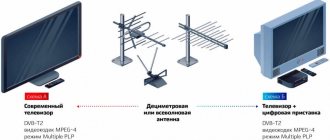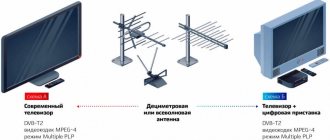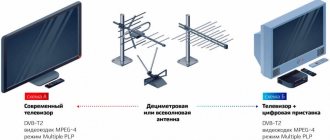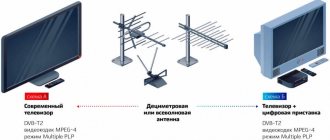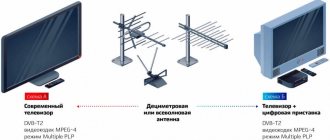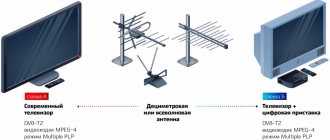DVB-T2 digital television frequencies are required to configure the TV manually. In most cases, with a normal antenna located not too far from the digital signal repeater, there is no need for manual searching. Automatic search on your TV will be able to find all available channels that are broadcast in your area.
But in some cases, manually setting up TV channels is useful. Then you will need to know what channel frequency is for manual tuning in each specific case (region).
General information about digital TV and frequencies
During analogue television, each channel was transmitted on a separate frequency. Digital television operates on an encoded signal, which broadcasts a pack of channels at once in one frequency band.
For example, there is a frequency of 562 MHz. This value transmits all channels of one multiplex at once, that is, a package of TV channels (10 pieces). Therefore, by entering this value in the device settings, the frequency will be scanned and the signal will be decoded by the digital tuner built into the TV. Afterwards the list will be replenished with 10 TV channels.
Multiplexes are designated RTRS-1, RTRS-2, RTRS-3 (the third is not available everywhere).
Each frequency corresponds to a specific television channel number (TVC). For example, for the Moscow region, the first multiplex broadcasts on TVK 30, which corresponds to a frequency value of 546 MHz. The second multiplex has a different meaning, since the second 10 channels are broadcast. The situation is similar with the third multiplex, but PTPC-3 does not work everywhere (we’ll look at it in more detail at the end).
And so on for each region. It has its own channel number and frequency. But there are often coincidences. For example, the second package of television programs for Moscow with a frequency of 498 MHz corresponds to the frequency of the first package in the Kursk region. But the TVCs are different, Moscow - 30 TVCs, Kursk - 24 TVCs.
Conclusion: to configure your TV to receive DVB-T2 standard channels manually, you need to take exact data on frequencies and TVC numbers for your current location.
How to set up digital TV at home in Ryazan - useful information
Since January 2019, Russia and its regions have been switching from analogue to digital television signals in several stages. This allows you not only to improve the quality of image and sound, but also to increase the number of free channels. Finally, all settlements in Russia, according to information from representatives of the Ministry of Digital Development, Communications and Mass Communications of the Russian Federation, will be able to switch to digital before October 14, 2021. We will tell you what actions need to be performed at home or in the country when your region completely switches to digital TV.
In connection with the mentioned transition to digital broadcasting, those people who watch TV through an antenna, in some cases need to tune in to receive a digital signal. How can I tell if my television is digital or not? If, when you turn on the TV, instead of the usual TV programs you see a video about how to switch to digital, then you have analog television, and you need to perform a number of actions. The absence of an information video means that: you initially have digital television (satellite or Internet TV); you have terrestrial television, but the transition to digital broadcasting has already been completed; Do you have cable TV? The authorities agreed with cable television operators to preserve analogue broadcasting in the cable. But if you want, you can also switch to digital broadcasting in cable. Please note: if you have several TVs at home or in the country, they can receive a TV signal in different ways. For example, in the living room the TV is connected to cable TV, and in the kitchen the reception is via an antenna. How to set up digital TV at your dacha? Before the start of the summer season, we recommend that you find out in advance what type of signal the TV receives in your country house. If you have satellite TV, you don't need to do anything. But if you receive a TV signal using an antenna, prepare in advance to switch to digital TV. How to set up digital if I watch TV through an antenna?
If you have analogue television (there is an “A” next to the central channel logos), find out whether your TV supports the DVB-T2 standard. Digital TVs released after 2012 mostly have a corresponding decoder; those released earlier may not support this format (this is especially true for older analog TVs). You can check whether your TV supports the DVB-T2 standard in the instructions for the TV or using the “Search for information about TV” service on the website of the Russian Television and Radio Broadcasting Network (RTRS). You will need to enter the make and model of your TV. If your TV supports DVB-T2, you just need to set up your TV using the remote: Step 1: Turn off the TV's power. Step 2: Connect the antenna cable to the antenna input of your digital TV. Step 3: Connect the power and turn on the TV. Step 4. Go to the appropriate section of the TV settings menu and activate the digital tuner. Step 5. Automatically search for programs using the instruction manual. You can perform a manual channel search. In this case, you must enter the channel number or frequency. If your TV does not support this format, you need to purchase additional equipment - a digital set-top box (receiver). If you have two TVs that you watch through an antenna, and you want to watch different channels on them, you need to purchase a set-top box for each of them. The digital set-top box needs to be connected to the TV and configured: Step 1. Turn off the power to the TV. Step 2. Connect the antenna cable to the antenna input of the digital set-top box. Connect the video and audio cables to the appropriate jacks on your TV and set-top box. The image quality will be higher when connecting the set-top box to the TV with an HDMI cable. Step 3: Connect the power and turn on the TV. Step 4. From the menu, select the required input source: HDMI, AV, SCART and others. Step 5. Automatically search for digital TV programs using the operating instructions. You can perform a manual search. In this case, you must enter the channel number or frequency. You can also find more information on how to connect digital TV, choose a digital set-top box, where to buy it and how to set it up, on the website of the mentioned Russian Television and Radio Broadcasting Network (RTRS), where, depending on your region, you must call the hotline They will tell you how to troubleshoot possible problems. How can I retune my TV to digital if I have cable TV? If you have cable television and want to set up a digital signal, you need to: Step 1. Enter the menu using the special button on the remote control. Step 2. Go to the “Channel” section, which usually has a satellite dish icon. Step 3. Select "Auto search". Step 4. Select “Cable” from the proposed connection options. Step 5. Next, select “Digital” and click on “Start”. Step 6: If you want to keep the analog channels, select “Analog and Digital”. If you have any additional questions, you can contact your operator's support team. Please note: if you receive a TV signal through cable, but still see an informational video about switching to digital broadcasting, you will need to contact your cable operator's customer service and ask about how you can connect to digital TV within the current tariff. What channels will be available to me after switching to digital TV? If you watch television through an antenna, after switching to a digital signal, 20 mandatory TV channels of the first and second multiplexes will be available to you. The first multiplex includes: Channel One, “Russia 1”, “Match TV”, NTV, “Petersburg - Channel Five”, “Culture”, “Russia 24”, “Carousel”, OTR, “TV Center - Moscow”. The second multiplex includes: REN TV, Spas, STS, Domashny, TV-3, Friday!, Zvezda, Mir, TNT, Muz-TV). If you have cable television, you will have access to those channels that are provided for in your agreement with the operator. At the same time, by agreement between regional authorities and operators, more than 50 TV channels will be available in digital quality, the mos.ru portal reports.
02.05.2019 11:55
Digital channel frequencies (table)
You can always refer to the digital television coverage map and use a search to see the repeater parameters. The current frequency is always written in the characteristics table. In addition, you can see if there are any problems with television broadcasting at the current time. But more importantly, the map contains exact distances and broadcast directions of repeaters. This data will help you direct the antenna most accurately and efficiently to obtain the highest signal level.
To manually configure channels, you can specify in the TV receiver settings not the frequency, but the TVC value (everything is indicated in the table). But then check that the TVC and frequency are consistent with each other. Ideally, the data should be double-checked using the CETV map.
| Capital | Region (region, territory, district) | 1 multiplex | 2 multiplex | ||
| TVK | Frequency, MHz | TVK | Frequency, MHz | ||
| Moscow | Moscow region | 30 | 546 | 24 | 498 |
| Saint Petersburg | Leningradskaya | 35 | 586 | 45 | 666 |
| Nizhny Novgorod | Nizhny Novgorod | 32/28 | 562/530 | 56/53 | 754/730 |
| Novgorod | Novgorodskaya | 30 | 546 | 58 | 770 |
| Novosibirsk | Novosibirsk | 29 | 538 | 24 | 498 |
| Ekaterinburg | Sverdlovskaya | 46 | 674 | 60 | 786 |
| Tver | Tverskaya | 37 | 602 | 58 | 770 |
| Smolensk | Smolenskaya | 39 | 618 | 46 | 674 |
| Tomsk | Tomsk | 21 | 474 | 44 | 658 |
| Tyumen | Tyumen | 35 | 586 | 44 | 658 |
| Ulyanovsk | Ulyanovskaya | 56 | 754 | 59 | 778 |
| Khabarovsk | Khabarovsk region | 38 | 610 | 40 | 626 |
| Tula | Tula | 34 | 578 | 60 | 786 |
| Stavropol | Stavropol region | 57 | 762 | 32 | 562 |
| Kazan | Republic of Tatarstan | 36 | 594 | 53 | 730 |
| Omsk | Omsk region | 31 | 554 | 49 | 698 |
| Orenburg | Orenburgskaya | 22 | 482 | 28 | 530 |
| Ufa | Republic of Bashkortostan | 25 | 506 | 43 | 650 |
| Ulan-De | The Republic of Buryatia | 30 | 546 | 32 | 562 |
| Makhachkala | The Republic of Dagestan | 22 | 482 | 52 | 722 |
| Gorno-Altaisk | Altai region | 22/24 | 482/498 | 33/32 | 570/562 |
| Blagoveshchensk | Amur region | 34 | 578 | 36 | 594 |
| Arkhangelsk | Arkhangelskaya | 44 | 658 | 33 | 570 |
| Astrakhan | Astrakhan | 26 | 514 | 36 | 594 |
| Belgorod | Belgorodskaya | 46 | 674 | 43 | 650 |
| Bryansk | Bryansk | 39 | 618 | 23 | 490 |
| Vladimir | Vladimirskaya | 23 | 490 | 50 | 706 |
| Volgograd | Volgogradskaya | 37 | 602 | 39 | 618 |
| Vologda | Vologda | 34 | 578 | 35 | 586 |
| Voronezh | Voronezh | 52 | 722 | 43 | 650 |
| Birobidzhan | Jewish Autonomous Region | 34 | 578 | 37 | 602 |
| Chita | Transbaikal region | 24 | 498 | 34 | 578 |
| Ivanovo | Ivanovo region | 59 | 778 | 57 | 762 |
| Irkutsk | Irkutsk | 38 | 610 | 57 | 762 |
| Kaliningrad | Kaliningradskaya | 47 | 682 | 41/30 | 634/546 |
| Kaluga | Kaluzhskaya | 46 | 674 | 44 | 658 |
| Petropavlovsk-Kamchatsky | Kamchatka Krai | 32 | 562 | 26 | 514 |
| Kemerovo | Kemerovo region | 23 | 490 | 43 | 650 |
| Kirov | Kirovskaya | 32 | 562 | 36 | 594 |
| Kostroma | Kostromskaya | 46 | 674 | 43 | 650 |
| Krasnodar | Krasnodar region | 22 | 482 | 21/39 | 474/618 |
| Krasnoyarsk | Krasnoyarsk region | 25 | 506 | 45 | 666 |
| Mound | Kurgan region | 37 | 602 | 49 | 698 |
| Kursk | Kursk | 24 | 498 | 53 | 730 |
| Lipetsk | Lipetskaya | 30 | 546 | 40 | 626 |
| Magadan | Magadan | 27 | 522 | 29 | 538 |
| Murmansk | Murmansk | 23 | 490 | 44 | 658 |
| Naryan-Mar | Nenets Autonomous Okrug | 26 | 514 | 30 | 546 |
| Eagle | Oryol Region | 26 | 514 | 41 | 634 |
| Penza | Penza | 57 | 762 | 44 | 658 |
| Permian | Perm region | 23 | 490 | 49 | 698 |
| Vladivostok | Primorsky Krai | 37 | 602 | 56 | 754 |
| Pskov | Pskov region | 49 | 698 | 56 | 754 |
| Maykop | Republic of Adygea | 22 | 482 | 45 | 666 |
| Magas | The Republic of Ingushetia | 38 | 610 | 46 | 674 |
| Nalchik | Republic of Kabardino-Balkaria | 34 | 578 | 21 | 474 |
| Elista | Republic of Kalmykia | 46 | 674 | 39 | 618 |
| Cherkessk | Republic of Karachay-Cherkess | 58 | 770 | 59 | 778 |
| Petrozavodsk | Republic of Karelia | 25 | 506 | 39 | 618 |
| Syktyvkar | Komi Republic | 26 | 514 | 34 | 578 |
| Simferopol | Republic of Crimea | 37 | 602 | 36 | 594 |
| Yoshkar Ola | Mari El Republic | 38 | 610 | 56 | 754 |
| Saransk | The Republic of Mordovia | 43 | 650 | 46 | 674 |
| Yakutsk | Saha Republic | 33 | 570 | 46 | 674 |
| Vladikavkaz | Republic of North Ossetia-Alania | 35 | 586 | 50 | 706 |
| Kyzyl | Tyva Republic | 33 | 570 | 37 | 602 |
| Izhevsk | Republic of Udmurtia | 36 | 594 | 57 | 762 |
| Abakan | The Republic of Khakassia | 24 | 498 | 41 | 634 |
| Grozny | Republic of Chechnya | 32 | 562 | 57 | 762 |
| Cheboksary | Chuvash Republic | 46 | 674 | 57 | 762 |
| Rostov-on-Don | Rostov region | 37 | 602 | 38 | 610 |
| Ryazan | Ryazan | 43 | 650 | 27 | 522 |
| Samara | Samara | 27 | 522 | 57 | 762 |
| Saratov | Saratovskaya | 36 | 594 | 40 | 626 |
| Yuzhno-Sakhalinsk | Sakhalinskaya | 21 | 474 | 51 | 714 |
| Tambov | Tambovskaya | 46 | 674 | 56 | 754 |
| Khanty-Mansiysk | Khanty-Mansiysk Autonomous Okrug Yugra | 38 | 610 | 27 | 522 |
| Chelyabinsk | Chelyabinsk region | 24 | 498 | 40 | 626 |
| Anadyr | Chukotka Autonomous Okrug | 21 | 474 | 26 | 514 |
| Salekhard | Yamalo-Nenets Autonomous Okrug | 34 | 578 | 37 | 602 |
| Yaroslavl | Yaroslavl region | 39 | 618 | 36 | 594 |