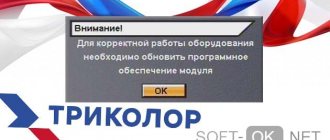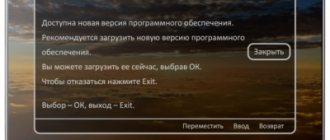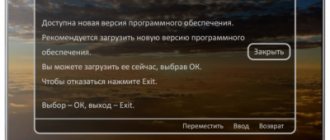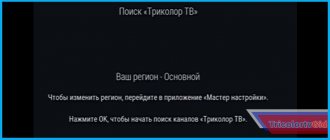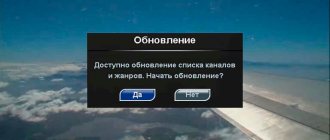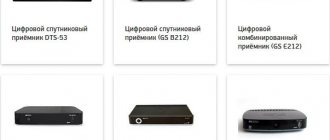“Why is it necessary to update software?” - many Tricolor TV users ask this question. The Tricolor program receiver is a complex digital system. Structurally, the receiver consists of software and hardware parts. Any satellite television receiver, including Tricolor TV, is a small computer whose hardware is designed to receive a signal from a satellite. The microcircuits of the electronic part of the receiver are installed at the manufacturer and do not change during operation.
Why update software?
For the Tricolor TV operator, a whole line of receivers is produced, the software of which requires periodic updating. At the dawn of the development of such signal reception systems, their effect consisted only of receiving broadcast television channels and a small number of additional functions. Knowing that satellite signal transmission systems are modern, fast-growing technologies, the company creates new receivers in such a way that the bulk of the work is done by electronics, and a person only needs to perform some simple operations.
Only its software, which includes the graphical shell, is subject to periodic updates. It also ensures the functionality of the receiver and the implementation of its wide range of additional options.
The Tricolor company is constantly improving the software of its receivers, adding new features. In order for those receivers that have already been purchased and are operating among the population to be able to provide new capabilities, an update is being carried out. In this way, the company equalizes the capabilities of previously produced equipment, bringing it closer to the functionality of new generations of receivers.
There are a number of reasons that determine the need to install a new version of the software:
- the quality of the receiver’s operation is improved by reducing the number of errors during operation;
- the range of new capabilities is expanding: management of the Tricolor.Smart Home system, access to the services: “Cinema”, “TV Archive” and others;
- the organization and structure of the menu is improved, making it easier to use;
- The menu graphics change (in most cases), it becomes more modern.
Installing a new receiver program speeds up all its functions, while at the same time making this operation more stable. Receivers are becoming more advanced and easier to work with. Fewer errors occur in the operation of the system, and the subscriber receives new functions and services completely free of charge.
Update via satellite
How to update TRICOLOR TV in 2021? For the update to proceed correctly, you need to disconnect the receiver from the power supply line and turn it on again after a few seconds. Then, the user must configure the 333rd channel. After a few seconds, a message will appear on the TV screen indicating that a new edition of the software is available (Figure 4).
In essence, this is an invitation to carry out an update. To initiate it, simply click the “OK” button. After this, the update procedure will begin automatically.
The end will be indicated by a message on the TV screen. Alternatively, you can use various IPTV applications to watch all channels.
When to update software
Using outdated software may result in a receiver with such software not receiving a satellite signal sent with the expectation of updated programming. Therefore, the company itself offers to update, and the owner of the receiver only needs to agree to this and follow the instructions that appear on the screen.
Software that is out of date may cause some errors:
- The device may not turn on or the remote control may not work.
- The ID (receiver identification number) will not be displayed in the Menu window.
- The receiver will not scan some channels and they will be missing.
- The “picture” will freeze or begin to “tear”, or it may not appear.
These errors may not occur if the previous update was made recently. To be sure that an update is necessary, you need to compare the proposed version with the one installed on the receiver. To do this, you need to enter the “Status” menu item or by logging into your personal account on the website.
Updating systems for two TVs
If you use two set-top boxes to watch satellite television, you will need to install new versions of the software on all tuners.
Important! Regardless of the update method (satellite, flash drive or Internet), the new software is first installed on the client receiver (C5911 or GS C591 models) and then on the server receiver (GS-U510b, GS-E502 or GS E501).
The peculiarity of updating two set-top boxes is that for the server receiver you will need to install new versions of the software for the set-top box and module, and for the client tuner, since it does not have a module, you will only need to update the main software.
How to update Tricolor TV yourself
periodically conducts campaigns to install new software versions. Despite the long validity period of the offer, it is not always possible to upgrade when the company offers it. Employees of the company's showrooms and service centers can help carry out the update, but this will require additional time and effort. Tricolor TV has specifically simplified the update procedure so that any receiver owner can do it independently. The technology of the procedure is simple.
- Reboot the receiver: unplug it from the power outlet for 12 seconds, and then turn it on again.
- Turn on the receiver to channel 333 (information channel), or find it by searching if it is not in the list.
- When the “Software Update” notification appears, confirm the action.
- It will take 3 to 5 minutes to download the parameters of the new software version to the server.
- The receiver will need to be rebooted after the new settings have been downloaded.
- After completing all the steps, you need to enter the menu and turn on watching TV channels.
- A pop-up window will display the message “You need to update the module software.”
- The command must be confirmed and returned to the information channel (333).
The entire procedure will take no more than 10 minutes. After completing all actions, you need to go to the “Status” menu section and make sure that the software version has changed. The video will tell you in more detail
There are three ways to carry out this procedure: from a satellite, from a USB flash drive, or via the Internet.
Software update via satellite
This method is currently the most common. When creating new software, the company makes it available for download from satellite for a long time. To update, you do not need special knowledge and abilities - you just need to turn on information channel 333. An update offer will automatically appear in a pop-up window. Next, just click the “OK” button to agree to perform the operation and follow the instructions that appear on the screen.
Tricolor update via flash drive
The work according to this scheme consists of downloading the firmware from the website of the manufacturer - General Satelite. Before starting work, you need to check the possibility of installing a new software version via USB for this receiver model. The archive is then extracted to the root folder of the flash drive. The drive with the new program is connected to the receiver and the update offer is accepted. After starting the update, you need to monitor the pop-up windows and correctly carry out the actions that are suggested in them.
When carrying out work, you need to remember that after updating the software, user settings (for example, a list of channels) may not be saved.
During the update procedure, do not turn off the receiver's power and/or disconnect the USB drive. Any of these actions may damage the receiver.
Using the Internet
For successful update actions via the Internet, it is necessary that the receiver model has such capabilities. The receiver connects to the network and when a new version appears on the Internet, an update proposal will appear on the screen, similar to that offered when downloading from a satellite. The table shows receiver models whose software can be updated via the Internet.
| Receiver model | Receiver software version | Module software version |
| GS B621L | 4.10.535 | 0.0.195 |
| GS B521, GS E521L, GS B521H, GS B521HL, GS C592, GS B531M, GS B532M, GS B5310, GS B5311, GS B520, GS B522, GS B533M, GS B534M, GS B531N | 4.11.469 | 0.0.199 |
| GS U510, GS E501, GS E502, GS C591, GS C5911 | 4.2.1103 | 0.2.153, 0.2.154, 0.2.155 (depending on receiver model) |
| GS B210, GS E212, GS U210, GS U210CI | 3.8.98 | 0.1.220, 0.1.216, 0.1.217, 0.1.218 (depending on the receiver model) |
| GS A230 | 4.5.1194 | 0.0.179 |
| TV Box GS AC790* | 05.05 | – |
| TV Box GS C593* | 05.02 | – |
| GS 5210, GS B527, GS B528 | 4.11.350 | 0.0.199 |
The indicated receiver models, as well as the software versions of the receivers and modules, were obtained from the official website.
Installing a new version of the software yourself using all three methods is not difficult and does not require special experience. If for some reason the independent installation did not produce results, then you can make the update in the Tricolor company showrooms in your city.
Many residents of the country, leaving home, disconnect all electrical appliances from the network. If the consumer has disconnected the Tricolor TV receiver from the network, then after returning it and turning it on again, the notification “DRE channel encoding” will appear on the screen. There is nothing wrong with this, in this way the company informs the consumer that his receiver was turned off at the moment when the automatic equipment update took place. To correct the situation, you need to turn on the equipment for 5-10 minutes in order to go through the activation procedure.
How to abort an update
It is not advisable to stop the software update once it has started. The fact is that when updating, work occurs with the receiver’s memory elements, and interrupting the process can cause failures. The receiver may be damaged. Some receiver models, for example GS8306, are not designed for independent firmware.
The company's technical support service received repeated complaints from owners of such receivers, because after the update numerous errors and malfunctions appeared. The desire to ensure that the consumer receives quality services leads to the need to carefully monitor the quality of equipment and its uninterrupted operation. The owner of the receiver can only fully comply with all instructions issued by the company. Therefore, before deciding to flash the receiver’s firmware yourself, you need to call the company’s hotline or the official website.
Update from flash drive
Sometimes, there is a need to carry out the upgrade manually. This may be due to communication interruptions. To perform this operation, the user must prepare a USB drive and a computer with Internet access.
First of all, the user must download the required software version from the official Tricolor TV resource. But before that, you need to check the installed version number. This can be done using the main menu of the device.
Figure 5. Tricolor TV update process
Manual firmware is performed in the following order:
- Before updating TRICOLOR TV, you need to transfer the file with the upg extension downloaded from the official resource from your computer to formatted media. It is not acceptable to rename this file.
- The drive needs to be connected to the TV and then restarted. To do this, press the Stand by button.
- Once the power is turned on, the update process will begin. The user should not do anything during this time. Once the process is completed, a corresponding message will appear on the monitor screen (Figure 5).
- In order to preserve the equipment, it is not recommended to remove the drive from the television receiver.
By the way, the software update process does not allow the installation of older versions; only the latest ones can be used.
If you have problems
If you install the software yourself, you may encounter some problems or difficulties.
Vyacheslav
For several years he worked in mobile phone stores of two large operators. I understand tariffs well and see all the pitfalls. I love gadgets, especially Android ones.
Ask a Question
Question to the expert
Can't find channel 333?
The receiver may not support the channel broadcast format (mpeg4). It is necessary to install new software according to the instructions given in the paragraph “Updating Tricolor via a USB flash drive.”
The installation process freezes, the receiver reboots?
You can try rebooting the receiver and starting the procedure again. If these actions do not correct the situation, you must contact technical support. Service telephone numbers can be found in the literature accompanying the receiver.
The update freezes and the message “Receiver model not found” pops up.
In the receiver settings, select and click “Factory settings”. The receiver will reboot. Next you need to select a language. In the “Select Tricolor TV operator” item, select the region and click “Ok”, the channels will be searched automatically. Once completed, a notification will appear informing you that the installation is complete. Next, you need to try to update the software again.
After the update, the set-top box does not work, does the image appear in poor quality?
Turn on the receiver for 5-10 minutes, go to the info channel (333) and repeat the update steps.
| Question | Answer |
| Can't find channel 333? | The receiver may not support the channel broadcast format (mpeg4). It is necessary to install new software according to the instructions given in the paragraph “Updating Tricolor via a USB flash drive.” |
| The installation process freezes, the receiver reboots? | You can try rebooting the receiver and starting the procedure again. If these actions do not correct the situation, you must contact technical support. Service telephone numbers can be found in the literature accompanying the receiver. |
| The update freezes and the message “Receiver model not found” pops up. | In the receiver settings, select and click “Factory settings”. The receiver will reboot. Next you need to select a language. In the “Select Tricolor TV operator” item, select the region and click “Ok”, the channels will be searched automatically. Once completed, a notification will appear informing you that the installation is complete. Next, you need to try to update the software again. |
| After the update, the set-top box does not work, does the image appear in poor quality? | Turn on the receiver for 5-10 minutes, go to the info channel (333) and repeat the update steps. |
The problems listed in the table are the most common, but not exhaustive. If, after carrying out all the above steps, the receiver does not work, then you need to contact a salon or service center. You can find information about the location of Tricolor salons in your city by visiting the official website, which has a wide network of salons, dealer and service centers throughout the country. The high level of training and qualifications of specialists from such centers will allow them to resolve any issues that arise during the operation of the company’s equipment.
From the material in the article it is clear that the procedure for updating the software of the Tricolor TV set-top box is simple and does not take much time. works to improve its equipment and updates appear constantly. The consumer can only follow the instructions from the company correctly and enjoy high-quality viewing.
4.4/5 — (29 votes)
Possible problems and ways to solve them
There are often situations when the owner of a device, after installing new software, realizes that the hardware update was completed unsuccessfully. As a rule, this is evidenced by partial or complete loss of channels, freezing and other failures. To fix the error you need to do the following:
- You should turn off the receiver using the remote control, unplug the plug from the socket, wait a few minutes and put it back.
- If such a reboot of the set-top box does not help, you need to turn on one of the encrypted channels and wait until the activation keys arrive. This can last up to 8 hours.
- If there is no result, you need to reset the receiver to factory settings.
- When this does not help, you should contact the service center. An error may have occurred during the update, after which the receiver requires repair.
Tricolor receivers provide access to a variety of satellite TV channels designed for both children and adults. In order for the set-top boxes to work without interruptions and freezes, they need to be regularly checked for new updates. This can be done in the receiver menu or on the official website, where new information about available updates is constantly appearing. Thus, the latest software was released at the end of July - beginning of August 2021 and is available for receivers GS B520, GS B 531 and a number of other models.