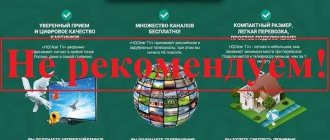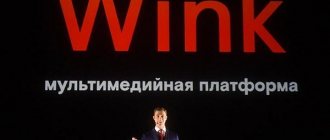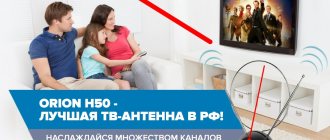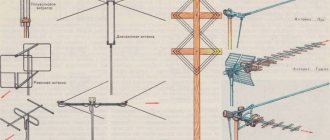In the post-Soviet space, antennas are becoming more and more common, which in theory should provide high-quality signal reception even in remote regions, but in fact their effectiveness is comparable to an ordinary piece of wire. According to legend, the HQClearTV TV antenna is capable of showing a huge number of channels absolutely free of charge. There are quite a lot of positive reviews about this device on the Internet, but is everything really so rosy?
What is the HQClear TV antenna?
To determine the feasibility of purchasing an HQClearTV antenna, you need to analyze the transmitter as a technical device. There is nothing supernatural. This is an ordinary DVB-T2 antenna for receiving a digital signal, designed for installation in a room. The gain is minimal - only 2 dBi.
The HQClearTV antenna is capable of functioning correctly only within the radius of maximum proximity to the TV tower. It is also desirable that there are no obstacles on the path from the repeater to the transmitter: multi-story buildings, tall trees, etc. The paradox is that advertising promises a potential buyer much more - setting up to 1000 digital channels, including HD broadcasting. None of this is true. At the dacha, in a country house, or simply far from a television tower, it will not be possible to tune in channels.
Real reviews confirm that the HQClearTV antenna works well for about 10 users out of 100. However, even if it functions correctly, this is not a reason to overpay for an ordinary indoor antenna. Of course, it will not be possible to set up 1000 channels, since today only two free multiplexes have been launched.
There are no technical innovations in the product in question. All the manufacturer's promises are a blatant lie. To be convinced of this, it is absolutely not necessary to be a specialist in the field of television equipment; it is enough to simply study the basic configuration of the device.
What's inside HQClear TV
Reviews about the HQClearTV antenna are both positive and negative. Therefore, user comments cannot be called 100% proof of divorce. You can clearly see the ineffectiveness of the device by opening the packaging of the TV antenna. There is absolutely no need to buy it; there are plenty of unboxing videos on YouTube. There is no point in analyzing the technical characteristics of HQClearTV; read the most important points:
- According to the manufacturer, the uniqueness of their product lies in the use of an innovative microprocessor that allows the transmitter to pick up the frequency of 20 satellites. However, such devices do not exist in nature. Therefore, these words should not be taken seriously.
- Really powerful TV antennas, capable of picking up channels at a great distance from the tower, equipped with an amplifier. The further the user is from the signal repeater, the more powerful the amplifier should be. Disassembly of the HQClearTV antenna housing suggests that it is the result of a homemade project. The structure is held together with a few drops of solder.
- Particular attention should be paid to the antenna input, through which the connection to the TV is made. To do this, remove the protective cover. It is possible that already at this stage of the test the antenna plug will fall off, since the connection is extremely flimsy.
What does all of this mean? Users are purchasing a low-quality piece of plastic for the price of a modern TV antenna. Therefore, it is better not to follow the lead of scammers and refuse to waste money.
The peculiarity of the HQClear antenna is its aggressive advertising campaign, but in fact, this is a common scam that should not be undertaken under any circumstances.
Real cost of HQClear
The manufacturer's rating appears in the advertisement, but it does not reflect the real value of the TV antenna. To once again be convinced of the ineffectiveness of this device, you need to calculate the cost of the transmitter. The HQClear TV antenna for digital television costs an average of 1,200 rubles. After disassembly, you can calculate with minimal error all the manufacturer’s expenses for creating the device:
- Solder. The cost of high-quality material (POS 61) averages 4 rubles per 1 gram. This design took approximately 4 grams - the manufacturer spent 16 rubles.
- The average cost of a connector is 50 rubles.
- A stencil is applied to plastic at a rate of 2 rubles per 1 cm². Marking the name of the device cost approximately 11 rubles.
- To make our calculations as close to reality as possible, we need to add another 100 rubles, which includes paying wages to employees, as well as electricity costs.
- The real cost of the antenna is 177 rubles.
All doubts regarding whether HQClear TV is true or a scam, after this calculation, finally disappeared. The manufacturer earns about 1,000 rubles per copy sold.
Real reviews about HQClear
Naturally they are negative. Antennas of this kind are capable of catching if you are within a radius of 500 meters from the TV tower transmitting the digital signal. Naturally, she will not be able to communicate with any satellites. This is simply unrealistic without a receiver.
At the same time, being so close to the transmitter, you simply won’t need HQClear TV. In practice, some TVs at such a distance can receive a signal even without any externally connected antennas.
In order not to fall for the bait of scammers, it is worth learning simple truths:
- In the Russian Federation at the moment you can catch only 20 free digital channels. Multiplex 3 is currently being tested, but it’s still early days. Any site or company that offers you a device that will definitely find more is most likely a scam.
- The signal amplifier inherently cannot fit into a small area of 1cm. Don't trust anyone about the emergence of such technologies. A priori, external antennas will work an order of magnitude better than indoor ones.
- Do not be fooled by a quality guarantee from any country. In Japan or Germany, they also produce a lot of defective products. If a device is produced by us, this does not mean that it will work poorly. We specifically tested some antennas sold by our craftsmen. So some of them were superior to their foreign counterparts, although they did not look presentable. But they worked.
We hope that we were able to show you the real picture of what HQClear TV is. A similar review can be applied to all such “inventions”. The only people who will benefit from such an antenna will be the organizers of the scheme.
Scam scheme from sellers of HQClear TV antennas
It has already become obvious that the compact and multifunctional HQClear TV antennas are another scam. However, it is worth giving the scammers their due, since they are trying to improve their schemes for scamming gullible buyers. This television antenna itself became a clear illustration of progress on the part of swindlers. Almost all citizens who do not understand the features of DVB-T2 antennas will fall for a scam.
To fully understand the scam scheme, let’s analyze several online stores that sell such a “unique” device:
- scammers on all sites rely on competitive advantages - a huge number of TV channels, a relatively low cost;
- on all sites 1200 rubles - promotional price, which will expire very soon. The user believes in this, starting to quickly order such a unique product; there is no time to think, since there is a risk of not having time to purchase the device. Almost always the standard cost is 10,000 rubles;
- the manufacturer promises money for the purchase to all users who are dissatisfied with the purchased product. However, this is another trick; of course, no one will issue a refund;
- The accompanying documentation and all websites say that the antenna was assembled in Japan. The country was not chosen by chance, since Japanese manufacturers have managed to create a positive image, their equipment is trusted by consumers;
- The websites list a large number of customer reviews about HQClearTV, but it is not entirely clear who left them. Of course, these are purchased comments that absolutely should not be trusted;
- The last hook is a special offer just for you. Often we are talking about free shipping or any other nice bonus.
This is not the first TV antenna with unlimited capabilities. Of course, they will appear in the future. So be careful.
Cinema Full HD D-ILA projectorsJVC DLA-X70RB and DLA-X90RB
We have already tested the junior model in the updated line of cinema projectors from JVC - see the article about the DLA-X30-B projector. Now it’s the turn of two top models - DLA-X90RB and DLA-X70RB - an interesting feature of which is the ability to emulate 4K resolution. Externally and functionally, these two projectors are very similar, so we found it possible not to split the material into two separate articles.
Content:
- Specifications, delivery set and price
- Appearance
- Remote controller
- Switching
- Menu and localization
- Projection Control
- Image Settings
- Additional features
- Measurement of brightness characteristics and power consumption
- Sound characteristics
- Testing the video path
- Determining response time and output latency
- Color rendering quality assessment
- Testing in stereoscopic mode
- conclusions
Specifications, delivery set and price
| Specifications | |
| Projection technology | D-ILA (Direct drive Image Light Amplifier) |
| Matrix | 0.7″, 3 LCDs, 16:9, VA with inorganic leveling layer |
| Permission | 1920×1080 |
| Lens | zoom 2.0x, F3.2—4, f = 21.4—42.8 mm |
| Lamp | 220W UHP |
| Lamp life | 3000 h (in low brightness mode) |
| Light flow | 1200 ANSI lm |
| Contrast | DLA-X70RB — 80,000:1, DLA-X90RB —120,000:1 (full on/full off) |
| Projected image size, diagonal, 16:9 (in parentheses is the distance to the screen at extreme zoom values) | from 1.52 m (1.78–3.66 m) |
| up to 5.08 m (6.06–12.3 m) | |
| Interfaces |
|
| Input formats | component analog video signals Y/Cb/Cr (Y/Pb/Pr): 480i, 480p, 576i, 576p, 720p, 1080i |
| analog RGB signals: VGA-1080p: 640×480—1920× [email protected] Hz | |
| digital signals (HDMI): 480i, 480p, 576i, 576p, 720p, 1080i, [email protected] /50/60 Hz, 640×480—1920× [email protected] Hz (MonInfo report) | |
| Noise level | 20 dB (low brightness mode) |
| Peculiarities |
|
| Dimensions (W×H×D) | 455×178.5×477 mm (with protruding parts) |
| Weight | 15.4 kg |
| Power consumption | 360W, 0.8W standby |
| Supply voltage | 100—240 V, 50/60 Hz |
| Contents of delivery |
Additional accessories:
|
| Link to manufacturer's website | DLA-X70RB DLA-X90RB |
| Average current price (number of offers) in Moscow retail (ruble equivalent - in the tooltip) | DLA-X70RB - $8090() DLA-X90RB - N/A(0) |
Appearance
The projector is large and relatively heavy. The lines of the body are strict, there are no decorations. The body material is plastic with a black shiny, mirror-smooth finish, with the exception of the bottom and back panel, which are black, matte and uncoated. The shiny finish is relatively scratch-resistant, and the tiny glitter effectively hides minor damage and fingerprints. The ring around the lens well is made of anodized and tinted aluminum.
At the junction of the top and front panels there are status indicators ( STANDBY/ON
lights up green when the lamp is warming up, flashes red when the lamp is cooling down, lights up red when the lamp is in standby mode, and off when the projector is operating).
On the front there is an IR receiver window and two grilles through which warm air is blown. The rear panel contains all the connectors, a window for the second IR receiver, control buttons, a lamp compartment cover and air intake grilles on the sides (there is another small one equipped with a replaceable air filter on the bottom).
All four feet on the bottom can be unscrewed from the body (approximately 10mm), allowing the projector to be leveled when placed on a horizontal surface. To attach to the ceiling bracket, these legs must be completely unscrewed and the free threaded holes must be used. Also on the bottom, closer to the lens, there are two threaded holes with which the anamorphic attachment is secured. The lamp and air filter can be changed without removing the projector from the ceiling bracket.
Remote controller
The remote control is not very big. Its body is made of plastic with a matte “Soft touch” coating, which feels like rubber to the touch. The remote control fits comfortably in your hand. The buttons are not large, the signatures are contrasting, but a little small. There is a fairly bright and uniform LED backlight, activated by a small round and phosphorescent LIGHT
.
Turning the projector on and off is separated by two different buttons; confirmation to turn off is requested. In the menu you can select the remote control code A
or
B
, which will control the projector. On the remote control itself, the code is changed using the button combination described in the manual.
Switching
JVC DLA-X70RB: JVC DLA-X90RB:
The projector is equipped with two HDMI interfaces version 1.4a, a VGA input and a component input. The component input can connect RGB signal sources synchronized in the green channel. Under the HDMI connectors there are threaded grommets designed to secure HDMI cables with screw terminals. Switching between sources is carried out by searching using the INPUT
on the projector body or directly with four buttons on the remote control, each with its own input.
There is no automatic recognition of an active connection. If automatic detection of video signal parameters does not work correctly, you can force certain video signal characteristics to be specified in the menu (for example, the brightness range for HDMI). The projector supports control via HDMI, apparently everything is limited to simply turning on when the connected signal source is turned on. Depending on the settings in the menu, the TRIGGER
either when the projector is turned on, or when anamorphic mode is selected, or not at all.
In the first case, this output can drive a screen with an electromechanical drive; in the second, it can drive an anamorphic lens. The projector can be controlled via the RS-232C interface; the manual shows the connector pinout, protocol characteristics and commands. The Ethernet interface with an RJ-45 twisted-pair connector serves similar purposes (you can find a very detailed guide on remote control via LAN and RS-232C on the Internet). There is a connector for connecting an external IR receiver. The mini DIN 3 pin connector is designed for connecting an external synchronization emitter for stereoscopic glasses.
Menu and localization
The menu has a strict professional design. The menu font is readable, although perhaps a little small. Navigation is convenient; at the bottom of the pages there is a hint on the functions of the buttons. When setting parameters that affect the image, the menu can be removed, leaving only one line with a slider, while the parameters are moved through the up and down arrows. There is a Russian version of the menu, the translation into Russian is good, although there are inscriptions that are untranslated or translated with errors, mostly those that appeared in new models.
Projection Control
Everything related to the lens is equipped with electromechanical drives: the dust curtain (retracts when the projector is turned on and retracts when turned off; automatic closing can be disabled in the settings menu), focusing, zoom and shift mechanisms.
You can shift the lens so that the image moves by a maximum of 80% of the projection height up and down vertically and by 34% of the projection width to the right and left horizontally relative to the central position. When shifting horizontally, the range of shifting vertically decreases and vice versa. To make it easier to adjust the projection, a test pattern is automatically displayed on the screen (it can be disabled). To prevent accidentally changing lens settings, you can turn on focus, zoom, and shift lock. Three sets of lens settings can be remembered and quickly recalled using a button on the remote control, which will allow you to avoid wasting extra time on adjustments when changing the projection format if it is accompanied by a change in shift, focus or focal length. By holding down an inconspicuous button on the bottom, you can manually move the lens shutter to, for example, clean it when the projector is turned off. There is a function for digital correction of vertical and horizontal keystone distortion (as stated in the manual, it is disabled in 3D mode).
There are three main modes of geometric transformation: 4:3
— the image is converted to 4:3 format and enlarged to the nearest boundaries of the projection area;
16:9
- the image is enlarged to the boundaries of the projection area and, if necessary, stretched to a 16:9 ratio, ideal for HD and anamorphic films;
Magnification
—isotropic zoom to the width of the projection area, suitable for LetterBox format.
There are also two modes for working with an anamorphic lens attachment, one for the 2.35:1 format, the second for 16:9. When connected to a computer, for resolutions less than 1920 by 1080 pixels, you can choose from modes with maximum zoom while maintaining aspect ratio, output without interpolation, and zoom over the entire projection area. The transformation modes are complemented by digital image shift horizontally and vertically. With this function you can, for example, in Zoom
move the image so that the subtitles fit on the screen.
Setting Masking
will help get rid of noise around the perimeter of the image.
It allows you to crop the image around the perimeter by 2.5 or 5% or by a specified value (from 0 to 5%) on all four edges independently. Trimming is performed without magnification, and therefore without interpolation. The image output is temporarily paused by the HIDE
(while the indicator on the case flashes green).
In the menu, you select the type of projection (front/backlit, regular/ceiling mount). The projector is medium-focal, and at the maximum focal length of the lens it is rather long-focal, so when projecting frontally it is better to place it approximately in line with the first row of viewers or behind it.
Image Settings
There are many, many settings that regulate brightness and color balance or control image processing, and often similar results can be achieved in several ways. Let us dwell only on some points. Image mode list
).
If you are not immediately satisfied with the result, then select a color profile, select or adjust color temperature, select or adjust a gamma correction profile, adjust black and white levels, change the overall balance of the image ( Image Tone
) adjust the usual settings like
Contrast
and
Brightness
, adjust edge enhancement and video noise suppression, and perform multi-parameter adjustment of 7 colors.
Lens aperture parameter
controls the lens aperture, which can be closed in increments of 16 steps (from 0 to −15).
Clear Motion Drive
option controls whether dark frames or in-between frames are inserted, and the
Motion Drive Settings option controls the insertion of dark or intermediate frames.
screen allows you to enter an easy fixed color correction for the type of screen you are using.
Black Level
setting appears to simply shift up the lower brightness range to maintain shadow detail in dim conditions. By selecting the low-brightness mode, you can slightly reduce the brightness and noise from the cooling system at the same time. There is a function for mixing three primary colors, but it is software, so it has little practical value.
Apparently, you can configure the projector using a special program that runs on a computer connected to the projector via RS232 or Ethernet. At least such a feature should exist since projectors support the creation of isf
. Only the JVC DLA-X90RB supports automatic calibration using Spyder3Pro or Spyder3Elite calibrators and special software (for the Microsoft OS family), which can be downloaded for free from the JVC website. Also for the JVC DLA-X90RB it is possible to load custom color settings from a computer or save to a computer.
Additional features
There is a timer (1, 2, 3 or 4 hours) to turn off in the absence of commands from the user.
Luminance Measurement
Measurements of luminous flux, contrast and uniformity of illumination were carried out according to the ANSI method described in detail here.
To correctly compare these projectors with others that have a fixed lens position, measurements were taken with the lens shifted upward by approximately 50% (the bottom of the image was approximately on the axis of the lens). Measurement results for JVC DLA-X70RB/DLA-X90RB projectors (unless otherwise noted, Lens Aperture
= 0 (aperture fully open),
Lamp Power
=
High
, lens set to minimum focal length):
| Profile | Light flow | |
| DLA-X70RB | DLA-X90RB | |
| Natural | 1075 lm | 1000 lm |
| Natural , Lamp Power = Normal | 650 lm | 680 lm |
| Natural , Lens Aperture = −15 | 420 lm | 390 lm |
| THX , Lamp Power = High/Normal | 885 lm | 665 lm |
| Uniformity | |
| DLA-X70RB | DLA-X90RB |
| +8%, −13% | +8%, −18% |
| Contrast | |
| DLA-X70RB | DLA-X90RB |
| 192:1 | 195:1 |
The maximum luminous flux is slightly less than the rated value (1200 lm stated). The uniformity of illumination is very good. The contrast is not very high, but sufficient. Apparently, the introduction of an additional element responsible for emulating 4K resolution into the optical path increases the illumination of black fields from bright areas of the image. We also measured contrast by measuring the illumination in the center of the screen for white and black fields, the so-called. contrast full on/full off.
| Mode | Contrast full on/full off | |
| DLA-X70RB | DLA-X90RB | |
| Natural | 23 500:1 | 29 500:1 |
| Natural , maximum focal length | 31 000:1 | 40 000:1 |
| Natural , maximum focal length, Lens aperture = −15 | 94 000:1 | 120 000:1 |
Full on/full off the contrast is very high and with a closed aperture and at a long focal length it reaches a maximum value that corresponds to the declared contrast. Let us note an important point - this is the so-called native contrast, the creation of which does not involve a dynamic aperture, which regulates the light flux between frames depending on the overall brightness of the scene. Native contrast characterizes the depth of black and the visible contrast in the frame in the case of dark scenes.
To assess the nature of the increase in brightness on the gray scale, we measured the brightness of 256 shades of gray (from 0, 0, 0 to 255, 255, 255) for the Natural
and default settings (
Gamma
=
Normal
or
2.2
):
The indicator of the approximating function is given in parentheses. It can be seen that the indicator is lower than the standard value of 2.2, so additional correction will have to be performed to bring the gamma to the standard. The graph below shows the increase (not the absolute value!) of brightness between adjacent halftones in steps of 1:
JVC DLA-X70RB: JVC DLA-X90RB:
The upward trend in brightness growth continues throughout the entire range, and almost every subsequent shade is brighter than the previous one. The brightness of the shades closest to black increases, although not as quickly as we would like:
As a result, in some very dark scenes, sometimes you want to increase shadow detail by increasing the black level slightly. Formally, the contrast decreases, but its reserve is huge, so visually the contrast practically does not change.
The observed differences between the DLA-X70RB and DLA-X90RB are due to differences in settings, variation in parameters between copies and differences in firmware versions: 25.051 for DLA-X70RB and 21.028 for DLA-X90RB:
JVC DLA-X70RB: JVC DLA-X90RB:
In high brightness mode, the power consumption was (DLA-X70RB/DLA-X90RB) 325/323
W, in low brightness mode -
254/250
W, in standby mode -
0.8/0.9
W.
Sound characteristics
Attention!
The given values of the sound pressure level from the cooling system were obtained using our method and cannot be directly compared with the projector's passport data.
| Mode | Noise level, dBA | Subjective assessment | |
| DLA-X70RB | DLA-X90RB | ||
| High brightness | 32,5 | 33 | Very quiet |
| Reduced brightness | 27,5 | 27 | Very quiet |
The projector is quiet even in high brightness mode. The noise is uniform and not annoying.
Testing the video path
VGA connection
1920 by 1080 pixels mode is supported. Automatic adjustment to VGA signal parameters is slow, but high-quality. The image clarity is high.
DVI connection
When connected to the DVI output (using an HDMI to DVI adapter cable), the computer's video card supports 1920 by 1080 pixels. The picture with a DVI connection is clear, there are no artifacts. The white field looks evenly illuminated and does not have pronounced color streaks. Black field is black. The geometry is almost perfect - the downward deflection of the top edge with a large upward displacement of the lens is 2-3 millimeters per 1.5 m of width. Black-and-white pixel grids separated by 1 are output without artifacts or interpolation. In a test with pixel-thick color lines, no reduction in color clarity is visible. Chromatic aberrations of the lens plus non-convergence of the matrices are present to a small extent - the width of the color border at the boundaries of contrasting objects reaches 1/2 pixel. There is no noticeable image degradation when moving the lens. Focusing is almost perfect.
HDMI connection
The HDMI connection was tested when connected to a Sony BDP-S300 Blu-ray player. 480i, 480p, 576i, 576p, 720p, 1080i and [email protected] /50/60 Hz modes are supported. The picture is very clear, the colors are correct, overscan is disabled, there is real support for 1080p mode at 24 fps (frames are displayed with the same duration). Weak gradations of shades in the shadows and highlights of the image are clearly distinguished.
Working with a component analog video source
The quality of the component video input is high. The clarity of the image is almost equal to the capabilities of this interface, only the color clarity is a little lower than it could be. Test patterns with color gradients and gray scale did not reveal any image artifacts. Weak gradations of shades in the shadows and highlights of the image are clearly distinguished. The color balance is correct.
Video processing functions
With Progressive
=
Auto
In the case of interlaced video signals (up to 1080i inclusive), the projector tries to compose a frame from adjacent fields, which it almost always succeeds in, both when alternating fields 2-2 and 3-2.
Clear Motion Drive
=
Inverse Telecine
not only restores the original 24 fps (if any), but also outputs them at equal durations, which sometimes reduces visible strobing. There is effective smoothing of jagged edges of objects in the case of interlaced signals of normal resolution. The noise canceling features work very well.
With Clear Motion Drive
When set to
Mode 1
or
Mode 2
, a dark frame is inserted between the original frames, and this visually improves the clarity of movements. However, in these modes the image flickers at a frequency of 50/60 Hz, which can cause discomfort and increased visual fatigue, so the practical benefit of inserting a dark frame is very doubtful.
At Mode 3
or
Mode 4
inserts an already calculated intermediate frame (or frames), which increases the frame rate to a maximum of 120 Hz.
In the case of test images, the difference between the two modes is negligible. On fragments of real films, you can see that when changing from Mode 3
to
Mode 4,
the speed of movement for which the intermediate image is inserted increases, but the likelihood of artifacts increases.
In general, Mode 3
.
The projector is equipped with a special optoelectric element (e-shift) that helps emulate 4K resolution. The element is turned on and off with a frequency of 100-120 Hz - the first half of each frame, the element is turned off, the second - on. The effect of birefringence is used - when an element is turned on, its refractive index changes, and the image shifts by 0.5 pixels diagonally.
Scheme of e-shift operation.
In 4K emulation mode, each source frame is first scaled to 4K resolution—3840 by 2160 pixels—then split into two half-frames with a resolution of 1920 by 1080 pixels, which are sequentially output with a diagonal shift of 0.5 pixels. The resulting image does not have a true 4K resolution (twice the original) since, firstly, the projector does not support such an input resolution, and from a 1920 by 1080 pixel image real 4K cannot be obtained by even the most advanced interpolation, and secondly, the pixels the second half-frame is superimposed on the pixels of the first, which reduces the clarity of the frame interpolated to 3840 by 2160 pixels. Nevertheless, there is a positive effect, which can be imagined from the fragments below with 4K mode turned off and on.
JVC DLA-X70RB: 4K off 4K on JVC DLA-X90RB: 4K off 4K on (The grating pitch in fragments with the 4K mode turned off corresponds to the pixel pitch of the projector matrices - 1920 by 1080 pixels per frame).
It can be seen that the image becomes more “analog” without reducing detail. By the way, the projector has an undocumented function that allows you to turn 4K mode on and off. To activate it, you need to press the right, left, right, left arrows in sequence, then use the right and left buttons to turn this mode on and off. The result of the 4K emulation function is likely to be visible to viewers sitting close enough to the screen and with good vision. This function is not available in stereoscopic mode. The MPC Level setting is related to the operation of the 4K emulation function
(initially not indicated in the manual and in the first versions of the firmware it was simply omitted from the Russian version of the menu). Increasing this parameter increases the contour sharpness of the image without a noticeable increase in the number of artifacts. Apparently, in this case, processing is performed at the stage of scaling the original image to a resolution of 3840 by 2160 pixels.
Determining response time and output latency
In all modes, the brightness of the projected image is modulated with different amplitudes and frequencies. Therefore, it is not possible to reliably determine the response time. Modulation frequency is 240 Hz in modes with Clear Motion Drive
, 60 Hz in
Mode 1
or
Mode 2
, and 120 Hz in
Mode 3
or
Mode 4
.
The image output delay relative to the CRT monitor was 77-79
ms with VGA connection and
70
(DLA-X70RB)/
81
(DLA-X90RB) ms with HDMI connection. Such a delay does not yet require special adjustments to the sound, but in games it can already be very annoying.
Color rendering quality assessment
To assess the quality of color rendering, an X-Rite ColorMunki Design spectrophotometer and the Argyll CMS software package (1.3.4) were used.
The color gamut primarily depends on the selected value in the Color Profile
.
For example, with Video
it is slightly wider than sRGB (white lines are the measurement result, black lines correspond to sRGB or Adobe RGB coverage):
When Saturated
maximum coverage:
With Adobe
close to Adobe RGB:
A for Standard
and
THX
is almost the same as sRGB:
Below are the spectra for the white field (white line), superimposed on the spectra of the red, green and blue fields (lines of the corresponding colors) for the Saturated
,
Standard
and
THX
.
Saturated
Standard THX
It can be seen that the components are well separated, due to which a wide color gamut is achieved, but in the case of profiles with gamut correction, the saturation is reduced by mixing neighboring components, and, apparently, by turning on an optical filter (this is evidenced by a change in the spectra of the components and a buzzing sound from the projector when selecting some profiles). The graphs below show the color temperature in different parts of the gray scale and the deviation from the blackbody spectrum (parameter ΔE) in the case of Natural
and
THX
(DLA-X90RB).
It can be seen that in the case of Natural
and
THX,
almost on the entire gray scale, the color temperature differs from 6500 K, ΔE in the case of
THX
is significantly higher than 3 (the range close to black can be ignored, since color rendering in the darkest areas is not as important as in the middle range and in highlights, yes and the error in determining color rendering parameters is large for them). Apparently, to better match the color rendition to the standard, careful calibration is indispensable.
In the case of the JVC DLA-X70RB projector instead of the THX
Natural
profile was accidentally installed for the second time :
Comparing with DLA-X90RB, it can be noted that the ΔE variation and color temperature deviation are larger. The DLA-X90RB may have undergone more extensive initial setup.
Testing in stereoscopic mode
To create a stereoscopic image, a method of alternating full frames is used. The projector sequentially displays frames for the right and left eyes, and the active glasses overlap the eyes synchronously with the frames, leaving open the one for which the currently displayed frame is intended.
Glasses and a sync signal emitter (infrared synchronization is used) are not included in the package and will have to be purchased additionally. It is proposed to use the same IR emitter as from previous models. There was a choice among glasses. You can use JVC PK-AG1, powered by a battery, or new, rechargeable ones - JVC PK-AG2.
The new glasses are noticeably lighter than the old ones (40 g versus 56 g), their charge lasts for 40 hours (according to the manufacturer). True, visibility in the new glasses is a little narrower.
The projector supports three methods of receiving stereo pairs of packed frames ( Frame Packing
), when two full frames are transmitted (with a resolution of up to 1920 by 1080 pixels each) for both eyes, and two combined formats: horizontally (
Side by Side
), in the right half of the frame, a frame compressed twice horizontally for one eye, in the left half - for the second, and vertically (
Top and Bottom
), similar to the previous one, only frames for the eyes are placed in the lower and upper half of the frame.
Of course, no matter how the projector receives the stereo pair, the 3D image is always displayed in sequential mode - a frame for one eye, then a frame for the other eye. In Auto
The transmission method is determined automatically based on the characteristics transmitted via HDMI. There is also a mode for forcing the normal 2D mode. What's new is the mode for converting a regular two-dimensional image into a stereoscopic one, but it's unlikely that anyone will turn it on except when first exploring all the projector's functions. Note that in stereoscopic modes, the function of inserting dark or intermediate frames is not available.
We tested the stereoscopic mode of packed frames using a computer equipped with a Blu-ray drive, while the AMD Radeon HD 6850 video card was responsible for image output. The player was CyberLink PowerDVD 10 Ultra. The stereoscopic image quality is very high. The brightness is sufficient for projection onto a screen of about 100 inches or larger with a matte white surface. Crosstalk can be detected with great difficulty, and even then it is weakly expressed and only in rare combinations of object and background colors.
To test the effectiveness of eye separation, we displayed three test images with a black rectangle on a white background, a white rectangle on a black background, and a light gray rectangle on a dark gray background. In stereo pairs, the rectangles were offset relative to each other, so when viewed through the glasses at 100% separation, only one rectangle would be visible. The photographs below were taken through glasses, and the exposure was selected so that the white field in the photographs was as bright as possible, but not yet overexposed.
It can be seen that the separation of white on black is close to ideal, in the other two cases there is crosstalk. In stereoscopic mode, the brightness when displaying the white field in the case of registration through glasses is reduced to 13.5% relative to registration of the white field in 2D mode and without glasses. It should be taken into account that the perceived brightness of the image does not decrease when one eye is closed, and the measurements were taken through only one glass. As a result, to estimate the maximum possible perceived brightness in stereoscopic mode, the resulting value must be multiplied by 2, which gives 27% of the original brightness of the white field.
Parameter group Crosstalk elimination
affects the depth of modulation of light from the lamp (apparently with the help of the matrices themselves, equipped with a driver with frame-by-frame addressing). With the maximum increase in modulation, the brightness decreases by about 20%, but the quality of the separation of angles also increases slightly.
conclusions
The JVC DLA-X70RB and DLA-X90RB projectors are undoubtedly top-of-the-line display devices that have every right to take their place in the highest level of home cinema. The objective prerequisites for this conclusion are the image quality, primarily high native contrast, many settings and additional functions, high quality stereoscopic images and the 4K resolution emulation function, which, if it does not double the resolution, then certainly gives the picture a more natural character. The DLA-X90RB projector is a no-compromise projector with the highest contrast, fine-tuned color reproduction, support for automatic calibration using an external calibrator, and the ability to download and save custom settings from and to your computer. JVC DLA-X70RB - characterized by slightly lower contrast and does not have these functions.
Advantages:
- Excellent image quality
- High-quality implementation of stereoscopic mode
- Quiet operation
- There are a lot of settings that affect the brightness and color balance of images
- Effective image processing functions: 4K resolution emulation, deinterlacing, anti-aliasing, noise reduction, insertion of dark and intermediate frames
- Electromechanical lens and shutter drives
- Lens shift mechanism and zoom have large operating ranges
- Convenient backlit remote control
- Neat body design
- Russified menu
Flaws:
- Noticeable delay in image output
DIGIS Group of Companies
» for the
JVC DLA-X70RB and DLA-X90RB