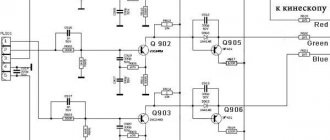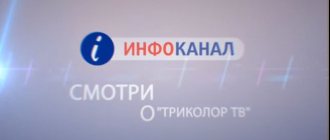Although Tricolor TV equipment is distinguished by a high level of reliability, it periodically surprises users with strange defects. Thus, many people complain that a high-quality color image suddenly changes to a diachrome one. This problem causes great confusion for many, because no one knows what to do if Tricolor TV shows in black and white.
Correctly connect the cable from the equipment to the TV
Many users independently connect Tricolor TV equipment. Given that few people have the necessary skills, it is logical that problems arise. Each wire is installed exclusively in the connector that is provided for it. There are very few of them on the console:
- HDMI – used for HDMI connection.
- LNB OUT – used for high frequency satellite cable.
- CVBS is for bell cable, red and white is for audio, yellow is for video.
- LNB IN – connects the wire that comes from the satellite dish.
If you see a black and white screen, you should immediately check whether everything is connected correctly. Be sure to inspect the wire for damage.
In general, such a defect can be solved quite effectively by replacing the old cord with a more modern version. Modern TV shows a black and white image if the connection is made, for example, with a “bell” cable. You must use an HDMI cable.
We also go into the settings and check whether the receiver’s output signal is set correctly.
Reasons for color changes on different types of TVs and troubleshooting methods
The color rendering of any television receiver is based on the RGB principle (a combination of red, green and blue), which forms a common palette by mixing different colors.
Depending on the type of device itself, the picture is built by directing light onto the phosphor layer, applying voltage to special lamps, or illuminating the pixels. According to the type of design and operating principle, all television receivers are divided into three categories:
- CRT (cathode ray tube) - a standard CRT television with a flat or slightly convex screen;
- plasma panel - a thin flat-screen TV with a large diagonal;
- LED/LCD - flat panel models based on liquid crystals. The most common group of television equipment.
When watching a show or movie, one of the three primary colors may become the main one in the entire palette. For example, instead of black, blue, green or red predominate, and all the shades of the image have changed dramatically.
What to do if the screen changes color and how to fix this problem? Let's look at the most common reasons for changes in color rendering in different types of television receivers.
Blue color on a TV is the most common defect that can occur on both CRT and flat panel models. If the screen turns solid blue, but displays additional information (channel number, settings menu), then the problem is that there is no incoming signal from the over-the-air antenna, set-top box or cable.
If the image on a TV with normal color rendition suddenly turns blue, then for a CRT TV this means a failure of the video amplifier, for LCD models - a problem in the matrix, and for plasma panels - a breakdown in the signal processing unit. In this case, the malfunction is eliminated by the technician by resoldering the electronic components or replacing the corresponding modules.
Dominant red color: how to return the image to its normal tint palette
The image may turn red for various reasons:
- For CRT models - burnout of the cathode ray tube, breakdown of the video amplifier or burnout of the processor responsible for processing images in the red spectrum.
- For LCD panels, there is a clear malfunction of the matrix.
- For plasma - a malfunction of the color coding unit.
If the TV shows red, independent repair is impossible and you need to call a specialist.
Green screen: where is the source of the problem and how to fix the defect
When the TV shows green, for different types of receivers this will mean the following:
- For kinescope models. The video amplifier unit or its power supply system has failed. Also, the reason may lie in the demagnetization of the kinescope (relevant for models operating for more than 10 years).
- For LCD (LCD/LED). If the device automatically stops reproducing other colors and remains only green, the TV matrix most likely has failed.
- For plasma panels. The predominance of a green background indicates a malfunction of the signal processing unit. The device does not decode the signal correctly and does not send voltage to the red and blue subpixels, highlighting only the green one.
In each specific case, replacement of certain components or entire modules is required. If a problem occurs, it is recommended to turn off the equipment and call a qualified technician.
Solving the problem
If you use the HDMI connector for connection, the image should become color. Moreover, the picture and sound will be of higher quality. It is even better to purchase a similar cable when installing Tricolor TV equipment; it is quite inexpensive, but immediately eliminate similar problems. There is also a special SCART wire. If you use it, the image quality improves significantly.
If everything remains black and white, then check the A/V output settings. To do this, go to the receiver menu, find the TV Standard section, change the color coding option.
What to do if nothing helps. In this case, all that remains is to reset the settings of the set-top box to the factory settings. To do this, go to the equipment menu, go to the settings section and select the desired item. If there is no result, we head to the service center; without the help of specialists, the problem cannot be solved.
Advantages of contacting a service center
Our service center is open daily from 8 a.m. to 10 p.m., excluding weekends and holidays. The experts provide professional services; they understand both the software of modern equipment and its technical components. You can submit an application for a visit from a qualified specialist via the Internet. Diagnostic procedures are carried out at home, then the professional begins work on repairs, software updates, and flashing the device. Most importantly, we provide a guarantee because we are confident in the qualifications of our workers, the quality of the parts and the performance of the tools used.
Contact us at number 8 or use the feedback form on the website, and we will fix your equipment in no time!
Checking the connection
Some models, especially Samsung and Philips, do not allow you to directly connect the T2 tuner to the TV with “tulips” (by the way, “tulips” are an RCA cable), since they do not have an RCA connector. In this case, there is often a component connector. When you connect the yellow cable to the green input (the hole is located behind the TV), you will get a monochrome image.
The consequence of the problem is incorrect cable connection. For video there is a standard yellow wire, and for video behind the TV there are three cables: yellow, blue and red. On modern TV models, the green component jack is represented by a yellow circle. You can try adjusting the image by connecting the RCA cable correctly.
Firmware corruption
Modern TVs have a very good and high-quality operating system of their own. Usually. The software is stable and reliable. But there are times when the TV’s firmware may fail, for example, due to voltage surges. The quality of the image on the screen will thus change, rarely in a positive direction.
To correct such a defect. You will have to update the software from the manufacturer's official website; to do this, you need to connect the TV to the Internet. If this is not possible, then you can download the firmware to a flash card and install the software from it. If you doubt your abilities, it is better to call a specialist to your home, he will do everything quickly and correctly.
Loss of screen brightness and contrast - causes and their elimination
The loss of brightness of an LCD type screen occurs due to the failure of the lamp located behind the multilayer structure. Under fairly intense loads, the lifespan of the lamps responsible for the correct operation of the device averages from 5 to 7 years, provided there are no sudden temperature changes. To restore the previous performance of your TV or computer, sometimes it is enough to change the lamp.
If there is oxidation of the contacts or their damage, flickering occurs, loss of contrast and subsequent shutdown of the lamp. In this case, the contact is replaced or cleaned if it is not damaged. If the image goes out after a short period of operation, then the possibility of a manufacturing defect cannot be ruled out. Another nuance is that poor-quality soldering, often performed during warranty repairs, can lead to such sad consequences as the destruction of the microcircuit by the remnants of the active flux used during soldering.
Green screen on TV
A TV malfunction associated with a change in image color is most often associated with a failure of the video amplifier. Therefore, if, for example, the TV screen turns green, the breakdown should be looked for first of all on the picture tube (PC) board.
However, several reasons can lead to a green screen:
- Breakdown of the transistor (when painted green, there is a malfunction of the Green video amplifier);
- Closing the cathode with the modulator;
- Capacitor leak in the video amplifier circuit;
- The microcircuit itself is faulty;
- Loss of emission from the cathode.
Let's start with the first one. Let's look at the example of a kinescope board with video amplifiers for a Vestel TV.
From the diagram it can be seen that the green image depends on transistors Q902, Q905. Transistors should be checked first. Determining the malfunction can be started by measuring the voltage at the output of the green kinescope; if the Q905 transistor is broken, it will be significantly less than 90 volts.
The normal output voltage for a video amplifier is 90 - 160 volts; if it is less, the screen will be illuminated with the color whose channel is faulty. If the voltage is more than 160 V, then this color will be absent, since the modulator will be closed by such a high voltage.
I’ll note right away that this is relevant for similar faults: the TV screen is red and, accordingly, the screen color is blue.
When the cathode and modulator are short-circuited, the greenish color of the screen will be accompanied by more lines. progress (LOH) and the image may not be visible at all through the green background. The image can be achieved by reducing the accelerating voltage Scren. In this case, “shooting” or lightly tapping the guns (in order to disengage them) can help, but as they say, it’s not necessary here once at a time. To shoot, take a 100uF*450V network capacitor, charge it with constant voltage and discharge it by touching the modulator and cathode terminals. It will help well, no, I still don’t need to change the kinescope.
The TV screen can also turn green due to faulty capacitors in the wiring of the video processor and video amplifier microcircuits, so even ceramic ones must be checked (or better yet, simply replaced), although these are quite rare cases. First of all, the capacitor for a 220 V power supply must be replaced, somewhere around 47 - 100 m * 220 V, with a large leakage and loss of capacitance it has a very strong effect.
If video amplifiers are assembled not on discrete elements, but in one microcircuit, then the TV screen still turns green, although rarely, the same thing happens.
In this case, disconnect the circuit to the kinescope from the green output leg and measure the voltage. If the voltage at the output remains less than the permissible value, then you still need to check the power supply capacitor and the capacitors in the harness, and the signal level from the processor to the chip. Changing the IC did not help. At normal voltage, with the disconnected leg, check the resistance between the cathode and the modulator; most likely the green color of the screen will be due to their short circuit.
The long service life of the TV, 10 years or more (that's when) leads to loss of emission from the cathodes, which can also give an image of this color. According to the intensity of use, the colors are approximately distributed as follows:
Therefore, the red color disappears first, the second in intensity is green, and if its cathode has not lost emission, then it will illuminate the image. There are schemes for shooting cathodes to increase their emission, it helps for a while, but it is better to replace the kinescope, or even better, the TV.
Source
Why does the TV show no color?
The loss itself, and in some cases the distortion of the color gamut of the TV, does not have a specific source in the form of a part or assembly. Such breakdowns are common to absolutely all types of TV, regardless of manufacturer, model, or year of manufacture. To be fair, it is worth noting that, after all, they are more typical for CRT models. The culprit for the loss of color characteristics of the image can be antennas, sometimes owners set the wrong settings, sometimes malfunctions can occur in TV modules or picture tubes, and sometimes the picture tube demagnetization system leads to similar malfunctions.
How can we understand that color has disappeared on TV?
1. Lack of color in the image (gray picture). 2. The TV only shows one color (red, blue, green). 3. The contrast of the picture is impaired: the predominance of one color, the absence of just one of all colors. 4. Spots, stripes, flickering colors, shimmering colors.
Of course, only a service engineer or a teleworker called to your home can fix all types of malfunctions. With his experience, tools and parts stock, he will quickly determine the root cause and repair your TV. But sometimes, you can perform the initial diagnosis yourself. True, this is not recommended. It is easier to cause harm than to benefit, but it is up to the owner to decide.
Do-it-yourself TV repair: how to restore color to the image?
Depending on the root cause, there are several ways to fix it. If there is no image in the complex, the color has disappeared, and this has a negative impact on sound reproduction, most likely the problem is in the signal reception and settings.
First of all, we check the connection of the antenna, connection plug, signal reception strength (it is possible that other channels are shown without problems). If the picture is clear but lacks color, check your TV settings. Using the remote control, call up the menu, try changing the contrast, color saturation, change the color system. If the red or green color disappears, the reason may be a malfunction of the color channel or picture tube. It is necessary to update the contacts on the TV chips, check the contacts on the boards inside the case. To remove color spots from the TV screen, you should check the magnetization system of the kinescope. By turning it on/off for a few minutes, the fault will be checked.
Does the TV show no color? Call the TV technician!
If the problems persist, or the owner does not know how to fix them, call a technician. Calling a telemaster will solve all problems, and also save you from wasting energy, nerves and time. All work will be inexpensive, and repairs will most likely be cheaper than buying new parts. But the decision is yours - to easily repair the TV, or try to repair it without special skills and equipment.
Free consultation or call a specialist to your home: +7(499)391-04-99.
Source