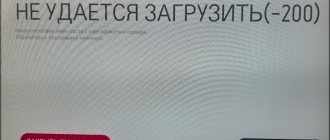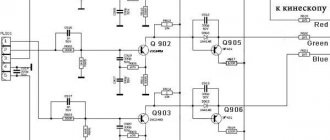Some have pink, some have green, and some have blue. It all depends on which “gun” in the kinescope works more efficiently. More precisely, from which of the three “guns” inside the kinescope (one red, the other green, the third blue - according to the color for which they are responsible) began to work worse (“sat down,” the masters say in such cases, “sit down” due to old age ").
Since you see everything through rose-colored glasses, it means that the green and blue guns have become weaker, the red one prevails, and pure white color (the key to which is the parity of all three primary colors) does not work.
TV technicians can “shoot” the picture tube (see quote below), this may solve the problem for a while.
shooting is carried out when the internal electrodes of the kinescope are short-circuited by sputtering a thin layer of metal on the glass of the tube, the screen then goes out completely, or some color disappears. Vacuum and high temperature of the cathode are to blame, at which the cathode material evaporates and settles on the glass. Well, then the kinescope is “shot” by applying a high voltage discharge from a charged capacitor to the kinescope terminals. The sprayed jumper burns out and tube operation is restored.
Some have pink, some have green, and some have blue. It all depends on which “gun” in the kinescope works more efficiently. More precisely, from which of the three “guns” inside the kinescope (one red, the other green, the third blue - according to the color for which they are responsible) began to work worse (“sat down,” the masters say in such cases, “sit down” due to old age ").
Since you see everything through rose-colored glasses, it means that the green and blue guns have become weaker, the red one prevails, and pure white color (the key to which is the parity of all three primary colors) does not work.
Why did the screen turn green?
If the TV shows green, it is difficult to determine the fault yourself:
- Transistor failure. The green video amplifier breaks through, as a result of which the screen is painted in one tone, only the shades change.
- The cathode is closed with the modulator.
- There is a capacitor leak.
- Emission lost.
Yellow-green shades appear as a result of incorrect settings or a damaged microcircuit .
Improved settings
Detailed settings are available on new LG TVs. What do you do to increase the productivity of equipment:
- through the settings go to the “Film” section (on some models it is called “Movie”). They include an artificial sharpening option - the parameter will be set automatically, reacting to the color scheme of the current scene, lighting level and other factors. To increase efficiency, go to the “Dynamic Circles” section and slightly lower this parameter;
- reduce brightness. As already mentioned, by default it is set too high. New TVs have the option “Automatic brightness adjustment” - this is activated;
- adjust color temperature. If the color temperature is low, blue tones predominate on the screen; if the color temperature is high, red tones predominate. The optimal value is 6500 Kelvin;
- Disable dynamic contrast. The purpose of this option is to make the picture juicier. In fact, it will look unnatural. It's better to manually adjust the contrast once and enjoy a detailed image with clear edges and rich colors.
TV shows red picture
If your TV shows red, check your settings. Common human factors often cause problems. You probably accidentally increased the red saturation.
Sometimes the source of trouble is the antenna. The signal arrives from the satellite in normal mode, then is transmitted from the antenna to the TV incorrectly. It can distort colors, the picture disappears, and so on. Failure is characterized not only by a loss of quality, but also by associated failures (streaks, ripples or spots).
due to dust . Dust damages the surfaces of parts. Sooner or later this will lead to errors or complete failure of the equipment.
How to set up PAL and SECAM system
The most common cause of a TV color defect is a failure of the color system. The problem is that state channels are encoded using the SECAM system - a Soviet-French analogue color reproduction concept. But all digital and cable programs are tuned to PAL with progressive phase change. Therefore, one or several channels may lose color on a modern device, and not all at once.
Therefore, if you suspect that the channel settings are messed up, proceed as follows:
- Enter the menu.
- Find "Image Format" or TV Format.
- Select PAL from the drop-down menu.
- The color should come back.
If this does not help, there may be a settings conflict. Use the “Return to factory settings” button or contact service.
What to do if the TV shows everything in blue tones
When the TV shows blue, as in the previous version, the problem may lie in the settings. Other reasons:
- The thermistor is broken. It controls the temperature. Inside the apartment, the temperature can change, but the thermistor keeps it in the hardware at the same level. If it breaks, overheating occurs.
- Magnetization of the kinescope. There are other parts nearby that create a weak magnetic field. It gradually affects the kinescope until it stops working.
- Poor contact. If the plug comes out, you will need to call a repairman to your home. Therefore, it is recommended to examine all connections and connections.
Basic settings
The default settings are set from the factory. But sometimes they are changed in the store, so for basic settings it is better to reset them - it will be more convenient and easier.
What to put on your new TV:
- dynamic image change. This feature automatically adjusts screen colors in response to lighting conditions. It is disabled because the color format sometimes changes dramatically;
- brightness. The parameter affects the turned on screen backlight, making it brighter. There is no exact value - everyone sets what they like best;
- contrast. The color rendering of white depends on this parameter. Adjust so that the shades differ from one another and white, light gray, black and light black tones are clearly distinguishable;
- sharpness. This option adds detail to the image. On new TVs, the resolution is already high, so there is no need to adjust sharpness.
It is recommended to check and adjust the values once a year, since the backlight of the equipment dims over time, which is reflected in the display of the picture.
Setting the screen on your TV.
The colors have been swapped, one of the colors is missing
If the colors on the TV have changed, you need to look at the characteristics of the programs and check if there is a firmware update. Software for modern technology plays an important role. Some models download updates themselves, for others this is done by the user using his computer.
When the color of the TV screen not only changed, but one hue disappeared, the corresponding color block is probably out of order . In this case, contact the service center. It is important that he has his own warehouse of original spare parts. It is not recommended to install non-original parts, as they quickly break and can harm adjacent boards and circuits.
Probable causes of the malfunction and their elimination
When color or contrast disappears on a TV, or a predominance of one color is observed, there can be many reasons for this behavior. We will consider only the most popular of them, first focusing on those that can be corrected by the user himself.
Problems with TV settings
Very often, such problems are associated with incorrect TV settings. This is not a breakdown or malfunction, but simply a system failure. It can be caused either by careless handling of the switches in the menu, or by a small power surge.
Repair
This defect can be corrected as follows:
- try turning off the TV from the network, and then turning it on after 10 minutes;
- further in the menu, make adjustments to color, brightness, contrast and other parameters, since there is a possibility that an overestimated indicator of one of the characteristics gave such a result;
- If none of the above helped, then try resetting the settings to factory settings using the corresponding menu item.
Problems with signal reception settings
Very often, the reasons for this behavior of TVs are related to the signal reception settings. On older models, there is a possibility of confusing the SECAM and PAL modes, which turns the picture into black and white. Also, incorrect settings for the reception of analog channels can give a similar result, especially if it is combined with a weak signal level.
Repair
Troubleshooting such problems is done as follows:
- try adjusting the antenna or searching for channels again;
- check in the menu settings that the signal type matches the settings, namely the SECAM and PAL values;
- try resetting all settings to factory settings;
- Quite often, problems do not arise in the TV itself, but in the supply, player or other device transmitting the signal, which can be checked by disconnecting it.
Strong magnetic fields from other devices
If you have a CRT TV, then it may be affected by the magnetic fields of other equipment or the screen demagnetization system may be faulty. Typically, plasma and LCD TVs do not have these disadvantages. Therefore, specific repairs are necessary.
Repair
If the screen is magnetized, use the following tips:
- turn off the TV for 10 minutes and turn it on again;
- if necessary, repeat the procedure several times;
- if the device has a special button or combination of buttons for demagnetization, then it is worth using it;
- move away all extraneous electrical appliances or other sources of magnetic radiation from the TV;
- if the problem is not solved, and the defect is precisely the magnetization effect, then you need to use a special device, which is usually available to service center technicians.
Firmware problems
Modern TVs are equipped with their own software that is responsible for control. Very often they exhibit certain glitches or fail completely due to minor changes. As a result, there may be no sound, the picture quality may change, or the color red, green, or blue may become contrasting.
Repair
Troubleshooting such problems is done as follows:
- if the menu is available to you, then you need to connect the TV to the Internet and perform a regular update using a special item;
- some models support updating from a flash drive, which involves downloading from the official website to a similar medium;
- Some software failures require a complete firmware update of the TV, which is best done by a technician who has the necessary equipment and software.
The color adjustment board has failed
If, in addition to the main defect, the TV exhibits spots, stripes, color flickering, iridescence and other malfunctions, then this is most likely due to a problem with the color adjustment board. For some TV models it is part of a specific block, while in other devices it is made in the form of a microcircuit.
Repair
It is not recommended to repair this element yourself. Even from the same manufacturer, such boards may look different and be located in completely different places. Therefore, you need to call a technician, indicating the type of fault and the model of your TV. This will allow him to immediately take a certain supply of parts that may be required during repairs.
DIY repair
Do-it-yourself TV repair is allowed in case of trivial breakdowns, such as lost settings, loose plugs, etc. More complex cases are dealt with professionally. You can open and get to the hardware of the equipment if you have the appropriate skills.
If there are none, contact our company: we will repair any type of TV: CRT, plasma or LCD. We are open daily from 8:00 to 22:00, and you can contact us by number 8 , or through the feedback form on the website. You can order a technician to come to your home at any time convenient for you. Upon completion of the repair, a quality guarantee is provided for the work done.
Common causes of malfunction
The problem can manifest itself in several ways and is indicated by the following possible symptoms:
- The LED indicator blinks, but the TV does not turn on.
- The indicator lights up red, but the device is not controlled by the remote control and does not turn on at all.
- The indicator does not light up and the TV does not turn on using the remote control.
- The TV clicks, hums, and makes strange sounds, but does not turn on.
Based on their type, televisions can be divided into three main types: CRT, plasma and liquid crystal. Despite noticeable differences in size, appearance and method of displaying the image on the screen, the reasons that prevent the device from turning on are absolutely identical. They do not depend on the type of television receiver.
Faulty or bad cable
Perhaps the reason for the poor image lies in a poor-quality cable through which the signal is supplied to the TV: an antenna wire and plug, an HDMI wire, from a cable provider or an Internet connection. The wire may be pinched or damaged somewhere, but most often the cable connector is simply poorly plugged into the TV socket.
Carefully inspect the cable along its entire length, paying special attention to the junction of the plug or connector with the wire: this is where it most often breaks.