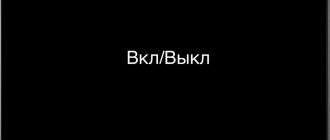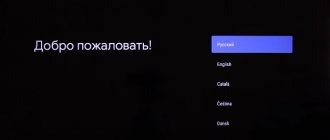Noise on the TV screen occurs for a variety of reasons. The culprits include television service providers, software, and hardware faults. You can determine the problem yourself only with minor problems. To do this, you need to read the instructions. If you cannot fix the breakdown yourself after changing the settings, call an experienced technician.
If there are problems with the TV, you can arrange a visit from service specialists by calling 8(495)777-19-19 or online. We work every day, including weekends and holidays. We carry out TV repairs of any complexity at home. We travel throughout Moscow and the Moscow region. The schedule from 7:00 to 23:00 provides the opportunity to select a comfortable time for the client.
Main symptoms, some causes of problems
Noise appears on the TV picture in the following situations:
- Watching cable channels.
- Bad weather, heavy clouds.
- On one specific channel.
- When a person moves around the room.
Sometimes the picture ripples due to user settings or incorrect connection. Before setting up, we recommend checking the quality of the connection between the antenna plug and the TV. Inspect the visual integrity of the cable and plug socket. When installing an indoor antenna, it is important to verify its functionality by connecting it to a known-good TV. If you are connected to a shared antenna, we recommend asking your neighbors about the image quality on different channels. If there are broadcast defects throughout the house, you need to contact the provider that supplies television services.
If the signal receivers are working properly, the connection is made correctly, configure the channels. It can be done automatically. Try manually adjusting specific channels. If there are ripples on one channel, you should contact your provider to clarify the quality of the broadcast signal.
Please note: if there is no positive effect from the measures listed above, do not repair TVs yourself. In most cases, this leads to additional breakdowns or complete failure of the device, when restoration becomes unprofitable.
Is it normal for a set-top box or TV to buzz?
In some cases, slight noise when turned on may be considered normal. It is associated with moving parts or natural processes in the electromagnetic field. However, these phenomena should either be temporary or not cause discomfort. If you have a question why a TV with a digital set-top box is humming and the noise bothers you, then this is clearly not the norm.
In the following situations, we can say that the noise is completely natural:
- the device has a built-in hard drive, and it spins up when turned on, and the digital set-top box hums accordingly;
- the device has good technical characteristics, so it has built-in fans for cooling, and they also spin up when turned on;
- "tip" from a mobile phone. Noise may occur in older models where the speakers are not protected from external electromagnetic waves. The speaker buzzes either during a conversation or when the phone is re-registered on the network when it is lying close to the speaker. This effect lasts a few seconds and is not a malfunction.
Malfunctions related to TV components
Noise on the TV screen often appears when internal breakdowns occur. The most common problems are:
- Damage to the antenna socket. There are mechanical defects and oxidation due to moisture. Most often, failure is associated with inaccurate cable connection by users.
- TV indoor unit. Fails due to improper operation of equipment, due to voltage surges in the network.
- Capacitor. More often found on liquid crystal models. Replacement required.
Occasionally, poor image quality is due to software. To eliminate defects, you should perform the update yourself, if the manufacturer offers it in the settings, or contact our service technicians.
Main types of background noise
When submitting an application, we recommend that you state the symptoms of the malfunction and the situations in which they occur.
More often this occurs when connecting digital set-top boxes, receivers via HDMI or tulip connectors. Less often, the background appears when devices working with GSM networks, such as a smartphone, smart watch, or tablet, are close to the TV. Before submitting your application, we recommend disconnecting all connected devices one by one. If the extraneous sound disappears, you will need to repair third-party equipment, since it will be the source of the problem. In rare situations, the problem will be related to the connectors. Found on Philips and Panasonic equipment.
Extraneous noise when connecting a receiver or digital set-top box
If you insert cables from external devices into the connector and the TV immediately lights up, the sources of problems are:
- power unit;
- voltage rectification filtering elements;
- poor-quality pickups of magnetic fields;
- connector damage.
It is recommended to consider each situation individually depending on the type of connection. If tulips are used, you need to inspect the condition of the socket and plug for the presence of dirt, oxidation, and defects. Due to poor contact, electromagnetic waves passing through the connection create extraneous noise.
If a digital set-top box is connected via HDMI, an unpleasant background sound may appear due to a cable malfunction, equipment defect, or incorrect wiring location. To exclude primary sources, you need to remove digital wires from power ones, including hidden wiring. When wires are in close proximity, an additional electromagnetic field is created, which affects the appearance of extraneous sounds during signal transmission.
Features of the background when using mobile devices
If the TV speakers make noise when a smartphone is nearby, the reasons are as follows:
- use of old television equipment;
- failure of built-in boards and microcircuits;
- manufacturing defects.
Initially, it is worth understanding the peculiarities of background formation. During a phone call, electromagnetic pulses are generated that travel over relatively long distances. The radiation is most powerful within a radius of up to one meter, which leads to contact with the winding of the speakers in the TV, which causes it to hum. In addition, an unpleasant sound occurs when re-registering a mobile phone on the network or searching for it.
The problem often appears on older equipment, including Samsung, LG, Sony. This is due to the lack of specialized protective screens that dampen extraneous electromagnetic waves. If a new device is used, but the problem still exists, the reason is a manufacturing defect or lack of protective elements, which is important for products from budget manufacturers. Often found on BBK.
DIY repair
If you want to get a good result, we recommend that you do not try to repair TV devices yourself. In the absence of experience and special tools, you risk completely destroying the equipment. At the same time, owners are faced with other unpleasant moments:
- Incorrect diagnosis. Replacement of serviceable spare parts.
- Poor quality repairs. Damage to other modules, formation of a short circuit.
- Purchase of low-quality components without documents or certificates of conformity.
When there are ripples and noise on the screen
When, when you turn on the TV, there is interference in the form of gray ripples and a characteristic hiss is heard, the first
probable cause is a faulty
antenna.
Sometimes it’s enough to tune it better, sometimes it needs replacement.
You also need to diagnose the antenna cable (it could fray, bend, or break) and carefully inspect the plug. They may also need to be replaced.
You can easily check the health of your antenna by connecting it to another TV (known to be working properly) and comparing the quality of the resulting image.
Second
A possible cause of ripples and noise is ungrounded or poorly shielded wiring wires. It is necessary to replace the old cables with new thick ones and shielding.
Third
The reason is that the channel settings have gone wrong.
In this case, the problem can be resolved by simply reconfiguring the channels. You can do this yourself or order this service from VseRemont24 at a price of 500 rubles.
Beneficial cooperation with Remontano
If you are concerned about TV interference, we offer restoration of TV equipment on loyal terms of cooperation. You don't have to waste time delivering equipment to a service center. Our experts will come to you and carry out repairs of any complexity. Employees have the necessary tools and equipment with them. Repair work is carried out within one day. You will be pleasantly surprised by our prices. We have a large customer base and there is no need to unreasonably inflate prices. At the same time, we offer the best prices for spare parts, which are significantly lower than market prices. In addition, people choose us for other reasons:
- Extended work hours from 7:00 to 23:00.
- Urgent departure on the day of application if the application is submitted before 12:00.
- Cooperation by appointment in compliance with the terms of the customer’s visit.
- Performing diagnostics under the best conditions.
- Registration of a guarantee, provision of a receipt.
For more details and consultation, please call the number. Or, if necessary, fill out a request for a call back, and we will call you back within our work schedule. We will be glad to see you among our clients.
Why is the TV humming and how to fix it?
The fact that the TV buzzes with the set-top box, but not the rest of the time, indicates that the problem is not with the TV. Most often the problem is related to either the wires or the audio settings, and this is quite easy to fix.
Attention: I recommend performing all actions with wires and connectors, when they are in the instructions, with the equipment turned off and de-energized. This is a recommendation for the safety of devices, for your safety and the “purity of the experiment” to ensure the effectiveness of the method.
Below I will list the solutions from the simple and most common to the rarer and more complex:
- The broadcaster has a problem. Immediately check all channels from different packages. Ask your neighbors if they have a similar problem when turning on. If yes, then wait for her decision or call the RTRS hotline.
- Sound level. The digital set-top box has its own remote control, and the TV has its own. If the sound level on the set-top box is minimal, for example one, and you try to make the sound louder with the TV remote control, then you will have to set the level to a very high level. And at the same time, background noise will appear. It will be very unpleasant and uncomfortable: the sound is quiet, the noise is loud. In order to correct the situation, reduce the volume on the TV remote control to a small value, about 20%-30% of the total scale. Then take the second remote and increase the volume there. The problem where the TV buzzes when a digital set-top box is connected has been resolved. It will be more difficult if the sound disappears completely on the receiver.
- Problem with wires. The simplest advice here is to change the cable and check whether the digital set-top box connected to the TV or the TV itself is humming after that. You can change the cable to the same one, but if you have such an opportunity, then completely change the connection type between HDMI, SCART or “tulips”. If the problem is resolved, now use this method. There may be several reasons for this - poor signal quality, insufficient for HDMI, a broken wire or a malfunction with the connector.
- Problem with connectors or inputs. The solution is the same as in the previous paragraph. But you can also remove the wire and reinsert it into the same input, using minimal effort and slightly moving it in the socket. Perhaps, due to a minor manufacturing defect or poor assembly, there was a loose fit, and after that everything will be resolved.
- Incorrect connection. If you use a “triple tulip”, you may accidentally plug the connectors into the wrong sockets. In some cases, everything will work, but the speaker will hum when turned on. The TV audio jack is intended for connecting headphones and is not designed for other loads, so when the set-top box is connected this way, the TV hums. For a digital set-top box, only connectors for “tulips” are required - usually these are white and red connectors - audio out.
- Shielding. If there is a problem with the wire, noise may appear in it if it is adjacent to the power cable through which it is plugged into the outlet. Make sure they don't lie next to each other. But this is a rare malfunction, and it means that it is still better to replace the wire, or even send the digital device for repair.
- Bad device. On some cheap models, when turned on, there may be a constant background noise, which depends slightly on the brightness of the picture on the screen. Often the problem is in the wires, namely the ground contact. It is better to replace such a device under warranty, or with a completely different model, but you can also resolder the grounding. Naturally, having the necessary skills, and “at your own peril and risk.”
- Hardware problem. Some kind of internal malfunction when turned on may be the reason why the digital television set-top box is buzzing. In a kinescope “box” the malfunction appears due to the “line transformer”, and to correct it you need to disassemble the device, and have a good understanding of electronics. New flat screens may have a problem with the sound card. The fan in the console is likely damaged, which is dangerous due to overheating of its “filling”. In each of these cases, you need to contact a service center or for a warranty replacement.
These are the main causes of malfunctions. Remember that the TV hums when you connect a digital television set-top box most often because of incorrect sound settings or wire connections. I am sure you can easily restore normal sound, and this article will be useful to you.
Ripple
Such TV interference footage, like ripples, is always accompanied by hissing.
The cause of such a defect may be:
- Faulty antenna. If a person has direct access to a television antenna, before calling a specialist, it would be a good idea to try to reconfigure or simply shake the receiver. It is also recommended to check the condition of the cable connecting the antenna to the TV set - television interference may occur due to a damaged plug or a bent body of the wire. You can verify that the antenna is working by connecting it to another TV.
- Poor wiring protection. Interference on the TV may occur due to an ungrounded wire.
- Lost TV channel settings. The user can independently restore the playlist of television programs - you can find the information necessary for this operation in the complete operating instructions for the TV device.
It is important to note that digital television users may also encounter similar problems.