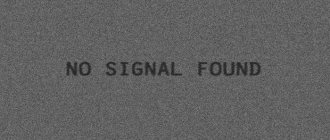Home » Construction
Reading time: 2 minutes. Published 12/12/2019
Digital television is distinguished not only by a higher quality picture, but also by uninterrupted broadcasting. However, in some cases problems may arise here too. Usually they consist in the fact that for some unknown reason they stop showing channels. Let's figure out what to do if there is no digital television signal.
If there is no signal, what to do
The reasons for the lack of signal can be caused by situations that are beyond the control of the user - bad weather conditions or repair work. Therefore, first of all, if you are faced with the fact that the digital television signal has disappeared, look out the window, and then go to the broadcaster’s website and look at the schedule of maintenance work. If some of the channels do not show, perhaps in this particular case, the auto search did not work. Use manual channel tuning.
If the problem lies in the equipment, you need to determine at what stage the signal disappears. The easiest option if the settings on your TV have gone wrong. Let's look at how to identify the reason why there is no digital television signal today.
Equipment malfunction
If there is an image, but it is of poor quality, if the sound is interrupted, if there is no image, all this may be caused by faulty equipment:
- Firstly, the reasons for the breakdown may be caused by problems with the antenna. If there is a second antenna, connect it - if everything works, then the problem was in the antenna. If not, look at the device cable and plug connections. If everything is fine, but nothing works, look further.
- Check the integrity of the cable, especially if it has been in use for a long time. It could have been chewed by a puppy or it could have rubbed at the junction with the corner. In this case, the cable must be replaced.
- Perhaps digital television is not working today due to a broken set-top box. This is easy to determine - when turned on, the LED does not light up. If no actions are performed when controlled from the remote control (provided that the batteries in the remote control are new), the problem is clearly in the set-top box. Replace it with another one.
- The reason may be poor-quality firmware of the receiver. You will need to either re-flash the equipment or replace it with a new one. The new firmware version can be downloaded from the equipment manufacturer’s website and updated on the device.
- If digital television does not show any signal today, the settings may have been reset spontaneously. Go to the menu, check if the signal is received correctly and start searching for channels again.
If it's a bad signal
If the set-top box says there is no signal or the image falls apart on the cube, then the problem is a poor signal level. To check it on the remote control, press the INFO button 3 times and look at the signal quality and intensity. If they are low, you need to look for how to strengthen the digital television signal. You can simply buy an antenna with an amplifier, place it outside, raise it higher, and generally try different options to catch the signal.
Carrying out technical work at the provider
The lack of a signal is most often a consequence of technical problems. The list of possible faults is extensive. Damage may occur in the receiver, cable, antenna or dish, or TV.
- First of all, check the integrity of the connecting cable. If it is damaged, the signal may be weak or non-existent. Make sure that the insulating shell is intact and there are no breaks. The damaged wire will have to be replaced. You can make repairs for small defects, solder broken wires, if you have experience and skills.
Check the antenna cable
Before purchasing a cable, consult with specialists. The quality of transmission directly depends on the correct choice. If replacing the cable does not completely solve the problem, check the condition of the connectors. They may be damaged during operation. - The accumulation of dirt, dust, icing of the antenna and dish can cause deterioration and lack of television signal. Inspect the structure, if necessary, carefully clean its elements. Make sure the receiving equipment is intact. Strong storm winds can damage dish elements and TV antennas. If there are any breakdowns, the device will have to be repaired or replaced.
Bad weather may be the reason - The cause of the problem may be a faulty receiver. This device regulates the incoming digital signal. Repairs to the converter should only be carried out by a qualified specialist. In most cases, a faulty device must be replaced.
There may be no signal due to a faulty receiver
No equipment is insured against breakdown. If the TV does not show, there is no signal from the antenna, perhaps the contacts in the cable connection socket are oxidized. Damaged areas need to be re-soldered. It is better to entrust this work to a master.
Each operator periodically carries out preventive maintenance; emergency repairs may be necessary. During this period there is no signal. There are several ways to check if your provider is working as usual. If you need to find out why there is no digital television signal today, you can:
- call the operator on the support line;
- find information on the Internet on the official website of the provider;
- check the alerts in the receiver.
If you cannot turn on channels to check alerts, use the remote control to enter the system menu of the receiver. In the system menu, when carrying out repair or maintenance work, the provider receives a “no signal” notification.
A call to your provider's support line may resolve the issue.
Cable network subscribers have to deal with problems with their set-top boxes. These devices often freeze. Fixing the problem is easy. Unplug the plug from the socket, turn off the set-top box, turn it on, give it time to reboot. If this technique does not solve the problem, call the managers on the hotline. Perhaps you need the help of a specialist to solve it.
Why is there no signal on the TV today?
I will describe the most basic problems that lead to this.
Settings are wrong
When there is no signal on a digital set-top box or TV, try returning the settings to factory settings. In rare cases it helps. Then you will again need to scan the air for channels. The cause of the problem may be a “floating” failure associated with a faulty logic chip.
No contact with cable
If the cable is OK, check the ground contact (cable braid to the connector). Move the connector on the wire and it will become clear what's going on. If the situation has changed, remove it, strip the cable with a knife and screw on the same connector.
Malfunction of the digital receiver power supply
Inexpensive digital television set-top boxes are more likely to fail. The most common problem is swelling of the capacitors, which is not difficult to determine by eye. The cover of the device can be easily removed. Reasons: the manufacturer saved on electrolytes or voltage drops in the network.
Don't rush to take the console in for repair. You can resolder capacitors yourself. There is nothing difficult about replacing. Even if you are soldering the Conders for the first time, you can get it done in a couple of hours. And the console will work as if nothing had happened.
TV breakdown
Failure of the digital TV transceiver module. If the TV at least shows “no signal from the antenna,” then you can already breathe a sigh of relief. The inverter and backlights are fine. However, most likely some logic chip has failed.
Frequent causes are power surges and static electricity discharges. Now only to the service center. In the future, purchase ESD protection and connect your digital TV through a surge protector.
Unstable signal
If the signal is too low (15% or less), unstable operation is observed and the signal periodically disappears. Check if the antenna is pointing there. It could easily be turned away by a squally wind or a small whirlwind tornado.
It is also possible that the gain of your antenna is not enough for stable operation and you need to choose the appropriate option.
Check the circuit
You could start by adjusting the location and direction of the etheric structure. But there may be a situation when the antenna is positioned correctly. Therefore, in order not to waste energy on the antenna, it is better to first analyze the circuit.
Inspect the antenna
The external structure may become damaged over time or due to careless installation. Check for damage to the vibrators (receiving elements)
Also check the quality of the cable connection to the antenna. The cable core and screen must be connected directly to the antenna or amplifier board. It is not allowed to short the screen to the central core. In the best case, there will be no signal, in the worst case, the set-top box may fail due to a short circuit.
Inspect the entire length of the cable. Any strong bends in the wire or squeezing become a reason to check the cable. The integrity of the cable is checked by a tester.
Any connections, for example, between two parts of a cable, must be made through an adapter connector. Twisting is allowed as a last resort if there is no adapter at hand. A good alternative is to solder the cable. It is possible that during twisting and insulating the connection point, the shielding layer shorted to the copper core of the cable. A short circuit is also possible when installing an F-plug. Therefore, it is advisable to check the quality of installation of F-type connectors at the ends of the cable.
Poor performance refers to the inability to receive a weakened signal or incorrect directionality.
Where to call if there is no digital television signal?
A malfunction on the repeater may well be the cause of the “no signal for digital channels” message. Remember that television transmitter infrastructure is maintained by people. They can be wrong too. Therefore, the repeater may be de-energized or the equipment may fail.
We recommend calling the CETV hotline number: 8-800-220-20-02.
For a temporary solution, you can try pointing the antenna towards another broadcast tower. You can find the tower closest to you using the digital television coverage map.
Not all channels are shown
A weak signal may be the reason why the TV broadcasts only part of the digital channels in unsatisfactory quality. This happens for a number of reasons, primarily if you have not received system updates.
Which in turn could restore the quality of the TV signal, but how to update the software is discussed in detail above.
Or, due to the use of incorrect settings, the signal disappears for this very reason, which is most typical for satellite television.
The problem that has arisen can be solved quite simply, you need to open the settings, select the appropriate satellite and frequency, hover over the channel and press the “OK” or “Info” key.
Next, select a port; it is best to use a 4-port DiSEqC. After selecting a port, colored stripes will appear on the display, then save the settings. The rest of the satellites are configured in the same way. It happens that it is the tuner that loses the signal.
In this case, if there is no signal, flashing the decoder will help.
Selecting a TV antenna
When digital television does not show, you need to purchase a narrowly directional outdoor antenna - a “wave channel” or a broadly directional “panel” antenna.
If the distance is up to 20 kilometers, using an antenna with a built-in amplifier is not advisable.
When purchasing, pay attention to the manufacturer. Most often, antenna equipment developers from Russia (who do not resell Chinese products) have adopted engineering experience from the USSR and are highly qualified. Therefore, the antenna corresponds to the declared characteristics and is effective. And most importantly, it is adapted to our reception conditions and operating ranges.
Independent actions
If the TV antenna installed in your apartment or country house has stopped functioning, conduct an independent inspection. Perhaps the cause of the problem is simple, and you can fix it yourself.
Engineers say that every user can:
- install additional equipment that amplifies the incoming signal (amplifier);
- replace the damaged cable;
- set up the TV (there is a detailed description in the instructions for each model);
- update the software.
If the source lies in a technical malfunction, it is recommended to contact a service center engineer. Unqualified intervention in the structure may cause additional damage.
Selection and installation of a mast
Another pressing practical task is the installation of the mast. It is optimal to place the bracket directly on the wall, using the height of the house. There are also brackets on sale that are attached to the gable roof beam with self-tapping screws. An added bonus is that you can install it alone.
Another common budget solution, time-tested, is to use a “sushina” (dried wood, pole) tied to a stepson (reinforced concrete or metal post, dug close to the house).
Installation of the mast on the gable
You can’t go past the less common option - a telescopic mast made of several links. It can be secured in a vertical position with retractable brackets to the house. The advantage of the solution is that grounding, although not carried out in compliance with all GOSTs, is provided automatically. There is a considerable probability that the discharge will not go to the TV or receiver.
Before installing the mast, it is better to think about proper lightning protection. Unfortunately, there are numerous nuances and subtleties here. so that it is almost impossible for a non-professional to protect equipment from lightning. Therefore, during lightning strikes and in advance, it is better to de-energize the system and disconnect the antenna from the TV.
Digital television is set up and working and suddenly the image disappears or instead there are squares and snow on the screen. Why doesn’t the digital set-top box show anything and only writes that there is no signal. The reasons may be different, and each failure is corrected in its own way.
Preventive measures
You can prevent the occurrence of the described defects by following a few simple recommendations.
- Unplug the device in bad weather conditions.
- Do not pull the plug out of the socket by force: this can damage parts or loosen the connector.
- Avoid mechanical damage to equipment.
- Try to connect your TV to the network through a filter (this will reduce the risk of failures due to short circuits).
- Update your software once a year.
If the recommendations do not help, contact the Remontano Center for help. We service equipment from all well-known manufacturers: LG, Samsung, Philips, Sony, etc. The work is performed quickly and efficiently, and all services are guaranteed.
Reasons for the lack of a digital signal
After the set-top box has been configured and worked for some time, the image may disappear. There are several reasons for a TV to malfunction.
First you need to determine why it says there is no signal:
- planned preventive maintenance;
- unscheduled repairs of provider networks;
- lack of broadcast;
- malfunction of the set-top box equipment;
- natural factors.
Some reasons will disappear on their own. Others require equipment reconfiguration and repair.
Repair work on the line
Even in well-functioning television broadcasting systems, technical work is periodically carried out. They are carried out according to the approved schedule and service consumers are warned in advance. If the screen is blue and the set-top box says that there is no signal, you can contact your provider and find out the reason why the signal is lost. Considering that digital technology is just beginning to enter the country and all equipment requires debugging and fine-tuning, unforeseen repair work may arise. The provider will also inform you about them by phone if you call him.
No broadcast
If the signal drops out at certain times of the day, it may be due to a lack of transmissions. All digital channels are available 24 hours a day. The provider may have its own broadcast schedule and breaks.
Working hours are usually specified in the contract. During breaks in analogue television, a special screen saver is displayed on the screen. Digital broadcasting is based on different technologies and simply turns off the signal. It is worth turning on the TV at a different, usual time. All programs will be available.
Receiver or tuner software failure
Problems with home equipment can manifest themselves in different ways:
- the inscription “no signal”;
- instead of an image there are colored rectangles or “snow”;
- Poor picture and delayed sound.
The message about no signal may appear on a clear blue background and with poor image quality. In the first case, the signal does not completely reach the receiver and attention should be paid to the antenna if everything is in order with the provider. If there is a fragmented image in the form of squares or flickering snow, the signal arrives at the tuner, but it is not strong enough or cannot be converted by the TV set-top box. The first step is to reprogram the digital receiver. To do this, it is disconnected from the network with a button on the case. In order not to confuse what to press, you can simply pull the plug out of the socket. After 5 - 7 minutes the set-top box turns on.
Software updates in Smart TV
A specific problem may arise for owners of Sony, Philips, Samsung, LG models with the Smart TV function. The integrity of the cable has been checked, the antenna and receiver are functioning normally, but the TV says “no signal”. The question arises what to do in this case. Most likely the cause is a software update. Samsung regularly installs new versions. They are developed to optimize the operation of equipment and eliminate errors.
Installing an updated program is a prerequisite; without this, the television will not work. Typically this process is performed automatically. But if this does not happen, install the new version manually. For this:
- connect your TV to the Internet;
- Using the remote control, enter “settings” in the “menu”;
- go to the “support”, “software update” section.
A software update may solve the problem
The further algorithm of actions differs for different models. After checking for updates, the system will prompt you to install them. The process takes place automatically, after which the TV will reboot. If the signal does not appear, re-tune the channels.