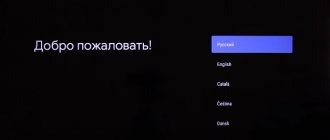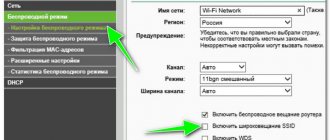Innovative technologies today are developing at incredible speed. But new developments also give rise to unfamiliar problems, usually associated with equipment settings. Questions usually arise from beginners or those who, in principle, rarely use a computer. A common problem is the “No Signal” message on the monitor. To correct the situation, it is important to understand the cause. You can do this yourself.
Cable
The display shows “ Check video cable ” or “ No signal detected ”. If you press the Num Lock button on the keyboard, its indicator will light up.
This shows that the system has started, but there is no signal on the monitor and writes No signal detected .
What to do
- Check the condition of the cable coming from the system unit to the screen:
- inspect the cable - if there is damage, replace it;
- disconnect and reconnect;
- connect through an adapter/converter or through another connector;
- check the “legs” in the cable connectors;
- tighten the screws on the connectors completely;
- connect another cable.
- Check video source:
- go to the menu on the monitor panel (Input or Source);
- select the desired port;
- check the graphics settings (may be incompatible with the parameters specified by the OS).
Selecting a TV antenna
When digital television does not show, you need to purchase a narrowly directional outdoor antenna - a “wave channel” or a broadly directional “panel” antenna.
If the distance is up to 20 kilometers, using an antenna with a built-in amplifier is not advisable.
When purchasing, pay attention to the manufacturer. Most often, antenna equipment developers from Russia (who do not resell Chinese products) have adopted engineering experience from the USSR and are highly qualified. Therefore, the antenna corresponds to the declared characteristics and is effective. And most importantly, it is adapted to our reception conditions and operating ranges.
Monitor
The screen is black or the image is partial/blurred/flickering.
What to do
- Check monitor functionality:
- connect to another system unit or laptop (if it works, that means the problem is not there);
- connect another monitor or TV to the computer (there is an image - the problem is in the first screen).
- If the monitor is faulty, then:
- select a service center using the warranty card or on the Internet;
- submit for repairs under warranty or without, depending on the service life.
Diagnosis of speaker signals
You can try to fix the problem using a speaker - this is a small device that is connected to the motherboard. The speaker warns with sound signals about problems with the computer. The list of sound signals and their interpretations differs depending on the computer model: the full list can be found in the instructions for the motherboard.
So, for diagnosis you will need:
- Check the instructions for the BIOS version of the motherboard, and also read the list of sound signals from the speaker.
- Disconnect all parts from the motherboard, leaving only the processor, power supply and indicator buttons.
- Afterwards, turn off the computer and listen to the speaker signals. Sound signals are deciphered according to the list.
- If the sound signal differs from those indicated in the list, faulty RAM connectors may be a possible problem. The reason may also be hidden in the memory controller or system bus.
- Next, the RAM is connected to the board. The computer is turned on again and the signals from the speaker are checked. It should signal that the video card is not connected or missing. If the speaker indicates a problem with the RAM, then it needs to be checked.
- Then you need to check the video card connection. If the speaker signals its absence, you need to check all the card connectors; they could be shorted or oxidized. You can clean the entrances with an eraser. If there are traces of a short circuit, you should contact a specialist. It is also necessary to check whether the elements of the video card have burned out: the radio elements, if desired, can be replaced independently, but if the microchip fails, you will have to buy a new video card.
- If the speaker signals problems with the south bridge, then professional help is needed. This problem cannot be dealt with at home.
Any diagnostic method requires attention and accuracy in work. You should not neglect safety precautions, and in case of serious or incomprehensible breakdowns, it is better not to repair the computer yourself, but to seek help from specialists.
Drivers and settings
Two options:
- black screen with or without cursor;
- first a logo or BIOS, and then - information that there is no signal on the monitor (sometimes “ Signal is Out of Range ”).
Possible reasons:
- Windows update;
- viruses;
- inappropriate or lost drivers;
- incompatibility of components.
What to do
- Restore the system: 1st method:
- enter safe mode (the startup method depends on the system and motherboard manufacturer);
use restore points.
- insert a bootable USB flash drive with a similar OS;
- click “System Restore”;
- “roll back” the latest OS updates.
- Restart the system:
- disconnect the monitor from the main video card;
- connect the monitor to the built-in video card via a port on the motherboard.
- Set up image output:
- check the compatibility of components;
- remove incorrect drivers and install suitable ones;
- run a scan with an antivirus program.
2nd method:
What to do if Tricolor does not show channels?
Solution methods depend on the cause of the problem. Carefully follow the appropriate instructions:
No signal
If “No Signal” appears on all channels, the antenna signal is insufficient or not received at all:
- Make sure the info channel is also not working. Press the INFO button on the receiver remote control, check the two scales of signal strength and quality. Indicators above 70% mean that the signal is stable.
- For lower values, check the integrity of the cables from the antenna to the receiver and from it to the TV, as well as the strength of the connections.
- Adjust the antenna. You can do this yourself or contact a service center. When solving the problem on your own, slowly move the antenna 1 cm with a delay of 5-10 seconds while a second person monitors the signal quality on the TV until the info channel starts working.
If the error appears on one or more channels:
- Update the list of TV channels in the menu by searching for channels. At the end of the process, previously unplayable channels will be displayed.
- If the search does not help, turn off the receiver from the network for 5 minutes.
- Reset the settings to factory defaults and reconfigure the receiver. To do this, in the settings item, select factory settings and click OK. Reboot the receiver and repeat the initial setup steps.
Detailed instructions for solving the “No signal” problem.
Channel list is empty
This error may occur simultaneously with the previous one.
First check the signal level, integrity of cables and fastenings. Then reset all settings to factory defaults and install them again.
If all the manipulations do not solve the problem, then all that remains is to contact the service center.
Shows only the info channel
You need to check whether the receiver software version is up to date.
For this:
- Press the status button on the control panel.
- On the Tricolor website, find out the current software version for your model by going to the help, technical questions and software update section.
- Check the versions, if the software is out of date, update using the instructions on the screen.
If the versions are the same, then reboot the receiver by unplugging the receiver from the network for a few minutes.
Error 0
It happens when channels have not been turned on for more than three days and the activation key has been lost.
To resume operation:
- Plug in the receiver.
- Open one of the non-working TV channels and leave it in that position. After 8 hours, satellite broadcasting will be restored, and the Internet will be restored in 20 minutes.
- You can also restore your keys through your personal account in the repeat commands section. The TV must be turned on.
Perhaps the problem arose due to a power surge, then turn off the set-top box for a few minutes or remove the smart card and install it again.
Detailed instructions for Error No. 0.
No viewing access, scrambled channel
- Changes in network voltage: reboot the receiver or, with the encrypted channel turned on, wait up to 8 hours for playback to start.
- Long downtime of the receiver: turn on the encrypted channel and wait about 8 hours, or send activation keys from your personal account.
- Problems with the smart card: to check, press the ID button on the remote control; if a number appears on the monitor, then everything is in order; If there is a notification that there is no card, it is inserted incorrectly, the chip or card reader is damaged.
- The software is out of date: update the software on the Tricolor website.
- The receiver is outdated and no longer supported: change the equipment using the exchange program by leaving a request with technical support.
Video card
If you disconnect the main video card from the working monitor and connect the built-in one, the image will appear.
What to do
- Check external video card:
- turn off computer;
- unscrew the bolts on the body;
- remove the cover of the system unit;
- remove the video card;
- inspect for visible damage, dark (burnt) areas or swollen capacitors;
- If there are any shortcomings, replace the card.
- Carry out prevention:
- clean the card from dust with a brush;
- wipe the connectors with alcohol/eraser;
- Once dry, put it back.
If the image does not appear when you turn on the computer, then look for the problem further.
Checking RAM
Interestingly, quite often the cause of video errors is incorrect operation of RAM modules.
So, if two RAM memory modules are connected to the motherboard, you can try to turn on the computer with one at a time. It may turn out that both do not work, so it is better to prepare another one that works and is compatible with your motherboard. If the problem lies in both slots, the board will have to be repaired.
An additional sign of non-working RAM is the lack of response when pressing NumLock - when the light on the keyboard does not light up. In this case, you can try cleaning the RAM chips and this will help start the computer.
The following video is about finding the cause of the problem when there is no image on the monitor:
BIOS
Black screen, fan is noisy, indicators are on.
What to do
- Reset settings in one of the following ways:
- press the Clear/Reset button (located next to the power button or on the motherboard) for 5 seconds;
- Remove the CMOS battery from under the latch on the motherboard and after a few minutes put it back in place.
- Replace the battery (CR2032).
After any of these manipulations, turn on the computer to check if there is a signal on the monitor .
Why doesn't Tricolor TV show?
Before searching for the causes of malfunctions, check whether the subscription is paid - instructions.
Top up your account only through the official portal pay.tricolor.tv, otherwise the money may take weeks to be credited to your account!
When the service is active, the following problems may appear:
- No access to view, encrypted channel.
- The channel list is empty.
- No signal.
- Shows only the info channel.
- Error 0.
List of all Tricolor errors from No. 0 to 13 and ways to solve them.
HDD
Black screen with messages like “ Disk boot failure ” or “ No bootable device ”. The system will prompt you to insert the disc and press a certain button.
What to do
- Check the functionality by replacing it with another disk.
- Recover (if disk type is HDD):
- download on another device or find a bootable USB flash drive with Victoria software;
- go into the BIOS of the computer with the faulty disk;
- launch Victoria software and try to revive the disk.
If it cannot be restored, then the disk must be replaced.
Manipulating the CMOS battery
The CMOS battery is used as a small power source on the motherboard. Therefore, it stores parameters - date and time, download properties, the order in which the video signal is received, and much more.
There are times when this element is discharged and does not charge, and the computer does not start because of this. Therefore, it would be a good idea to remove it and try to turn on the computer. If it starts, the battery needs to be replaced and subsequent restoration of the BIOS settings.
Turn on the power to the antenna amplifier
If the antenna is active, i.e., an amplifier (SWA board) is mounted on the structure, external power is required. You need to plug in the power supply and use the regulator, looking at the scale, to achieve the greatest signal.
If there is no external power supply, the antenna is most likely passive, since the unit is usually sold together with the antenna. But, if it is an active receiver, you will have to buy the unit separately and connect it to an amplifier.
You can do without an external unit if television is configured via a T2 set-top box. There is an “Antenna power” function in the menu. After activating the option, the set-top box will supply voltage to the amplifier via the connected coaxial cable.
A block is required with a TV.
By the way, if the antenna is passive (without an amplifier), this can also cause a problem. Passive designs are capable of receiving a terrestrial DVB-T2 signal well only if a terrestrial television tower is located close to it. A distance of 10-20 km is considered optimal. Especially if the terrain is difficult, there are high barriers to the signal from the tower, or dense buildings. Then it is better to catch “digital” with a powerful factory antenna with an amplifier.
Solution #5 – Checking RAM
Most people fix this problem using this step. 90% of display errors occur only due to faulty RAM.
In case your computer has two RAM sticks installed, you can try to remove one of them and then turn on your computer. If your computer still doesn't work, simply remove the RAM from its slot and install another one in the same RAM slot.
If your computer still doesn't work, just do the same thing in another RAM slot on your motherboard. And this is how you can easily find which of your RAM sticks or slot is not working properly.
You can also borrow a compatible stick from one of your friends if you don't have working RAM to test with.
If you find that your RAM is faulty, don't be discouraged. In 80% of cases it can be restored by simple cleaning.
Software updates in Smart TV
A specific problem may arise for owners of Sony, Philips, Samsung, LG models with the Smart TV function. The integrity of the cable has been checked, the antenna and receiver are functioning normally, but the TV says “no signal”. The question arises what to do in this case. Most likely the cause is a software update. Samsung regularly installs new versions. They are developed to optimize the operation of equipment and eliminate errors.
Installing an updated program is a prerequisite; without this, the television will not work. Typically this process is performed automatically. But if this does not happen, install the new version manually. For this:
- connect your TV to the Internet;
- Using the remote control, enter “settings” in the “menu”;
- go to the “support”, “software update” section.
A software update may solve the problem
The further algorithm of actions differs for different models. After checking for updates, the system will prompt you to install them. The process takes place automatically, after which the TV will reboot. If the signal does not appear, re-tune the channels.
Check the circuit
You could start by adjusting the location and direction of the etheric structure. But there may be a situation when the antenna is positioned correctly. Therefore, in order not to waste energy on the antenna, it is better to first analyze the circuit.
- Inspect the antenna. The external structure may become damaged over time or due to careless installation. Check to see if the vibrators (receiving elements) are damaged. Also check the quality of the cable connection to the antenna. The cable core and screen must be connected directly to the antenna or amplifier board. It is not allowed to short the screen to the central core.
- Inspect the entire length of the cable. Any strong bends in the wire or squeezing become a reason to check the cable. The integrity of the cable is checked by a tester.
- Any connections, for example, between two parts of a cable, must be made through an adapter connector. Twisting is allowed as a last resort if there is no adapter at hand.
If there are no problems with the cable, then the only possible reason why there is no digital television signal is poor antenna performance.
Other problems when setting up TV, their causes and solutions
A number of problems are associated with incorrect connections or errors when setting up the equipment.
Digital set-top boxes and TVs of the DVB-T standard do not receive the DVB-T2 signal, so before connecting you need to make sure that the broadcast standard is correct.
First of all, you need to check that the devices are connected correctly:
- The set-top box is connected to the TV using an HDMI cable or tulip plugs:
- yellow - to video output (VIDEO Y connector);
- red and white - to audio outputs (AUDIO L and R connectors, respectively).
- The antenna cable is connected to the antenna input of the digital set-top box.
- The set-top box must be connected to the power supply, i.e. to the socket.
Important! Connecting the set-top box to the TV with an HDMI cable gives better picture quality.
- To synchronize the operation of the TV and set-top box, in the “Select a signal source” menu (Source or A/V button on the control panel), select the appropriate input: HDMI or AV (this can also be SCART, etc.).
- Next, you can perform an automatic or manual search for digital television programs.
Lack of picture and sound may be caused by errors:
- connectors are mixed up;
- the input signal source is incorrectly selected;
- "insensitive" auto search.
The set-top box does not work, it says “no TV signal”
If the TV says “no signal” and there is no image on the TV screen, you need to make sure that the set-top box is connected to the mains and the correct video input is selected.
Out of ignorance, many users cannot distinguish between a switched-on set-top box and a switched-off one . For operation, the indicator light on the front panel of the device must change color from red to green.
On the other hand, lack of signal may be a sign of a faulty antenna or amplifier.
What's the matter if the TV doesn't pick up all the over-the-air channels?
Most often, this problem is typical for setting up the TV using auto search. Due to a weak signal, the “system” may skip channels . To prevent this, it is advisable to use manual settings: enter the channel number, frequency and broadcast range yourself.
What does "no services" mean?
The message “No services” is a sure sign of a weak signal. To verify this, it is enough to conduct a manual search. As a rule, manual tuning allows you to see the level of the transmitted signal, even if it is very weak.
Most likely, a more powerful antenna will be required, or at least a change in its location.
Attention! Often the signal quality is hampered by the “neighborhood” of the antenna and set-top box with switched on equipment: a smartphone, computer or tablet.
The set-top box found only 10 or fewer channels
This problem may be related to the characteristics of digital broadcasting and where the signal from such television comes from. In Russia, digital television is divided into packages - multiplexes :
- RTRS-1 . This includes 10 channels with information, news and entertainment content. They are public, mandatory and free. The first multiplex works everywhere, because it is transmitted by any TV tower.
- RTRS-2 includes 10 more free channels, mainly entertainment. They are also publicly available and obligatory, but are transmitted by different towers and on a different frequency.
- The third multiplex is intended for broadcasting regional channels . In practice, as of 2019, it is only available in the Republic of Crimea and Sevastopol. The remaining regions have local television broadcasts on federal channels.
- Digital non-terrestrial television includes cable, satellite and IP television . A provider is required to connect these channels.
Thus, if only 10 free channels are available on the TV, it means that the set-top box was only able to catch the first multiplex. Problems with setting up the second package may include:
- in the antenna;
- in setting up a digital signal.
When choosing an antenna, take into account the distance from the TV tower:
- For a radius of 1-2 km, a regular indoor antenna is sufficient.
- A distance of up to 20-30 km requires an antenna with a signal amplifier.
- An external antenna with an amplifier can receive a signal at a distance of 30-70 km.
If the auto search has configured only one (or no) multiplex, manual tuning with a given frequency is necessary.
Reference! The CETV interactive map, located at: map.rtrs.rf, will help you find the frequency. Here you need to enter your location or the nearest town, the system will indicate whether the RTRS-1 and RTRS-2 multiplexes are available. Next, by clicking on the TV tower icon, you can find out the frequency and broadcast zone.
Why does my digital TV set-top box show in black and white?
When turned on, the screen shows in black and white - direct evidence of a malfunction of the tuner. Causes of malfunction:
- the incoming signal is weak and is only enough for picture and sound;
- poor connection of wires, eliminated by reconnecting the system;
- When setting up, the wrong mode was set.
A black and white picture occurs when the standard color rendering mode is used.
A malfunction on the repeater may well be the cause of the “no signal for digital channels” message. Remember that television transmitter infrastructure is maintained by people. They can be wrong too. Therefore, the repeater may be de-energized or the equipment may fail.
We recommend calling the CETV hotline number: 8-800-220-20-02.
For a temporary solution, you can try pointing the antenna towards another broadcast tower. You can find the tower closest to you using the digital television coverage map.
If using an indoor antenna
Home antennas can work efficiently only if two conditions are met - the repeater is as close as possible and in direct line of sight. That is, there are no obstacles that reflect or absorb the radio signal. In the latter case, you can place the indoor version of the antenna even in the center of the room.
If there are no ideal conditions, then the home structure must be placed near a window, for example, on a windowsill. But it's better to sit higher.
Installation on a window via a stand
The inner metal layer inside plastic windows acts as shielding and does not allow signals to pass through. Take this into account if the antenna is flat and is completely (or partially) located behind a metal window frame.
Powerful household appliances that emit electromagnetic waves can interrupt the TV signal indoors. Therefore, it is worth placing the TV antenna in another room, away from electrical sources. mag. radiation. Although DTV is resistant to interference, strong interference can still affect the display.