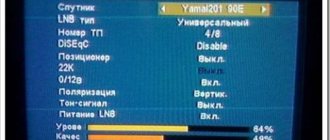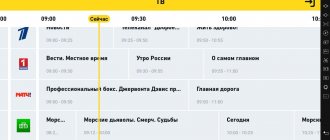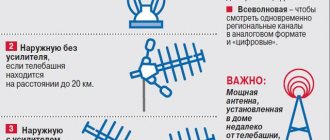Beeline TV is a convenient service from the operator that allows you to access many channels on any device. In this review, we will talk about the offer, give a detailed description, discuss packages and connection methods, and much more.
Beeline TV is an online service that allows you to access many channels, films, series, cartoons in one convenient application. Let's note the features:
- All films are in HD quality;
- No advertising;
- More than 200 channels available;
- The archive of programs for three days is active;
- Five devices can be connected;
- Available to work with mobile and home Internet.
On what devices can I use the TV service from Beeline?
- Set-top boxes from the operator;
- Android mobile devices (OS 4.4.2+);
- iOS mobile devices (OS 10+);
- LG TVs (2016-2018) with Smart function;
- Samsung TVs (2018 release) with SMART function.
We will tell you how to use Beeline TV on a computer in another article.
Payment Methods
Let's briefly note the payment methods:
- If you registered using a mobile number, use your phone balance or linked bank card;
- When registering via email, you will receive a special personal account.
Is it possible to watch channels without traffic? Of course. Traffic is charged only for subscribers of other operators - there are no expenses within the network.
Below we will talk about how to connect Beeline TV on different types of devices.
What you need to use
The first thing you need for the application to work is the TV receiver itself. Smart TVs differ from regular TVs in their ability to connect to the Internet. On the big screen you can watch media files, make video calls, use social networks, and have fun playing computer games.
The second condition is the presence of a high-speed Internet connection via cable with a speed of at least 10 Mbit/s. Third - Wi-Fi router.
To use the Beeline TV application, you need to download it from the Google Play catalog, as is done on a smartphone or tablet.
Connection
Each device has certain simple instructions. You need to download the program to your phone.
Install on Android
Install on iPhone
First, let's look at how to activate Android TV:
- Open the app store on your phone or tablet;
- Enter the name of the Android program in the search bar;
- Click the download icon;
- Open the installed program. Ready!
For Apple TV:
- Login to the AppStore;
- Click on the magnifying glass icon and type “Beeline TV” in the search line;
- Click on the “Download” button;
- Wait for installation and open the application.
You will find out what is the difference between the Beeline Mobile TV application in another article.
Console:
- Buy a device in an online store or communication store;
- Activate it.
Connecting to LG Smart TV:
- Connect your device to the Internet;
- Open the menu by pressing the “Recents/Home” button;
- Go to LG Content Store and search for the name of the Beeline program;
- Install the software and you can start watching.
Samsung Smart:
- Connect your TV to the Internet;
- Turn on the device and press the “Smart Hub” button on the remote control;
- Launch Samsung App, go to the search line;
- Enter the name of the application and click the "Install" button. That's all!
We figured out how the Beeline TV service works. Connecting on any device is impossible without registration - we’ll discuss how this is done.
Read about free Internet Forever from the operator.
What are the terms and conditions for using the application?
In order for each user to be able to evaluate the quality provided by the company, as well as the variety of media resources, the first week of use is provided to everyone completely free of charge. After this, a payment for the service will be charged every month, the amount of which is 329 rubles.
In order to start using the modern Beeline TV application, you should download it from the Google Play catalog.
Absolutely all actions that are required to fully use the Beeline TV application will be performed in a personal account, which is previously created in Google Play. Using this account, you can configure or change the application, pay for the service provided, or refuse it.
You can top up your account quickly and easily using your smartphone. To do this, you need to visit the Play Store, open the menu provided and select “Account”. Next, select “Payment methods” and the next section “Payment via Beeline”.
In order to be able to use the developed application directly on your smart TV, the user must be a Beeline mobile subscriber. An option with home Internet is also suitable. A very important condition in this situation is that the user must have a TV that runs on Android TV. It is on it that the program provided by the provider will be launched.
Registration
You can register only after downloading the program on the selected device. To start using it on your smartphone, do the following:
- Download the Beeline TV application on your mobile phone for free;
- Open it and enter your phone number;
- Receive an SMS message with a PIN code or use a password from your personal account.
If you are a subscriber of another operator and want to watch Beeline TV online on your phone for free:
- After installation, enter your email address;
- You will receive an email with a one-time password.
- If you are using the All-in-One plan:
- Enter your mobile phone number or contract number with the operator;
- You will receive an SMS with a one-time PIN code;
- If you use the contract number, you can enter the password for your personal account.
If you use the “Home Internet and TV” plan:
- Dial the contract number;
- Enter your personal account password.
Find out what ordering content is and how to disable this service in 5 minutes in another article.
What is required to use the application
The very first thing you will definitely need to use the new application from Beeline is the TV receiver itself. A special feature of Smart TVs is that they provide users with Internet access. On a large TV screen you can view a variety of media files, use the most popular social networks, and also make various kinds of video calls or play your favorite computer games.
The second important condition for using the Beeline TV application is the presence of a sufficiently fast Internet connection via cable. In this case, the connection speed should not be lower than 10 Mbit/s. It is mandatory to additionally purchase a Wi-Fi router.
In order to start using the modern Beeline TV application, you should download it from the Google Play catalog. The application is downloaded in exactly the same way as on a regular smartphone or tablet.
Settings
After authorization and launch, you will be able to proceed to managing and setting up your account. You will see the following menu:
- Live. Access to live broadcasts;
- TV channels. A list of purchased channels is presented in normal and high definition;
- TV remote control. In this section you can activate the connection to the TV;
- Profile. A selection of package offers and notification settings are available.
Let's look at what offers Beeline has prepared for subscribers.
We’ll tell you briefly how to activate the Always on the Plus service—you’ll definitely find it useful.
Correct connection setup
You must establish an Internet connection for a TV with the Smart TV function by using a special router.
Experts recommend connecting the router and the TV itself via a UTP-5e patch cord. If the TV has a function such as wi-fi, then you can perform all the necessary actions regarding setting up the Smart TV and router using it.
If you use a wireless connection to play a variety of video files, then in some situations interruptions may occur or the files will freeze.
Setting up using a router
In order to set up the Internet on your TV through a router, you need to perform certain steps in strict sequence. Press the “Menu” button on the remote control. Then select “Network” and then “Network Settings”. Then you should start the connection using a cable or the Wi-Fi function, depending on what type of connection is used. Next, click “Start” and the system automatically begins to search for the desired router. After it is detected, you should select it and click on the “Next” button. As a result, the router will request a special code in order to connect to the Internet. This code was selected when connecting the device at the very beginning of its use.
In order to set up the Internet on your TV through a router, you need to perform certain steps in strict sequence.
When the security code is entered, an Internet connection is established. After all these simple steps have been completed, you can start using the Beeline TV application and various other services that will be provided by SMART HUB.
Package offers
Let's look at Beeline TV packages and tariffs. After activating your subscription, you will have the following options to choose from:
| Name | Cost (RUB/month) | Number of channels |
| Starting | 150 | 72 |
| Special | 195 | 80 |
| Movie | 249 | 23 |
| Informative | 199 | 20 |
| Sport | 149 | 7 |
| Children's | 149 | 13 |
| For adults | 299 | 5 |
| Amedia Premium HD - Home of HBO | 199 | 2 |
| SHANT Premium | 240 | 1 |
And also movie subscriptions:
| Name | Price (RUB/month) |
| Movies ivi | 199 |
| Action and thrillers ivi | 99 |
| Comedy ivi | 99 |
| ivi children's subscription | 99 |
| Adult subscription (18+), | 199 |
Users who have connected the “All in One” or “Home Internet and TV” TP line receive a basic package included in the tariff plan.
In addition to subscriptions, you can purchase any movie/series for rent or forever - if you do not want to pay for the entire package, opt for one option.
Find out how much home Internet costs in the article about current tariff plans.
Terms of Use
In order for the client to evaluate the quality and variety of the media resources provided, there is no charge for the first 7 days of use. Next, a monthly subscription to the service will be 329 rubles.
All necessary actions with the application are carried out in your personal Google Play account. There it can be:
- delete,
- configure/change;
- pay.
The account can be easily topped up from a smartphone: for
To do this, you need to go to the Play Market, select the “Account” menu, then “Payment Methods”, then the sub-item “Payment via Beeline”.
To use the application on your TV, you do not have to be a Beeline mobile or home Internet subscriber. The main condition is the presence of a TV based on Android TV on which the program will run.
Questions, answers and feedback
Any questions? Use the free Beeline TV technical support phone number:
- Dial 8 800 700 8000;
- Click on the “Call” icon;
- Wait for the operator’s response and voice your problems, questions, or complaints.
And if you can’t figure out how to operate a TV set-top box, then we suggest watching the video.
Finally, let’s mention the reviews about Beeline TV. Most users confirm the functionality of the service. Among the advantages are a huge number of channels, excellent quality and excellent speed.
Now you know what the tv.beeline.ru service is - study our review and decide whether you want to get access to hundreds of programs, TV series and films. If you need internet for a day, you can turn it on using this link.
How to set up a connection
Setting up an Internet connection for smart TV is done through a router. It is recommended to connect the router and TV via a UTP-5e patch cord. If the TV is equipped with a wi-fi function, then using it you can set up a connection between Smart TV and the router. But with a wireless connection, video playback may experience stuttering and stuttering.
To set up the Internet via a router on your TV, you need to follow these steps:
- press the “Menu” button on the remote control;
- select the “Network” sub-item, then “Network settings”;
- a connection is started via cable or Wi-Fi, depending on the type of connection;
- Click “Start”, the system will start searching for the router;
- when it is detected, you need to select it and click next;
- the router will ask for the connection code that was previously set when connecting the device.
After entering the security code, an Internet connection is established. Now you can use Beeline TV and SMART HUB services.