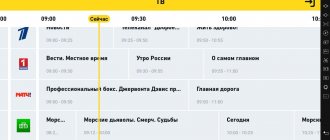Beeline company keeps up with the times and does not miss a single modern technology. Now, using your phone, you can not only stay in touch, but also keep abreast of all the interesting events that are broadcast on TV.
When you connect to the Mobile TV package from Beeline, watching your favorite TV series or show will become available from your gadget.
Mobile television Beeline
Constantly studying the needs of its customers, Beeline provides them with new tariffs and any subscriber can connect additional ones for free. The service is provided in conjunction with basic tariff plans and requires a connection to a 3G or LTE network.
This offer is designed for customers who, for some reason, cannot watch their favorite films or series on TV. The Beeline company released six sets.
Beeline TV channel packages
To start watching television channels on your phone, you need to install the Beeline TV application, enter your number and password for a private online room. After this, you will be given an open view of Russian and foreign channels.
Today there are seven such packages:
- Summer.
- Basic Plus.
- Base.
- Starting.
- Ethereal.
- Android TV.
- Apple TV.
The difference between them is only in the number of channels provided - from 18 to 113 pieces. Several packages are provided by Beeline TV free of charge without traffic and come together with other tariff plans. For pleasant viewing, you just need to be in the 3G or LTE network area.
The “Basic Plus” (with connected) and “Mobile TV” tariffs (combined with the “Storm”, “Home Internet” and “Basic 2.0” tariffs) are provided free of charge.
How to use Mobile TV from Beeline, and what it is
To use the television service from Beeline, you need to install the Mobile TV application on your device from the Google Play or App Store or download it from the Internet.
Beeline TV applications
When you first enter paid channels, your device must be connected to the Internet provided by Beeline. This is necessary in order for your gadget to be assigned a personal identifier. In the future, you can use the service via Wi-Fi.
Advantages of mobile television from the Beeline operator
It should be noted that this service operates throughout the Russian Federation, where there is a coverage area of 3G, 4G, as well as access to wi-fi. If the Internet connection is interrupted for a short period of time, the image will not disappear completely and will quickly be restored again.
Beeline answering machine - find out who called
As for the quality, it is always high, no matter what TV tariffs are used. Both unlimited and paid TP will be broadcast in HD quality, regardless of the device’s operating system. The only important point is that the OS must support the operation of such applications. If desired, use your mobile phone as a remote control. Also, using your phone, you can record any movie or program, regardless of whether the owner of the device is at home or not. Each connected mobile television tariff has its own cost and capabilities.
Mobile TV: tariffs
After installing the Beeline TV application on your phone, you will have access to it. In the menu you can select a certain number of TV channels to watch for free without consuming traffic. It is much more profitable to pay for a whole package consisting of 25 channels.
Appearance of the Beeline TV application
To connect paid channels, it will be enough to select favorable conditions for yourself in the “Subscription” section. A subscriber can connect only one set of paid channels; when connecting the next set, the previous one will be automatically disabled.
Pack of channels in the application
Thus, if you are somewhere in nature, a phone with such a connected service will replace your TV. For widescreen viewing, the phone can be connected to a laptop.
Player TV
Payment for channels depends on the tariff package you choose.
How to watch on a computer
To set up Beeline Mobile TV on your computer, download the VLC Player program, with which you will be able to watch several free channels on Windows. Registration is required on the site.
After downloading, turn on the program and enjoy watching. To access the full list of TV channels, you need a set-top box.
How to connect mobile television
Before connecting to Beeline television, you need to decide which package suits you most.
You can activate the service in three ways:
- Through your personal account. To do this, you need to have a phone based on Android or another OS. Download the Beeline tv application through the Play Market or Up Store. After installation, log in to your private account. If you are not registered on this service, you must register.
Obtaining a one-time password for your account
This procedure will take no more than 5 minutes, provided that you do not have computer skills. You can also log in via phone. After you enter the Beeline application, you will be offered a selection of channels indicating the free ones available at the moment. By clicking on the “Channels” tab, you can view a list of channels available for a fee. The most profitable option would be to purchase a whole package, which includes 27 and sometimes more channels. It is worth noting that when viewing from a mobile phone, traffic is not consumed.
- The second way to connect to the service is to purchase a Beeline package with an already connected service or switch to a joint tariff plan. Be careful, this service is not supported in some tariffs.
- And the third option is to visit the sales office, where they will tell you the necessary information and help you make a connection.
How to activate the TV viewing service on Beeline?
A utility for watching television from an operator can be found in a special application store. For Android you need to download it on Google Play at =play.google.com/store/apps/details?id=ru.beeline.ott&hl=ru, for iPhone in the App Store.
For those who want to have a large number of channels, you can enable the desired package directly in this program. You will need to find the “Subscriptions” item in the main menu of the utility and launch the required tariff there.
A completely suitable way to connect mobile Beeline TV is to use USSD requests:
- To activate Light, the command *540# will be enough.
- The *543# request is responsible for launching the Basic package.
- If you need to enable the Premium package, you need to dial the SMS command *530#.
Two packages at once do not work - each newly connected tariff replaces the previous option.
Application management and configuration
When you log in (this is your first time launching the application), you will immediately be asked to log in to the system after reading the rules. Subscribers who use Home Internet and Home TV can enter their Login and Password. Owners of mobile communications from Beeline, while within the coverage area, are authorized automatically, and with an available Wi-Fi connection, login is possible using personal account data.
Pack of channels in the application
Next, on the first page, a list of new offers is revealed.
When you click on the “Live Broadcast” button, the first one in the list will be launched, and in subsequent launches the previous openings will be launched. Switching channels is done by moving your finger or stylus across the screen.
The “TV Channels” menu provides a free list of channels in HD and regular quality.
Having selected a channel, you can view the program for the near future and set a reminder so as not to miss the movie you are interested in.
Application menu
In the “Remote” section you can connect to the Beeline set-top box for “Home TV”.
Under the “Profile” icon, you are given the right to connect to the channels you are interested in and set up notifications.
How to use?
When opening the program for the first time, the subscriber will see the information page of the channel that is first in the list. It will be possible to get acquainted with information about the current program and other programs for the day. The interactive screen mode will allow you to quickly move to the desired item. After clicking on any inscription, the information will be expanded to full screen.
To start viewing the currently demonstrated program, click on the launch icon. While watching a program, it is possible to get acquainted with the program of other channels - in a special feed, see thumbnails of programs of other channels.
To quickly find the desired channel, you need to visit the “Channels” subsection on the main menu page - there you can see a systematic list.
The “Subscriptions” item is intended for changing one package to another. To start the procedure for connecting to another tariff, you just need to click on the icon.
How to disable Mobile TV from Beeline
In order to disable Beeline digital television, you need to go to your private account and use the button to disable functions you do not need. If you have not installed subscriptions, then there is no need to disable them - just delete the application. If you have work subscriptions, then deleting them will not help. This must be done separately.
You can also call the number
88007000611
or
0611
and submit a request to disable this feature.
TV packages and subscriptions
Beeline offers users several television packages. The service is available to subscribers of any operator on mobile devices, computers, and televisions. Registration in the mobile application using a Beeline SIM card provides 20 free channels.
The “Basic” package includes 76 channels presented in the table. The subscription fee is 150 rubles per month.
| First channel | Friday! | Home Cinema | First educational | Shopping Live |
| Russia 1 | RenTV | Real Scary Television | Jeweler | Boom-TV |
| Match | Spas TV | Bridge TV | Deutsche Welle | In the animal world |
| Russia 24 | STS | Bridge TV Classic | News | Motorsport HD |
| Russia Culture | TV-3 | Bridge TV DANCE | World | Dog and Co. |
| Carousel | TNT | Bridge TV Russian hit | About Business | STS Love |
| Channel 5 | Disney | O2 TV | TV channel 8 | Super |
| Eureka HD | YU | RU.TV | Russia Today HD | WORLD 24 |
| NTV | 2×2 | World Fashion Channel | Shop&Show | Paramount Comedy HD |
| OTR | Che | Nickelodeon | Beeline INFO | OCEAN TV |
| TV Center | RBC TV | CARTOON | Confidence | Illusion + |
| First channel HD | Top Shop | RTD | Heat | Cinema TV |
| Russia HD | Hunter and fisherman | Zoo | Moscow 24 | |
| Home | Country | Kaleidoscope | Time TV | |
| Star | My joy | My planet | Top secret | |
| Muz TV | Food Premium | OUR TV | Tatarstan-New Age |
The following packages add a certain number of channels:
- “Special” - 80 for 195 rubles/month;
- “Kino” - 23 for 249 rubles/month;
- “Educational” - 20 for 199 rubles/month;
- “Sport” - 7 for 149 rubles/month;
- “Children’s” - 13 for 149 rubles/month;
- “For adults” - 5 for 299 rubles/month.
In addition, on the Beeline website you can buy films from 99 rubles.
Free channels
Subscribers of various telecom operators can connect to free “Terrestrial TV” from Beeline by simply installing the add-on. Free channels will be available to everyone without exception. These include: Channel One, Russia 1, Russia 2, NTV, Channel 5, Russia K, Russia 24, Karusel.
An increase in the number of channels visited is provided only to Beeline customers upon activation of one of the paid packages.
Pack of channels in the application
Tariff plan "Lite"
The cheapest tariff package among its line. This plan includes 12 TV channels: Channel One, Russia 1, Russia 2, NTV, Channel 5, Russia K, Russia 24, Karusel, BBC WorldNews, Mir-TV, RBC, Who's Who.
Subscription fee – 5 rubles per day.
Tariff plan “Basic”
It is a more comprehensive tariff package with payment of 8 rubles per day. Provides access to 47 television channels, among which you can watch both Russian and foreign ones. These include: Channel One, Russia 1, Russia 2, NTV, Channel 5, Russia K, Russia 24, Karusel, BBC WorldNews, Mir-TV, RBC, Who's Who, Channel 8, Food SD, India TV, Mother and child, OTR, My Joy, Sundress, Top Secret, Country, Success, Shant TV, AmazingLife, A-One, Bridge TV, DW Europe, Euronews, EuropaPlus TV, France 24, Galaxy TV, Gulli, MCM TOP, MGM, Mezzo , MusicBoxRu, MusicBox TV, Ocean-TV, RTD, RTG TV, RUSONG TV, RussiaToday, RU.TV, STV, TiJi TV, TotalMusicBoom, Zee TV.
Channel packages and prices
We present to your attention a list of available subscriptions to mobile TV channels from Beeline.
| Channel packages | |||
| Name | Number of channels | Description | Price |
| Movie | 25 | For movie lovers. There is an extensive collection of films for every taste. | 249 rub. |
| Children's | 11 | Here you can find children's TV channels for the development and education of a child. | 149 rub. |
| Informative | 29 | Channels that will broaden your horizons. | 199 rub. |
| For adults | 6 | The channel is strictly 18+ | 299 rub. |
| Sports | 15 | For sports lovers! | 299 rub. |
| Viasat Premium HD | 6 | New films in HD quality. | 400 rub. |
| Amedia Premium HD | 2 | For fans of TV series and documentaries. | 199 rub. |
| Our Football HD | 1 | TV channel of the Russian Football League. | 219 rub. |
| GET IN THE MOVIE MOOD! | 5 | Films of all genres and trends, new releases and classics. | 380 rub. |
| MATCH! Football | 3 | All matches of the Champions League and Europa League. | 380 rub. |
| MATCH! Football and Plus Cinema | 8 | Combining two packages at a discount. | 580 rub. |
| SHANT Premium HD | 1 | Programs for every taste in Armenian. | 240 rub. |
Video rental services are available to service users:
- TiJi - educational programs and cartoons for children for 149 rubles per month;
- Amedia HD - popular TV series with professional translation and HD quality for 349 rubles per month.
Note: any film can be purchased for rent or forever from 99 rubles.