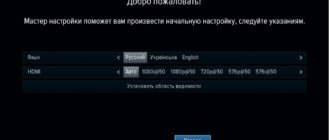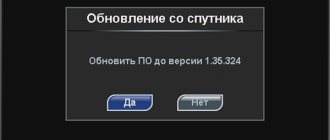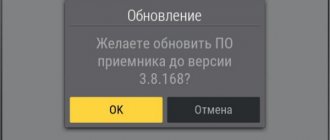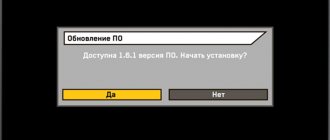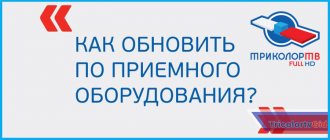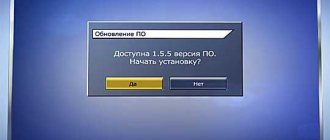Software update via satellite step by step
To update software via satellite, the receiver must be connected to a configured satellite dish.
The software update consists of two components: updating the main receiver software and module software.
ATTENTION! If you are using a GS C592 client receiver with the server receiver, you must update the software on the client receiver before updating the server receiver software.
PROCEDURE:
1.Unplug the receiver's power cord from the outlet, and then plug the receiver back into the power supply.
2. Switch the receiver to channel number 333 in the general list.
3. After a few seconds, the following message will appear on the screen indicating the need for a software update:
When this message appears, select OK to begin the update.
4. Update progress.
After agreeing to update the receiver software, service messages about the update process will appear on the screen. Updating the receiver software takes about ten minutes, updating the module software takes about five minutes.
5. Once the update is complete, the receiver will reboot and turn on with the new software version.
6. After turning on the receiver, switch it again to TV channel 333 in the general list. Within one minute, a message will appear on the screen indicating the need to update the module software.
7.If a message appears about the need to update the module software, follow steps 3-5 of this instruction.
Once the software update is complete, verify that the update was successful. To do this, go to the “Personal Account” application (“Menu” -> “Personal Account”) and check the values in the lines “Receiver Software Version” and “Module Software Version”. The update was successful if the following data is displayed:
Receiver software version - 4.15.421 Module software version - 0.0.225
At this point, the software update of the receiver and module is completed, and the receiver is ready for further operation.
Tricolor exchange program
Set-top box GS b528 (b527) Tricolor
From the moment Tricolor directed their product policy towards digital television, they launched an equipment exchange program, under which the buyer brings his old receiver and receives a new one at a reduced price.
Many buyers, you may notice, are not happy with this tricolor promotion. Over the course of several years, tricolors became more popular, but with greater penetration came negative ratings. Why do people not like the exchange program and why is it bad?
For example, you do not have an HD receiver, but it supports the MPEG4 format, then Tricolor will still disconnect you from broadcasting and offer support to replace the receiver with a new one. But it’s interesting that even if you want to exchange the equipment under warranty, you won’t be able to do this and you’ll have to pay extra.
You must have with you: an old receiver in working condition with a registered smart card, a passport of a citizen of the Russian Federation.
Receiver functions:
- PVR – broadcast recording, ability to set a timer. This function is supported not only by this receiver, but also by other similar tricolor devices.
- Time Shift is a feature that allows you to pause a TV broadcast and continue watching it later.
- Playback of audio and video files formats: mp3, mp4, divx, flv avi, mkv.
- Tricolor services, management of which is available in the user’s personal account: “Cinema halls”, “TV Archive”, “TV mail”, “Best on TV”, “Online TV”, “Favorites”.
Other characteristics:
- More than 100 TV channels.
- Works via the Internet.
- Ability to watch TV channels with pause and rewind.
- All broadcasts are automatically recorded and archived for 7 days.
Instructions for updating receiver software via the Internet
Before starting the update, make sure your receiver is connected to the Internet.
To do this, you need to connect the Internet cable to the corresponding connector of the receiver (Ethernet).
If your receiver model has a newer software version, a message will appear on the TV screen on any TV channel you are watching, prompting you to update the software*. Confirm the start of the update and wait for it to complete.
Please note: the software version number may vary depending on the hardware model.
During the software update, the following information will be displayed on the screen: “Attention! Do not turn off the receiver's power during the update." Disconnecting the equipment from the network may cause it to malfunction.
The software update takes on average about 5 minutes, the duration depends on the speed of the Internet connection.
After the update is installed, the receiver will reboot
Please note: if your receiver also has a module software update available, you may again be asked to update on your TV screen, which you will need to confirm. Upon completion of the module software update, the receiver will reboot again, after which it will be ready for further operation.
Please note: the module software version number may vary depending on the hardware model.
New affordable 4K receivers GS-B527 and GS-B528 from Tricolor
We spent the last months of last 2021 waiting for a new receiver with 4K Ultra HD support from Tricolor.
At that time, ultra-quality television was supported only by the brand’s flagship GS-A230, which, by the way, was prohibitively expensive. It was obvious to everyone that in order to access Ultra HD content to its subscribers, the satellite television operator Tricolor, together with the manufacturer GS Groupe, needed to design a new set-top box. This set-top box should become more affordable and be on par with popular dual-tuner models. Buy GS-B528 Exchange for GS-B527
The release of new models of receivers is an inevitable course of television development not only in our country, but throughout the world. TV manufacturers are increasingly producing 4K models, and content providers of the same name are also pursuing them. In this case, the most widespread and numerous in terms of the number of users, Tricolor, simply does not have the right to benefit from technical progress. As a result, already at the beginning of January we meet a new Ultra HD console, which is called GS B527 and GS B528. The first is part of an exchange program for old equipment, and the second is sold to connect a new subscriber.
Packaging and equipment
The receiver, like all the latter, is packaged quite ascetically. The box is inconspicuous and does not have clearly defined markings. What immediately catches your eye is that the packaging has become much wider and deeper, but at the same time much thinner than the previous ones. Like all modern receivers, Ultra HD has a very modest package. Opening the cardboard box you will see only the remote control, power adapter, description and the set-top box itself. You will have to purchase batteries and connecting cords separately.
Buy GS-B528 Exchange for GS-B527
Dimensions and appearance
GS Groupe manufactured this receiver in a completely new size. The receiver has become a little wider and deeper, but at the same time it is much narrower than its two-tuner predecessors. The black glossy case looks very nice and solid. The absence of visible cracks creates the impression of a single whole. The lower part of the console is made of metal painted with glossy black paint. On the top cover of the receiver there is a single button that serves to turn the set-top box on and off. What surprised me was the presence of a dial on the front panel. Apparently GS heard our wishes and moved away from producing faceless receivers. The dial is certainly not a fundamental element of the device, but it certainly adds a couple of points in favor of the receiver. In general, I really liked the appearance, moreover, I think that this is the most beautiful receiver from the Tricolor line.
Interface
Let's take a look at the back panel of the simpleton, since there's nothing on the front. On the reverse side, like all receivers with two tuners, there are two inputs from a satellite dish, an input for connecting an Ethernet cable to the Internet or a client set-top box. Note that there is no RSA output (bells), instead the analog output is provided as a 3.5 jack. Two USB connectors, one of which is high-performance. And finally, there is an output for connecting an external IR receiver and an input for the power adapter.
Possibilities
- Full HD and 4K image support
- Recording to external drives
- Watching channels via the Internet (Tricolor Online)
- Two independent tuners
- Possibility of working as a Tricolor system server for 2 TVs
- Electronic guide
- Mirror streaming
- Support for the “Best on TV” service
Subscription fee
GS B527 and GS B528 are connected to the “Unified Multi Light” tariff, costing 1,500 rubles per year. The price includes SD and HD channels. If you also want to access channels in Ultra HD, you will need to pay an additional subscription costing another 1,500 rubles per year. Please note that 4K channels can only be connected in addition to the main package.
Buy GS-B528 Exchange for GS-B527
Conclusion
Summing up this release, I can say for sure that the receiver was a success. Its obvious advantages are its solid appearance. A powerful processor that does not allow the receiver to freeze or slow down at various stages of use. The display, and most importantly the support for super clear television, makes this device a real bestseller. And its affordable price will certainly make it the best-selling product this year.
Main characteristics
Availability of two DVB-S/S2 tuners
Playing media content from external media
Connectors: HDMI, Analog audio/video output (Jack 3.5 vv TRRS), USB, Ethernet, connector for connecting an external IR receiver
Reception of standard definition (SD, MPEG-2), high definition (Full HD, MPEG-4 and HEVC) and ultra-high definition (Ultra HD 4K) TV channels
Front panel display, user-friendly and customizable graphical interface
Full range of necessary digital TV services (Cinemas, Best on TV, Online TV, Tricolor TV mail, TV archive)
Delayed viewing function shift, PVR (broadcast recording)
Possibility of distributing content on a home IP network to IP devices: smartphones and tablets
(See the end of the page for detailed specifications.)
Common problems
The most common problems due to which the “Online TV” service does not work for the user:
- incompatible console;
- outdated equipment or receiver firmware;
- low Internet speed or lack thereof;
- incorrectly configured router;
- error in network connection data;
- lack of a paid subscription to any of the channel packages;
- an error in the user registration data or the absence of this data in the hardware parameters;
- software failure of the Tricolor TV set-top box;
- failure and other problems related to hardware: receiver, router, connecting cables.
All problems except the last one can be resolved by the user himself. But if difficulties arise during the connection process, then you should use the hotline of the satellite television service, where the operator will clarify the necessary data and explain where to enter it.
You can call the company by calling the hotline 8 800 500-01-23. In addition, on the site you can get an answer to any question online. Link to the Internet resource tricolor.tv.
Electronic guarantee
You probably already know that when you buy a new device, you will be given a warranty for it, which will ensure its repair in the event of a technical breakdown. But a warranty also means that the warranty period is specified. It provides free warranty repairs. Tricolor also has warranty cards and an electronic warranty for their devices. But few people know about the conditions and nuances of guarantees for repairs.
As planned, with the help of such a warranty for this receiver, which lasts three years, you will be able to get help from the service center in the event of a breakdown without presenting receipts or coupons. But if they couldn’t help you at the service center, much less advise you to change the set-top box under the exchange program, then it’s better to go to an independent workshop before making a decision.
To use the electronic guarantee, you need to go to the official website of the chain of stores and check its activation or activate it by going through the activation procedure. General Satellite is a website that displays lists of all service centers; you just need to indicate the manufacturer you need.
The warranty period for maintenance and repairs is 1 year. For the remote control and external power supply included in the delivery set – 6 months.
The repair will be provided to you within 14 days and no more, but the catch is that it can usually take much longer. Craftsmen don’t really like repairs for which they won’t be paid, that is, under warranty, and by contacting a certified technician in a regular salon, although you will pay for repairs, at least you are more likely not to overpay for replacing equipment.
Connecting tablets and smartphones
Modern providers have long acquired the function of connecting via the Internet. Therefore, to watch your favorite programs on satellite TV without an antenna, you just need to connect the receiver to the router and watch TV channels through the tricolor “Online TV” service.
Through a WI-FI connection, you can connect devices such as smartphones and tablets. To connect a computer to the set-top box, you will need a client set-top box. The same goes for other TVs. The quality of the connection will not change in any way depending on the number of connected devices.
To connect to “Online TV” via the Internet, thereby not using an antenna at all, you need:
- Have a router and, if necessary, a client set-top box.
- The Internet speed from your provider must be at least 5 Mbit/s. One of the advantages of tricolor is that the Internet connection provider can be absolutely anyone.
- The type of your connection (terrestrial, satellite, cable) does not matter and can be anything, but cable is still preferable.
- The last thing you have to do is pay for one of the television packages.
Wi-Fi connection
How Online TV works and how to set up television without a satellite dish - the following video will tell you about it:
Without a dish, the role of an online antenna is played by the Internet channel through which the data arrives. Therefore, the operation of Tricolor TV is impossible without a special set-top box - a receiver that processes and converts the signal for output to the TV screen.
It is in this set-top box that there is a Wi-Fi adapter that receives data through a router. In order for the signal quality to be as high as possible, the Tricolor set-top box must be connected via Wi-Fi, and Internet access must operate at a speed of at least 5 Mbits.
Important! List of supported devices: GS B520, GS B522, GS B521, GS B521H, GS E521L, GS B521HL, GS B532M, GS B533M, GS B534M and GS C592.
GS B531M, GS B531N do not have a built-in adapter.
To connect the receiver via a router, the router must initially be configured:
- Open router settings. Most often, this can be done by typing 192.168.0.1 or 192.168.1.1 into the address bar of your browser. You can always see the IP address of your Wi-Fi device on the back. All data for authorization in the “admin panel” is indicated on a sticker on the bottom of the router.
- Go to the network connection settings section and enable the DHCP server if it is not running.
After the router parameters are set, you can proceed to installing the receiver:
- Connect the receiver to a power source and turn it on.
- Open the “Settings” section in the main menu and select the “Internet” tab.
- On the Internet page, set the type to Wireless Connection. The system itself will search for all available Wi-Fi spots.
- In a new window, you need to select the appropriate network and enter a password for it.
After a quick initialization process and application of the settings, the receiver will display a message indicating the successful completion of the process.
In this case, the password is saved in memory, so if there is a need to change the connection for a while and then return to the original one, its data will be saved in the device’s memory.
Those who have their network name (SSID) hidden will have to add the network manually:
- In the network type selection item, select “Add network”.
- In the menu that opens, enter the name, encryption type and connection password.
How do you know if everything is working?
To make sure the settings are correct, just open the list of channels and launch one of them. Internet channels are marked with a globe icon, symbolizing a connection to the World Wide Web.
If the icon is missing, the channel list does not appear, the image does not load or its quality is very low, then an error has occurred with the network.