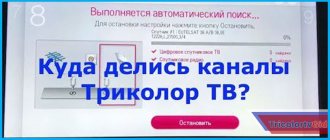Tricolor TV has hundreds of satellite channels, including high quality. The equipment that the provider transfers to its subscribers does not have complex settings. However, like all electronic components, satellite TV hardware can fail. As a result, Tricolor does not find channels. What to do in this case depends on the specific causes of the problem. You need to act from simple to complex.
Why does the Tricolor receiver not search for channels?
No matter how obvious it may be, the main reason why the gs 8306 or other receiver does not search for channels is that the equipment is not connected correctly . There are situations:
- the receiver is switched to another port;
- The signal source on the TV is incorrectly selected;
- The device is frozen.
In this case, the channel list is empty only visually.
Switching the receiver output
Tricolor receivers, GS 8304, GS 8307 and others, are equipped with a multi-component power button indicator light. It immediately shows the status of the device.
- If the indicator goes out and lights up smoothly, it means the receiver is turned off and is in standby mode.
- When the lower part of the light semicircle is lit, the HDMI output port is active.
- The glow of the upper semicircle of the indicator indicates that the output is carried out to the analog AV port.
In the first case, just turn on the receiver. You need to check which cable the set-top box is connected to the TV with and switch the output to the appropriate port. How to do this is described in detail in the model's operating instructions.
The wrong input is selected on the TV
TV input ports are switched quite often. For example, children came and played video games. And then they forgot to switch the port. Selecting an input from the TV remote control is usually done after pressing the Source button. If this is not observed, you should look at the instructions for the specific device model.
Receiver frozen
There can be many reasons why the receiver freezes. This includes power supply interference, software failure, and electromagnetic interference on circuits. In all cases, the result is the same: the device does not respond to button presses on the remote control and does not show channels.
If the receiver freezes, you should restart it. To do this, try turning it off with the power button on the case. Then pull out the plug from the socket. You need to wait about 5-10 minutes. After this, the device is connected to the network and turned on with the power button.
What to do if the “Unified” package is missing
If you have lost channels 2 on the Tricolor TV “Unified” package, and the above instructions do not help solve the problem, contact the official support service in any available way. This can be done either through the phone or using your own virtual services. State your question clearly and tell the specialist that you have lost HD channels and list the attempts you have made to restore the broadcast. The consultant will study your question and tell you what to do in this case. All you have to do is strictly follow the established instructions.
Bad antenna signal
An antenna unit that is placed incorrectly or accidentally rotated by wind or impact will no longer transmit a sufficiently strong signal to the receiver. As a result, the latter does not find all channels or does not see them at all. In this case, an error message appears on the device screen.
The antenna condition is monitored as follows.
- You must make sure that there is no thick layer of dirt, bird droppings, ice, or snow on the deflector. If present, they are carefully removed.
- There should be no large objects in the deflector.
- The satellite reception line must be free of obstacles in the form of branches, drying clothes, and open window frames.
If visually everything is in order, you should check the signal intensity at the receiver input . To do this, call the information banner. On most receiver models, this is done by sequentially pressing the red and blue buttons on the remote control. The system will display reception indicators at the bottom of the screen. Their readings should not be less than 70%, ideally 100 for the left and 75 for the right.
The antenna can be adjusted manually. This is done according to positioning tables for a specific city, where the angle of vertical inclination and horizontal rotation relative to the direction to the north is indicated. If such data is not at hand, the work can be done manually. To do this, turn the deflector little by little. When pausing, you need to monitor the changes in the levels of indicators on the TV screen.
Important! If the system shows that there is no signal coming from the antenna unit, you should seek help from specialists. Most often, this situation means that the converter has failed. It needs to be repaired or replaced entirely.
Inscription on the screen “No signal”
Such an inscription may indicate a loss of the broadcast signal. The reasons for this are different. To determine them, you need to clarify the signal quality: press the F1 button on the remote control.
- If power is less than 70%, consider eliminating the following options.
- Bad weather conditions may degrade broadcast quality. As soon as the weather improves, the signal will be strong.
- Stable broadcasting may be hampered by interference in the area (trees, tall buildings). Relocating the antenna will solve the problem.
- The cause of the low level may be incorrect antenna settings or cable damage. You can fix these problems yourself or call a specialist.
- The reason for the missing image may be technical problems on the part of the service provider.
- If the broadcast quality is more than 70%, then a series of sequential actions must be carried out (with a transition to the next step if the previous one fails).
- Search for channels again.
- Reboot the receiver's power.
- Reset settings to factory defaults.
Problems with subscription and authorization
If the receiver does not see the broadcast and finds only 1 channel, although the signal and quality are normal, you should check the authorization system in the Tricolor provider network.
No active subscriptions
In the user’s personal account on the official Tricolor website, you need to check your personal account balance and the activity of the selected subscriptions. If the subscriber has not paid for the services, the receiver does not show any channels, in some cases even free federal ones.
If your account balance is negative, you need to deposit money from a bank card. These are then used to activate subscriptions. To do this, at the bottom of the personal account page, indicate the name of the package, the amount sufficient to pay for it, and click the “Redistribute” button. After subscriptions are activated, you should restart the receiver and check the channel display.
Receiver failure
If the software crashes randomly, it is recommended to reboot the receiver. After unplugging the plug from the socket, remove the smart card from the set-top box. After a pause of 5-10 minutes, the identification medium is inserted into the slot and the device is connected to the network.
Incorrectly inserted or unreadable card
After turning off the receiver, which finds only 1 channel or does not see them all, take out the smart card from it and carefully inspect it. If there are contaminants on the contacts of the carrier, they are removed with cotton wool soaked in alcohol. Traces of oxides are carefully cleaned off with a toothbrush.
The card is inserted into the slot, monitoring the correctness of the process. Exactly how the identification media should be placed is described in the receiver's operating instructions. It is usually inserted with the side with the arrow in its direction facing up.
Important! The card must fit into the slot all the way and sit tightly in it. If this is not observed, you should contact the Tricolor subscriber service center to check and repair the set-top box.
Reactivation
The forced activation procedure is available by sending commands from the provider's network. This process can be initialized from the user’s personal account on the official Tricolor website. Just click the “Resend authorization codes” button. The subscriber's action algorithm is as follows:
- the receiver is turned off;
- the card is removed, inspected, and the correct installation is checked when placed;
- the receiver will be turned on;
- the subscriber goes to the provider’s website and in his personal account presses the button to resend the codes.
Important! The forced authorization procedure takes from 10 minutes to 8 hours. In this case, the receiver must be constantly turned on. But you can use the TV freely, for example, to watch videos from a DVD player or other entertainment.
Other questions on the topic
When will Tricolor channels be turned on after payment? ➥ If there are no problems (see above), then within 8 hours after activating the package. How long to wait after payment largely depends on the receiving equipment. On new modern equipment, viewing can resume in 10-15 minutes.
How long does it take to pay? ➥ It depends on the payment system. When paying by credit card, usually within a few minutes.
Which channel should I switch to after payment? ➥ To any paid channel, preferably the first all-Russian one.
Which channels work without payment? ➥ Only technical channels (zero, tele-instructor, etc.)
Is it possible to pay for Tricolor per month? ➥ No, the basic package is paid only for the year. However, additional packages (children's, night, football) can be paid monthly.
Is it possible to connect a trust payment? ➥ No, Tricolor does not provide for a trust payment. Viewing is only included in full payment for the package.
We paid for Tricolor, but the TV says there are 1 (2, 3, 4) days left. Why? ➥ The newly paid subscription fee will be displayed on the TV screen only after the end of the current subscription. Deposited funds can only be seen in your personal account.
OUR RECOMMENDATIONS!!! So that in the future you do not have problems with Tricolor TV after payment: * monitor the technical condition of the equipment; * update the receiver and module software in a timely manner; * pay your subscription fee on time; * protect your equipment from power surges;
Why does the receiver not find channels in the server-client system when searching?
A common reason why the second receiver does not find channels, or there is no viewing on one, independent receiver, is a problem with the firmware . This may be due to:
- long device downtime;
- incorrectly performed firmware procedure;
- changes in algorithms by the Tricolor provider;
- firmware failure.
In all cases, it is necessary to update the software. On the provider’s official website, in the main menu section “Technical Issues” - “Software” there are detailed instructions for using new firmware. Just select the model name and follow the instructions. The firmware can be updated:
- using satellite channel 333, the so-called engineering channel;
- using a serial cable and a computer;
- writing the firmware file to the memory card.
It is important that the software update procedure is carried out strictly according to the recommendations given on the official Tricolor website.
If the receiver is flashed via satellite, the memory card and any other storage media must be removed from it. Otherwise, the update procedure will not lead to positive results. After flashing the firmware, the receiver will reboot automatically. The device will require initial setup. The subscriber must indicate the parameters of the date, time, time zone corresponding to the service provider's smart card. After this, you can perform an automatic or manual channel search.
Reasons why basic channels are not shown
Subscribers may encounter the problem of lack of broadcasting on basic channels. The message “No signal” appears. An error is possible in different cases - bad weather, settings failure, equipment malfunction or malfunction, subscription has expired. The causes of equipment problems are divided into categories:
- No power supply or incorrect completion of automatic settings;
- Reset recent settings;
- Incorrect installation of the smart card;
- Unconfirmed data;
- The software update did not occur;
- There is no fee for the package provided;
- Broken cable from the dish to the receiver;
- Preventative work.
Don't panic when a problem occurs. It can be resolved in a short time if you approach the solution correctly. But sometimes the reason for the lack of signal may be due to other factors.
For example, television broadcasting may be interrupted due to the use of outdated equipment. Then you should consider replacing your existing receiver.
If access to TV channels could not be restored
If all of the above manipulations did not lead to the desired result, then you need to contact the Tricolor TV Support Service. This can be done in different ways:
- +7-800-500-0123
- Contact via Viber and WhatsApp at +7-911-101-0123
- Call through the website (in the Support section)
- Skype: support_tricolor_tv
- Online chat on the website
- Application for technical support (you must fill out the application form in the appropriate section)
The article describes ways to solve problems associated with the lack of display of basic Tricolor channels.
The Tricolor company provides its customers with the opportunity to watch free TV channels if they have the appropriate equipment. They are called basic. The package contains 20 general purpose television channels, radio stations, information channels and a channel broadcasting in a teleshop format.
| TV channel | Radio | Info | Teleshop |
| First channel | Vesti FM | INFO channel | Shop 24 |
| Russia 1 | Lighthouse | Promo TV | |
| Match | Radio Russia | TV TV | |
| Russia Culture | TV instructor | ||
| NTV | |||
| Channel 5 | |||
| Russia 24 | |||
| Carousel | |||
| TVC | |||
| RenTV | |||
| STS | |||
| Home | |||
| TNT | |||
| WORLD | |||
| Friday | |||
| Star | |||
| MUZ TV | |||
| OTR | |||
| TV3 | |||
| SAVED |
Broadcasting of free general purpose channels is approved at the legislative level. But sometimes the list may change.
It is worth considering that access to free channels is provided when connecting to paid packages.
Information channels are broadcast by the operator himself. They show information about Tricolor services, ongoing promotions, and troubleshooting methods.
Teleshopping allows Tricolor subscribers to make purchases without leaving home.
Factory reset and software update
Resetting the settings can be done independently using a regular remote control. To do this, follow these steps:
- Open Menu or Settings. The names and locations of functions may vary depending on the specific model of technical device used;
- When you go to Options, you may be asked to enter your system PIN. The default is "0000";
- Select “Reset settings”, confirm the changes;
- Wait for the action to complete, after which the equipment will reboot;
- Proceed with reconfiguration.
You will be asked to specify basic parameters and search for channels. This can be done manually or automatically, for the client’s consideration.
Which channel should I turn on after payment?
Let's imagine that you paid for a subscription and the money has already been credited to your personal account balance. Which channel should I open to check the broadcast? To restore correct broadcasting of contacts, turn on the system channel so that the equipment synchronizes with the satellite.
An alternative option is to disconnect the receiver and TV from the network. Wait a few minutes and then turn the equipment back on. The difference between these methods cannot be called significant. Both options allow you to initiate the process of transmitting data to the satellite.