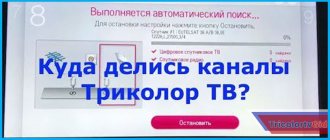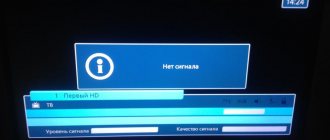Television is divided into two categories - analogue and digital. Digital data transmission via satellite equipment has become very popular. You can receive a large number of TV programs via satellite, which will allow you to always be aware of world events or find leisure time to your liking.
However, like any other equipment, satellite signal transmitters sometimes fail to operate properly. Satellite television uses technically sophisticated devices and software. The most common digital data transmission is Tricolor TV.
Possible causes of channel loss
Reasons for the lack of broadcast of certain television programs:
- An incorrect software update was performed.
- The factory settings have been lost.
- Some components are incompatible with installed programs.
- There was a problem transmitting and receiving data.
- End of paid service package.
Are all channels gone?
If TV channels have disappeared in the tricolor, then you need to perform the following actions - call the operator’s support service or identify the reason yourself. The reason may be the expiration of the package of certain TV programs, or a failure of the factory settings. The update may have been performed incorrectly. There is no need to immediately call technical service.
IMPORTANT! Check the validity period of paid service packages. Go to the factory settings menu and click restore to default. Update the software from the menu.
Are your main channels missing?
The main TV channels are provided by Tricolor for free. Additionally, you can connect to a package of paid TV programs. If the main TV channels do not work, then you should pay attention to the factory settings and whether the update was installed correctly.
To do this, go to the receiver menu from the remote control, do a general reset to ). After this procedure, if free TV channels do not appear, go to “Menu”, “Software Update”. Reinstall the update.
Helpful information! In some situations, weather conditions play a role. The message “No signal” appears when the broadcasting frequencies of TV programs change. You need to perform an automatic or manual channel search.
Missing paid channels?
Possible reasons for “No signal”:
- If a satellite dish of small diameter (50 - 60 centimeters) is installed, then failures may occur in bad weather conditions.
- The satellite device that converts the received signal has failed.
- There is a fault in the cable connecting the satellite dish and the receiver.
- The frequencies of TV programs have changed.
- The package of pay TV channels has ended.
- Due to strong winds, the direction of the satellite dish was lost.
IMPORTANT! If you cannot independently determine the reason for the lack of TV programs, then you need to contact the service department and call a specialist.
Pay TV showed no growth
A VGTRK representative declined to comment. Kommersant’s interlocutor on the media market says that in the case of VGTRK channels, it was also about broadcasting their inconsistent versions. Representatives of Channel One and Gazprom Media (NTV, TNT, etc.) declined to comment.
Vitrina TV was created by NMG in 2021 to broadcast the content of federal channels on the Internet. Channel One, VGTRK and STS Media became co-owners of the platform in 2021, purchasing 25% of the company from NMG. Gazprom Media also planned to join the project. According to media holdings, online services should receive channel signals through Vitrina TV, which will reduce the level of piracy and control user data and advertising inventory.
A bill submitted to the State Duma on July 23 by the chairman of the information policy committee Leonid Levin and his deputy Sergei Boyarsky proposes to legislate a single content provider for 20 television channels of the first and second multiplex (Channel One, VGTRK, NMG, Gazprom-Media channels, etc.) . The FAS opposed the project, calling it “extremely dangerous,” as well as cable and satellite TV operators, Kommersant reported on August 21.
What to do if channels on Tricolor TV are missing?
The most important point is troubleshooting. “No signal” can be on the receiver or on the TV itself. To determine which device is failing, you need to press “Ok” on the receiver’s remote control.
If the list of TV channels does not appear, then the problem is with the TV. Switch between input signals on the TV. When a list of TV shows appears, the TV will display a list of TV shows or an empty tab. Perform an automatic search.
A very common cause of “No Signal” is the random switching of the input signal on the receiver. This is very easy to determine - the indicator at the top of the device panel is on (the RCA input is in use), the indicator at the bottom is on (the HDMI input is in use).
Why telecom operators and the FAS opposed a single TV supplier
Rostelecom told Kommersant that they continue to broadcast all channels of the first and second multiplexes in the Wink service. Vitrina TV is already used there for broadcasting STS and Domashny, and other channels are planned to be launched. VimpelCom reported that there were no claims from copyright holders. MTS also assured that the broadcast of all federal channels on the company’s online platform continues. Akado, which is developing an interactive TV service together with Lifestream, said that it sees no technical obstacles to the integration of Vitrina TV, but addressed economic questions to its partner, which declined to comment. The Orion representative did the same.
Until recently, pay TV operators managed to negotiate with media holdings to broadcast special versions of TV channels on the Internet, notes Alexey Byrdin, general director of the Internet Video Association. “The mandatory connection to Vitrina TV threatens a private monopoly on the broadcasting of over-the-air channels, and operators may lose control over the quality of the signal, since they will not be able to control the built-in player,” he argues. In addition, he adds, Vitrina TV will be able to collect subscriber data to target advertising, whereas operators traditionally monetize it themselves.
Yulia Tishina
How to configure channels after updating the Tricolor receiver?
In the main menu of the receiver, you need to go to the “channel search” tab. Next, select the broadcast region: Main, Moscow+0hours, Moscow+2hours.
IMPORTANT! You need to select the Moscow region. In this case, the channels will be broadcast according to Moscow time (+0 hours) or with a time shift (+2 hours). By selecting the “Main” tab, only one information channel will be broadcast.
After selecting a region, you can start searching automatically. Wait until the operation is completed, save the found TV channels.
Why doesn't Tricolor work, although everything is paid for? The most common reasons.
REASON No. 1 When paying, the ID of the receiving equipment was indicated incorrectly. The ID number is located on the smart card or stuck on the receiver.
Check the ID number on the equipment with the number on the payment document.
REASON #2 They paid little money.
You may have paid according to the old tariff (the minimum tariff is now 1500 rubles, and for some receivers it reaches 2500). You can read more about tariffs in another article. How can I find out what my tariff is? Or the payment system took a commission from you, and accordingly the amount received was less than what was needed for activation.
REASON #3 Not enough time has passed.
After payment, it may take up to 8 hours before the channels turn on.
REASON #4 Paid to the wrong place.
Yes, this also happens when people pay on the first website they come across, without making sure that it is an official website. It is recommended to pay on the Tricolor website tricolor.tv or on the official websites of banks.
REASON No. 5 Payment was not received
You paid, but the money did not reach Tricolor. There may be a problem with the bank or payment system through which the payment was made. You should contact the place of payment, after making sure that the money has definitely not arrived. How to check is described below.
REASON #6 The package was not activated
Usually the package is activated automatically after the money is credited to the account, but sometimes the system crashes. This can happen for various reasons. For example, you have disabled auto renewal of viewing or the payment was made in installments for an amount greater than the cost of the package. The system simply does not know what to do with your money and is waiting for your instructions. In such a situation, the funds will be in your non-targeted account and will need to be distributed as needed.
REASON #7 Technical problems
(the receiver does not see the payment, does not read the smart card, in other words, it is technically faulty.). Read below on how to check and fix it.
It says “There are no channels, use the search” - what should I do?
Each owner of equipment from Tricolor TV can perform an independent search in automatic or manual mode. The advantages of each method can be highlighted:
- automatic is the most popular and fastest method of adding all available gears to the general list. Does not require user intervention;
- manual - allows you to achieve the best image and sound quality by specifying exact frequencies. Detailed instructions are posted in the corresponding section of the official website, where you can view frequencies and other configurations.
Having decided on the most convenient method, let's begin the setup process:
- Find the “Settings Wizard” section in the “Menu” item; its name and location depend on the equipment model used;
- Select “Search” and decide on its type;
- If you have activated automatic mode, the system will be able to independently find available gears. Manual mode requires additional intervention;
- Save the changes and reboot the receiver.
Now you can check whether the signal is being broadcast. If the problem is not resolved and the program still cannot be found, contact a technical specialist. First make sure you have a positive balance, activate a specific package, install a smart card, which may also cause channels not to be shown.
8-921-962-07-41
The wavelength in modern satellite television is only a few centimeters, and raindrops in the air, on the antenna itself and on the irradiator, can affect the quality and strength of the signal. First of all, you should check whether the position of the dish is out of order, check the quality of the convector and cable, perhaps the signal has weakened and is on the verge.
In order to reduce the effect of rain or snow on the signal from our satellite dish, we need to move to a dry region or, most simply, ensure that more signal waves reach the dish surface. So how do you do this? It's simple, you just need to install a larger diameter antenna.
Most hardware stores and chain hypermarkets sell Tricolor satellite kits with the smallest satellite antenna with a diameter of only 0.55. For reliable reception, especially in regions with frequent precipitation, such as St. Petersburg and the Leningrad Region, a dish with such a reflector area is clearly not enough.
I recommend using satellite dishes of at least 0.6 meters, and if you have several terminals connected to your dish, then it’s better to install a saucepan with a size of 0.8 meters.
PS Of course, all these conclusions and advice take place in the absence of external interference in the form of trees and neighboring buildings, as well as provided that the satellite antenna is accurately aligned and tuned to the device.
Call and order, we will configure and, if necessary, replace the satellite dish
Why does Tricolor write “No signal”?
The “No Signal” information window says that the signal from the satellite is not being transmitted to the receiver.
Problems are divided into two main groups:
- External - have nothing to do with the receiving equipment.
- Internal - various breakdowns of individual elements of the satellite kit. Occurs due to failures, mechanical damage or settings changes.
External reasons
- Bad weather conditions.
- Carrying out preventive work.
- Various obstacles in the path of the signal from the satellite to the antenna.
Internal problems
- Incorrect signal source selected.
- Damaged or loose cables.
- Settings failed.
- Malfunction of the satellite dish or convector.
- Receiver failure.
Most problems can be easily fixed on your own.
If nothing helps or the problem is more serious, then I recommend contacting Tricolor specialists or a certified dealer.
Tips for subscribers
Cases where the subscriber’s subscription has long expired, and federal channels are not shown on Tricolor due to the termination of the subscription agreement, deserve special consideration. In such a situation, only re-conclusion of the contract will help. In addition, clients should keep personal data up to date. Unconfirmed client information can lead to broadcast interruption. Another source of problems is resetting activation keys. They can be reactivated in your personal account, after which the TV broadcast will be restored automatically.
Other solutions
In addition to the indicated methods for restoring the Tricolor broadcast, users can take a closer look at the condition of the SMART card. It should not be bent or scratched. It is important for high-quality signal reception and display of channels and the condition of the dish. It is worth checking its position and the presence of water or ice.
Additionally, in order not to waste time on useless settings, you can call the contact center and ask for advice and support. Consultants will definitely help you understand what is happening and tell you how to restore television viewing.
Rolling back settings
The most extreme measure when the Tricolor does not show after the update is to reset the receiver settings to the factory level. By the way, this same method is perfect in situations where it is necessary to eliminate most numbering errors or the receiver does not see the smart card.
To reset the set-top box settings, you must:
- go to the menu;
- select “Applications” or “Settings”;
- go to the “Factory settings/installations” section;
- enter your PIN code;
- wait for the equipment to reboot.
Next, you will need to reinstall the reset parameters. We have already written in detail about this process earlier.
Important! If none of the described methods worked, all that remains is to call the operator or dealer from whom the equipment was purchased and call qualified specialists.
Most common problems
Every user knows that in the process of downloading and installing new software, whether from a satellite or from another set-top box, under no circumstances should you turn off the receiver. If you interrupt the process, an update error will occur and Tricolor TV may simply stop working.
But even if the equipment was reflashed according to all the rules, this will not protect against failures. Most often, users complain about:
- lack of broadcasting on channels (all or some);
- mute;
- loss of connection between the receiver and the smart card.
The procedure in each case will be different, depending on the nature of the failure. But there is one option that always works.
Universal quick response method
If, as a result of the update, the receiver refuses to work or produces a picture/sound with loss of quality, you can try the most commonplace course of action. It is as follows:
- the equipment is disconnected from the power supply for 5-10 minutes;
- after switching on, go to channel 333;
- carry out the update procedure again.
As a rule, after a reboot the problems disappear. But it would still be useful to repeat the flashing process from the satellite.
Other common problems
In addition to missing channels, subscribers often complain about other problems occurring after the update. Let's look at the most common complaints.
After the Tricolor update, the sound disappeared
As practice shows, in fact, the reason for the loss of sound very rarely lies in the flashing of the receiver. The most common reasons to look for are:
- accidentally pressing the Mute button on the remote control;
- in violation of the physical connection of the set-top box and the TV.
If everything is in order with the remote control and wires, we recommend rebooting the receiver. If there is no sound after a reboot, rolling back the settings to the factory level usually helps.
We advise you to find out how to activate the Tricolor TV card.
Read: how to decode Tricolor channels.
Find out why error 6 occurs on the receiver.
No connection to smart card
Another common complaint from subscribers is that the Tricolor receiver does not see the smart card after the update. Here, a failure is possible only if the update was performed incorrectly or the new software did not install correctly.
You need to proceed as follows:
- check the recommended software version on the Tricolor website;
- check the software version on the set-top box (via the “Status” menu);
- update the receiver again, making sure that everything is done correctly;
- reboot the equipment.
In addition, you should not discount the most banal, albeit unpleasant option - the smart card has simply expired. The standard operating period of the chip is three years. After this, the card can work longer. But if an update is made that takes into account the card's expiration date, it simply will not be able to interact with the chip. In this case, the card should be replaced with a new one.