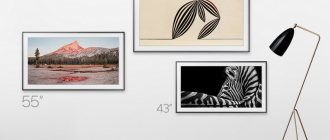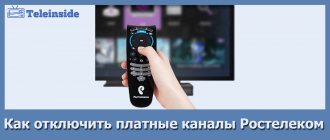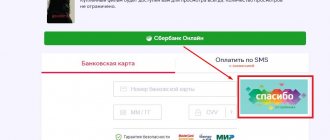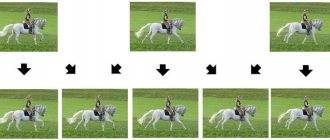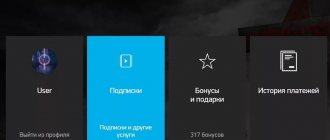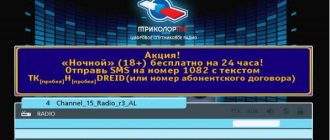Why does this notification appear?
REFERENCE: First of all, you need to understand that antenna receivers can be active and passive.
Active TV antennas require additional power. Passive TV antennas do not need an amplification unit, and some of them are short-circuited and if such power is applied to them, they short-circuit, as a result of which the menu on the TV screen becomes inaccessible for control.
Therefore, a malfunction appears on the TV in the following cases:
- A passive receiver is used, and in the set-top box menu settings the power to the missing amplifier was automatically turned on. There is a solution to this problem, let’s consider what to do:
- Disconnect the receiver.
- Disconnect the plug from the receiver.
- Turn the receiver back on, find the “Settings” section and the “Antenna Power” subsection in the menu, turn off unnecessary power to the antenna receiver.
- Connect the antenna.
- An active receiver is used, the power supply is turned on in the menu, but a short circuit could occur if the amplifier itself fails, this happens, for example, after a thunderstorm. It could also short-circuit the cable itself at the connection points if installed carelessly. Way out of this situation:
- Disconnect power from the console.
- Identify and eliminate the causes of the short circuit.
- Reconnect the set-top box.
ATTENTION. If nothing has changed during the above manipulations, then you just need to change the faulty receiver or television antenna.
Digital antennas
Let's first figure out what kind of Digital antennas there are.
These antennas are easy to distinguish from each other by size; for the MV range the elements are longer. Everything is according to the name: for example, in HF antennas the elements are approximately half a meter to one and a half meters long, the size of the antenna elements for UHF is approximately 15 to 40 cm in length.
Buy a digital antenna in Chelyabinsk at low prices, dvb-t2 antenna, antenna store, warranty store
It is the UHF antenna that is needed for digital television.
Antennas of any range can also be active or passive: An active antenna is one that has an amplifier in its design; such an antenna needs to be connected to a 12 or 5 volt power source, depending on the type of amplifier.
When using a digital set-top box, you can supply power to the 5 volt amplifier directly from the set-top box itself; to do this, in the set-top box menu you need to find and enable this option, “Antenna power on”
Passive antennas are those that amplify the signal only due to their design, without the use of electronic amplifiers; such antennas are used in areas with a strong signal.
There are also indoor and outdoor antennas - I think everything is clear here.
Well, a brief excursion into the difficult topic of terrestrial antennas has been carried out... let's continue.
BBK smp015hdt2 (dvb-t/t2)
Topic closed. You can ask a new question about this device.
Khabarovsk
2016-11-27 06:50:05 4 years ago
Antenna short lights up on the screen and nothing switches.
Answers 5
2016-11-27 13:54:29 4 years ago
Hello. You may need (in the settings) to turn off the power supply to the antenna. This message means that the antenna is short-circuited (short circuit in the antenna or cable)
-=Vorsprung durch Technik=-
2017-06-25 18:47:25 3 years ago
Reply to AleMax
Pull out the antenna plug from the set-top box socket, enter the menu, “other” and turn off the antenna power.
2017-07-06 13:54:09 3 years ago
2018-05-09 06:40:52 2 years ago
Turn off the set-top box and remove the antennas from the set-top box and turn on the set-top box and go into settings and power the antenna, turn off and reboot the set-top box and connect the antennas and everything will be okay! If I helped, I'm happy for you
2020-01-20 20:18:16 1 year ago
1) applied 5 Volts to the antenna socket (using an adapter from a phone, for example, the photo above in this article), to the central contact, naturally, as if in the opposite direction to the set-top box 2) plugged the set-top box into the socket, turned it on 3) let me go to the menu and turn it off antenna power supply, everything is ready 4) turned off 5 volts. (you can take 5 volts from the diode of the power supply; I have 5 volts there, but then you will have to disassemble 2 screws :))
Didn't get an answer to your question? You can view the instructions online
You have entered the wrong email address
Write the reason for your negative rating of the question
Write the reason for your negative rating of the answer
Thank you for your rating
Antena short how to fix on bbk
“Antenna short” in some D-Color, BBK and other set-top boxes on MStar
First, let us remind you how to remove “ Antenna short ”, “ Antenna Overcurrent. ", " Warning: LNB short! ", " Antenna overload ", " Antenna Overload " - messages about antenna overload (short circuit) - for any set-top boxes:
1. Disconnect the antenna from the set-top box . 2. Unplug the set-top box from the outlet. 3. Turn on the set-top box. 4. Disable the “Antenna power” type item in the menu.
The “ Antenna power ” item should be turned on only for Active antennas that do not have their own power source .
No need to turn it on - for passive and active antennas with their own power source.
Unfortunately, in some models D-Color, BBK, OLTO, Sky Vision on the MStar processor, even after pulling out the antenna, the Antenna short remains on the screen. Those. stuck. The remote control can only turn the console off/on.
Some people encounter this immediately after purchase, mistakenly Antenna Power item :
If the set-top box is still under warranty, then contact the D-Color Service or the seller with the documents (a significant number of brands do not have Service Centers).
The vast majority of set-top boxes on MStar do not display any messages at all when the antenna is shorted (they are not even in the firmware), so everything is silent (unlike other processors), and only by going to the menu you can find that the Antenna Power has become Off .
Next are the 2 easiest ways to remove this message if the warranty has already expired.
Of course, before this you have already tried the basic method described at the very beginning.
1. Press the EXIT (to remove the “Antenna short” window) and then immediately press the MENU to get to the menu:
Then press
EXIT and immediately > right arrow to get to the 3rd Search .
Then, still pressing EXIT and the down , go to the item Antenna power (or Antenna amplifier power):
Then press
EXIT and immediately > right arrow or
Another method is much simpler, but you must act carefully .
2. Briefly apply voltage +3.3V − +5V to the antenna input of the set-top box:
The “Antenna short” window will go away, immediately go to the menu and Disable Antenna Power item .
As a source - any power adapter with a voltage of +3.3V - +5V: touch it - to the antenna input housing, and + - to the central contact.
In the comment, indicate the exact model of the set-top box for which a similar message popped up and was removed using one of the specified methods.
Source
How to get rid of LNB Short error on TV screen
As mentioned above, this message informs you about problems with the antenna wire. Accordingly, it is necessary to check the entire path - from the external TV antenna to the connector that connects directly to the display device (TV).
First you need to clean the connector. It's pretty simple:
- Turn off the power to the TV, disconnect the antenna cable from it;
- Using a brush dipped in alcohol (namely alcohol, preferably medical alcohol; alcoholic drinks like cognac or wine are not suitable. Vodka is fine, but in this case it is advisable to blow out the connector after the procedure) wipe the antenna connector from the outside and inside;
- Wipe the connector itself directly on the wire in the same way;
- Connect your antenna and try watching a couple of shows.
If the error does not disappear, then the short circuit is higher. The connection of current-carrying conductors to the connector or to the remote “horns” may be damaged.
It’s also worth checking the antenna gain – unless, of course, you have a device that supports additional power supply. Without turning off your TV, cut off the power supply to the amplifier. If the message disappears, there it is, the problem has been detected. Need a configuration without amplification or just repair the amplifier.
Antenna short - how to disable it on TV
Sometimes, to receive digital television, in addition to the UHF antenna, you need a receiver, a so-called set-top box, which connects to the TV. A UHF or broadband receiver is suitable as an external antenna; it must be in good working order and work well in the area (it all depends on the landscape and proximity to repeaters). So, the user’s TV is connected to the receiver, and after they are turned on together, the message “Antenna short” appears in the TV menu, which literally means “antenna short circuit”.
LNB type, local oscillator frequency
Third and fourth points LNB Type
and
LNB Freq
, selection of the type of converter used and, in fact, the local oscillator frequencies corresponding to it. There are only three options here, the first is for the C-band (as it was called Unicable in my opinion) with a local oscillator frequency of 5150 MHz.
The second two are for Ku-band Universal (Universal)
, linear polarization, two-band with two local oscillator frequencies (that’s why it is universal) and
Circular
(sometimes found as single).
Ku-band
10700-12750 MHz consists of two sub-bands:
- Low Band
(lower) 10700-11700 MHz - High Band
(upper) 11700-12750 MHz
Which each overlap with its own local oscillator: the lower one is 9750 MHz and the upper one is 10600 MHz.
The Circle converter has one local oscillator frequency of 10750 MHz, so it is considered single and covers only one half of the Ku range 11700-12750 MHz.
Whatever type of converter is used, it does the same job: converting carrier frequencies into intermediate frequencies. This is how it happens:
Carrier frequency (transponder) - Local oscillator frequency = Intermediate frequency
As a result, an intermediate frequency (IF) in the range of 950-2150 MHz descends through the antenna cable from the converter to the receiver.
What does the notification mean?
The variety of digital set-top boxes on the modern market is quite large, and receivers differ mainly in technical characteristics, manufacturer and pricing policy. To be able to watch TV in digital quality, some people use the services of providers who offer, for an additional fee, to buy a receiver from them, install and configure it for the user. Naturally, this solution to the problem is acceptable, however, many consumers do not want to overpay money for setting up a set-top box: synchronization is ensured by a simple and basic connection of the device to the TV, and manufacturers indicate the possibility of setting up the receiver independently.
Often, when performing connection manipulations, the user, even after consistently completing all the steps according to the instructions included with the set-top box, is faced with the problem of the Warning LNB Short notification appearing on the TV screen, which forces them to understand the causes of the problem in order to be able to watch TV channels in the specified quality. According to the literal translation, the phrase Warning LNB Short means “Short circuit of the receiver block,” which requires searching for the source of the short circuit and then eliminating it. There may be several reasons for the Warning LNB Short error to appear:
- Short circuit of the core conductor of the cable running from the antenna to the receiver due to violation of the integrity of the wire sheath.
- The following reason follows from the first reason: if the integrity of the cable is broken, it means that debris and moisture can get onto the rod transmitting power, which critically affects the signal.
- The settings of the antenna in use and the purchased receiver do not match, which means it is impossible to synchronize the devices, which is manifested visually by the appearance of a specified message on the TV display.
- Technical malfunction of the TV or purchased tuner.
Let's look at how to solve the problem of connecting the receiver, starting from the reasons for its occurrence.
Summarizing
The described solutions to the problem of lack of contact between the antenna and the digital set-top box, which is manifested by the appearance of the Warning LNB Short message, will help you troubleshoot the problem yourself and without problems. If the methods described above did not give the desired result, watching TV is impossible in digital quality, the problem may be hidden in a technical malfunction of the TV or receiver, which only a specialist can help solve. Remember, as a last resort, there is always the option of calling a technician to your home: you will have to pay for services to connect the receiver, however, such a solution always gives a 100% positive result.
In what case is it recommended to contact the service center?
In general, such an error indicates a rather exotic damage that does not occur “out of the blue.” Therefore, it is recommended to call a television equipment repair specialist immediately after its appearance.
The most common way to correct this damage is to completely replace the LNB cable that leads to the external “horns”. A short circuit can occur in any part of it. In addition, moisture can get inside the wire, which also leads to various short circuits, including interturns on the braid, which act as “grounding” and a screen.
Short circuits in amplification equipment also occur, although less frequently. It speaks primarily of physical damage to the microcircuits inside the device receiving the signal. In this case, the additional power supply begins to short-circuit to the grounded screen - the outer layer of metal conductors in the LNB cable.
Rate this article |
| Total votes: 0, rating: 0 |
Additional services
The following additional services can be connected to the “Economy” satellite TV starting package:
- HD Plus (allows you to view more than 200 channels in modern high quality);
- Multiscreen (the ability to watch TV shows using all digital devices outside the home);
- SMS-inform (notifications to the client’s phone about the crediting of funds, about changes in the tariff plan, payment reminders, etc.);
- Interactive TV (a service that allows you to browse the Runet library, pause and play a movie or program, and rewind).
How to increase the number of channels on an antenna?
How to Get More Channels with an Indoor Antenna
- Experiment with different places in your home. ...
- Use a longer cable to reach this window. ...
- Take a look at the television transmitter towers. ...
- Place the antenna horizontally. ...
- Move higher (highly recommended)…
- Place it in the lumen (highly recommended)…
- Use the best cable (highly recommended)…
- Elimination of electronic interference.
How to fix the problem
Technology experts recommend starting to solve the question of how to remove the Warning LNB Short error with the basic steps of checking the cable for integrity. This can be done through a thorough visual inspection of the cable running from the antenna in use to the receiver. In this case, it is important to carefully consider the connecting and plug elements where the central core was installed and insulated. Often, when carrying out insulation operations, the work performer makes a gross mistake, allowing the metal braiding elements to touch the central core of the cable, which results in a short circuit, causing the corresponding message to appear on the TV screen.
It is also unacceptable for moisture or debris to get under the insulating elements or onto the connecting components of the cable. If such precedents are identified, it will be necessary to re-do isolation work, eliminating errors that provoked a precedent that makes it impossible to synchronize devices. In a situation where the integrity of the cable is damaged along the perimeter, it will be necessary to replace the wire with a new product that does not have external damage.
If the cable and connecting contacts with the antenna and set-top box have been checked and are beyond doubt, the reason may be hidden in the failure of the tuner boards themselves, which tend to burn out if connected incorrectly, voltage drops, moisture or debris. The nuances of this category are almost impossible to determine visually, therefore, if you have doubts about the serviceability of the set-top box, you can try to connect the tuner yourself on known working equipment from acquaintances, friends or relatives. If the problem does not resolve itself, the tuner will need to be taken to a service center, where specialists can diagnose the problem and fix it through repairs, or replace the receiver in accordance with the warranty.
The Warning LNB Short message often appears on the TV screen due to incorrect device synchronization settings. Often, the nuances of the settings are specified in the instructions for the digital receiver, following which step by step the user can independently configure the operation of the digital broadcast receiver. One of the most common mistakes made by users when changing settings is choosing the wrong synchronization mode. For example, if the user does not have an active antenna, when the broadcast is cable television, you will need to manually change the automatic mode in the settings to use synchronization through the operation of a passive TV antenna. The methodology for switching modes differs on transmitters from different companies and manufacturers, so the user will need to dig a little into the receiver menu and in the device manual. Often this option is located in the modes item or is written as a position to turn off the power to the antenna output.
Sometimes, in order to eliminate the message on the Warning LNB Short screen, it is enough to simply turn off the power supplied to the antenna through a specialized element, or so-called power supply. Power supplies, previously supplied with antennas, are required only for special devices designed to capture a digital signal, operating on a current strength of five volts. For analog TV antennas, the use of such devices is irrelevant, and sometimes can even harm the ability of them to transmit a signal to the TV.
Antenna for DVB-T2
To receive digital terrestrial television you need a UHF antenna, i.e. antenna with short elements.
Now you can evaluate whether your old antenna is suitable for receiving digital terrestrial television. If it is a UHF or broadband antenna, then most likely it will be suitable; the only question that remains open is its serviceability and effectiveness in your area.
The conditions for receiving a television signal are very different in different areas, it depends on the power of the television transmitter, the terrain, and the presence of high-rise buildings. Signal transmission in the UHF range from one TV tower does not have a large coverage area, such as in the meter range. (For example, you won’t be able to catch long-distance, foreign radio stations in the FM or VHF bands with a radio receiver, but you can catch a whole bunch of them in the CB or HF. This is because medium and short waves propagate over long distances, and ultra-short waves, like UHF, over short distances distances)
This disadvantage of the UHF range for digital antennas is compensated by the location and number of television transmitters - similar to cell towers. So if you choose the right antenna and install it correctly, you will certainly achieve success.
Let's look at specific examples
You live in a city where the DVB-T2 signal transmitter is actually located. Or in a populated area nearby, 5-10 km from the transmitter. Most likely, an indoor antenna will be suitable for you, even the simplest one, such as the one in the figure below. Sometimes in the city even a simple piece of wire can be enough.
These antennas can be either passive or active.
Even if the antenna is active, then in the zone of a strong, reliable signal you can try not turning on the power to the amplifier - it may well work.
But if not, or the signal disappears from time to time, weakens, then we connect the power - a voltage of 5 volts can be supplied directly from the set-top box, this does not require any additional wire, the voltage will go directly through the antenna wire to the amplifier.
You just need to remember to turn on this power directly from the set-top box menu. Go to the menu, in the settings section and find the item “antenna power ON-OFF”, select ON, and press OK.
A difficult circumstance in urban environments is high-rise buildings on the way to the signal source, that is, to a television tower. Catching the reflected signal can help here. In this case, we direct the antenna not towards the tower, but to the side or in the opposite direction, trying to catch the signal reflected from neighboring buildings.
If you do not use a set-top box because you have a TV with built-in DVB-T2, then in order to power the active antenna you will have to buy a separate 5-volt power supply with an injector or a special injector adapter to supply power to the antenna amplifier from the USB port of the LCD TV. (sample in the figure on the right) Digital antennas
Everything described above is also true for external antennas, just remember that power needs to be supplied only to active antennas.
It happens that users of set-top boxes encounter the problem described below.
How to fix the problem
First of all, inspect the cable plug for contact between the braid and the inner rod. If this is the reason, then you will have to mount the elements again. Then inspect the wire and, if necessary, remove from it any unnecessary elements that accidentally got there. This could be garbage, metal shavings, and other unnecessary items.
In some cases, problems occur due to cable contact with water. Unfortunately, no action here will help and you will only have to replace the wire with a new one - you can buy it at any specialized store.
If the cause of the breakdown lies in the operation of the console itself, then it is better to contact specialists who will quickly fix everything. Do not engage in amateur activities if you do not have special skills and knowledge in this area - there is a high probability of making things worse.
In some cases, you can remove the inscription by changing the settings - for example, antenna mode. This way the signal will come from the correct source depending on what type of antenna you are using - passive or active.
Also try turning off the power if you are using an analog antenna - it is not needed for it to work. If after all the above procedures the inscription does not disappear, then all that remains is to call the support service.
Now you know what the LNB Short message on the TV receiver screen means and what steps you can take to fix the problem. Don’t panic and immediately call specialists, who will probably charge a lot of money for their services - you can handle it yourself.
Warning LNB short - what is it and how to remove it from your TV
Digital television, through set-top boxes from different companies, can equally fail. One of the most common errors is Warning LNB short. It does not allow you to configure channels and, accordingly, view them. The notification flashes on receivers from BBK.
What does the error mean?
Warning LNB short literally translates as shorting the receiver block. The error itself is caused by several reasons:
How to fix the problem
We have collected all the points that should be checked first, starting with the simplest and most common reasons.
Ground fault
The telecommunications cable running from the antenna to the set-top box can be penetrated by the ground. This means that the outer metal braid is somehow in contact with the inner rod (core), which should not be allowed under any circumstances.
Check that the plug is connected correctly
Settings
Double-check that all settings are correct. Some users note that the “Warning LNB short” error is solved by switching antenna modes. By default, the set-top box menu contains an item that provides connection via an active antenna, so if you don’t have one, you should disable this function. Choose a connection method via a passive antenna.
For BBK, the option in the Menu will be indicated as turning off power to the antenna input - look for it.
Nutrition
Try turning off the power going to the antenna. In general, power is required for active antennas with a current of 5V. It is not required for analog antennas.
Conclusion
I hope our tips will help you figure out what this Warning LNB short notification means and how to remove it from your TV.
Source