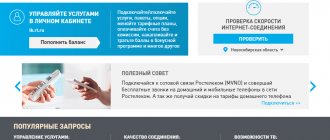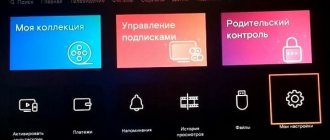Today, television from Rostelecom is extremely in demand. The company provides a high level of services and many beneficial packages. It is quite logical that Rostelecom television is not free. Against this background, many users are interested in how to disable a paid channel on Rostelecom. Not everyone needs them; many feel quite comfortable with the standard set of broadcasts.
Features of paid channels from Rostelecom
Recently, television has made a serious leap forward. Interactive TV Rostelecom is not only a huge number of different broadcasts. Each user chooses what to watch, can pause the broadcast, rewind, or even record their favorite program. However, all these benefits are not free; you must pay monthly for the selected tariff.
Rostelecom offers its users a fairly wide range of paid channels of various types. At the same time, many services on Rostelecom can be activated free of charge for a certain time during promotions. This is where the main catch lies. Immediately after the free period expires, you will have to pay for paid channels, and the debit will occur automatically. You need to carefully monitor this and figure out in advance how to disable paid channels.
How to find out about additional options
provides many additional options and services within digital TV, the list of which can be clarified in the following ways:
- make a call to customer service and talk to an operator;
- visit the operator’s nearest office in person and talk with the manager;
- go to the Rostelecom website and study the full list of features and options in the appropriate section.
Attention! The channel packages offered by the provider may vary from region to region, and the amount of the subscription fee may also differ.
Packages may vary in theme and content. They may have more music channels, sports channels, channels with films and TV series, children's programs, entertainment shows, and so on.
How to disable paid services in Rostelecom through your personal account
Every Rostelecom user should have this method at hand. Your personal account allows you to independently manage all tariffs, activate new ones, and cancel old ones. If there is a need to refuse additional paid functionality, we proceed in the following order:
- and log in to your Personal Account.
- We head to the “Paid services” item.
- A full list of current paid services will open.
- We select the functionality that needs to be abandoned.
- A message with a special code will be sent to your email address.
- Enter it to confirm the operation.
However, one nuance must be taken into account that the procedure for disabling the service on Rostelecom passed without problems, the balance should be positive. If necessary, you can top up your account immediately in your personal account.
How to disable paid channels and services
There are several ways to disable Rostelecom subscriptions and services if they are not needed. This can be done using the receiver, in the personal account or by visiting the provider’s office. In any case, successful disconnection is possible only if the subscriber does not have any debts.
In the receiver menu
This option can be called the simplest. This is how it should be done.
- Turn on the TV and receiver.
- Use the remote control to open the receiver menu.
- Go to “Service Management”.
- One by one, select activated channel packages or specific TV channels that are not needed and click “Disable”.
- When prompted for confirmation, click “Agree” for the changes to take effect.
Here you can also disable paid services. For example, to deactivate “Viewing Control”, in the “Service Management” menu section you need to select “Additional Services”, find the specified function there and disable it with a special button, and then confirm the action.
Advice! This way you can not only disable channels and services, but also connect them.
In your personal account
If you have an Internet connection and a device from which you can access the network, it is also extremely easy to refuse paid options through your personal account. The algorithm of actions is as follows:
- Log in to LC Rostelecom. To do this, follow the link, click “Login”, enter the login (or e-mail or mobile number) specified during registration in the first field, enter the password in the second field and click on the confirm button. If you can’t log into your personal account, it’s worth checking whether the login and password for your personal account are mixed up with those through which the user gains access to TV or the Internet.
- In your personal account you need to find “Paid services” and go to this section. Here is a complete list of services provided for a fee, among them you can easily find activated ones.
- Change the status of the features you want to disable.
- Afterwards, you need to check your email: you should receive an email with a confirmation code. It must be copied and then pasted into the form that will appear on the Personal Account page.
- Finally, you should save your changes.
As in the case of the receiver menu, you can connect new services to the LC.
At the provider's office
A visit to the sales office will take some time, but here the subscriber can get advice on any issue that interests him.
Important! When going to the office, be sure to take your passport and contract with you. And if the user comes to completely turn off digital TV, he also needs to bring rented equipment.
In order to remove unnecessary Rostelecom channels in this way, you need to write a statement and indicate in it exactly which services or packages should be disabled. If the subscriber has no debts, the connection will be disconnected immediately.
You can find out where the nearest provider office is located on the corresponding page of the official website.
Other options
If a user wants to refuse any services for a while, he does not have to disable them completely and then reconnect. A temporary blocking function is provided especially for such cases. It can be activated in your personal account, at the provider’s office, or by sending a letter by mail. You can suspend the service for up to 90 days.
In case a subscriber moves, Rostelecom has also developed an action algorithm that is convenient for everyone. After submitting the application, the contract will be suspended and the user will receive a “Moving” certificate. Upon completion of the move, this certificate will need to be handed over to a company specialist, and it will be activated at the new address.
If the client wants to refuse all Rostelecom services forever, he needs to terminate the contract with the provider . This can be done in two ways:
- Visit the company’s office and fill out the appropriate application in two copies (one for the subscriber, the other for the operator), the forms of which will be issued by employees.
- from the official website, fill it out at home and send it by mail to the Rostelecom branch. Representatives of the provider will contact the client when the application is accepted.
Termination will be made within 3 days. During this time, employees will check all documents and invoices to ensure that there are no debts or other claims. When the decision is made, the operator will inform you by phone.
Important! It should be noted that in order to terminate the contract through the office, the direct participation of the person with whom it was concluded is necessary. If this person cannot come, you will need a copy of his passport and a notarized power of attorney, which transfers the right to resolve this issue to another person. In the event of the death of the person for whom the contract was drawn up, the company employee must show a death certificate, as well as a document confirming the relationship with the deceased.
We visit the company office
For those who are interested in how to disable paid services on Rostelecom with a 100% guarantee, we head to the company’s office. This option is also convenient because you can immediately obtain information on any issue, even how to completely refuse the company’s services. You must have your passport and contract number with you. Depending on the goals pursued, you will need to fill out an application in which you will need to indicate which paid service is no longer required. It will turn off instantly.
If you don’t know where the nearest company branch is located, go to the company portal. You will find all the necessary information.
It should also be noted that if the service is disconnected for non-payment, then it will not be possible to cancel it immediately. First you need to pay off the debt, and then only take appropriate actions.
Ways to find out what paid packages and services are connected to a Rostelecom subscriber
The user has five ways to find out which paid options and channels are active. So, you can check this in the following ways.
- Log in to LC Rostelecom and find a section in it called “Additional services”. This is a very convenient option, but we must take into account that only the main connected options are displayed here.
- You can request the list on your mobile phone. To do this, you will need to dial a special combination: *153# to get information on services, and *144*6# to find out which paid subscriptions are activated. After dialing the combination, you must press the call button.
- Information about connected packages can also be found through the set-top box. To do this, you need to open the menu using the special button on the remote control, select “Service Management”, and then “Active Packages”.
- All questions regarding additional subscriptions and services can be answered in detail by the Rostelecom operator, who can be contacted at 8 (800) 1000-800. Calls are free.
- The last option is to visit the Rostelecom office and ask all questions to the representative in person. Here you can also turn off channels.
Advice!
It is worth noting that a dialogue with a specialist is the most reliable way to find out which services and subscriptions are active. When communicating with a provider representative, you will need a contract number and documents that confirm your identity, since the operator needs to identify the user in order to provide him with complete information . Before contacting a specialist - by phone or in the office - you should prepare your passport and contract in advance.
Paid subscriptions and their costs
Rostelecom tries to offer its customers the widest possible range of entertainment services. Recently, many cellular subscribers have transferred to Tele2. Some of them are in the testing stage and are provided free of charge, but after the test period ends, they become paid and you may lose sight of this point. Some of them may be connected, but you do not know about it and you are charged a subscription fee daily. The cost of such subscriptions can vary from 100 to 200 rubles per day, and this can seriously hit your family budget. But in order not to guess from the tea leaves, it is best to make sure what you were charged for.
Reviews of Rostelecom mobile communications
I chose Rostelecom mobile communications because of the price. I thought that the quality would not be very good, but it turned out to be completely different. The Internet works great both in the city and when you are driving on the highway. There were no problems with voice calls either. (Gleb)
Not long ago I took a Rostelecom SIM card. Before this I only used operators from the Big Three. But they all had problems with the Internet. I liked everything: normal and understandable tariffs, a convenient account for subscribers on the website, good quality Internet (Vladislav).
I have been using the Rostelecom operator for quite a long time. I like their prices for roaming in Russia. I recently purchased a SIM card from this provider for my tablet. I liked the quality of communication and Internet in our region. (Dmitriy).
How to turn off mobile Internet
- To suspend Rostelecom services through your personal account, log in to the system and go to the “Management” item. Find the desired command and confirm the action. By the way, here it is also possible to disable the Internet temporarily, under similar previous conditions.
- You can refuse cooperation using the command *104# + button with a green handset.
- Alternatively, call the hotline or go to the sales office.
What nuances should you know?
- Don't expect to save money by turning off the Internet in the middle of the month. There is a 90% chance that, according to the terms of the contract, the shutdown will occur only on the last day of the current month.
- Disabling services is free;
- If you have a package connected (a tariff plan that, in addition to the Internet, includes free calls, SMS messages, a package of TV channels), most likely you will not be able to disable just the network. This means either you completely abandon the tariff (= switch to a new one), or continue to use it.
How to check if there are subscriptions
If you notice daily or monthly expenses from your account, and do not know that paid subscriptions have been activated, you can find out about the status of these auxiliary services. How to check if there are any subscriptions on a Rostelecom number?
This can be done in two ways: by sending the command *144*6#OK and by calling the support service at 000.
In the first case, a field will be provided in which all the information will be indicated, and in the second case, the operator will answer all your questions by phone.
When the need arises
The need to stop using communication services may arise under a number of different circumstances. Here are some of them:
- You were not satisfied with the quality of service and the services themselves.
- You are moving to another city or another apartment.
- You do not plan to continue using Rostelecom’s services, and are moving to a new operator.
- You no longer need certain services from the company.
- The tariff schedule no longer suits you, nor do the new offers from Rostelecom.
- The person for whom the contract was signed has passed away, and you do not plan to use the connected connection.
- You need a temporary disconnection so as not to pay for communication while you are, for example, abroad.
Paid subscriptions. What is it and how much does it cost?
Rostelecom provides its customers with a wide range of entertainment services: useful tips, songs, toasts, congratulations, jokes, weather, etc. Such services, often under the guise of promotions, special offers, or congratulations on any holiday, can be provided free of charge. To begin with, it’s free, and then... After the free test period, which is mostly limited in time, you can continue to use the subscription, but on a paid basis. Otherwise, it must be disabled. Often, subscribers do not pay attention to the details of promotions and do not read SMS messages in which providers write about the possible need to cancel services. A person can easily forget that the service needs to be turned off after some time, or not even know that some service has already been connected. Content providers take advantage of this and start making money from paid newsletters, they say, if a person has not refused the service, it means he wants to use it and pay money. Let's look into this situation.
The cost of paid subscriptions varies: from 100 rubles per month of use to 250 rubles for each day. These daily bills can make a big difference to both your cell phone balance and your family budget. After a subscriber has discovered that funds have been written off for no apparent reason, he needs to first find out why the money was written off.
How to terminate a contract in a Rostelecom subscriber’s personal account
The personal page on the operator’s website will be available after logging in. Here you can submit a remote application for termination of the contract. But then you need to go to the Rostelecom office to complete the procedure. Otherwise, you will continue to be charged for the connected service, even if you do not use it. The application can be submitted in this way:
- Go to the authorization form at www.lk.rt.ru.
- Enter your login information.
- Select the “Application for termination of the contract” section.
- Please provide the required information; required fields are marked with an asterisk.
- Write your mobile number.
- A Rostelecom employee will call you back within 24 hours to clarify the details.
What subscriptions exist and how to connect
The newsletter can be informational, useful or entertaining. Rostelecom offers to receive mobile newsletters to learn about updated tariffs, connect profitable information programs and mail, receive news about exchange rates and the pagoda, receive music and pictures. It also works where a person can put their favorite melody instead of the standard beep.
Information and entertainment messages may begin to arrive on your mobile phone due to the factors listed below:
- The user himself subscribed to the newsletters, sent an SMS message to the number of the team specified to activate the service;
- A man accidentally subscribed to Rostelecom. For example, a baby could do this when playing with the phone;
- The operator allowed the user to try using the free service for several days, but they ran out and the user did not manage to turn it off in time.
Rostelecom's product range includes many programs. All of them are created to make it convenient for customers to use communications every day. However, in some cases such mailings can create many problems. For example, SMS may arrive at the wrong time.
To avoid unpleasant situations, you need to study all SMS messages that come to your phone, including those from third-party organizations. For example, you were subscribed to additional services and received a message on how to disable them. If you have not done this, then you automatically accept the connection program. In this case, notification fees will be charged daily.
Additional options can be one-time or regular. The price of their use depends on where the subscriber is located, and often reaches up to 300 rubles for each day. If the newsletter is out of date, you need to know how to get rid of unnecessary subscriptions. Otherwise, the budget will suffer. To do this, decide what services are needed and check your personal account every month.
In conclusion
If you are not satisfied with any paid channel or Rostelecom tariff, you can easily and quickly refuse it. To do this, you will need to use the most suitable method from the ones presented above. If there is no debt on the balance, the disconnection will occur instantly. Otherwise, you will need to top up your account.
Sources used:
- https://rostelecoma.ru/voprosy-i-otvety/219-kak-otklyuchit-platnye-uslugi-i-podpiski-rostelekom.html
- https://rostelekom.info/page/kak-otkljuchit-podpiski-na-rostelekome
- https://rostelecom-lk.ru/platnye-podpiski/
- https://telecom-wiki.ru/uslugi/kak-otklyuchit-podpiski-na-rostelekom.html
- https://teleinside.ru/otklyuchit-platnye-uslugi-rostelekom/
Types of connected services
- standard, the cost of which is included in the subscription fee;
- additional, requiring payment above the basic package: in telephony this is voice mail, various bonuses, information and entertainment mailings, in television - subscription to paid channels, etc.
Additional options can be either one-time or regular. The exact cost of connecting them depends on your region. Such options can be activated in the following cases:
- you sent an SMS message to a special short number or connected TV or Internet options yourself;
- the subscription was made unintentionally (for example, the child accidentally pressed the wrong button);
- the operator provided a free service during the trial period, of which you were notified.
Became paid after the trial period
When the free trial period of using an option is over, you need to decide whether you still need it. If there is no need for it, you should cancel your subscription so as not to overpay. Please note: if the option has already begun to operate in a paid mode, it will not be possible to return the debited funds for the period the service was provided.
Information about connected services can be found by contacting the nearest Rostelecom office or by calling customer support at 0. To perform operations through the office center, you may be asked for an identification document, and a code word will be required for the work of a customer support operator.
Cellular subscribers of Tele 2 (formerly Rostelecom) can use the command *153#. You will receive an SMS message with a list of your current options and the cost of each of them. The *189# command will allow you to check paid content subscriptions.