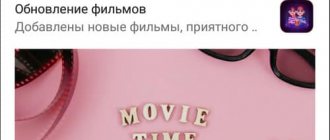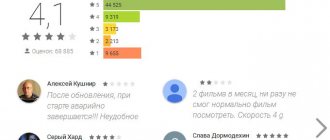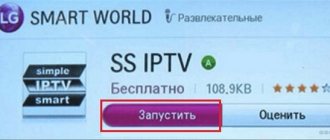When connecting to the Internet, users expect that the connection they choose will be sufficient to quickly open websites, download files, play online games, and download videos. But few people take into account that each video has its own minimum requirements for connection quality. They depend on the stream quality, resolution and frame rate. Therefore, when choosing Internet speed for watching movies, subscribers are obliged to take the maximum indicators as a basis, so as not to encounter difficulties later. Additionally, third-party factors affecting the reliability of the network should be taken into account. Thus, using a Wi-Fi router reduces the maximum performance by 20-30%. Connecting additional devices to your home network also affects video download times. It is worth taking such an error into account when choosing the optimal tariff.
Movies in standard quality
You don't need high Internet speed to watch videos online. In theory, the required minimum speed threshold for watching movies online is 512 kb/s. But we doubt that you will watch a movie or video file at this speed to the end. Expect constant slowdowns and loads.
In fact, 1 to 2 Mb/s will be enough to watch movies or videos on Youtube online. But do not forget that we are talking about quality no higher than 480p. To view it in good quality, you will need a lot more Internet resources.
Internet speed to watch movies online in 480p quality and higher requires at least 4-5 megabits per second. Get ready to get hold of a fast Internet connection if you want to spend a comfortable evening watching your favorite TV series or movie.
What affects speed
Internet speed for Smart TV is not always stable
Internet speed for Smart TV is not always stable. It happens that the provider declares one value, but in fact it turns out to be different, underestimated. Why is this happening:
- if the Internet is not connected directly, but wirelessly, that is, using a router, the speed is “eaten” by other consumers, for example, a PC, smartphone, tablet, and the TV itself;
- problems with the servers of the data provider. If we talk about large companies, they have good bandwidth, which is enough for the normal operation of services. Vendors that have just emerged or are little known may have difficulty connecting a large number of users at the same time;
- insufficiently powerful Wi-Fi receiver (if a wireless connection is selected);
- if the TV does not have a Smart TV function, and it is replaced by a free-standing set-top box with Android TV, this may be the reason. For example, problems with software (software) or components;
- The provider’s equipment experiences increased loads (simultaneous connections of a large number of users during peak hours). Therefore, before purchasing a TV panel with Internet capabilities, you should check the connection speed in advance by going to a special service.
Most often the reason is a wireless connection via Wi-Fi. The fact is that most routers “cut” the speed.
For example, with a tariff of 100 Mbit/s, the TV will get 20 Mbit/s. In order not to experience connection problems, it is better to immediately take a closer look at a higher-quality router.
Full HD movies and 4K videos
If you decide to make yourself a home theater, then make sure that your network can reach up to 12 Mb/s (the required minimum speed). To optimally watch movies on a TV in Full HD (or 4K) quality, these are the speed indicators that are required. Don't forget that your Internet connection can be affected by a huge number of negative factors. Try to have “speed in reserve.” Then you won’t worry that watching a movie or 4K video on YouTube will end at the most interesting moment or will slow down.
With Internet speed for watching videos on YouTube and in 4K quality, everything is much more complicated. Do not expect successful browsing at low speeds (if they are below 35 megabits per second). And for a good movie show you need no less than 45 MB/s.
How to increase connection speed
To increase speed, increase the bandwidth of the local network.
To increase speed, increase the bandwidth of the local network. But, you can “narrow” the channel only for a specific user (at home, in an apartment or in an office).
General recommendations:
- check the router settings (update the firmware, expand the channel, or take a better model if the first methods are impossible);
- select the Wi-Fi access point that is closest to the TV;
- The TV panel is connected to the Internet not via wireless, but via cable (directly).
Setting up the router
An incorrectly configured router is one of the most common reasons that prevents you from taking full advantage of the smart functions.
Before connecting a TV to the Internet, the owner of the equipment must make sure that the router itself is working and connected to the network.
Next, in the TV settings, in the corresponding menu, select the current point available. A TV connected to the router will also “receive” the Internet. And you can verify its functionality by visiting any website in a browser (or better yet, test the speed using third-party tests).
“Unloading” the channel
You may need to clear your browser cache.
In addition to obvious factors, for example, an incorrectly configured router, there are subjective ones that affect the connection speed: applications running in the background, a full cache, and so on. To return the TV to normal mode (if the speed suddenly drops):
- disable (or better yet, remove them altogether) unnecessary or rarely used programs and widgets, especially those that run in the background;
- clear the browser cache;
- go to the router settings and enter the following IP address in the address bar - 192.168.1.1. Next, go to the “Network” tab, select the “Channel” item and manually select a less loaded channel.
To search for free channels, you can use the inSIDDer utility. It independently scans available networks and selects the priority one.
Software update
Typically, TVs, and routers, are updated automatically. But, if this does not happen and over time some malfunctions become noticeable, you will have to search for and install new firmware versions yourself.
It happens that software has been released on the TV, but it cannot be downloaded due to the lack of an Internet connection.
The solution is this: download the update from your computer by going to the manufacturer’s website, transfer the file to a USB drive, insert it into the TV and install it.
What speed is needed for Smart TV - 10 - 15 Mbit/s is enough to download any content. But it depends not only on the traffic provided by the provider. There are other factors: the remoteness of the router (it is better to connect the TV directly, wired), incorrectly entered network data, equipment malfunction, applications running in the background and loading channels.
Online television / IPTV
It all depends on the quality in which you are going to watch the channels. For regular TV, one megabit per second is enough. But to watch channels in good quality you will need at least 4-5 megabits/s. Make sure your connection is not slow and supports these speeds.
If you watch videos and channels in the IPTV HD playlist, connect to the Internet at a speed of at least 15 MB per second. Otherwise, the broadcast will slow down.
What speed is needed for IPTV
Owners of modern Smart TVs are advised to focus on the requirements of providers. Typically, most telecommunications and satellite companies pre-specify the minimum required speed for iptv. It is the recommendations and figures received that TV viewers should focus on in order to receive stable, uninterrupted broadcasting and access to interactive online services.
If you neglect the requirements of service companies, you may encounter incorrect operation of some applications and periodic freezing of broadcasts.
How to watch online TV if the speed is low
If the user’s available speed for Internet television does not allow watching video in high quality, it is worth:
- increase speed by connecting to another tariff from your service provider;
- stop at low broadcast quality or watch recorded programs in order to be able to download videos in advance;
- disconnect all third-party devices from Wi-Fi;
- turn off all background programs and applications so that they do not affect the quality of traffic.
There are no other ways of viewing, regardless of the wishes of the viewers.
How to increase internet speed
Some ways to increase Internet speed for IPTV are already listed above. But, if even after changing the tariff, the results of traffic measurements remain far from desired, it’s worth:
- contact representatives of the service company and ask them to increase the quality of the connection;
- check your computer for viruses;
- install a special utility on your PC that changes software settings and increases system throughput.
Additionally, you should make sure that the equipment supports high-quality broadcasts.
Reasons for slow Internet speed
From time to time, users may encounter a situation where the declared Internet speed parameters satisfy all the necessary requirements, but the video viewing is constantly interrupted for reloading and is accompanied by a frame freeze. The following factors can cause such incorrect operation:
- computers, televisions, smartphones and other peripheral equipment connected to the local Internet router and affecting the speed of the Internet;
- provider problems associated with insufficient equipment capacity during peak loads;
- low power of the internal WiFi receiver (if this method of connecting to the Internet is used);
- using an outdated version of software;
- involuntary (accidental) reset of settings;
- initially incorrectly specified: IP address, DNS server, mask and gateway.
In cases where the user connects a regular TV receiver (not supporting the Smart-TV function) to the Internet using a Smart-box running Android OS (Xiaomi Mi Box, RUBOX Lite 2, etc.), the connection speed parameters drop may be due to poor-quality software of the latter.
Why might IPTV slow down?
Reasons for IPTV slowdown:
- Because of the Internet. You can use a special website to check your Internet speed. You need to enter the name of the portal in the search bar in your browser and then click on the “Start” button. After waiting half a minute, the screen will display information about the Internet speed on the device. If the result is less than 2 mbps, then there is still a problem with the Network; if the speed indicator is above 2 mbps, you need to move on to the next step.
- Due to problems with Smart TV/set-top box or playlist. If only some channels work poorly, then the reason is in the list of playable files. You need to select another playlist and install it.
Thus, poor Internet connection speed on Samsung Smart TV can be corrected if you thoroughly understand the reason. Resetting the settings, flashing the firmware, clearing the cache and a banal break in the operation of the TV will help with this.
connect by phone:
order a free consultation:
Modern televisions are multimedia gadgets that not only broadcast programs, but also perform many other functions. The user can play games, watch favorite films and TV series on various online services, use the archive of television programs, as well as communicate on social networks and surf the Internet.
“Smart” technology, like any other device, can fail or work slower than necessary. Today we will figure out why Smart TV freezes, and also what to do if the TV slows down.
How to improve your network connection speed
If the problem is not solved, then perhaps you should look for other methods. For example, talk to the managers of a telecommunications company to find out the reason for the disconnection. It would also be a good idea to check the settings of the PC, TV set, or smartphone on which the viewing is carried out. Perhaps the problem lies within them.
In the case of a PC or laptop, it wouldn’t hurt to check for malware. Even outdated virus databases affect Internet speed. When connecting wirelessly, you should select the area with the best coverage. This is done manually, moving around the room or using special software.
And remember! Miracles happen, but rarely. If your TV does not technically support high-definition video streaming, then neither a new tariff plan nor high-speed Internet will help.
how to watch online TV with low traffic consumption
No, real-time video always consumes a lot of traffic.
Choose videos with a lower resolution, or better yet, switch to an unlimited tariff.
Turn off the Internet and everything is OK, you won’t get any traffic at all.
Why are you so worried about traffic? Nowadays there are a lot of unlimited tariffs, not those that limit traffic to 5-10 gigabytes per month, but unlimited ones. A speed of 1.5 Mbit should be enough for low-resolution TV. There are TV channels with a choice of quality, choose less and the traffic will be less.
Well, you smart guys, take a modem, a SIM card, and go to a place where there is no dedicated line, and then you will think about the traffic. The megaphone has a good net, it takes better than others, but the most you can take is 600 rubles 30g per day, and without a limit from 24 to 7... and at night guys need to sleep. I ate it in 9 days, so I’m interested.
Device setup
If you press random buttons on the remote control, the TV will not be able to work normally after such actions. Most often, this happens if there are small children in the family who really like to play with the TV remote control. If suddenly such a situation occurs, do not despair, since there is a function to reset the settings to factory settings. Fortunately, this option is available on all Smart TVs.
If your device does not have enough memory, you should delete widgets that are not needed. In addition, it is recommended to clear the cache at least occasionally, and even better, use the built-in web browser as little as possible.
Note! If all of the above did not help the TV owner cope with the problem on his own, then you should contact specialists at the service center, who, for a fee, will solve the problem of why the Wi-Fi on the TV is slow.
Everything for a beginner webmaster | How much traffic does film and radio consume online?
Quick navigation on this page:
Hi all! Today I was interested in a non-webmaster and non-SEO question (sometimes I publish such - just remember the recent post about cron under Windows). I now have a flash drive modem from MTS (not an advertisement), and I wanted to watch some movie. The question immediately arose - whether to download it or watch it on services like Youtube or various online cinemas. Which is more profitable? How much traffic does a movie consume online? I tried to make a mathematical calculation, if it is wrong, correct it in the comments.
Calculation for cinema
The video stream is broadcast from the site in a certain quality, which varies and is measured in kilobits per second. On average, as I understand it, in various online cinemas you can watch movies in quality of 500-800 kilobits, if you don’t take any HD formats.
However, traffic from my modem is calculated not in bits, but in bytes (as is everything else on the modern Internet). Let's remember the basics of computer science that eight bits make one byte.
Therefore, 500 kilobits will be equal to 62.5 kilobytes (by the way, on Yandex there is a very cool calculator for the query “how many bits are in a kilobyte” - I calculated everything there).
Another variable is the size of the film. Let's take it for an hour and a half (the usual length for American films, if you do not take into account Titanic, The Lord of the Rings and other three-hour masterpieces). An hour and a half, in turn, is 5400 seconds.
Thanks to this, we arrive at the final formula (hurray!):
62.5 kilobytes x 5400 = 337500 kilobytes
This value is equal to 329.5 megabytes.
If I haven’t made a mistake in my calculations anywhere, it turns out that watching a movie directly on the Internet at a quality of 500 kb/second is more profitable than downloading it (a minimum size of 700 MB and above is available for downloading).
Calculation for radio
Now let's see how much traffic Internet radio consumes. Exactly the same formula applies to it, only there the volume of the stream is much smaller, since sound takes up incomparably less traffic than video.
On the Europe Plus website, the minimum quality that is offered for listening is only 32 kb/second, which is equal to 8 kilobytes per second. Accordingly, listening to one composition lasting five minutes (=300 seconds) will take only 2400 kilobytes of traffic, which is equal to 2.3 megabytes.
By the way, if you noticed, in the text of the post I always tried to use the word “traffic” with one letter “f”, following a recent note about traffic or traffic.
Also, please do not consider this post as a call to violate any copyrights - all films and music, with the exception of those in the public domain, must be purchased, and I just wanted to do some calculations. If I made a mistake in something, write in the comments before all the money is debited from my modem!