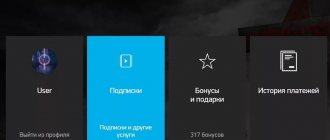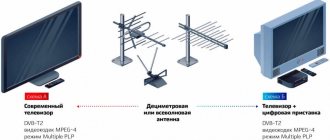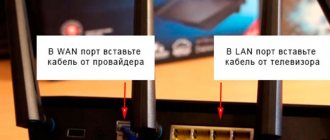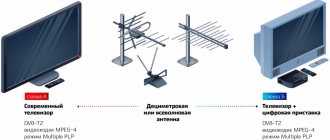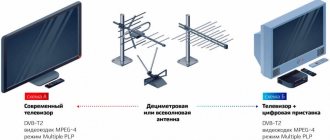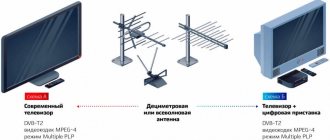The popular movie service Evie is available on all smart TVs. Such equipment is produced by brands Samsung, LG, Toshiba, Philips, Sony. From a regular website for tablets and computers, the cinema has grown to become the most famous Russian cinema service, becoming a basic application on devices with Smart TV function. Let's take a closer look at how to use “ivi TV” on Smart TV, since not all device owners know how to do this. Let's analyze the pros and cons of the movie portal. Let's figure out how to connect it and correct errors.
How to use “ivi TV” on Smart TV
Cinema Ivy is an excellent alternative to channel television. Films, TV shows, and series are offered to viewers in high quality. It's easy to understand how to get started with the IVI app. It opens among other applications of the Smart program. Having selected a movie poster on the window, you need to go to the service and register. When filling out the form, indicate up to four of your other gadgets if you want to watch movies on something other than your TV.
Every time you want to use the services of a cinema, follow these steps:
- Turn on the TV.
- Open the Smart TV program.
- Find the Eevee app in your feed.
You need to enter the application from the storefront, and not through the browser, entering it in the search bar, otherwise technical failures may occur. When you enter, you will find yourself on the main page, where there are already posters of popular films. You can select films from them, use selections by entering the appropriate category, or look for something specific in the search at the top of the screen.
Is it possible to purchase films using “Thank you” bonuses?
Previously, Ivy provided the opportunity to purchase a subscription using bonuses from Sberbank, now they can be exchanged for films. Some films are not available with a subscription, so they must be purchased separately or rented for a time.
The accumulated “Thank you” bonuses can be spent on purchasing films.
To buy movies with bonuses you need:
- go to the ivy application;
- open “Favorites”;
- find the desired movie;
- click on the inscription “Buy”;
- enter the bonus amount and Sberbank card number;
- pay for the purchase.
Application Features
This app has very simple controls, from how you set up Evie on TVs to how easy it is to cancel your subscription. The initially installed cinema does not require special connection of a set-top box or other device if the TV has a Smart TV function. A registered user has a personal account in which he can connect and disconnect a subscription, link a bank card, and change settings.
The application “observes” the viewer’s behavior, analyzes the content viewed and primarily offers what the user likes. At the bottom of each poster it is indicated how to view the film: by subscription, one-time purchase or free. You can watch not only individual films, but also TV channels. For the convenience of users, they are divided into categories:
- entertaining;
- children's;
- sports;
- news;
- educational.
The broadcasts are live. The selection category categorizes videos by genre: exciting, scary, for teenagers, filmed on real events, and others. It's easy to find content to watch that suits your mood. In the “Search” section, you can select videos according to technical parameters: viewing in 3D, HDR, 4K, with 5.1 sound. Improved technical capabilities are expected mainly for films from the paid selection.
Devices
IVI has a web version, which means you can watch videos through a browser. But, of course, today this is not enough for most users, and Evie has something to offer: the service is available on Android , iOS , and Windows .
Perfectly optimized for Smart TV from popular manufacturers: Sony, LG, Samsung, Philips, Toshiba. In addition, the Ivy application works on TV set-top boxes based on Apple TV 4K, Android TV, IconBit, Eltex.
What more could you possibly need? IVI app is even compatible with Xbox One
Services and tariffs
The Ivy service provides free viewing or paid for at a subscription rate. If your TV has the IVI Smart TV app, paid and free access to video content is automatically provided. A paid subscription is issued for a month, quarter, six months and a year, and the longer the subscription period, the lower the rate for watching videos per month. If you subscribe for a quarter, you will be able to pay 333 rubles monthly, instead of 399, for six months - 299 rubles, for a year - 249 rubles. It turns out that an annual subscription is the most profitable.
It is possible to watch certain paid films. These include bestsellers, box office hits, and new movies. The cost of a film or series is from 99 to 400 rubles. 1-2 days are given for viewing and downloading. The user can pay it with a bank card, electronic wallet, download and view it offline. If you change your payment details, your paid subscription or purchased video will not be cancelled.
Many users are interested in how to watch ivi on Smart TV for free. An extensive video library is available for free viewing. Movies can be watched on any device with 720p resolution. Free content is shown with advertising and cannot be downloaded. The application has several promotions that are beneficial for customers:
- By registering, a new viewer will be able to view content from the paid package for an entire month for 1 symbolic ruble.
- Cinemas often distribute promotional codes on the Internet that can significantly reduce the amount of payment for a certain film.
- It is possible to receive a gift certificate for viewing.
Paid and free access
The catalog contains a large number of films of different genres and television series. Some of them do not require any investment, while others must be purchased exclusively by “subscription”, which implies a monthly investment. In order for the subscription to be activated, the user must create an account on the ivi.ru website, point to , which automatically implies charging money in a way convenient for him, for example, through electronic money or a bank card.
The subscription amount is indicated at 190 rubles. After subscribing, you have access to many movies and TV series, and all unwanted advertising disappears. But, unfortunately, the most popular films will still remain unavailable, including those that were released recently. In this case, each film is opened separately, each film costs from 50 to 100 rubles. You can watch the film not even in one sitting, but “stretch” the viewing over several days. But, if the user wants to watch this movie again, he will have to pay for the viewing again.
But not everything is as sad as it might seem at first glance. There are plenty of free movies in this catalogue. Many Russian TV series are presented free of charge. But they are rarely longer than one minute, which seems ridiculous when compared to general television.
How to make money as an ivi beta tester
The application makes it possible not only to pay, but also to receive money. To do this, you need to apply for the position of beta tester. The person will continue to use the movie service, but will still perform some actions:
- identify shortcomings in his work;
- update on time;
- observe deficiencies and send a report;
- receive new instructions and carry them out;
- inform about playback failures and content availability;
- suggest improvements;
- explain why it is inconvenient to use certain functionality.
For this, the tester receives 500 rubles every month plus one-time rewards for certain tests. At the same time, the tester is allowed a lot. He can use the application in normal mode to monitor for failures, or try to break, hack and simply misbehave. This will help identify weaknesses and eliminate them in a timely manner.
Subscription price
To subscribe to ivi, you need to go to Profile. Select the “Manage Subscriptions” category there and connect one of the packages.
ivi has 4 subscription options: 1 month, 3 months, 6 months and 1 year. The cost for 1 month is 399 rubles.
The benefit of paying for larger packages is obvious, since, when converted to months, an annual subscription will cost only 250 rubles/month. But here everyone decides for himself which tariff is most comfortable and convenient for him.
A paid subscription to Evie will give you almost unlimited access to the video library. And in addition, there is no advertising, discounts on premieres, 62 TV channels, the ability to download content to mobile devices and other options.
Children's application IVI
It is easy for children and their parents to pick up a cartoon. The interface is very convenient, even a three-year-old child can find an interesting cartoon. Opening the IVI children's application, the viewer sees a showcase with the names and colorful images of the main characters of popular animated films.
While using the children's section of the application, the program determines the child's preferences and compiles selections. This greatly simplifies the choice for the child. There is also a category of popular feeds. All the world's animation hits are collected here. Children can watch animated series, children's programs, and animated feature films. Adult advertisements are not shown on the children's channel.
Benefits of the IVI app
- The video service allows you to watch many films from different film studios online; purchased content can be downloaded and watched whenever you want. In addition to many films, a sports channel is broadcast, TV programs, shows, documentaries, series, and children's content are shown.
- Significant advantages of the IVI application are the quality of the image and sound.
- Convenient navigation saves the viewer’s time. The search works with a wide coverage of material. The viewer can easily find an object to watch by entering the title of the film, the name of the actor, and the genre of the film in the search bar.
- Detailed information is given about each film - duration of screening, country of production, actors, director, plot. The minimum age of viewers for whom the film is recommended must be indicated. Technical data (language, audio tracks, resolution) are indicated.
- It won’t take you long to figure out how to install Evie on your TV. Cinema is one of the basic applications and is installed on almost all gadgets with Smart TV.
Instructions for use
If you have downloaded the application or already have it on your TV, you will not need to configure it.
In order to enable ivi, you need to go to the application directory on your TV, click on the desired subscription and it will turn on automatically.
After this, you need to select the section you like and you can enjoy watching your favorite films, TV series, and TV channels in excellent quality.
Cons of the IVI app
- Users often note that the application shuts down on its own. This usually happens while a commercial is loading.
- The disadvantages of the IVI application in technical terms do not end there. The rewind was not completed. The rewind step is quite large. If the user wants to go back more than a few frames, he is thrown back for 10-15 minutes. You have to watch a lot of what has already been watched.
- In the paid mode, not only hits are shown, but also many popular old films, although it is easy to watch them for free in any other cinema.
Installing IVI TV on SMART TV
When buying a modern TV with Smart functions, the owner receives applications that are already downloaded by the manufacturer. There is no special download or connection required. All you need to do is register. If for some reason the Evie channel is not included in the basic applications, you can download it yourself.
- Enter the name in Russian or English in the search bar of your browser.
- Go to the official website of the cinema.
- Click the "Install" button. Installing IVI TV on SMART TV takes a few seconds.
- Once the software is installed and running, register.
- If you already have an account at the cinema, you can log in to it using authorization.
We figured out how to properly connect Evie on the TV, now a few words about further actions. A movie showcase will open on the main page. Choose paid or free movies and watch. In your profile you can set up and register a subscription.
Flaws
Despite the advantages, the program also has disadvantages that you need to be aware of.
Main disadvantages:
- Manufacturers did not take into account a number of important points related to watching movies on TV. The player is inconvenient to use, since the rewind step is set too large - 10 minutes. If you need to rewind the scene, you will have to watch 9 minutes again. If you click on the “slider” with the remote control, the program may freeze. You will have to wait a long time for the film to rewind to the right moment.
- The most interesting movies and TV series do not work on the TV without activation. They can only be viewed with a paid subscription.
- Users who have downloaded the application to their Android claim that the program often crashes.
- Movie history cannot be deleted from the TV.
Problems in operation and ways to solve them
If the application encounters malfunctions, image or sound quality is affected, or other technical problems arise, you must write to technical support. Email and phone number are given at the bottom right of the page footer. There is also a link to the questions and answers page. It is recommended that you view it first. It contains the most frequently encountered problems and methods for solving them. For example, how to turn on ivi on your TV if you forgot your account password, how to change the interface language, and so on. When sending a letter to technical support, please indicate:
- TV model and brand.
- What firmware version is installed.
- IP address.
- Take a photo of the screen with the problem or record a video.
Main technical problems and their elimination
- Error “VSE_004”9 – usually appears when the Internet is unstable. To resolve this, open the “Profile” section, then “Help”, click “Clear cache”. After these steps, unplug the TV from the outlet and restart the router. If it doesn’t help, then the Internet speed is insufficient to play the video.
- The application does not start, a splash screen appears - it usually appears on Samsung and LG devices. To resolve this, turn off the TV and unplug it from the socket. Turn on after 1-2 minutes.
- “Unknown error” – the message appears due to incorrect reading of the IP address. VPN or Proxy connected to the network may be affected. They need to be disabled, turn off the TV and reboot the router.
An “Insufficient Memory” error may occur on an LG TV, a SmartHUB reset on a Samsung, and an internal browser error on a Sony. How to correct them is indicated in the “question-answer” section.
How to register
To start using IVI Cinema, you need to register.
In the top right corner, hover over the profile icon and a drop-down menu will open. We are interested in the first item of this menu - click “Login or register”.
A new window will open allowing you to register or log in. You can use your VKontakte, Facebook or Yandex account, or simply enter your email address or phone number. Click on the "Continue" button.
If the system cannot find the previously created account based on your details, it prompts you to set a new password to continue logging in according to your personal practice.
To confirm your registration, the relevant information will be sent to your email or phone. Don't forget to confirm your registration so that you can use your checking account on any other device in the future.
Personal Area
After registration, you will be given access to your personal account, through which all interactions with the platform will take place.
The most important section of your Personal Account is your profile.
Hold:
- Change personal data (name, phone number, gender, date of birth) and password.
- Manage notifications - turn on and off newsletters from ivi.
- Keep track of your balance and top up your account.
- Manage your subscriptions
- Add bank cards
- Tracking purchases (purchased films)
Everything fits conveniently into your personal locker.
How to watch Evie for free
The free period can be used only once - on the first call. If you use this limit, unsubscribe, and then subscribe again, the promotion will not work.
There are three ways to activate your Evie subscription.
The first is done using the USSD command. Dial *347# and press the call key.
The other is in the “My MTS” application:
- Open the “Discounts and bonuses” section at the bottom of the main page.
- Select "ivi online cinema" from the list of offers.
- Click Connect.
- Confirm activation.
Third in personal locker:
- Go to the "Services" section.
- Go to the "Available" tab.
- Enter the name “ivi subscription option” in the search engine.
- Click "Connect" and confirm your action.
The call will take 1-2 minutes, after which you will receive a message confirming the successful activation of your subscription.
The free period from Evi is a good opportunity to get acquainted with the service for free for 2 months, try all its features and watch the best foreign and Russian theatrical films, as well as TV series and cartoons. If you don't want to pay for it, you can easily turn off the service after the promotion ends using one of the above methods.
Internet speed check
Most lags and crashes from the application are caused by insufficiently high-speed Internet. Although Evie is not the most speed-demanding service, for some modes this parameter may not be sufficient.
- Owners of LG and Samsung gadgets can independently check the speed of their Internet connection as follows: go to “Profile”, click “Help”, select “Technical Assistance”, activate the “Measure” button.
- In Sony or Philips brand devices this is done like this: go to the “My ivi” section, from there to “Help”, then “About the network”.