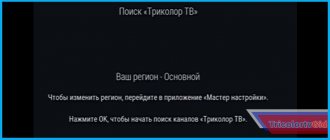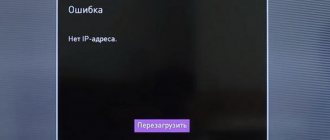Tricolor TV is a satellite broadcast of hundreds of channels in excellent quality. The company offers a clear fixed broadcast schedule in accordance with the subscriber’s local time. To display all TV channels correctly, you need to configure the region. This is part of the required settings. The value must be selected during setup in order to automatically search for channels. But what if the list of regions is not available? This problem occurs on some models of modern equipment. It can also occur on a receiver that has been working for a long time, if there is no signal, or the level of its reception from the satellite dish is unacceptably low.
Equipment and operator
If a cable TV connection is not available, then most clients choose Tricolor. What is the reason for its popularity?
- A large number of programs.
- Optimal price.
- Stable operation of the network. Various failures do not occur so often.
- You can connect in any city in the country, no need to check technical capabilities.
- There are many tariffs offered, among which you can find the one that suits you.
The equipment set includes a receiver, a satellite dish and a control panel. Outdated set-top boxes can be exchanged with the company under a special program for subscribers.
One of the reasons for this proposal is the constant improvement of standards. Old receivers cannot receive channels in high quality due to lack of format support and low component power.
Additionally, the new set-top boxes improve protection. Specialists discover hacking methods and create patches for the system. Over time, it becomes more and more difficult to gain unrestricted access to the receiver.
But after the exchange, a situation may arise when the list of regions is not available on Tricolor TV; we’ll tell you what to do next. Let's study the probable causes and methods of elimination.
Reboot and reset
The reason for the situation when the receiver does not find the region list may be a software glitch. It is recommended to reboot the receiver first. To do this, turn it off, pull out the access card and plug from the socket. After a pause of 10 minutes, insert the identification medium and connect the device.
Advice! Resetting to factory settings and updating the firmware is recommended for out-of-the-box equipment. Full information on the procedure can be found in the operating instructions for your specific model.
The official Tricolor website will tell you exactly how to update the firmware. Here the subscriber can indicate the model of his receiver in the Help-Technical Questions-Software section and receive detailed instructions for operation. After the update, just select the region and do an automatic channel search.
Why is the list of Tricolor TV regions not available?
The device cannot find the list of regions? This means that there are problems with the equipment. You most likely will not be able to diagnose the cause yourself. You will have to try various methods to solve the problem until access is restored.
Did a similar situation arise during setup? Probable reasons:
- The card is not installed correctly.
- The convector cannot provide optimal power to the equipment.
- Multiple parallel connections.
- The wire insulation is broken.
- The antenna is not configured correctly or is connected incorrectly.
How to find?
Changing the satellite position, reinstalling some technical components and other changes make it necessary to rescan the channels. When setting up, you can specify automatic and manual methods. Automatic is the simplest and will allow the equipment to independently search for available television programs that are included in prepaid service packages.
Manual means entering the parameters of each channel independently. This method will require a significant amount of time, but it has a positive effect on the quality of the broadcast and is recommended for use by experienced users.
The list of regions does not load on Tricolor TV
The first reason why regions do not load is that the map is installed incorrectly. In new receiver models, its location may change. What to do:
- Find the instructions from the receiver.
- It should contain a clause about the placement of a smart card.
- Usually a picture is provided with the correct installation option.
- Turn off the receiver.
- Pull out the card.
- Rearrange it according to the instructions.
- Turn on your device.
- Check operation.
This is one way to fix the error and restore operation. If the reason was due to incorrect installation of the smart card, then access will appear when turned on.
Verifying that the smart card is installed correctly
The Tricolor smart card must be correctly inserted into the receiver. This means not only being placed on the right side, but also a tight fit in the nest. Since a reading error can occur due to oxidized contacts, it is recommended to do a full check of the identification media.
The receiver needs to be turned off, then remove the card from the slot. The surface of its contacts is inspected. Dirt is removed with cotton wool soaked in alcohol, and oxides can be cleaned off with an old toothbrush or a hard-bristled brush. The card is then inserted into the slot. How to do this is written in the instructions for the Tricolor TV equipment kit. In general, the subscriber should hold the media with the arrow side facing him and insert it in the indicated direction, firmly and until it stops.
There is no list of regions when setting up Tricolor TV
If the problem is not resolved at the previous stage, then it is worth inspecting the cable. Sometimes there are insulation burrs that short out the conductor and loss of signal occurs. They usually appear when there are minor connection errors.
What to do? It is better not to try to reconnect the equipment yourself. Contact the contact center. Need to:
- Call the operator.
- Report damaged cable insulation and no signal.
- Find a time for a specialist to arrive.
- A professional will inspect and reconnect.
- Check the operation of the receiver after completion.
Checking cables and connections
The receiver often does not find the list of regions due to a weak antenna signal . It may fall if the cable line is damaged. It needs to be examined carefully. If any wear, breaks, or other serious damage to the wires is detected, repairs must be made. A section of the line is cut out and, if necessary, a piece of cable is prepared for replacement. All ends of the wires are equipped with F-connectors and screwed in.
Important! It is especially worth noting that only one repair of a section of the cable line is allowed. If there are two or more places of damage, the entire wire is replaced.
The list of mandatory checks includes inspection and maintenance of installed F-connectors. They are untwisted and, if necessary, cleaned of dirt and oxides. Then the connectors are screwed tightly.
Lost signal
Why is the list of regions not available to Tricolor TV subscribers? The antenna needs to be inspected. Sometimes this is the reason for the failure.
Check the integrity of the connected cable and other elements. If you live in a private house and branches and leaves cover the antenna, you will need to cut them down. Do some clearing, even small obstacles in the signal path can cause problems.
It is possible that the antenna has changed position or was initially configured incorrectly. The owner can try to set the azimuth on his own, although this task is not easy to cope with.
What will you need?
- Set of tools.
- Compass.
- Accurate azimuth and angle data.
You can find out the parameters for your home using special services. A good option is https://geonames.ru/. The owner needs:
- Point your home on the map.
- Select one of the operators.
- Do you know the exact name of the satellite? Then you can specify it.
- The direction of the antenna will appear on the map.
- The azimuth and inclination angles are indicated just below.
Without professional knowledge, it is difficult to set the parameters yourself, even if you have a compass and other equipment. It is recommended to involve another person in the process so that he controls the reception of the signal from the satellite. Using the trial method, it is possible to configure the equipment.
But it is better not to do this procedure yourself. We recommend contacting the contact center, reporting the problem and calling a specialist. He will clarify the settings for setup in advance and correctly align the antenna.
Additional recommendations for use
Any system fails sooner or later. The fault may be not only software defects, but also user negligence. Please read the installation instructions carefully before connecting the equipment. It is best to use the services of experienced professionals, which eliminates the possibility of incorrect functioning of the system.
You should also not experiment while using satellite or digital television.
Before changing a particular setting, carefully read the instructions and follow the recommendations given.
If you have a problem with region search playback, you should do the following: check that the cable is connected correctly, adjust the connector connections and adjust the antenna to increase the strength and quality of the received signal. In rare cases, it becomes necessary to replace the power convector and cable. After performing these steps, the set-top box starts working without interruption. If necessary, contact the company's call center by number.
Setting the time parameter
For the digital tuner to work correctly, you need to set the date and time correctly. To do this you need to follow a simple step-by-step algorithm:
- Open “Menu” and then find the “Settings” section.
- Go to the “Set time” subsection.
- In the “Date and time” column you must set the correct values.
- In the “Time zone” line, set the value to “+”, which corresponds to the central regions.
- Save your settings, and then you can exit the menu.
These actions are sufficient to synchronize the TV signal and improve the delivery of teletext. Correctly setting the time and date will significantly improve the performance of the TV guide. If you encounter errors or technical glitches, then contact Tricolor TV customer support for assistance.
How to change time zone? This setting can also be changed via the Set Time menu. Go to this section, and then select the option that corresponds to your region. However, the time is mainly adjusted automatically. Now you know how to watch Tricolor TV channels with a time shift of +2 or +3 hours.
Source
Other methods
Among the frequently asked questions of those who noticed Tricolor TV's message about the inaccessibility of the list of regions, many are related to the resolution of this situation and the measures taken. In addition to the actions provided above, you can select other antennas offered by the system in the setup wizard menu. However, this happens extremely rarely and practically does not end in positive results.
If methods to combat the problem are not effective, seek professional support. To get started, just call your provider's Hotline. Operators will provide useful advice, help overcome difficulties, or invite a specialist to come to you.
main reason
Having connected any Tricolor receiver to the network, the client should see a search form on the screen and a generated list of regions to select. If this happens, then simply select the desired item, and the program itself will configure the channels available for viewing. If the same inscription is visible, then to assess the full picture of what is happening, you need to analyze what other functions deviate from the norm. Surely the client will notice that there are no signal level and quality indicators. This involuntarily suggests a malfunction or incorrect configuration of the antenna itself. What also adds fuel to the fire is the fact that when connecting a receiver of any other series, everything works properly. In addition, when tuning on a third-party dish and connecting to the base one, messages like “No signal” or “Coded channel” may appear.
The reason for this behavior of the receiver is the insufficient power of the antenna converters. Few people pay attention to this fact, but new equipment, supplemented with functionality, is logically bound to consume more energy.
Conducting a search
Problems of region inaccessibility arise periodically for all Tricolor TV subscribers. It doesn't matter where you live. what services are connected and what equipment you have installed. Numerous problems are easy and quick to fix. It won't take long to find the problem. as well as eliminating not too reliable contact. But the broadcast will be 100% returned to you.
In the most difficult situations, if it is impossible to resolve problems on your own, contact professionals. They will definitely help you restore communication with your satellite and enjoy watching your favorite TV channels using Tricolor TV.