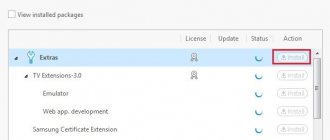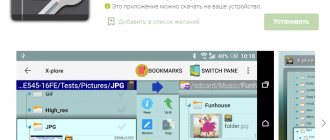Are you looking for a way to install an app on your Android TV that isn't available on the Play Store? There is a simple solution. You can install an APK, that is, an application, directly from the installation file, without using the Google store.
Not all apps are available on the Play Store for Android TV. But this does not mean that it cannot be installed on a TV. Since we are dealing with Android, we are not limited to the Play Store itself and can install applications manually from an APK file. This way, you can install software that you wouldn't normally find in the Google Android TV store.
As you know, APK files are application installers, a kind of equivalent of Windows program installers with the “.exe” extension. Therefore, download the APK file with the application, copy it, for example, to a USB drive, connect it to your TV and install it. See how to do this - step by step.
Downloading the app as an APK file
The first thing to do is download the installer as an APK. There are many sites on the internet from which you can download the latest versions of applications in APK format. Let's focus on one of them, namely APKMirror.
Open the APKMirror website in your browser, then use the search engine to find the program you want to install on Android TV.
The search results will display available versions for download. Select the last one, that is, the one that appears at the very top. You need to select the option that matches the processor architecture of the TV. If you don't know which one is suitable, download them all. During installation, the system itself will determine which one is suitable for the TV.
When choosing a download location, save directly to a flash drive. If you have already downloaded it to your local drive, connect the removable storage device to your computer and copy the downloaded APK to it.
The best apps for Android TV set-top box
Let's look at programs for the set-top box that can be used to watch movies, TV channels, and also listen to music.
The best applications for IPTV on Android set-top box
If you need to watch TV via the IPTV function (you are connected to cable TV), use a simple IPTV program (or IPTV Pro - paid version). Of course, you will be able to watch TV using these programs without connecting to cable, but only free channels will be available.
IPTV Pro
The program has a paid and free version. The latter is limited in functionality and displays advertising. To remove it, you need to pay a subscription - only 79 rubles.
The application transmits images in HD quality. It automatically reconnects to the server when the connection is lost. The utility displays program guides in JTV and XMLTV formats. The application can be set to autorun when the TV is turned on.
First you need to download m3u and xspf playlists if you are not connected to a provider. There are no built-in channels in the program. You can install the program in the Play Market using this link. This program requires preliminary installation of the VLC player on the Android console.
In IPTV Pro you need to pre-load channel playlists
Lazy IPTV
In addition to searching for channels across all pre-loaded IPTV playlists, the program also plays videos from YouTube and VKontakte. There is also a player for playing radio stations.
TV channels can be added to favorites. You can create personal collections of channels in different folders. There is also a parental control system, the ability to export playlists, restore application data, create reminders for TV shows that are about to start, and much more.
Lazy IPTV can play videos from VKontakte and YouTube
You can download the application from the link in the Play Market.
The best programs for watching TV channels on an Android set-top box
If you don’t have cable TV, you don’t want to connect it or download additional playlists for the IPTV program, use a regular Android program to watch the channels built into it.
SPB TV
The free version of the utility will show you more than 100 channels from different countries, including First, Russia 1, Russia Today, DW, France 24, CGTN. You can create a collection of your favorite channels using the Favorites folder. In the program, you can record a TV broadcast and watch it later in the future (within a week - then the recording is deleted). The recording is stored on the servers of the application developers. You can also pause the broadcast.
SPB TV has more than 100 channels built in
The program divided channels into categories: sports, TV shows, films, series. What else is useful in the application:
- work on top of other windows;
- the ability to work only in sound mode to save Internet traffic;
- sleep timer and more.
The downside of the free version is advertising. You can remove it for a subscription (99 rubles per month). This is the main subscription - there are additional ones. They provide access to some children's and sports channels.
The application has built-in TV program guides. You can download the utility from this link in the market.
Vintera TV
This application is both a regular TV player and a program with an IPTV function, that is, you can watch both built-in terrestrial channels and channels from local providers.
In the application you can adjust the picture quality: SD, HD and 3D. To get full access to the application channels, you need to register on the official website Vintera.tv.
Vintera TV combines the function of IPTV and a regular player for playing channels
In the program collection you will find hundreds of TV channels. Many of them, however, will be available by subscription. You can subscribe for 1, 7, 30 days or 3, 6, 12 months. The longer the subscription period, the greater the discount. You can download the application from the link in the Play Market.
What else can you do in the application interface:
- add your favorite channels to favorites;
- set a convenient display aspect ratio;
- enable filters by genres, countries, languages in settings and much more.
The best online cinemas for Android TV
Most often we use TV to watch movies. Before watching, however, you don’t want to bother searching for the film on the Internet. In this case, the online cinema comes to the rescue in the form of a program for Android. You simply launch the application, search for a movie in the built-in search and open it to watch.
Of course, not all films will be free, especially those that have been released recently. For each such film you will have to pay separately, but you can be content with free offers.
HD VideoBox
HD Video Box is one of the best search engines for films, TV series, cartoons, where the description is presented in detail, and also where you can choose the video quality, voice acting and other things.
The program searches for content on a large number of resources: filmix.net, zona.mobi, moonwalk.cc, seasonvar.ru, tivio.net, kinokong.net, hdgo.cc, uafilm, kinosha.net, kino-live.life, 1kinobig. ru, kinokiwi.com.
In HD VideoBox, all content is divided into sections for easy searching
The program is free, but there is a paid Plus version. Using it, you can search for movie torrents. The program is not available in the Play Market, but it can be downloaded from the developer’s official website.
Ivi
Ivi is one of the most famous online cinemas with an interface in Russian. Not all films can be watched for free here. To gain access to new films, you need to subscribe.
Ivi is available not only on smartphones, but also on Android TVs
Films are arranged by categories: genres, countries, year of release, rating in Kinopoisk. There are not only films and TV series for adult audiences, but also cartoons.
The program can be installed directly from the Play Market using the link.
Best media apps
If you already have your favorite movies on a flash drive or external hard drive, you can connect the device to the Android set-top box. The TV already has built-in players that will play content from a flash drive, but they may not suit you. In this case, we recommend using Kodi or MX Player Pro.
Kodi
Kodi is a convenient local browser that displays by category all the contents of a USB flash drive. The program improves the quality of videos through hardware acceleration. The media center has a built-in video search on YouTube. Hardware acceleration, by the way, is also used for videos from this hosting. The program is free and there are practically no ads.
Kodi will show you what's on your storage device by category.
You can download the application from the Play Market.
MX Player PRO
The program recognizes most codecs and remembers the place where you finished watching. It can recognize subtitles, which is very good for watching anime. The program is paid - about 350 rubles. There is also a free option, but with annoying advertising and less extensive functionality. Like the previous application, MX Player PRO works with hardware acceleration.
You can download the application from the Play Market.
The best apps for listening to music
Now you can listen to music not only from your phone or PC, but also from your TV. Connect speakers to it and it will become a real music center. And to search for audio recordings, use special applications.
TuneIn Radio
Radio will never die out - it has already moved from ordinary receivers to the Internet. You can listen to stations on their official websites, but the most convenient way to do this is with the help of special programs, where all popular stations, including foreign ones, are collected. One such application for Android is TuneIn Radio.
TuneIn Radio contains thousands of radio stations from all over the world
This program has a simple interface and a wide selection of stations. Moreover, access to the collection is free. The application can start recording the broadcast at your request. You can add your favorite stations to favorites. You can also listen to podcasts here.
The application is available in the Play Market via this link.
Google Play Music
Google Play Music - for listening to a wide variety of music from all over the world. However, you will have to pay for this. Access is available upon subscription for 150 rubles. per month.
Here you will find individual compositions, playlists by artist, genre. Users can create their own playlists, which you also get access to. You can download the program from the Play Market, but most likely it is already installed on your console. Carefully review all the icons on your desktops.
Installing a file manager with APK support on Android TV
After connecting the flash drive to the TV, a message will appear indicating that you can view its contents. When you click on “OK” the default file manager will open. But most likely, you won’t see APK files in the content. This is due to the fact that many managers do not display them. In this case, you need to download one that supports this format.
Launch Play Store on Android TV and search for FX File Explorer using the search bar. This is a fairly functional file manager, the interface of which is suitable for working with a remote control. Download it to your TV and run it.
The FX File Explorer main screen will display folders. We need to find a flash drive or USB drive. The flash drive will be available under the Media Card icon, while the contents of the USB drive are located in the USB Drive folder. Select the appropriate device icon.
Now you will see the APK file. Highlight it and press OK on your remote control to load.
A standard Android screen with the installer will appear, on which you will see the name and the “Install” button. If an error occurs and a message is displayed that the program could not be installed, then most likely the selected file is incompatible. If you downloaded multiple options for different architectures from APKMirror, exit the installer and try another option until it works.
When the file is compatible with the processor architecture, there will be no installation problems. Then you can immediately launch it by clicking on the “Open” button in the lower right corner.
Now we’ll find out how to open the application from the main TV screen, and not from the installer window. After all, it may turn out that it is not so easy to find.
IPTV players (players).
Programs for watching online broadcasts. You can watch through a browser, but when you often watch the same video sites, it’s easier to make a playlist and switch in the application.
Lazy IPTV
LazyIPTV – Another application for Android TV, includes a functional IPTV client for viewing IP-TV/VK-video/youtube and Internet radio based on m3u/xspf playlists.
Peers TV
Peers.TV is a free online television with which you can watch terrestrial TV
and in recording: programs from many TV channels are available live and in archived programs, without a subscription and in good quality.
Universal media center KODI.
This is a player, editor, media center in one application. A full-featured option for everything.
- Can be used as a main tool on TV.
- Perfectly adapted to the remote control.
- Open source - no built-in tracking tools.
- Cross-platform. The interface is almost the same.
- Modular system architecture. Future changes will be much easier.
- Work with different formats, online broadcasts.
In general, an interesting option for fans of films and music.
Flaws:
- Memory. You need a lot of it.
- Bugs are fixed slowly (this is not a commercial project).
The choice is yours.
If you want to turn your TV into a media system, install this application. It essentially replaces your standard launcher. Each such center has management tailored to its tasks. Love music and movies - it's your choice.
Software shell
Xiaomi Mi TV 3 Enchanced runs MIUI 7 based on Android 5.1. With full functionality, you can install a browser or an office suite.
Streaming video playback is within the limits of hardware support, but depends on the type of browser selected. It can slow down or, conversely, work very well. For specific formats, you can install separate codecs.
However, no one is stopping you from using branded applications from online cinemas, YouTube and other similar resources. It's Android! There is everything your heart desires here. You can install Google Play if needed.
A set-top box arrives with a completely Chinese OS, but specialized resources will suggest a quick way to Russify it.
After this, it turns out that almost any TV series, films and TV shows in any required language are already available in the stock firmware. You don’t even need to download anything - just a stable Wi-Fi connection and an Internet channel of suitable speed.
Among the nice bonuses is the ability to configure playback of content from your home Wi-Fi network. Not necessarily from a router or NAS - even from smartphones, computers or any device connected via a USB port. FAT, NTFS and Linux formats are supported.
If the file is not readable, you can go to the application store and find a suitable one. In fact, this player can replace a home computer, since Android has everything a modern user needs. The games work, and how!
Specifications
| CPU | 6-core 64-bit MT8693 (2 × Cortex-A72 + 4 × Cortex-A53) |
| GPU | Power VR GX6250 |
| RAM | 2 GB LPDDR3 |
| Storage device | 8 GB eMMC 5.0 |
| Interfaces | Wi-Fi 802.11a/b/g/n/ac; Bluetooth 4.1+EDR |
| Connectors | 1 × HDMI 2.0, 2 × USB 2.0, power interface |
| Output Resolution | 4K (3,840 × 2,160) |
| Available codecs | HD MPEG 1 / 2 / 4, H.264, H.265, Xvid / DivX 4 / 5 / 6 |
| Playable video formats | 3GP, AVI, FLV, M2TS, MKV, MOV, MP4, MPEG, TS |
| Playable audio formats | AAC, APE, FLAC, MP3, OGG |
| Playable photo formats | BMP, GIF, JPG, PNG |
| Dimensions | 100 × 100 × 25 mm |
| Weight | 190 g |
Performance
Hidden inside Mi Box 3 Enhanced is a special single-chip platform for media boxes from MediaTek MT8693. Powerful, with high heat dissipation. So hot that the developers had to equip the console with active cooling - a cooler.
The chip includes two Cortex-A72 cores clocked at 2.0 GHz, four Cortex-A53 cores clocked at 1.6 GHz, and a PowerVR GX6250 GPU. Productivity with this combination is very high.
This non-standard solution gives 61,000 points in AnTuTu and can compete even with a mid-range smartphone. Of course, the real performance of such devices is not measured by clock speed and number of cores, but by the availability of hardware support for decoding the necessary audio and video formats. See for yourself: not every flagship smartphone can cope with this test.
Plays 4K video H.265 / HEVC Main 10 (10-bit color depth) at 60 fps, H.264 / AVC High Profile (8-bit color depth) at 30 fps. There is support for Dolby (DTS) and 5.1-channel audio.
The volume of LPDDR3 RAM is 2 GB, flash storage is 8 GB. Peripheral ports USB 2.0 and HDMI 2.0 with 4K support allow you to connect flash drives up to 128 GB in NTFS and 2.5-inch drives without additional power.
Wireless interfaces allow you to connect to any type of device without restrictions, including a variety of manipulators (joysticks, mice, keyboards) and access points (including NAS systems and routers with external storage). There is support for AirPlay.
Useful applications:
However, the entertainment doesn't end there.
Want to bypass regional restrictions?
Hide your traffic from your ISP? You can install a VPN on your TV. Of course, only a paid service will give you a normal picture for viewing high-quality images.
Checking mail.
Google almost immediately adapted GMail for TV. Writing and sending messages is not so convenient, but reading them is easy. Just remember that you will have to log in with your account.
Social media
Facebook did the same. Now the messenger is fully functional there. You can communicate without looking up from watching TV.