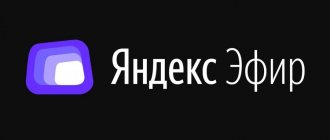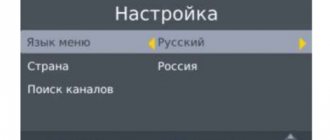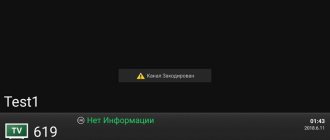The news that the latest version of HD VideoBox was final quickly spread among users. The service is closed, it was blocked, thereby losing the ability to watch free films and TV series on Smart TV. In fact, this is the most famous and most likely the best service in its class, but not the only one. There are good analogs of HD VideoBox, there are not many of them and recently many are starting to go underground. The popular services Nserv and vPlay are temporarily (and maybe permanently) closed. It may well be that in recent times there will be even greater control over these types of applications. So far, the most convenient, functional and fastest are 3 applications similar to HD VideoBox. Next we will analyze them separately.
Why did HD VideoBox stop working?
It's probably not hard to guess what happened to HD VideoBox - it was closed for copyright infringement. Copyright holders regularly file complaints against pirated content services and have now reached our every movie search application. As a result, a criminal case was opened under Article 176 of the Criminal Code of Ukraine. The court decision stated that the reason for the decision was the illegal reproduction of the Warner Bros. video. Entertainment, Disney Enterprises Inc. and other companies included in the MPA.
Other Smart TVs supporting DLNA
Install AllCast, BubbleUPnP or another similar application to stream video.
In the settings of the HD VideoBox (video) application, select “Default player” - “Ask”
Select the video you want to watch, the system will offer options on which player to play the file in. Choose one of the applications suggested above or a similar one. Next, in these applications you look for your set-top box or TV with DLNA/UPNP support.
Your TV may not accept HLS video via DLNA - try different sources with mp4 video.
How to continue watching movies for free on Smart TV?
That's what a Smart TV is for, to watch various TV series, videos and movies. Moreover, paying for each movie watched is too expensive, so everyone is trying to find a free option or at least a cheap one. Since now HD VideoBox does not work, we have to look for an alternative, and there is one.
What to do next:
- Look for a replacement application . There are similar applications and they will be discussed further.
- Go to paid cinemas , like IVI, Megogo and others. It's expensive, but officially, there won't be any blockages. And the best quality is available here too.
- Start watching torrents . As long as they are not blocked, you can download videos from torrents and play them in parallel. The disadvantage of this method is that it consumes a lot of traffic. In the world of unlimited Internet, this is not such a big problem.
- Install a working HD VideoBox . Yes, there is such an option. We decided to describe it in a little more detail, since the method allows you to return access to your favorites list and browsing history.
Everyone decides for themselves which way to go, although we think it is obvious that the majority will choose free TV viewing options. Due to the increased demand for working versions of HD VideoBox and analogues of the application, we will consider them in more detail.
Download Cinema HD
Below is a link where you can download the current version of the application. Some previous versions are also available.
- apk(9.03 MB)
What's new in this version
- Corrected: video sources of Allah, video database.
Download previous versions
- apk(9.03 MB)
- apk(9.03 MB)
- apk(9.02 MB)
- apk(9.02 MB)
- apk(8.83 MB)
- apk(8.9 MB)
- apk(8.9 MB)
- apk(8.87 MB)
- apk(8.38 MB)
- apk(8.39 MB)
- apk(8.39 MB)
- apk(8.39 MB)
- apk(8.39 MB)
- apk(8.39 MB)
- apk(8.2 MB)
- apk(8.2 MB)
- apk(8.2 MB)
- apk(7.96 MB)
- apk(7.96 MB)
- apk(7.96 MB)
- apk(7.91 MB)
- apk(7.96 MB)
- apk(7.96 MB)
- apk(8.15 MB)
- apk(8.14 MB)
- apk(8.14 MB)
- apk(8.08 MB)
- apk(7.95 MB)
- apk(7.95 MB)
- apk(7.91 MB)
- apk(7.91 MB)
- apk(7.9 MB)
- apk(7.86 MB)
- apk(7.86 MB)
- apk(7.83 MB)
- apk(7.25 MB)
- apk(7.23 MB)
- apk(7.13 MB)
- apk(7.09 MB)
- apk(7.09 MB)
- apk(7.09 MB)
- apk(7.08 MB)
- apk(7.08 MB)
- apk(7.08 MB)
Share with us your experience using the Cinema HD program. What did you like and what didn't you? Leave comments and share useful information with other users.
TOP 3 best analogue HD VideoBox
For many users, restoring a favorite application seems like too much work, and this is true. A simpler solution would be to look for alternatives to HD VideoBox. We found as many as 3 similar applications that work well. Their range is huge, but most have some problems: they don’t launch, play videos in low quality, require payment, are awkwardly designed, or have already closed for an indefinite period of time. Only these 3 turned out to be stable enough for us to recommend them to our readers.
Cinema HD
One of the best applications in its class with a huge database of films, TV series and anime. It has 2 important drawbacks that have made HD VideoBox always better. The first is that advertising often appears directly in the application, it is not always possible to exit it, you have to close the program and log in again. The second significant disadvantage is that the application is not officially supported by the developers. If you put up with advertising, then you can use it. The controls here are convenient, there is a large selection of both sources and voiceovers.
Advantages and disadvantages
convenient controls and nice interface
many sources and voiceovers to choose from
high-quality selection of the best films and cartoons by genre
supports remembering the point where you finished watching
allows you to download torrent files
in-app advertising
unnecessary home screen disclaimer notifications (turned off in some versions)
ForkPlayer
Media player with a huge content base. It searches for videos from all public sources, including free cinemas. Essentially does the same thing as HD VideoBox, although in a slightly different format. There is no separate page for films with voiceover options; the service simply finds them upon request and offers to launch them from those sites where they are available. It's also very convenient. Plus - in this way ForkPlayer is protected from blocking, since it does not store anything on its servers.
Advantages and disadvantages
allows you to play videos in good quality
works quickly, finds movies in a second
no errors, ads or anything unnecessary
many configuration options, including connection to individual cinema halls
It may not be very convenient to launch individual episodes of the series
Regular TV is not smart
The main thing is that the TV has an HDMI connector, then you can use the application in several ways
Buy a TV set-top box for Android
On well-known Chinese sites you can purchase a high-quality TV set-top box based on the Android operating system.
HD VideoBox is installed on the set-top box in the same way as on a smart TV with Android (see above)
A budget TV set-top box on Android can be purchased for about 1,300 rubles.
Connect your phone/tablet to the TV with a cable
To do this, you need to purchase a special MHL cable with your device’s HDMI connector.
However, before doing this, be sure to check your device's compatibility with MHL technology. To do this, you need to install the MHL checker application and check the device for compatibility.
Chromecast dongle
A separate device that allows you to connect your phone or tablet to your TV via WiFi.
The device can operate in two modes;
- Miracast - displays the screen of a working smartphone or tablet on a TV or projector in real time.
- DNLA/Airplay - use the TV as a wireless monitor.
A budget chromecast can be bought on AliExpress for about 600 rubles
Is it possible to remove advertising in the app on TV?
When watching movies for a long time and using the functions of the HD VideoBox application, you may notice advertisements that periodically appear at the bottom of the screen. In most cases it does not interfere. But sometimes it can obscure movies or controls. There is one way to get rid of ads - buy the PRO version. Detailed instructions for this are located on the website page.
In short, you need to do the following:
- Your Android TV (or phone) must have a Google or Xiaomi (Mi) profile linked to it;
- Next, open the application, click on the menu button and select “About the application”, “Plus version”. In this window there will be an item to activate the profile;
- Now visit the instructions page to get the PRO version for your TV. In it you will find a line to enter your email address. It is advisable to enter the one that is linked to the Google profile, Mi; Line for entering email address
- Then you need to make a donation using one of the methods described in the instructions. Payment can be made using Visa and MasterCard cards, as well as in cash (interkassa) through electronic payment systems;
- Email addresses must match the profile on the device. We follow the path described in point 2.
If for some reason your profile is not activated, write to the developers by email at [email protected] In the body of the letter, indicate the time when you made the payment. This information should remain on electronic or paper checks. Please also indicate personal information that should be displayed in the payment system when receiving a payment so that developers can check it.
If the payment was made to a Mi account, indicate the identifier found in the settings. After installing the HD VideoBox application, this data can be found both on the TV and on the smartphone. The full version of the program can be purchased for a symbolic amount.
IPTV
Another way to watch TV channels on the Android Xiaomi Mi Box S is using the IPTV application or its analogues.
Install QR code
IPTV
Developer: Alexander Sofronov
Cost: free
In this case, in addition to installing the application, you will have to buy, find it on the Internet or get from your Internet provider a playlist in m3u format, which contains links to Internet broadcasts of TV channels. You can download a playlist with Russian-language channels here, but from time to time the broadcasts may be inactive due to the broadcast address, technical work or other reasons. In this case, you can try downloading the playlist again from the link and installing it in the application.
How to find and watch your favorite movie on the Internet on a Samsung smartphone?
Search servers have been created for searching. You launch an Internet browser, enter the name of your favorite film in the search bar, click on the “Find” button and the site lays out everything related to this film: gossip, interviews, clippings of successful shots and much more.
But if you want to find a movie and watch it, then it is better to do this on specialized sites, or even better, using a video hosting web application. Video hosting is a service for posting and viewing video content, i.e. any video from music videos and television advertisements to documentaries and graphic screensavers.
The very first video hosting service was created by YouTube , which is now owned by Google. YouTube revolutionized the industry and remains the most popular video hosting site with the largest number of videos in the world.
YouTube is a website and mobile application where you can watch all kinds of videos, including movies, for free. Official site statistics: at the beginning of 2021, the number of videos on the service was more than 1.11 billion. Every day, from 30 million to 1.5 billion visitors visit YouTube video hosting pages.
the Google folder contains the YouTube web application. By launching it, you can find the movie you are interested in and watch it online (from English on‒line - “on the line”, “on the network”, “on the air”, i.e. in a connected state). Online viewing requires an Internet connection via Wi-Fi or mobile data. And mobile Internet is a traffic consumption that needs to be monitored. The “disadvantage” of watching movies online may be short pauses during viewing due to the possibly low data transfer speed over the network. But if you have high-speed Internet and “unlimited” traffic, then this mode is preferable, because After watching the video, the amount of free memory on the smartphone will not decrease and all downloaded video files will be deleted.
However, if you are planning a trip to an area where Internet access is limited, or an airplane flight, then you need to download the films you are interested in on your smartphone in advance. The procedure for downloading videos from YouTube to your smartphone is described in the article. To go to the article, click here.
How to properly install the HD VideoBox application on your TV
Before you begin the installation process, make sure that your TV is running Android OS. This can be found in the instructions or description of the device. They can be found on the official website of the TV manufacturer. The HD VideoBox application can be downloaded from the developer’s website or from the 4PDA forum page with its description.
The application is downloaded and installed in the standard way for Android devices:
- Open the menu of your TV and select “Browser” from it. It cannot be that the TV does not have a browser; Browser in the TV menu
- Go to the address above in your navigator. You can shorten it to https://appinfo.ml/, then select the application name in the menu; Click on the HD VideoBox button
- Click on the link in the description “Install HD VideoBox”; Install HD VideoBox
- On the next page there are two sources for downloading, select one of the suggested markets and use it to download the file. Among the links there are also older versions of the application;
- Your TV may be protected against applications from untrusted sources. Therefore, you need to open the settings and find the “Security” option. It should contain a parameter that is responsible for prohibiting the installation of applications. Uncheck the box so that you can successfully install the HD VideoBox program on your TV;
- All that remains is to open the file manager on the TV and find the folder called “Donwload” and find the downloaded HD Videobox file in it;
- The file manager must also be installed on the TV. But if you cannot find it, download a replacement from the Play Market - X-Plore, ES Explorer, etc.
You must select the file in the folder and agree to install it. After installation, the icon will appear in the menu of your TV in the “Applications” section. The main screen contains popular films, including new releases that are available for free to watch.
On the main screen of the latest movies in the application
Each film has a description in Russian, duration and other data. If you select one of the films by going to its description page, you can find a useful block - similar films. Here you will find similar movies with the same genre, storyline, same main character, etc.
This may be useful: How to watch videos from your phone on your TV.
A small retreat
Any modern TV or set-top box is designed to maximize video viewing via the Internet - this is a fact. But due to the huge competition in this market and the desire of developers to make money, it is not always possible to relax on the couch enjoying your favorite movie, because annoying advertising has penetrated into this niche.
Fortunately, owners of mobile OS devices can still use many online add-ons like HD Cutting for free, which are not yet “cluttered” with annoying videos “from partners.” Therefore, if you are in doubt about whether to download this software or not, don’t hesitate, just try it. You will be 100% satisfied.