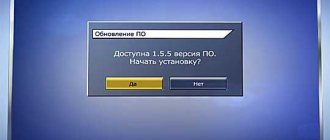Tricolor does its best to improve the quality of service by introducing new tariff lines, technical equipment and software updates. One of the latest significant achievements is the Tricolor TV remote control, which acts not only as a classic remote control device, but is also available for installation on a modern Android or iOS device. The development greatly simplifies the process of switching television channels, adjusting sound and other actions. The model is being developed to work with several set-top boxes at once, which will be useful if there are several receivers in the house.
In this material we will look in detail at:
- location and description of the most important keys for system control;
- detailed instructions for operation and self-disassembly;
- downloading, installing and configuring an application for one of the operating systems;
- other important details that customers ask support specialists for.
Tricolor TV remote control - photo and description of buttons
The Tricolor TV remote control, a photo description of the buttons of which we will consider in this section, is developed and produced under the full control of the telecommunications operator, which allows you to achieve maximum compatibility with your receivers and receivers, while taking into account the wishes of customers. The compact device contains the most necessary keys for control. Regardless of the generation and specific model of the device, the functionality of such a technical solution often differs in form and the absence/presence of several additional buttons. You can see the approximate location of the keys in the attached image.
Let's highlight the most key features:
- Standby – activates or puts the receiver into sleep mode (waiting);
- Time – displays the current date and time received from the server;
- Mute – quick mute/unmute;
- digital panel for quick transition between channels;
- special cursor pointers allow you to adjust the sound, change gears or confirm an action in the system menu;
- TV Guide, Gynogide and other similar keys activate the corresponding application from Tricolor;
- panel recording channels, play/pause, lock.
Only the most popular items are listed above. Their name or location may vary depending on the specific model.
Advantages of a virtual console
In this situation, there is another optimal solution that Tricolor TV subscribers can use. A TV remote for Android is a virtual application with which you can control the TV channel receiver. The program has capabilities that can replace the standard remote control module.
Tricolor TV subscribers who have a smartphone based on Android OS can easily turn their gadget into a remote control module. The application will help you switch channels or adjust the volume with a light touch of your finger.
The TV remote app for Android offers subscribers the following options:
- remote control of provider tuners;
- the ability to turn the device on and off, switch channels and control volume levels;
- navigation through system menu tabs;
- support for voice control and selection of channels by genre and category;
- work with receivers connected to the same local network.
The application can be downloaded and installed on your smartphone completely free of charge. It is suitable for any set-top box and has a familiar and intuitive interface.
The virtual remote control module does not impose any special requirements on the gadget’s hardware and is suitable for any version of the Android OS. The interface is entirely in Russian.
Where is the last button on the remote?
Beginner users often ask the question: “Where is the last button on the Tricolor remote control?” The reason for this is often the presence of a complete Russian version of the instructions for the set-top box without mentioning the English analog names. The “Last” key allows you to cancel the current action or return to the previous settings section. It is often marked:
- corresponding inscription;
- two cyclic arrows;
- one rounded arrow.
Graphic designation will not make it difficult to quickly determine the location of such a button. More detailed functionality with visual examples is described in the instructions that come with the set-top box. Such information can be found in the technical section of the official Tricolor website, where a convenient search is organized for a specific model, where all the meanings of the buttons are published.
How to set up a universal remote control
Each device comes with instructions that describe the setup process in detail. We will look at setting up models from popular manufacturers.
Huayu
To configure it you will need:
- turn on the TV, point the control unit at it and simultaneously hold down the power and “Set” buttons;
- Watch the indicator carefully, it should be on all the time;
- use the volume control to set commands;
- To exit pairing mode, press the “Set” button.
Gal
Automatic adjustment:
- turn on the TV, point the remote control at it;
- hold down the button indicating the device type;
- after the indicator lights up, release it;
- press the power button on the UE, this will start an automatic code search;
- As soon as the TV turns off, you must quickly press “OK”, this will save the code in memory.
Sometimes the automatic search does not work well, so you need to configure it manually.
Manual adjustment:
- after turning on the TV and pressing the “TV” button, the indicator will light up;
- releasing it, enter the device code;
- after entering the fourth digit, the code will be saved in the device’s memory and the screen will go dark.
DEXP
Auto-tuning occurs according to the following algorithm:
- turn on the TV, point the CP at it, press the button indicating the brand of TV;
- hold down the “Set” button and hold until the indicator lights up;
- click on channel selection, automatic code selection will begin;
- Once the indicator goes off, immediately press the “OK” button to save the found code.
If the button is pressed too late, you will have to do everything again.
The advantage is that by searching through channels, you can regulate in which direction the search will be carried out.
- Setting up the selecline lm t006 remote control
Manual code entry must begin after pressing the “Set” button and the indicator lights up. Enter the numbers you found and click OK. The remote control will remember the specified combination.
Supra
Automatic configuration algorithm:
- turn on the TV, point the remote control at it and hold the “Power” button, release after the indicator lights up;
- If setup is successful, a volume control bar will appear on the screen
- Turn off the device using the Power button.
Manual remote control setting:
- find the code for your device in the previously mentioned article;
- turn on the TV, point the CP at it, hold down the “Power” button without releasing it, enter the found code;
- Only after the indicator blinks twice, release the power button.
If after setting up the universal remote control does not work, contact the seller or service center, there may be a defect.
First you need to double-check the codes and repeat the manipulations; sometimes mistakes are made during setup.
When you purchase a digital set-top box, along with it you receive another control panel; accordingly, the number of remote controls increases and when watching TV you have to use two remote controls for the TV and the digital set-top box at the same time. Since in Russia there is a systematic transition from analogue to digital television, the need to purchase a digital set-top box has arisen for almost every resident, and in order to reduce the number of control panels, some companies have begun to develop universal remote controls that allow you to simultaneously control both devices. This remote control works by configuring it and can interact with almost any TV and DVB-T2 digital set-top box.
The most popular model at the moment is the universal remote control from HUAYU DVB-T2+TV, which is usually sold in almost any store that sells antenna equipment and related products. This remote control is programmed with control codes for a large number of modern TV models and digital set-top boxes. If you have lost the remote control for your set-top box, then it makes sense to think about purchasing such a universal remote control.
The HUAYU control panel contains all the necessary buttons for full control of the digital set-top box and four buttons for controlling the TV (marked in the picture), namely the on/off button, volume adjustment and video input switching.
What to do if the Tricolor remote control does not work?
Like any other technical device, the remote control can fail. This may be a complete failure of operation, or the inoperability of some buttons. The recommended option for prevention in the first case is to replace the batteries (batteries) with new ones. If you have not used this device before, check its compatibility with your receiver model.
In other cases, you will need to contact the official service office, or disassemble the remote control yourself and carry out further diagnostics. Please remember that such an action will completely void the warranty agreement, which may cause additional financial costs in the event of a subsequent replacement.
Leave your review or complaint - Ask a question
Is a children's remote control a bright toy or a serious device?
Especially for its youngest TV viewers, the company released a remote control in a red-yellow and blue-yellow design, which looks like a bright toy. The purpose of the device, compatible only with the GS U 510 model, is to protect children from viewing adult content.
As expected, the Trikoror TV children's remote control is made from non-toxic materials that are safe for children. It has few buttons:
- standard “ON/OFF”;
- duplicated channel adjustment and switching keys;
- buttons with numbers from 0 to 9 and another with an asterisk - to call specific channels.
The remote control is programmed for 10 channels of the “Children’s” package (subject to its activation). It can also be adapted for use by older family members by setting the device to their favorite programs.
How to disassemble the Tricolor TV remote control - instructions
Despite the abundance of different models, disassembling devices is carried out according to a similar principle:
- Prepare a screwdriver and other necessary components for repair;
- Unscrew the latches at the top and bottom. On some models they may be located in the battery compartment;
- Using a thin piece of plastic (a guitar pick will do), disconnect the parts of the remote control.
Now in front of you is the disassembled remote control. Further diagnostics and repairs require knowledge of the technical part. Detailed instructions are distributed on the World Wide Web in the form of training videos and articles with detailed step-by-step images.
GS 7300 firmware for free viewing Tricolor
A little simpler than the approach described above will be flashing the equipment in automatic mode. This approach will eliminate the need to search for software yourself.
To update the receiver, you will need to make sure that there is a new version of the software and:
- turn off and turn on the receiver again;
- switch to the Tricolor information channel;
- wait for a message to appear prompting you to update your equipment;
- agree with the proposal received;
- wait until the process completes and a message about successful installation of the software;
- configure the equipment and prepare it for work.
That is, to obtain the desired result, the user will only need to agree to the download and indicate the basic parameters.
Android application
Considering the Tricolor TV control panel, the description of which we have already studied, we can highlight its full-fledged analogue - software for the popular mobile operating systems Android and iOS. The principle of installation, configuration and further use is the same in both cases.
- Open the official application store;
- In the request field, enter “Tricolor TV Remote Control”;
- Select software from the original manufacturer;
- Download and install it.
Further use does not require registration and authorization. Even a novice user can understand the interface, thanks to its intuitive layout and the presence of additional tips.
How to find out the TV code?
The code is necessary to be able to connect third-party devices with it. These include remote controls, smartphones or tablets.
It ensures device recognition and correct operation. Consists of a unique set of numbers that can be found in this file, as well as in the TV itself.
- supra remote control code
To do this you will need:
- login to YouTube;
- open settings;
- select the option to connect to your phone;
- after entering the “Connect manually” section, a blue code will appear;
- remember it or write it down.
GI s8120 firmware for Tricolor freebie for 2021
The most convenient and simplest way to keep satellite television equipment up to date in 2021 is to automatically download updates from the satellite. To start this process, just switch to the provider’s information channel and wait for a message about installing the desired program. After that, all you have to do is follow the prompts and make sure that the download is not interrupted.
If you don’t want to wait for automatic flashing, you can download the necessary files yourself. But then only the subscriber himself is responsible for the result.