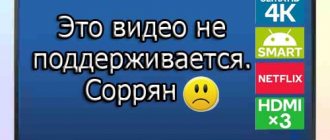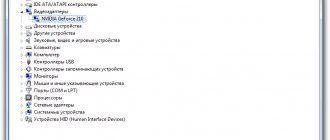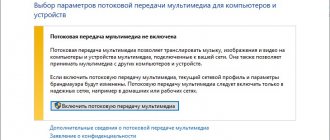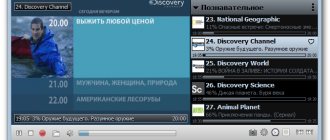Hello, dear readers of our blog. Today I will try to be your guide on the topic of video formats.
Have you noticed that video content in social media has begun to actively develop these days? networks? As a rule, these are videos of an educational, entertaining or advertising nature. People who edit a video in order to publish it on Youtube, TikTok, Instagram often face the problem of how to save a video with a minimum weight of GB in good quality so that the consumer can comfortably watch it. This is when they begin to become familiar with the concept of video format.
Therefore, I will tell you what video file formats are, what they are, the advantages and disadvantages of each of them, and how you can convert one video format to another.
What are video formats?
A video format is a file type in which the finished digital data of an edited video is stored. It helps you play videos on your device.
What are they needed for?
For example, you shot a video with your camera. Mount it and then save it on your computer. Then you notice that the video you made takes up a lot of space, and problems arise with sending or publishing it. Moreover, the video begins to lose its quality when posted on social networks. Many people mistakenly start looking for a problem in the camera. Of course, a lot depends on choosing a good camera, especially if you run a YouTube channel. By the way, if you have just started or are thinking about starting a channel, I recommend taking YouTube courses first.
To troubleshoot your video, you need to first compress it. Of course, you don’t have to do this manually, because most videos are stored on special video files on the disk, where they have already been compressed for convenient storage. But not all built-in algorithms can do this efficiently, which is why people begin to look for types of video formats that are convenient for them.
The concept of codecs
The concept of codec is also closely related to video file formats. Sometimes people think that they are the same thing, but this is wrong. A codec is a software algorithm that is designed for encoding (compression) and decoding (playing from a compressed state) audio and video files.
Television picture standards
Old analog standards:
- NTSC - common in North America, part of South America, Japan and some Asian countries.
- PAL - common in Europe, Asia, Australia, parts of Africa and South America.
- SECAM - distributed in France, in most of the countries of the former USSR and in some African countries.
New digital standards:
- ATSC - North America.
- DBV - Europe, including Russia.
- ISDB - Japan.
There are still quite a few analog and digital video recording formats, most of which were developed by specific manufacturers for the equipment they produce.
Formats for popular social networks
Once you have received the final video file and want to post it on social media. network, you need to familiarize yourself with the permission settings for downloading videos.
- Instagram supports almost all video formats, but the most recommended are MP4 and MOV. The maximum resolution is 1080p. The maximum size is no more than 4 GB.
- YouTube - supports video formats MOV, MPEG4, MP4, AVI, WMV, MPEGPS, FLV, 3GPP and WebM. Resolution – 1080p, HD. The maximum size is no more than 256 GB.
- TikTok - only supports MP4 or MOV video formats. Resolution - 1080p. Maximum file size up to 287.6 MB (iOS) and 72 MB (Android).
- Facebook - supports MP4 or MOW video format. Resolution – 1080p. The file size must be no more than 4 GB.
Basic types of video files
The most common video formats are: MP4, MOV, TS, MKV, AVI, WMV. They are played on many devices. I would like to immediately note that phones can not recreate all formats, only MP4 and WMV. On a computer this list is much longer.
MP4
MP4 (MPEG-4 Part 14) is a format related to the MPEG-4 standard for storing video or audio files with the ability to add subtitles. Files with this extension are intended for online video broadcasts, video recording, podcasts, clips, and audio books. Such files are supported on almost every device.
Here is a list of players for playing MP4 format:
- Real Media Player
- WinAmp
- Windows Media Player
- iTunes
- VideoLAN VLC Media Player.
Such files are easy to share on social media. networks, store them on your computer or phone; they take up little space.
MOV
MOV (Apple QuickTime Movie) is a file extension developed by Apple. Originally created for their MacBooks, but now available for Windows. The only thing you need to take into account is that the phone does not support files with MOV resolution, so such videos need to be converted to another supported format. MOV works with multimedia data such as video, video effects, images, subtitles, text, sound. In addition, this format is well suited for video editing.
Supported players for playing MOV files:
- Apple QuickTime Player
- CyberLink PowerDirector
- Roxio Easy Media Creator
- VideoLAN VLC Media Player.
T.S.
TS (Video Transport Stream File) is another extension of a video transport stream file. Used for streaming video, which is stored on DVD discs and compressed using the MPEG-2 codec.
Players for TS:
- VideoLAN VLC Media Player
- Corel VideoStudio Pro X7 Ultimate
- CyberLink PowerProducer 6
- Squared 5 MPEG Streamclip
- Pinnacle Studio 17.5
MKV
MKV (Matroska Video File) is a multimedia video container format that allows you to simultaneously open several audio tracks with different subtitles. Therefore, if you are engaged in video animations, then take a closer look at this format. Also, its advantage is that it provides many compression methods, which is similar to MOV, MPG and AVI.
You can play MKV using:
- CyberLink PowerDVD 12;
- Nero 11;
- NULLsoft Winamp Media Player 5.6;
- DivX 7 for Windows;
- Media Player Classic;
- VideoLAN VLC media player;
- BS.Player;
- KMPlayer;
- Microsoft Windows Media Player.
AVI
AVI (Audio Video Interleave File) is a multimedia container for audio and video files. Developed by Microsoft. Files in AVI format are not fully compressed, which is why they take up more space. The main task of AVI is to be responsible for alternating audio and video files.
You can open this format using:
- Windows Media Player
- Media Player
- VLC Media Player
- Apple QuickTime Player
- NULLsoft Winamp
WMV
WMV (Windows Media Video) is a file running on a video encoding system. Developed by Microsoft Corporation based on the Microsoft Advanced Systems Format multimedia container. The file is compressed using Windows Media compression. WMV makes video files vibrant and uses high pixel resolutions (from 720 to 1080) to produce HD quality.
Players for opening the format:
- MPlayer
- Microsoft Windows Media Player
- PowerDVD
- RealPlayer
- VideoLAN VLC Media Player
Note: The list of players for playback is provided so that you can verify whether your device can open a particular file format.
Comparison of each of them
From the text read above, we examined in detail each of the popular video formats. But we still have a question: “Which video format is better?” Therefore, I suggest looking at the provided comparison table of video formats, so that each of you can choose for yourself which format is closer to you. We will compare them according to the most important and most interesting criteria for the user: the quality of the final file, the speed of file processing, the size of the finished file and the degree of compression.
| Format | Quality | Conversion speed | Finished file size | Compression ratio |
| MP4 | Average quality, but there are sharp changes in contrast | Average | Minimum | High |
| MOW | High | Long | Big | Average |
| T.S. | High HD quality | Long | Average | Average |
| MKV | High definition, lifelike image | Average | Big | Average |
| AVI | Maximum output sound and image quality | Fast | Biggest | Low |
| WMV | Blurred, low image clarity is observed. | Longest | Almost half the size of MP4 | The tallest |
It is worth saying that in fact there are a huge variety of video formats, and only the most popular ones are covered in this article.
Video formats and video standards
First of all, let's decide on video standards . They must be taken into account when creating a video film or video.
PAL is a video standard for analogue color television, used in Europe and Russia: video size 720x576, 25 fps (25 frames per second).
NTSC is an analogue color television standard developed in the USA, resolution 720x480, 29.97 fps.
There is also the SECAM standard, developed in France.
When creating a video in an editing program, converting it, or recording it on a disc, we make sure that the PAL (if you live in Europe). Learn more about video standards. At the time of writing this article (2010), this was very relevant, but now analog television is being actively replaced by digital television and will soon be completely replaced.
VHS stands for analog video, a format recorded on video cassettes that were (or are still being watched) on VCRs.
DV (Digital Video) is a video format jointly developed by the world's leading video production companies for digital recording. This format has a low video compression ratio (5:1) and provides high quality video recording. MiniDV cameras shoot video in this format.
The DV format is characterized by a large video stream and, accordingly, has a large output video file. An hour-long recording on a MiniDV cassette will have a volume of approximately 12-13 GB, or 1 minute - 200 MB.
The resulting video must be compressed for later viewing on a computer, projector, DVD player, or on the Internet. Those. From the resulting high-quality video we can obtain any format we need of appropriate quality.
Attention! Not to be confused with DVD (Digital Video Disc) - this is a disk with digital information, what we call a DVD in life. AVCHD - high definition video format, stands for: Advanced Video Coding - advanced video encoding, HD - High Definition - high definition. This is the most modern format used in HD cameras. More details>>
How to convert one video format to another
Before moving on to how to convert one format to another, let's first understand a little about the definitions and find out why it is necessary to make such conversions.
The process of converting one video format to another is called conversion.
Reasons to convert
The reasons why users usually convert one format to another may be as follows:
- You need to play a video in AVI format, but your phone does not support this format, so you need to convert the video to MP4 format to watch it.
- The computer for some reason does not support a certain video format and you will also have to convert the file.
- You are not satisfied with the capabilities of this format, so you want to change it to another.
- In fact, these are just examples, you may have your own reason.
How can I convert videos?
To convert video, I recommend using special video converters, for example, the Movavi Video Converter program, as it is very easy to use and is suitable even for a beginner.
Here are just some of its advantages in comparison with analogues:
- No restrictions on the number of files
- You can choose different special effects for your video
- Unlike online convectors, file size is not limited
- High quality conversion
- Fast conversion process.
In order to convert from one video format to another, you need to perform just a few steps (here are the steps).
- Install an application or program.
- Open it and upload the video there.
- Select the desired video format (the platform includes many formats and ways to convert videos from one format to another).
- Click the convert button to start the process.
- Once the processing process is completed, you will receive the video in the format you need.
This will complete the video conversion process. In principle, it will look exactly the same in other programs, so we can say that this is a universal instruction.