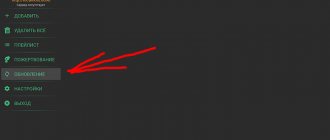The popularity of smart TVs and dedicated set-top boxes continues to grow. We have already written about how to assemble a TV set-top box with your own hands or turn an old computer into an Apple TV analogue with support for AirPlay and Siri.
Now we’ll tell you how you can install the popular Android TV platform on almost any old computer and turn it into a smart TV box for watching YouTube, movies and TV series.
Why install Android TV on your computer
For faster navigation, comfortable launching of applications and searching for the necessary content, it is better to use an operating system specially designed for this.
In the case of assembling a set-top box on a full-fledged MacOS or Windows operating system, you will get a long startup time, an interface unsuitable for a large TV screen, and the need to periodically use a keyboard and mouse. A special remote control can partially solve the last problem.
And to run a full-fledged desktop operating system, you will need a more powerful computer than to run Android TV. This system was developed specifically for low-power devices on mobile processors with a minimum amount of RAM (1-2 GB) and a small storage device (from 8 GB).
Initially, the system was intended for a narrow circle of gadgets, but over the several years of the platform’s existence, the Chinese have released hundreds of devices that meet the minimum requirements of Android TV.
Recently, this operating system can be installed on a regular computer.
Using alternative applications for TV channels
If you do not want to deal with IPTV due to the constant need to work with playlists, we recommend turning your attention to applications with simpler functionality. The latter offer the user a specific list of channels, which is convenient to view without the need to perform any additional actions.
In particular, these are applications such as:
| Applications: | Description: |
| "Vintera TV" | Provides viewing of hundreds of television channels from the Internet and local IPTV networks. A great selection available completely free of charge. |
| "Pluto TV" | An excellent English-language service that offers access to more than a hundred channels on your device. |
| "Tubi TV" | Provides access to tons of streaming, movies and premium shows, all completely free. |
| "NewsON" | Stream news broadcasts and more. |
Which computer is suitable for Android TV
A computer that old will definitely not work