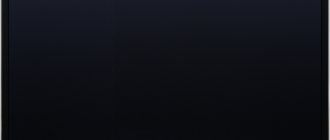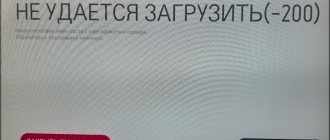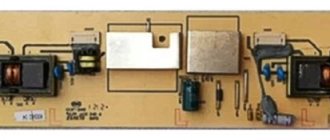Despite the fact that more and more people use computer technology in their lives, televisions still occupy their dominant place in any apartment. Today there are a huge number of different manufacturers of these products on the market, but Samsung’s equipment is the most popular. However, despite the big name, high quality and modern technology, devices from this manufacturer sometimes start to work with errors. As a rule, they are not much different from standard faults.
For example, some are faced with the fact that the Samsung TV does not turn on, the red light blinks, but the screen remains dark. In this case, there is no need to sound the alarm, since this problem can be solved.
What to do if the TV does not turn on
A TV, like any other complex equipment, may periodically malfunction. However, as a rule, there is no relationship with its service life. In some situations, when the Samsung TV does not turn on, the red light blinks or the monitor immediately goes off, the problem may be hidden in incorrect switching of the relay or other components. Such breakdowns are typical for old TVs with picture tubes. Newer LCD models are distinguished by complex fillings; accordingly, self-repair of such devices becomes more difficult. However, it all depends on whether there was a hardware failure, or the user was simply fiddly with the settings.
It is worth noting that in some situations you can actually troubleshoot problems yourself. However, in this case you need to be confident in your knowledge and not take unnecessary risks. First of all, you need to try to determine why the Samsung TV does not turn on. The malfunction can manifest itself in different ways.
When to contact a service center
Hardware failure or replacement of the leading element requires a professional approach. Experienced users will be able to change the capacitor and solder the contact, but for more serious problems, for example, malfunctions in the motherboard or processor failure, it is better to contact a specialist.
You need to contact a specialist if:
- there is no response from the control panel in the absence of external damage;
- a constant change in the color of the indicator, indicating problems with the power supply;
- there is no image on the screen, despite the indicator confirming its serviceability.
If you are not confident in your own abilities or do not have significant experience in repairing such equipment, and the TV does not work, you should definitely seek help from qualified specialists.
The power indicator is one of the main keys to determining the reason why the TV is not working. Modern TVs, equipped with additional breakdown protection functions, can independently determine the main problem using an indicator. It is also worth paying attention to the sound produced. Fixing some problems takes no more than five minutes and does not require technical skills. True, it is difficult for inexperienced users to cope with hardware failures on their own, and in this case the intervention of a competent specialist is required. What difficulties have you encountered while using TV?
Why doesn't my LCD TV turn on?
Almost all modern TVs today are equipped with LCD screens. If your Samsung TV does not turn on, the indicator blinks or constantly goes out, then first of all you need to pay attention to several of the most common signs of a malfunction. Most often they are associated with a broken remote control. If the indicator lights up, then most likely the batteries installed in the device have expired. It may also not turn on due to incorrect mode or improper use of the extension cord. Also, many people encounter this problem when connecting a computer to a TV.
We are looking for a breakdown
If your Samsung TV won't turn on, you'll need to find the problem. You need to start with an external inspection and finish inside the device itself:
- carefully inspect the wire and socket, looking for damage;
- inspect the TV for mechanical damage;
- We inspect the board and all blocks to see if there are burnt elements or cracks on the chip;
- If channels start after a long pause, then there are problems with the Smart TV operating system.
If you have problems with your new TV, carefully read the instruction manual. For a company like Samsung, defects are extremely rare.
Why does the indicator blink but the TV doesn't work?
If a red, blue or green light gives “life signals,” this means that the equipment is independently trying to diagnose the type of breakdown. To determine what exactly happened to the TV, you need to pay attention to the number of blinks of the indicator.
As a rule, all self-respecting manufacturers accompany their equipment with detailed instructions, which indicate the designations of this “Morse code”. In some situations, this problem occurs because the user is using an LCD TV instead of a computer monitor. If in this case, sleep mode is turned on on the PC, or it is completely turned off, then in this case it will be impossible to turn on the TV from the remote control. In this case, the red lamp should blink for several seconds. After that it goes out.
To figure out that the Samsung TV does not turn on and the red light is blinking, you just need to turn on the computer again or, conversely, turn it off. After this, the TV should begin to function normally.
If the indicator is on continuously
If this happens, then first of all this indicates that the control unit is not receiving the necessary power. Usually, the LCD TV refuses to turn on using the remote control.
In this case, most often the breakdown lies in the control panel. In order to solve such a problem, it is necessary to disassemble the device and pay attention to whether the contacts have oxidized. You also need to check the expiration date of the batteries. The emitter must be intact. If before this the remote control buttons were filled with a sweet drink, then this may well be the cause of the breakdown. In this case, it is enough to clean the control panel or purchase a new control device.
If the Samsung TV does not turn on and the red light is blinking, then you should try to turn on the device using the control buttons located on the side or back panel of the TV. However, this method does not always work.
If the TV does not turn on using the buttons on the panel
In such a situation, there are two possible causes of the malfunction. In the first case, the built-in protective system of the device could have tripped. This will be indicated by the fact that the device does not turn on at all or only turns on for a few seconds, after which the monitor goes off. In this case, the likely cause of the problem is a voltage drop or a sudden power outage. In such situations, the TV automatically goes into sleep mode.
To restore normal operation of the TV, it is recommended to unplug the plug from the socket for a few seconds and try to turn on the device again.
If such power outages occur with enviable regularity, then experts recommend purchasing an uninterruptible power supply, a surge protector or a special voltage stabilizer.
Also, the cause of such a malfunction may be a failed processor or control unit. In this case, you won’t be able to fix the problem yourself, so you’ll have to contact a Samsung TV repair service center. If the device was recently purchased, system recovery services should be free at the official Samsung store.
Infinite reboot
This malfunction is typical for Samsung devices that support Smart-TV technology: endless rebooting is a consequence of a firmware failure or unsuccessful update. Any user can perform flashing: just follow the instructions that are included in the factory kit for the device. Consultation with a service center will be required if reinstalling the software does not produce the expected results: a thorough diagnosis of the device and a targeted set of repair work will probably be required.
Selecting the correct operating mode
In a situation where the Samsung TV does not turn on and the red light is blinking, you can safely rule out any power failure. Quite often, users simply choose the wrong operating mode for the device. It is worth considering that every modern TV equipped with an LCD monitor can operate in several states at once. The mode can be: standby, DVD or game.
Therefore, in this case, it is necessary to study in detail the instructions for a specific Samsung model and clarify exactly how to switch the TV. It is quite possible that the device is simply operating in standby mode. It is in the sleeping state that the screen goes dark, and the indicator light continues to light red or green.
To correct the situation, you need to try different modes. In some modern Samsung models there is a special key, when pressed you can clarify the current state of the system. It is also worth checking the connectors into which plugs from game consoles or players are usually installed. If the game mode is selected on the device, but the device is not connected, then the Samsung LCD TV itself does not turn on, although the indicator light works. However, things are not always so rosy.
If the TV does not turn on and the LED does not light up
In such a situation, there are a huge number of reasons for the problem. The most common of them is a lack of voltage in the outlet. In this case, you need to purchase a special tester or a screwdriver with an indicator and check the voltage.
If there really is no power, then the answer to the question of why the Samsung TV does not turn on is obvious. In this situation, it is worth trying to turn on and off the electricity in the room using a panel. If the problem cannot be solved, it is recommended to contact an electrician.
Another common cause of such a breakdown is damage to the extension cord (if one is used when connecting the TV). If your old Samsung TV won't turn on, the fuse may have blown. However, such problems are unique to kinescope models.
In addition, any other component responsible for the operation of the device could fail. Therefore, in some situations you cannot do without a Samsung TV repair service.
How to identify a malfunction
You should always start searching for the cause of the breakdown from the outside of the device. Inspect your TV and check the following parameters:
- the integrity of the case and the liquid crystal matrix, the absence of dead pixels on it;
- serviceability of the socket and cables, absence of bends and abrasions on them;
- absence of burning smell - an indicator of burnt parts inside the case;
- response to the control panel - does the indicator flash when you press the power button and change channels;
- if experience and the availability of tools allow, unscrew the back cover and visually inspect the boards and microcircuits for burnt areas and melted parts.
If at the last stage you did not find any problems, you will have to contact specialists to diagnose the device.