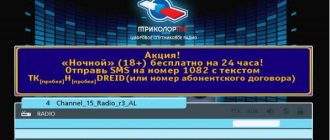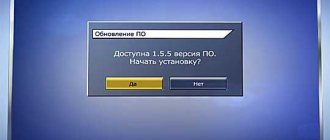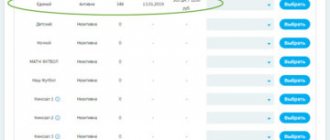Yes. TricolorTV subscribers have this opportunity.
In accordance with the Subscription Agreement, clause 4.3.4 (Edition of the Subscription Agreement N12 dated September 29, 2015), the provision of services may be suspended at the initiative of the Subscriber - on the basis of his written application, subject to receipt of such an application by the NSC (National Satellite Company NJSC) not later than five working days before the end of the current calendar month. The provision of services is suspended from the beginning of the next calendar month. The minimum period for suspension of the provision of services is one calendar month, the maximum period for suspension of the Services is six calendar months.
Postal address of NJSC National Satellite Company: 197022, St. Petersburg, PO Box 170, NJSC National Satellite Company.
Dear subscribers, we draw your attention to the fact that NSC (National Satellite Company NJSC) has the right to unilaterally change the Terms of Service, Tariffs, and other conditions of interaction between NSC and the Subscriber. For more detailed information about the suspension of services, please contact the Tricolor Subscriber Support Service.
It happens that satellite equipment is idle:
- Did you leave the dacha in October, but are you planning to return to the garden beds only in April-May?
- Going on vacation for a month?
If no one is watching satellite, it is logical to turn it off.
At the same time, there is a nuance. If you write an application to terminate the provision of services, you will not be able to return to viewing later. What to do?
All Tricolor TV subscribers have the opportunity to suspend satellite television services. This opportunity is spelled out in the contract (the wording may differ depending on the year the contract was concluded) and reads like this:
“The subscriber has the right to suspend services based on his written application.”
For how long can it be suspended?
The maximum period of suspension is 30 days.
What need to do?
Step 1
Download the application form from the link:
(if the link does not work, write to service @kazanantenna.ru and we will send the form by email).
Step 2
We fill out the application according to the sample. We indicate all the necessary data and the reason why we want to stop viewing. In the first paragraph, “ pause everything” is ticked. Pay attention to the second item “ activate all services”. Don't fill it out. This item will be needed if you want to resume watching satellite before the specified date. But more on that later.
Sample of filling out an application form for suspension/activation of Tricolor TV services
Please indicate your ID number in your application. It is written on the back of the smart card:
Or, instead of ID, indicate the Subscription Agreement number:
Step 3
We send the original application to the address: 197022, St. Petersburg, PO Box 170 (post office Kamenoostrovsky Ave., 42 B) . Attached is a copy of the passport with registration. You can also send your application by e-mail to the Tricolor Subscriber Support Service before sending it by mail.
Travel time will depend on the capabilities of Russian Post. Please be aware that up to three days may pass between receipt of the application and the suspension. That is, the method is suitable for those who have enough time to wait. But there is a quick way:
Bring the letter to one of our stores (see addresses) and we will send it ourselves. In this case, processing the application will take only a few hours. Don't forget your passport.
What happens after the specified period expires?
After the specified period has expired, the show will resume on its own.
I entered the end date incorrectly, what will happen?
It's OK. The suspension does not apply for longer than 30 days, and after this time your television will start working automatically. If you want to return satellite television earlier than stated in the application, simply print out the form and fill it out again, but also indicate the desired date.
The question of whether to turn off the Tricolor receiver at night worries many. Some people are of the opinion that it is necessary to turn off the receiver after each TV viewing. Others, on the contrary, never disconnect it from the network, and some do not even know how to do it. Who is right?
The opinions of users and experts of Tricolor satellite television do not always coincide, but there is still no need to turn off the receiver every day. There are no such instructions in the instructions for the dish, and installers who install the dish and configure the equipment do not recommend keeping the receiver turned off. There are just a few myths that lead many people to have a misconception about the importance of turning off television at night.
During a thunderstorm, strong wind, hail or heavy rain, the image quality may deteriorate sharply, since the signal from the satellite encounters obstacles on the way to the convector (the antenna receiver itself). However, this does not mean that it will in any way affect the safety of users.
How to delete channels - instructions
When the option to create favorite lists appeared, the ability to change classic lists disappeared. But it is possible to remove it if Stingray software is installed on the equipment. It is characterized by the presence of a manual search.
The channel removal procedure consists of the following steps:
- Reset settings to factory settings;
- When opening the “Settings” window, fill in all the cells according to the required information (Time, date, etc.) up to the “operator selection” item;
- Pointing to the operator and starting to search for the region, exit the “Menu”, if necessary, confirming your step (The appearance of the inscription “Channel not found” does not matter);
- Enter “Menu”;
- Open the “Applications” item, where give the command “Manual search”;
- In the window that opens, write the search parameters (frequency “12111” for the Central regions and Siberia or any other value, “Auto mode” for other parameters, agree with the network search, skip channels “No”);
- After completing the search operation, save the changes;
- Enter the “Menu” by clicking in the “Applications” item on the “Channel Editor” function;
- Remove channels you don’t like from the existing list or make your own list filled with your favorite channels;
- Exit the “Menu”, saving the changes.
The editing operation takes into account the fact that deleting the Manual Search list will result in the disappearance of all channels. Therefore, as new lists appear, it is necessary to move this list down.
After performing these steps, when you turn on the receiver and TV, the first channel from your list will be displayed. But all preset lists will disappear from the menu. There will also be question marks next to the TV channels in your list (don’t pay attention). The procedure is suitable for receivers of the GS 8306, B210, B531 and other modern models.
Payment and auto payment
You must read and agree to the “Conditions for linking a card and making an auto payment.” This section contains all the information about your payments and activated payment cards:
We send the original application to the address: 197022, St. Petersburg, PO Box 170 (post office Kamenoostrovsky Ave., 42 B) . Attached is a copy of the passport with registration. You can also send your application by email to the Tricolor Subscriber Support Service before sending it by mail. How can I cancel my Subscription to Tricolor TV?
What should I do if the channels do not work after payment?
We check the status of the personal account and the technical condition of the equipment.
Checking the status of your personal account
Make sure that the money has arrived and there are enough funds in your personal account. And also whether the channel package is active. You can do this in your personal account. Don't have a personal account? Then look at the official Tricolor website (see photo). However, with this method of verification, you will only see active subscriptions, and you will not see money in the non-target account. You can find out complete information about the status of your personal account from your dealer.
So, you are convinced that there is money in the account. Why doesn't the tricolor show? Go ahead.
We check the technical condition of the equipment
Is the INFO channel working? (channel number “0”)? If even the INFO channel does not work, then the reason must be sought NOT in payment, but in something else. What to do in such a situation? Links to articles on other issues at the bottom of the page.
If the INFO channel works but the others do not, do the following:
1. Check if the receiver reads the card. If the receiver does not see the card, then he will not see the payment. How to check? Press the “Tricolor TV” button, ID No. or “status” on the Tricolor remote control and a block with information about the receiver will appear on the screen.
2. Check the receiver software version. The reason that Tricolor on the TV does not turn on may also be old software on the receiver. To do this, as in the previous paragraph, go to the receiver status and make sure that the software version is up-to-date. You can view the current version for your receiver here, and there are also instructions for updating there.
3. Reboot the receiver. Unplug the receiver and turn it back on after a minute. This will help if the problem was related to a system failure or power surge.
4. Reset the receiver to factory settings. To do this, go to the receiver menu, to the Settings section and, if the receiver had some kind of glitch, then this should help.
5. So, the receiver sees the card, the package is active, the software is updated, but the paid channels are still encrypted? The activation keys may have been lost (especially when the receiver has not been working for some time). You need to go to the subscriber’s personal account and repeat the activation commands.
6. Another common reason for inadequate operation of the Tricolor receiver may be a non-working (partially working) power supply. Unfortunately, the only way to check whether this is true or not is by replacing it with a known good one. It will not be possible to check (call) it with a multimeter and similar devices. Practice shows that when checked, the power supply is working, but in reality it is not. It's a paradox, but nevertheless it is so.
7. The most “sad” reason that channels are not shown after payment is a broken, burned out or outdated receiver. Repairing such equipment is not economically feasible, and, at times, not possible at all. In this case, exchanging the old receiver for a new one is the way out. All money and paid packages will be transferred to new equipment upon exchange.
This article examined the most common reasons why channels do not turn on after payment and gave simple and clear recommendations for self-diagnosis. However, it is impossible to cover all the causes of malfunctions and problems with Tricolor in one article.
At the bottom of the page there are links to useful materials that may help you.
As you can see, there are many reasons for the lack of viewing after payment. Some of them are easy to fix on your own, while others require special knowledge and experience. Couldn't figure it out on your own? You can always contact us for advice and, if necessary, call a satellite television specialist to find and fix the problem.
Call the master: 8
8 (966) 045 — 62 — 80
How to remove duplicate channels
You can remove duplicates by organizing channels:
- In the main menu, open the “Settings” section;
- Go to the “Organization of channels” item, where you open the “Satellite” list;
- Moving through the list, stop on an unnecessary channel and press the red button;
- Save changes and exit the Menu;
- Search for channels using the corresponding command in the menu.
Some receiver models (GS 8300, 8302, 8304) require confirmation of the delete operation by entering the code “0000”.
New clients who connect to Tricolor broadcasting can get rid of unnecessary channels by blocking. Execution scheme:
- Go to the main Menu and select “Channels”;
- Open the “Organization of channels” section (if required to gain access, enter the code “0000”);
- Moving through the list of channels, press the yellow button on an unnecessary position;
- To exit, click “Exit” and save the changes.
By placing a blocked TV channel at the bottom of the entire list, the user will not notice its presence when switching.
Managing user services in your personal account
Based on the results of drawing up the draft complaint, each of you will enter your personal data (we do not need to send them), print it out, sign the complaint, attach a copy of the service agreement and send the documents to the government agency.
The question of whether to turn off the Tricolor receiver at night worries many. Some people are of the opinion that it is necessary to turn off the receiver after each TV viewing. Others, on the contrary, never disconnect it from the network, and some do not even know how to do it. Who is right?
This is, of course, a very bad situation. It turns out that Tricolor can easily deceive its clients, and nothing will happen to it. It may not be, or maybe it will be, it is known that Roskomnadzor has launched an unscheduled inspection of Tricolor TV, due to increased complaints from subscribers. Well, let's wait for the results of this check, let's hope that justice will prevail.
Bring the letter to one of our stores (see addresses) and we will send it ourselves. In this case, processing the application will take only a few hours. Don't forget your passport.
Why does the Tricolor operator limit the operation of equipment that is still in good working order?
TRICOLOR TV manager: You can update the software of your equipment on the Telemaster TV channel, or by downloading the firmware of your receiver and loading the software through the appropriate port into the receiver, details in the technical section. support.
TRICOLOR TV Manager: Blocking for a certain time is not possible, while receivers do not have such a function, but you can block broadcast content by enabling an age restriction.
If your product is not on the list, you can choose what to do if it breaks during the warranty period - replace it, get your money back, or have it repaired. It is in relation to goods from this list that we may require replacement with a similar product during repairs. The reality is that repairing equipment can take a very long time.
We remind Tricolor TV subscribers that you can pause your subscription on the Tricolor TV receiver if you do not use the receiver for some time.
I put in another 600 today. And Hurray! It worked... 50 channels. Of which, as usual, half are... I asked around where the rest of the “Unified” package were. They said: “You have an old receiver.”
It happens that satellite equipment is idle:
- Did you leave the dacha in October, but are you planning to return to the garden beds only in April-May?
- Going on vacation for a month?
I called their operator and said that your receiver is broken, exchange it for a new one. And after 3 days the channels were unblocked. If it broke, how did it repair itself? And this has been happening for 5 years now. Now we do nothing but turn it on, after 3 days everything works.
Navigation menu
The items in this part of the Tricolor TV personal account, written in small print on a blue background at the top of the page, also have a functional purpose. With their help you can:
- submit an application to change your registration data;
- read technical messages sent by the operator;
- see answers to frequently asked questions (in particular, how to transfer money from one account to another in your Tricolor TV account);
- change the initial password and login to other combinations of characters.
Procedure for making a payment via personal account
There are three ways to pay for Tricolor TV satellite television services through your personal account.
Instant payment through your Tricolor personal account
This method includes crediting funds from a bank card of any bank (VISA and MASTERCARD), as well as from a mobile account.
At the bottom of the Personal Account page, you need to find the “Pay” section and go to it, or click on the button with horizontal stripes in the upper section of the screen, select the “Payment for services” list item.
Read more: How to legalize the construction of a house on your own site
Next, you need to select the payment method “Instant payment”, click on the “Payment” button, indicate the ID or subscriber No. in the box. agreement, then fill in the empty fields with the required information and confirm the transfer.
Instant transfer through online services of banks and mobile operators
For the convenience of their clients, many banks and mobile operators in their online resources in the “Payment for services” menu highlight Tricolor TV as a separate item. This service allows you to transfer money to Tricolor TV through your bank account.
To transfer funds, go to the “Payment” tab and find the desired operator among the list of providers. Next, fill in the necessary fields (you need to know the ID, contract number, TV channel package) and the calculation is made.
You can also transfer funds through ATMs and self-payment points.
Payment from a personal account Tricolor TV
If there are sufficient monetary resources in the account in your personal account for full payment (partial payment is unacceptable), you can make the calculation as follows:
- find the “Fund Management” section;
- select “Unallocated balance”;
- click the “Distribute” button;
- Select the desired item from the list provided and enter the required amount;
- click “Reserve”.
If the operation is successfully completed, a message about the transfer of the amount appears and the transferred funds will be displayed opposite the paid service.
How to pay for a package from Tricolor TV?
- Pay only on the official website - pay.tricolor.tv. It is safe, and the money will be credited to your account within 5-10 minutes.
- Enter your individual Tricolor ID number.
- Select the package you want to pay for.
- Select a Payment Method. All methods to top up Tricolor without commission.
- Enter your bank card details, confirm the payment and check your personal account after 10 minutes.