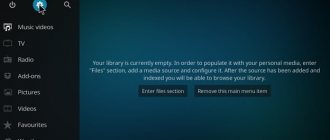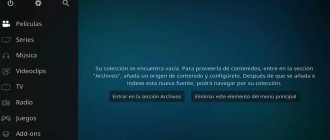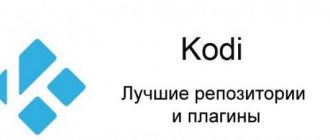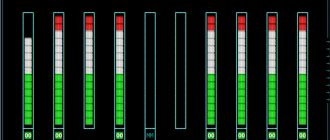Kodi, an open-source media center, is popular due to the freedom of use and flexibility it offers. It has two main elements that make it powerful: repositories and addons.
We have already published a list of the best Kodi repositories that you can use and in this article we will look at some of the best Kodi addons.
We've included add-ons that let you access a ton of movies, TV shows, and other video content, and help keep the interface clean and clutter-free. Having said all that, here are the best picks of Kodi addons that you should try to improve your browsing experience.
Note: Some of the Kodi addons host and stream copyrighted content. Streaming protected content is illegal and constitutes piracy. We do not encourage online piracy in any way, shape or form.
Warning. Some sites that host Kodi add-ons contain tracking pixels. If you don't want to share your personal information such as your IP address, you should use a VPN. Don't forget to check out our article on the best free VPNs for the same.
How to use Kodi addons safely?
The best way to ensure security when installing a Kodi addon is to use the official Kodi repository. It goes through a verification process and then only add-ons are added to the official Kodi repository. So if you use Kodi's built-in repository, you can be sure that the add-ons are not illegal or tracking your data.
If you want to install add-ons from the official Kodi repository, follow these steps.
1. Open Kodi and go to the Add-ons tab. Here, click on “Install from Repository”.
2. Then open the “Kodi Add-ons Store”.
3. Here you will find add-ons divided into several sections. Open the one that interests you. For example, here I open "Video Add-ons".
4. Now click on the addon of your choice.
5. Finally, click on the Install button and after a few seconds the add-on will be available in the Add-ons menu. So you can use Kodi addy safely.
Setting up the XBMC shell
The XBMC program has Russian language support. After the first launch of the program, go to the menu System - Appearance - International - Language and select Russian, here change the encoding to Cirillic (Windows) (this is necessary for the correct operation of some Russian-language add-ons). The default integrated Confluence theme works well with various languages, but not all third-party skins for changing the interface support the Cyrillic alphabet. Next, you should specify your location to display weather data correctly. To do this, go to the menu System - Weather - General and add your city. You can also customize the built-in RSS reader ticker: open System - Appearance - Cover - Enable RSS feeds and specify the source.
Best Kodi Addons 2021
Exodus
Exodus is one of the most popular addons on Kodi and has been supported by various communities for several years. So much so that there are now two versions: Exodus Redux and Exodus v8.
You can browse the available content or search for something specific. Both movies and TV shows have been clearly listed in sections based on their genre, language, production studio, and also based on their popularity.
Once you select a specific episode or movie to watch, Exodus enlists all online sources and you can stream them after that.
Also, what I like about Exodus is that it puts reliable servers first, which works most of the time.
In conclusion, Exodus is a versatile Kodi addon and you can use it for almost anything.
- Set Exodus
- Compatible with Kodi 18 Leia (currently Kodi 18.7 Leia) and older versions including Kodi 17 Jarvis.
BBC iPlayer
BBC iPlayer is one of the best Kodi addons, especially if it is from the UK. It offers all BBC channels including BBC News, BBC One , Two and so on.
You also get access to radio stations and podcasts in this add-on. As well as live TV channels, you can also stream content from the BBC's large catalog of documentaries, films and series.
The best part is that it is completely free and available in the official Kodi repository. Thus, the installation is done with one click.
However, please note that BBC content is geographically limited and you can only stream it within the UK. To get around the restriction, you can use a VPN to unblock BBC content from anywhere in the world.
- Install BBC iPlayer from the official Kodi repository.
- Compatible with Kodi 18 Leia (currently Kodi 18.7 Leia) and older versions including Kodi 17 Jarvis.
YouTube
YouTube is a must-have Kodi add-on if you want to watch tons of content on Kodi. You can watch YouTube videos, movies, TV shows and more. You also have access to select TV channels, streaming games, and more.
Additionally, you can also check the most popular videos in your area.
And with a recent update, you can sign in with your Google credentials and get subscriptions to channels, library, playlists , recommendations, and more.
Not to mention, YouTube plays videos using the default Kodi player, which means you can choose from options to zoom in/out, search for videos, change brightness, and add subtitles.
All in all, YouTube is an essential Kodi add-on that you can't afford to miss.
- Install YouTube from the official Kodi repository
- Compatible with Kodi 18 Leia (currently Kodi 18.7 Leia) and older versions including Kodi 17 Jarvis.
SoundCloud
If you don't know, SoundCloud is officially available on Kodi and you can play a large number of music tracks without any problem. As we all know, SoundCloud is one of the oldest popular music sharing platforms, so you get top-notch songs from both new and established artists.
Since SoundCloud is more in the indie scene, you can listen to new songs from fresh voices.
I would say that SoundCloud is not just about streaming music, but about discovering new sounds and genres . So, install SoundCloud on your Kodi to listen to music.
- Install SoundCloud from the official Kodi repository
- Compatible with Kodi 18 Leia (currently Kodi 18.7 Leia) and older versions including Kodi 17 Jarvis.
National Geographic
If you've recently cut the cord and been missing out on some of your favorite wildlife and climate documentaries from National Geographic, don't worry.
The channel has a special Kodi addon that allows you to watch a wide catalog of videos absolutely free. And the best part is that it is available in the official Kodi repository.
Having said that, keep in mind the episodes are not available in full, so that's a bummer. But you have interesting clips of climate, history , art that are enough to amaze you.
I would say try the National Geographic addon on Kodi and see if it fits the bill.
- Install National Geographic
- Compatible with Kodi 18 Leia (currently Kodi 18.7 Leia) and older versions including Kodi 17 Jarvis.
Radio
If you are someone who listens to a lot of music on the radio, then this is the Kodi addon for you. Aptly named, Radio offers thousands of radio stations on Kodi, be it local or international.
You can search for stations, listen to them in the background, and save their radio stations for later use.
In addition, radio stations are divided into several labels, including genre, country and language. To sum it up, Radio is one of the best Kodi addons for streaming music from all over the world and you should definitely give it a try.
- Install radio from the official Kodi repository
- Compatible with Kodi 18 Leia (currently Kodi 18.7 Leia) and older versions including Kodi 17 Jarvis.
OpenSubtitles.org
If you're not a native English speaker, you might have a hard time following what's going on in a movie or TV show.
If so, I suggest you use this Kodi add-on that will automatically add subtitles to the content you watch.
Since the subtitles are sourced from Opensubtitles, the quality is quite good . If you're not a fan of OpenSubtitles or can't find what you need, there are various other official subtitle addons including Subscene, Titlovi, Divxplanet and others to choose from.
- Install OpenSubtitles from the official Kodi repository
- Compatible with Kodi 18 Leia (currently Kodi 18.7 Leia) and older versions including Kodi 17 Jarvis.
Twitch
If you love watching gameplay from your favorite streamers, then Twitch is here on Kodi to elevate your experience. Using the Twitch Kodi addon, you can watch and interact with your favorite streamers or even explore new ones.
There's currently no way to stream your own gaming sessions, but if you're just using Twitch to watch live or uploaded gameplay video, this add-on will come in handy.
You can find your preferred streamer or even browse the game. Overall, Twitch is a great video addon and you can get it from the official repository.
- Install Twitch from the official Kodi repository
- Compatible with Kodi 18 Leia (currently Kodi 18.7 Leia) and older versions including Kodi 17 Jarvis.
Ares Wizard
Kodi is very useful software, but with a wide range of add-ons and downloadable media, it can get bloated pretty quickly.
This can lead to sluggish or jittery performance, and if you're using Kodi on a PC or laptop, the media player can easily eat up most of the resources.
To prevent this from happening, you can use Ares Wizard for maintenance purposes . With this addon, you can delete cache and temporary files, backup and restore your settings profile, check available system RAM or internet speed using the options available in the Kodi addon.
- Install Ares Wizard
- Compatible with Kodi 18 Leia (currently Kodi 18.7 Leia) and older versions including Kodi 17 Jarvis.
Browser ROM Collection
If you don't know, Kodi also allows you to play games and you can run it through an addon. ROM Collection Browser is one of the most popular and you can easily play retro games on your Kodi using this addon.
With the ROM Collection Browser add-on, you can launch games by setting the default emulator and the location where you saved the game ROMs.
Unfortunately, this add-on will not allow you to download games, but its interface allows you to more easily manage all the available games.
- Install ROM Collection Browser from the official Kodi repository
- Compatible with Kodi 18 Leia (currently Kodi 18.7 Leia) and older versions including Kodi 17 Jarvis.
Warning: Your ISP can see the sites you visit and the content you stream.
To protect your streaming quality and security when using Kodi, we recommend a VPN. Your ISP can see what you stream online and, in some countries, may share this information with third parties.
In the US, recent changes to the law mean that this information may be sold and shared with other organizations, officials and companies. A VPN encrypts your data so your ISP, hackers, and others can't see your online activity. IPVanish is one of the most robust options available to Kodi users, it's fast, cheap to use, and allows you to install it and run it simultaneously on up to 10 devices at once.
Best VPN for KODI: IPVanish is our top pick. It has a large network of servers without overcrowding and achieves good speeds. Robust security and privacy features make IPVanish a favorite for Kodi users. Try it risk-free with a 7-day money-back guarantee.
Warning: Kodi should only be used for content that you have the legal right to access. Neither the Kodi Foundation nor Comparitech advocate the use of Kodi for piracy.
Best Kodi Addons for Movies and TV Shows
FilmRise
If you are looking for the best Kodi addon to watch movies and TV shows, then FilmRise is your reliable choice. This is one of the few addons that are legal and available in the official Kodi repository . You can watch full movies and TV series for free, but the platform is ad-supported.
The best part is that you don't need to register and the ads are non-intrusive , allowing you to enjoy streaming movies and TV shows in peace.
When it comes to the content catalog, it is huge, with new movies and shows being added every day. Simply put, you'll never run out of content to watch.
- Install FilmRise from the official Kodi repository
- Compatible with Kodi 18 Leia (currently Kodi 18.7 Leia) and older versions including Kodi 17 Jarvis.
Popcornflix
Popocornflix has become another great Kodi addon for downloading movies and TV shows for free. Although the issue of legality depends on your geographical location, to stay safe, you can use it through a VPN.
The best thing about Popcornflix is that there are no restrictions on content based on region. Moreover, the addon is very fast and provides very good streaming, making it ideal for watching movies on Kodi.
In terms of content, there's a good selection of movies and TV shows, so you're sure to find something interesting to watch.
Apart from big banner movies, Popcornflix also has a lot of indie movies, which is great news for indie movie lovers. Overall, Popcornflix is a great Kodi add-on for discovering and watching new movies and TV series.
- Install Popcornflix from the official Kodi repository
- Compatible with Kodi 18 Leia (currently Kodi 18.7 Leia) and older versions including Kodi 17 Jarvis.
Netflix
Netflix is back on Kodi and has been completely redesigned by a new developer. You can now play 1080p and 4K content on Kodi, but there are some caveats.
However, you can easily log in and enjoy Netflix movies and TV shows on Kodi. Unlike before, now you don't have to get your hands dirty and tweak things here and there.
Moreover, the new Netflix addon also supports HDR10 and comes with Dolby Vision support. You can even sync Netflix content with your local Kodi library. That's cool, right?
However, keep in mind that this add-on is not official, but it is not illegal either. You can use it without any worries.
- Install Netflix
- Compatible with Kodi 18 Leia (currently Kodi 18.7 Leia)
Basic functions of the XBMC shell
The main purpose of XBMC is to play audio, video and graphic files in almost all common formats. Media content is played not only from the local disk, but also from removable media, as well as online and network sources. The XBMC shell has a number of additional features: displaying detailed information about films and artists, playing online radio stations and videos, supporting themes, remote control, weather overview and much more. It is possible to expand the functionality of this software for HTPC thanks to the use of a system of add-ons and scripts in XBMC, which can be additionally installed by the user. Any user will be able to configure their media center to perform the tasks they need, which significantly distinguishes XBMC from its competitors, which do not have such flexibility. The number of add-ons for XBMC is truly huge.
Best Multi-Purpose Kodi Addons
Magic dragon
Magic Dragon is a powerful feature-rich Kodi addon that offers online video streaming but goes far beyond just movies and TV shows. Magic Dragon for Kodi comes with a ton of video content, including high-definition (and even 4K) movies, shows, as well as live sports, highlights, and radio .
Magic Dragon's interface may not be very user-friendly, but you can access past series using the built-in DVR feature.
Apart from this, you can stream the latest movies including support for direct playback from torrents . The great thing about this addon is that it has a variety of 3D and VR friendly content and all you need is a headset to watch these movies or videos.
To sum it up, Magic Dragon is an excellent Kodi add-on for video content and you cannot miss it.
- Install magic dragon
- Compatible with Kodi 18 Leia (currently Kodi 18.7 Leia) and older versions including Kodi 17 Jarvis.
Seren
Seren is another extremely popular Kodi addon and you can use it to watch movies, TV shows, sports, live TV, all in one.
It has a variety of movies and shows in its library and is considered by many to provide the best user experience on Kodi due to buffering issues.
The content is properly categorized and you can sort the library based on popular movies, actors, recently updated movies, genres, etc.
It also removes metadata, movie banners , and subtitles from the Internet so that everything is ready before watching the movie. Overall, Seren is among the best Kodi addons and you should definitely check it out for its extensive library.
- Install Seren
- Compatible with Kodi 18 Leia (currently Kodi 18.7 Leia) and older versions including Kodi 17 Jarvis.
Indigo
Similar to Magic Dragon and Seren, Indigo is a multi-purpose add-on that is known for its great content and maintenance tools.
You can stream live TV, record shows using the built-in DVR feature, access a huge library of movies and TV shows, and much more. Not to mention, you can also integrate Real-Debrid to get high-quality sources when streaming video content.
Moreover, it also comes with a “ Clear Cache and Thumbnails ” feature that will help you clear Kodi of any lag or buffering issues. I highly recommend you try the Indigo addon for a better Kodi experience.
- Install Indigo
- Compatible with Kodi 18 Leia (currently Kodi 18.7 Leia) and older versions including Kodi 17 Jarvis.
Top Live TV Addons
Catch-Up TV & More
Catch-Up TV & More is a new Kodi addon, but it offers many popular TV channels on Kodi. In fact, it offers live TV channels from over 15 countries around the world, including major regions like the US, UK, Canada, Europe , Japan and many more.
You have access to channels such as CBS, Blaze, Bristol TV, Edge Sport and many more.
Moreover, it also has a “Catch Up TV” section where you can watch old videos from certain channels. Essentially, you get a built-in DVR option, which is absolutely great.
Simply put, Catch-Up TV & More is my personal favorite addon for live TV streaming on Kodi and one you can't afford to miss.
- Install Catch-Up TV & More from the official Kodi repository
- Compatible with Kodi 18 Leia (currently Kodi 18.7 Leia) and older versions including Kodi 17 Jarvis.
Xumo.TV
There are already many popular TV addons for Kodi, such as Ccloud TV and Phoenix Return, but Xumo.TV offers a much more robust experience. And the best part is that it is officially available in the Kodi repository, so you don't have to download the ZIP file from shady sources.
Just go to the Add-ons tab and you can install Xumo.TV on your Kodi without any problem. Additionally, it offers several major news channels including NBC, CBS, Time Magazine, and more.
Plus, you have channels like CollegeHumor, Vanity Fair, Gamespot , Broadway, The Hollywood Reporter, etc.
- Install Xumo.TV from the official Kodi repository.
- Compatible with Kodi 18 Leia (currently Kodi 18.7 Leia) and older versions including Kodi 17 Jarvis.
Pluto.TV
Similar to Xumo.TV, Pluto.TV has gained popularity due to its wide range of live TV channels on Kodi.
It is known for offering over 200 live TV channels and no buffering issues. The add-on allows you to view TV channels as a guest, but if you want to watch them, you will have to sign in with a user account.
Apart from this, you have several categories such as Live, OnDemand, Lineup and many more.
And if you want to watch movies and shows, then Pluto.TV provides you with a huge library of content .
All in all, Pluto.TV is another powerful live TV addon for Kodi and if you want to stream various channels then Pluto.TV is the best of them all.
- Install Pluto.TV from the official Kodi repository.
- Compatible with Kodi 18 Leia (currently Kodi 18.7 Leia) and older versions including Kodi 17 Jarvis.
Watching TV Channels
You can watch TV online using add-ons. You can download any, but most users prefer Puzzle TV 2.0.
Puzzle TV 2.0
This is a great addon for broadcasting more than 400 TV channels. Russian, European, international channels without advertising, in good quality, are immediately available for viewing immediately after installation.
Best Kodi Addons for Sports
NBC Sports Live Extra
NBC Sports is one of the most popular sports channels in the US and you can easily run it on Kodi. Since the addon is officially available in the Kodi repository, there is no doubt about its illegality.
Going forward, thanks to NBC Sports, you will have access to many major sporting events such as NFL, Premier League, F1 and more.
Additionally, NBC Sports also offers on-demand content which is simply amazing.
However, keep in mind that NBC Sports is geo-restricted, which means you can't use the service outside of the United States. Simply put, NBC Sports is your best choice for watching live sports on Kodi.
- Install NBC Sports from the official Kodi repository
- Compatible with Kodi 18 Leia (currently Kodi 18.7 Leia) and older versions including Kodi 17 Jarvis.
Live Stream
Livestream is one of those addons on Kodi that offers everything, including sports channels. You can find live sports channels mainly from Europe and of course the USA.
You have access to 9 sports channels including Sportal HD, Park City Television and more. However, keep in mind that Livestream does not have the best reliability, as some channels work and some don't.
However, the addon is quite polished and properly divided into various sections.
Apart from sports, you can access news and entertainment channels. Not to mention, you can follow channels, making it easier for you to navigate and manage your live TV channel account.
In conclusion, if you want to access sports on Kodi along with other live TV channels, then Livestream will not disappoint you.
- Install Livestream from the official Kodi repository
- Compatible with Kodi 18 Leia (currently Kodi 18.7 Leia) and older versions including Kodi 17 Jarvis.
Remote control in XBMC
- Microsoft MCE Remote (no setup required)
- Remote control for XBOX and XBOX 360 (no setup required)
- Remote control included with HTPC housing (WMC compatible, no setup required)
- Android smartphone using Official XBMC Remote
In order for the green WMC button on the remote control to launch XBMC, you can use this program (XBMC Launcher).
Just install and the Windows Media Center button will now load XBMC. Attention! XBMC Launcher works on both Windows 7 and Windows 8. You can download the previous version, only for Windows 7, here.
Best Kodi Addons for Kids, Cartoons and Anime
WatchNixtoons 2
WatchNixtoons 2 is perhaps the only addon you will need to watch cartoons and anime on Kodi. It offers you dubbed and dubbed anime as well as a huge list of cartoons including Deadstar, Disney shows, Iron Man and more.
Also, what I liked about WatchNixtoons 2 is that it has better streaming links.
In my testing, I found that almost all shows worked without any issues with buffering or broken links. Plus, the subtitles are hard-coded so you don't have to go through the hassle of finding and downloading the correct subtitles.
Overall, WatchNixtoons 2 is the best Kodi addon for kids, cartoons and anime.
- Install WatchNixtoons 2
- Compatible with Kodi 18 Leia (currently Kodi 18.7 Leia) and older versions including Kodi 17 Jarvis.
South Park
There used to be a Cartoon Network add-on for watching cartoons on Kodi, but it is outdated. So now we have very few Cody cartoons left.
South Park is one of the few good ones. As the name suggests, South Park is a Kodi addon where you can watch all the episodes of South Park .
The series has received a lot of appreciation lately for its cartoon characters and storyline.
The best part about this add-on is that all the seasons and episodes neatly categorized and you can watch them without buffering issues.
- Install South Park from the official Kodi repository
- Compatible with Kodi 18 Leia (currently Kodi 18.7 Leia) and older versions including Kodi 17 Jarvis.
Japanese Animation Classics (JAFC)
If you are a fan of anime or Japanese cartoons, then you will love JAFC on Kodi. The addon is entirely dedicated to bringing some of the oldest and most popular anime content to Kodi.
For example, you can watch “The Golden Flower”, “Lump”, “Tobacco Story” and much more.
Don't worry, all anime content and Japanese cartoons come with hard-coded English subtitles, so that's great.
Simply put, if you are looking for the best Kodi addons for cartoons and anime, then JAFC is an easy choice.
- Install JAFC from the official Kodi repository
- Compatible with Kodi 18 Leia (currently Kodi 18.7 Leia) and older versions including Kodi 17 Jarvis.
Russian-language plugins (included in the seppius repository):
Attention! You can download the seppius repository from this link .
Video
XBMC Russia combines several plugins for popular domestic media resources such as Vesti, NTV, Akado online, Tvigle Media, IVI.ru and other popular resources. Turbofilm.tv - authorization is required for the plugin to work RuTube - watch videos online KartinaTV - plugin for viewing more than 100 IPTV channels via the Internet (Paid) (test authorization: Login: 149 Password: 941) RodnoeTV - plugin for viewing TV channels in Russian for border (does not work in Russia) mults.spb.ru - watch cartoons online moovie.ru - movies online russia.ru - informational
And others: fv.rus, rpod.ru, rusd.tv, russia.ru.old, ts-tv.ru, tvjam.ru
Music
svobodanews.ru radiostyle.ru online.fm mp3tales.ru moskva.fm guzei.radio akado.radio 101.ru
Best Kodi Addons for Streaming Music
Tide
As we all know, Tidal is a high quality audio music streaming service available on Kodi. But keep in mind that this is an unofficial Tidal client created by a community member.
Anyway, using Tidal addon on Kodi, you can log into your account and stream songs in lossless (HiFi) mode.
Best of all, your music library from Tidal syncs with your local Kodi library , making music playback smooth. Plus, you can play music from highly curated playlists on Tidal.
To sum it up, Tidal is one of the best Kodi addons for streaming music and you should definitely check it out.
- Install Tidal from the official Kodi repository
- Compatible with Kodi 18 Leia (currently Kodi 18.7 Leia) and older versions including Kodi 17 Jarvis.
Spotify
Spotify is undoubtedly one of the most popular music streaming platforms, and although there is no official support for Kodi yet, you can use the unofficial route to run Spotify on your Kodi computer.
You need to use a third-party repository and from there you can easily install the Spotify add-on for Kodi.
Overall, Spotify is the best Kodi addon for streaming music.
- Install Spotify
- Compatible with Kodi 18 Leia (currently Kodi 18.7 Leia) and older versions including Kodi 17 Jarvis.
XBMC supports the following media formats:
Video: AVI, MPEG, WMV, ASF, FLV, MKV, MOV, MP4, M4A, AAC, Nut, OGG, OGM, RealMedia RAM/RM/RV/RA/RMVB, 3gp, VIVO, PVA, NUV, NSV, NSA , FLI, FLC, and DVR-MS, MPEG-1, MPEG-2, H.263, MPEG-4 SP and ASP, MPEG-4 AVC (H.264), HuffYUV, Indeo, MJPEG, RealVideo, RMVB, QuickTime , Sorenson, WMV, Cinepak, and also plays CD/DVD/Blu-Ray discs (the program can read them as files on your hard drive, specify the folder with a copy of the media and XBMC will perceive it as a single file with an attached cover).
Audio: MIDI, AIFF, WAV/WAVE, MP2, MP3, AAC, AACplus, AC3, DTS, ALAC, AMR, FLAC, Monkey's audio (APE), RealAudio, SHN, WavPack, MPC/Musepack/MPEG+, Speex, Vorbis and WMA.
Graphics: RAW, BMP, JPEG, GIF, PNG, TIFF, MNG, ICO, PCX and Targa/TGA
FAQ
Q. What is the best addon for Firestick?
I would recommend you to install Exodus and Seren on Firestick to have full access to movies, TV shows and TV channels.
Q. What is the difference between Kodi Addon and Build?
Addons are the smallest modules in Kodi that add new features and functionality to Kodi. It could be anything - an addon for streaming movies or an addon for changing the appearance of Kodi. There may also be add-ons to clear the cache and restore the original texts.
Kodi builds are different from each other because they combine everything into one package. For example, the build will include a new Kodi skin, custom addons, weather widgets, new repos, and more. Basically, the overall package is like an Android Custom ROM, whereas the Kodi Addon is like an Android app.
Q. Are Kodi addons illegal?
Most Kodi addons are not illegal, and those hosted in the official Kodi repository are certainly not illegal.
However, some of the third parties are considered illegal because they host pirated content or broadcast unauthorized live TV channels.
Additionally, illegality also depends on your geographic location. For example, many third-party Kodi addons are banned in the US, UK and some European countries.
Q. Can I watch movies with Kodi Addons?
Yes, you can definitely watch movies with Kodi addons. We have mentioned 4 new Kodi addons so that you can watch both the latest and old movies. Additionally, you can also try multi-purpose add-ons for more content.
Master Kodi with These Amazing Kodi Addons
Kodi offers a powerful and customizable multimedia interface, and you can enhance it using add-ons.
Whether it's playing retro games, cleaning up Kodi, choosing from a huge list of movies, TV shows, cartoons or anime, or simply listening to audiobooks, add-ons can really improve your overall media center experience in Kodi.
While we think these are some of the best Kodi add-ons you should have and use, the list doesn't end there and you can explore more add-ons as you learn Kodi.
Do you think we should include some other Kodi addons in this list? Tell us in the comments below.