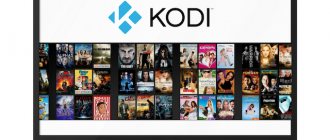Hi all! Today we will install Kodi media center on Ubuntu Server 14.04
Installation:
add-apt-repository ppa:team-xbmc/ppa sudo apt-get update apt-get install kodi apt-get install xinit
Adding a user:
adduser kodi
We add a user without a password and at the same time with a possible login to the system. The gecos parameter is for the command to silently create a user without asking anything extra.
adduser --disabled-password --disabled-login --gecos "" kodi
You need to add the created user to groups:
usermod -a -G cdrom,audio,video,plugdev,users,dialout,dip,tty kodi
Features of Kodi
The program will be able to play your entire home media collection of music files. All popular formats are supported, such as: mp3, flac, wav, wma, ogg. There is also support for playlists and audio tags. There should be no problems with your video collection either; all major formats are supported: AVI, MP4, DivX, XviD, DVD Video, MKV and many others.
In addition, the program includes support for Internet streaming. You can browse your favorite TV shows, which will be sorted by episode and season. Kodi can also be used to display a collection of digital photos. The program has received several updates recently, and now Kodi 18.8 Leia is available, which fixes many bugs and adds minor improvements.
You can safely install a new version on top of earlier versions, without uninstalling an already installed program. In the latest versions, the developers have not made any changes to working with the MySQL database, and therefore you can use the old databases.
Turn on the sound card#
To get sound from an analog sound card, for example, built into the motherboard, you need to install Alsa:
sudo apt-get install alsa alsa-tools
Let's switch to our user
sudo su kodi
and launch the Alsa toolkit
alsamixer
Control is carried out by arrows. You can configure a lot of different things. But it was enough for me to simply turn on the sound (to do this, select Master and press the M button) and adjust the volume level so that in the future I can adjust the level only through the media player itself. Exit - Esc.
By the way, through the HDMI port of the video card, the integrated speakers of the TV started working immediately.
Installing Kodi on Ubuntu 20.04
To install Kodi on Ubuntu, Linux Mint, Debian or ElementaryOS, open a terminal using the keyboard shortcut Ctrl+Alt+T and run the commands below.
Installing Kodi on Ubuntu 20.04, beta and unstable versions is done from a special PPA repository. First, let's add the repository to the system:
sudo add-apt-repository ppa:team-xbmc/xbmc-nightly
Or a repository for stable versions of the program:
sudo add-apt-repository ppa:team-xbmc/ppa
All that remains is to install Kodi on Ubuntu:
sudo apt install kodi
If plugins or extensions are not updated automatically, you can do this manually, for example:
sudo apt install kodi-pvr-mythtv
Kodi installation is complete. Now you can find the program in the main menu:
By default, the program is installed in English, to enable Russian, click on the gear in the upper left part of the window, then select Interface :
Here go to the Regional and for the Language select Russian :
Now the program will be in Russian:
Kodi. Autostart when turned on
Let's allow any users to run X:
To do this, in the config /etc/X11/Xwrapper.config, change allowed_users=console allowed_users=anybody
Create a script for autorun
sudo nano /etc/init.d/kodi.conf env USER=kodi exec su -c “xinit /usr/bin/kodi-standalone — -nocursor :0” $USER Set permissions chmod 755 /etc/init.d/kodi .conf
Add the created script to startup
update-rc.d kodi.conf defaults 90
(If you need to remove it from startup)
update-rc.d -f kodi.conf remove
conclusions
Now you know how to install this very convenient media center in Ubuntu, as well as how to update it if you already have an older version installed. As you can see, everything is very simple. What media center do you use? Do you use it at all? Write in the comments!
Related posts:
- List of installed programs in Ubuntu
May 16, 2015
- Installing wine on Ubuntu 20.04
January 10, 2016
- How to share USB over network in Linux
April 3, 2016
- Review and installation of Unity 8 Ubuntu 16.04
April 26, 2016
Fighting Grub
In my opinion, it would be superfluous to see the Grub menu every time you start the media center, so we disable its menu completely (since I have only one system on my computer):
edit the file: /etc/default/grub
In the file that opens, find the “ GRUB_TIMEOUT ” parameter and assign it the value “0”. Like this:
the GRUB menu will not be displayed upon boot , but you can call it by holding down the “Shift” key.
But there is one problem - if in the event of an emergency shutdown of the computer (the lights were turned off, then turned on) GRUB2
will start the counter again.
The solution is this: edit the /etc/grub.d/00_header
the GRUB_RECORDFAIL_TIMEOUT:30 variable and change it (I set it to 5 just in case) Now, if the computer is turned off incorrectly, the counter will start at 5 seconds, then:
sudo update-grub
Or, alternatively, you can set the GRUB_RECORDFAIL_TIMEOUT
(timeout when
recordfail
) in the
GRUB2 /etc/default/grub
:
GRUB_RECORDFAIL_TIMEOUT=5
What is Kodi
Kodi, formerly known as XBMC, is a free and consistent media player that supports all types of music and videos on all Windows operating systems such as Windows 7, 8 and 10. It is a non-profit organization.
Once you receive the Kodi box, you will be able to download various TV shows and movies streaming videos of your choice. However, there are still errors when using Kodi, for example: B. Kodi crashes 17.3.
You need to get rid of Kodi that won't open or won't open but video stuck error as soon as possible.
List of Best Kodi Builds (Updated June 2021)
The list was last updated in June 2021. We update this list regularly, so keep checking this article every few months to discover new Kodi builds. Additionally, we have answered some frequently asked questions about Kodi builds at the end of the article. You can check them out if you have any questions.
Additionally, all of these builds work with the latest version of Kodi 18 Leia (currently Kodi 18.7 Leia) and older versions including Kodi 17 Jarvis.
Reaper Cody Build
Reaper is currently the favorite build among Kodi users on Reddit. It's pretty clean, has no unnecessary add-ons, and the storage is constantly updated. Generally, users do not prefer Kodi builds because the maintainers stop updating it after a while. However, Reaper is quite active now and is regularly cleaned up of outdated add-ons and broken features .
In terms of appearance, it looks very similar to the official Kodi build because it uses the same Estuary Kodi skin. The user interface follows its own feature set, and some options have been removed to improve performance.
The best part is that it comes pre-installed with all the popular add-ons like Seren, 13Clowns, Gaia, etc. Apart from this, several important services like OpenInfo, Trakt, Premiumizer and Real Debrid are integrated into the build.
As we can see, it has everything an experienced Kodi user needs to get started. If you want Kodi to have great performance and excellent performance, then using Reaper is highly recommended.
Download ZIP file for Reaper: (free)
Titanium
Titanium has been one of the most popular builds on Kodi for a very long time. It has gone through many stages of active development and depreciation. However, it currently works quite well with a lot of optional extras. Visually , this is one of the most beautiful builds of Kodi that I have seen, other than the standard one.
There are fancy animations and personalized banners that I'm not too keen on, but still, the overall UI is pretty clean and cohesive. The custom menu is right here and you can customize it to your liking.
In terms of extras, it has all the best extras you can imagine: Yoda, Supremacy, Maverick TV, Exodus Redux, Gaia, you name it. So, content-wise, it will blow your mind.
And speaking of services, you have built-in integration with Trakt, Real Debrid, Premiumizer, etc. The home screen also has a weather widget, which I really liked. Overall, Titanium is a build to install without any extra thought.
Download ZIP file for Titanium: (free)
Xanax Cody Build
If you've been using Kodi for a long time, you might remember the Durex build, which was very popular back in the day. However, this is now deprecated and no longer in development. To move forward, Team Dork began to fork Durex and brought Xanax to the table . It has the same Durex user interface with all the necessary services and add-ons.
Performance is currently quite good and will only improve over time as development has just begun. Talking about the size of content, you have a huge library of movies, music, TV shows, sports, etc.
Moreover, the scrapers are quite optimized and within a few seconds brings tons of information such as available servers, banners, synopsis, etc. Since it is based on Durex, the video streaming quality is really good and you will be hard pressed to find something like this in other assemblies. Simply put, if you have been a Durex user for a long time, install Xanax and enjoy the content on Kodi as if nothing has changed.
Download the ZIP file for Xanax: (free)
Diggz Xenon Cody Build
Diggz Xenon is a feature-rich build based on Legions of Superheroes . It looks futuristic in every sense of the word. The visuals and animation are well done and give the feeling of an impending war in a superhero movie. The build size is around 600MB, so you can guess that this is a thick skinned build and has a lot of features under the hood.
The Xenon build has a large repository of movies, TV shows, add-ons, which are hosted on its own server. This helps in streaming content without jumping through hoops or buffering issues. It also includes popular addons like Seren, TV-Addons, Exodus, Yoda, etc.
I found that the amount of content is enormous and you will never run out of the content you are looking for. Having said all this, the best part is its performance. The xenon assembly made many changes at ground level to achieve this level of performance despite the enormous size of the assembly.
You will love this build because it has everything from performance to visuals and of course content. If you like superhero content, this is one of the best Kodi builds you can install.
Download ZIP file for Diggz Xenon: (free)
The Limitless Magic of Kodi Build
No Limits Magic is quite a popular Kodi build due to the unlimited amount of content available in various repositories. It has up to 15 different storage categories from which you can choose different types of content . Additionally, there is deep integration with the URL Resolver service, which eliminates streaming issues with broken links. In terms of appearance, it is quite different from the official Kodi skin.
The assembly is intended primarily for fans of movies and TV series, so a skin has also been developed around this theme. You have movie banners as a menu and it revolves around each selection. This is quite unusual and not at all like Kodi. If you're tired of Kodi's default look, I think you'll like it. This is probably one of the best Kodi builds when it comes to content and appearance.
To talk about addons, they come with popular addons like Exodus, Supremacy, YouTube, etc. And you can also get multiple repositories to select addons. An interesting feature of this build is that you can install the Android APK on Kodi from the Aptoide app store. This is something new and interesting. Either way, I'd say without the limitations, Magic has quite a lot of content and features, but the look and feel is where it stands out.
Download the ZIP file for No Limits Magic: (free)
BC Knox Cody Build
BK Nox has been gaining a lot of new users lately due to its user-friendly user interface and collection of movies and TV shows. The interface is similar to Titanium and the performance is quite good . Even though the build size is 300 MB, it is quite fast and runs without lag.
There are several other integrated services to make watching movies easier. For example, you have Real Debrid, Tempest, Premiumizer placed right in the main menu. What sets BK Nox apart from other builds is that it has a separate Sports section.
This section includes many subcategories such as live sports, baseball, sports archive and more . Simply put, if you are a sports fan, you will definitely love this build.
Apart from the looks, it has all the basic as well as advanced features that you have in Kodi by default. So, try and test the BK Nox build. It will definitely impress you.
Download ZIP file for BK Nox: (free)
Maze Kodi Build
Maze is one of the latest builds of Kodi that has received huge praise from the community for its fast performance and amazing user interface. You would love a sliding menu on your home screen in cool and funky colors. Not to mention, it features some of the best background images. Additionally, what impressed me the most was the size of the build. At just 95MB, this Kodi layout offers a lot of features without putting a strain on system resources .
So if you have a low power device, I highly recommend building Maze Kodi on top of Xanax, Titanium et al. In addition, Maze offers a series of its own plugins and add-ons for the smoothest video playback. You have access to the latest movies, TV shows, live sports, news and more. To sum it up, Maze is one of the best Kodi builds and you should definitely give it a try.
Compatibility: All versions of Kodi 18
Download the ZIP file for Maze: (free)
Blue Magic Kodi Build
What started out as a wizard is now a complete Kodi build. The Blue Magic build is an expansion of the popular Luxury master, so popular for its additions. And now with Blue Magic you get it all in a more cohesive and complete package. Like Maze, it does not have a large area, which results in much better performance. In terms of looks, I'd say it's decent and you can certainly customize it to your liking.
Coming to video content, you get a ton of movies, series, Live TV, Sports , etc. There is also a free TV section that allows you to play Live TV without an IPTV subscription. And the best part is that add-ons and plugins are updated automatically, which means you don't have to manually update them through third-party repositories. In conclusion, if you want a reliable alternative to the standard Kodi build, be sure to try Blue Magic.
Compatibility: All versions of Kodi 18
Download the ZIP file for Blue Magic: (free)
Maverick Cody Build
We all love the Maverick TV repository, so we have a separate Maverick build here. This allows you to enjoy Maverick TV completely without any buffering or streaming errors. Because the build is maintained by the same team, it contains all of Maverick TV's content, and you can play the content without having to resort to third-party builders and service providers. Basically, instant playback when you select the movie or show of your choice.
What I like about Maverick is that all the important menus are right on the main screen. Unlike the standard Kodi build, where I had to navigate through multiple folders to get to storage, here I have all the content at my fingertips.
Additionally, Maverick is quite small in size compared to other builds. It's only about 160 MB with the necessary additions and some skin changes. If you want a content-only build with good performance, there is nothing that matches the Maverick build. You can play anything and everything without any fuss. So, if you liked the Maverick TV repository, it's time to install the build itself for endless entertainment.
Download ZIP file for Maverick: (free)
Misfit Mods Lite Kodi Build
Misfit Mods Lite has been popular among Kodi users for a long time. It has quite light skin and works without problems. Additionally, the build size is only 150MB, which helps improve performance. Another feature of this build is that you don't have to configure every service after installation.
Most of the important features like Trakt, Real Debrid, Open Subtitles are already set up and you just need to log in to your individual accounts. Talking about the user interface, it is simple and the menus are at the bottom for easy access.
You also have a file manager in the settings tab where you can install ZIP files and other add-ons. In terms of content, there's the usual library of movies, TV shows, sports, and a separate Kids section. The library is quite good and covers a wide range of content.
Overall, this is an excellent build for Kodi that works almost as well as the default Kodi build. If you are looking for a change in appearance but still want Kodi performance, then Misfit Mods Lite is what you need.
Download ZIP file for Misfit Mods Lite: (Free)
Optimize Kodi Build
If you are looking for a Kodi build that was created exclusively for "Leia (v18)", then Streamline would be my choice. It works on all versions of Kodi v18 and has excellent compatibility with various add-ons and plugins. Of course, this is fairly new in the Kodi builds space, but you need to try this build to understand all the hype around it. Smooth animations, custom menus, personalized home page make you fall in love with this build.
Plus, it tracks your progress while watching movies and shows, which is an added benefit. Not to mention, you have support for Trakt and Real Debrid in this build, so all your personalized data will sync across different Kodi builds. All in all, Streamline is a new and powerful build of Kodi and you can't afford to miss it.
Compatibility: All versions of Kodi 18
Download the ZIP file for Streamline: (free)
Grindhouse
You may not have heard of Grindhouse, but let me tell you that it is a decent build of Kodi and can be a treat for users who want a nostalgic feeling while watching content. The user interface is quite simple with a menu at the bottom and add-ons just a click away. However, what I like about Grindhouse is that its interface is completely designed to create a classic atmosphere . From the buttons to the sliders, it all has that '80s feel.
Talking about the content, you again get a lot of old movies and TV series that I am sure you will enjoy. The best thing is that subtitle add-ons are already included in this build for seamless playback. In terms of performance, I found it to be quite good and there were no issues with buffering. In conclusion, if you want to bring back the old look to your Kodi TV, then Grindhouse is the way to go.
Compatibility: All versions of Kodi 18
Download ZIP file for Grindhouse: (free)
Get Endless Fun with These Best Kodi Builds
Kodi Builds are a great way to stream and discover new content, especially if you don't want to mess with Kodi's default settings. Some users like the simplicity of the default Kodi skin, while others like the futuristic look of the entertainment center. The good thing is that Kodi allows both worlds to coexist.
There is a lot of freedom of choice when it comes to Kodi, and Kodi Builds allows you to do just that. So go ahead and select your build type from the list based on your preferences. Also let us know which Kodi builds are the best in your opinion by writing in the comments section below.