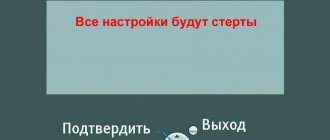The abbreviation IPTV stands for Internet Protocol Television . IP television is digital interactive television in the data transmission networks of the largest providers (Rostelecom, Dom.ru, Beeline, etc.) using the IP protocol. In fact, this is the newest generation in the evolution of television development and, probably, the very last. The architecture of an IPTV complex usually includes the following components: • A complex and service management system, which is also called “Middleware” or “IPTV Middleware” • A system for receiving and processing content • A content protection system (Verimatrix) • A video server system • A monitoring system quality of streams and client equipment. • Delivery of TV content to the terminal client equipment is carried out over the existing IP network of the provider. The main advantage of IPTV is its interactivity, that is, some semblance of feedback. A significant advantage is the wide range of related services:
Video on Demand (VoD) - video on demand. This is an entire system for delivering television programs or videos to an individual subscriber via a cable network from a multimedia server. In this case, completely different containers can be used - MPEG, AVI, FLV, MKV or QuickTime. At the same time, the user has access to a whole catalog of paid and free films and programs, which can be ordered at any time. As a rule, additional functions of rewind, pause and stop are supported.
Electronic Program Guide (EPG) is an electronic TV guide (TV guide) in the form of an on-screen menu that displays a TV program schedule with the ability to navigate by time, title, channel, genre, etc. All providers have this function - Rostelecom, Beeline or Dom.ru. Navigation is carried out using the remote control.
Near Video on Demand – video on demand. Digital television service “virtual cinema” or “carousel video”, multicast broadcasting of pre-formed video content on a schedule in several streams with a time shift, usually for paid viewing.
Time Shifted TV is another extremely convenient and functional option for interactive IPTV. At Rostelecom this option is called “View Control”. Thanks to it, the user can watch TV programs using the “Pause” and “Rewind” functionality. You can pause a TV program or movie due to the fact that it is recorded on the hard drive built into the TV set-top box (Beeline) or in a dedicated free space in the cloud storage (Rostelecom).
Thanks to the broad capabilities of the IP protocol, the subscriber can be provided not only with video services, but also with a much wider package of interactive and integrated services. In IPTV, it is possible to use two or more audio channels for one video sequence, for example in Russian and English, while the channels themselves are polyphonic. The advantage of IPTV over cable TV: • High-quality image and sound. Especially on HD channels • Interactivity of services • Additional service capabilities
More about IPTV from Dom.ru
IPTV Dom.ru is a technology that involves transmitting a television signal using the Internet. Its distinctive feature is that it is possible to transmit not only a television picture, but also additional information (for example, information about the broadcast program). The technology also allows you to view the channel archive and manage the broadcast. This increases viewing comfort and makes it more convenient.
IPTV Dom.ru can be connected not only to a TV, but also to any device with Internet access:
- smartphone;
- tablet;
- laptop;
- desktop computer.
After connecting, the picture will be displayed on the screen of the corresponding device, and the broadcast will be controlled using its tools.
To connect, the TV must support the Smart TV function. If it is missing, you will need a set-top box from your provider.
Connecting a TV set-top box Set-Top_box (STB)
Any television receivers capable of low-frequency audio-video connection, certified by the Federal State Institution “Rostest” for use in the Russian Federation, can be used as a television receiver. It must be remembered that the STB receives all the necessary settings for operation from the data network, so the sequence of turning on the power supply should be as follows: • Turn on the power supply to the subscriber router • A connection is established • Turn on the STB power supply • The STB receives all the necessary settings for operation • Make sure that the STB is connected to the 4th Ethernet port of the subscriber router • Make sure that the STB is connected with an analog cable to the corresponding A/V or HDMI connector of the TV and the TV is switched to this input. • Turn on the power supply to the STB. In this case, the STB boot process should be displayed on the TV screen.
Setting up IPTV
Before viewing, the player will have to configure them properly. This is required mainly so that the program sees the playlist uploaded by the user and plays files from the stream in the proper order. The procedure is the same for most players. Required:
- go to the settings section;
- find the TV section;
- activate the IPTV viewing function;
- specify the path to the playlist;
- save changes.
You will also need to indicate the path to the program guide and channel logos. This is done in the same way as with a playlist. You can do without downloading the program and logos. However, this will make watching the broadcast less comfortable.
When the setup is completed and all changes are saved, you need to restart the player. After this, access to the Dom.ru broadcast will appear in the TV section.
How to connect?
Now all connection to dom.ru iptv for PC comes down to a simple transition to tv.domru, where the movix application is already installed. And to watch other interactive television, you need to download a paid or free IPTV player, of which there are now a great many on the Internet. After installation, download playlists with the television channels you need. For Dom Ru iptv subscribers, there is no need to download the playlist. It is unlikely that there will be 0.5% of consumers who want to deal with all this downloading technology, etc. You need certain knowledge, and the danger of downloading something “viral” remains. How to avoid getting infected with the virus and what to do? Read on
Ways to fix error 301 on TV house ru Let's look at the solution options in order of complexity. Try to correct the situation with simple actions first. Read step-by-step instructions for fixing the error at https://t.co/cCNidE7spu pic.twitter.com/iKmo3ipArY
— Cherry (@telecomcompru) January 29, 2021
Therefore, people usually choose simplicity of action, but it is guaranteed and safe.
Conditions for connection
For those clients who still risk doing it themselves, you can go to the website iptvm3u.ru. Everything is described there in detail. In short, to connect you need:
- Get a login and password for access.
- Have or rent a router from the operator.
For example, in the house ru there will be no access to IPTV with someone else’s set-top box.
Answers to frequently asked questions and solutions to user problems
My TV does not have Smart TV functionality. Will I be able to watch IPTV on it?
Yes. But only if you connect a set-top box from Dom.ru.
I have a Smart TV, but for some reason the playlist does not open. What to do?
This problem occurs on older SmartTVs. To fix it, you need to open the playlist file with notepad and write a piece of code in its header. It is different for each TV. For example, for Sony 2013 and older - type=mpeg1 dlna_s=none. You can find out the code for a specific model from the TV manufacturer's support service.
The playlist has stopped playing. What to do?
Most likely, the provider made changes to the playlist, so it became irrelevant for the user. You can solve the problem by downloading and installing a new one.
Definition of terms
To make it easier to understand what home ru iptv is, you need to decide on the terminology. Stands for internet protocol television (iptv). Digital interactive television house ru, which is transmitted to every TV, computer or gadget using this Internet protocol.
Many people confuse it with online Internet television, which is transmitted directly to the subscriber.
All video and audio blocks are delivered to the client using VoD over the existing IP network of the Er-Telecom provider. This method, data transmission over IP, has now begun to be used by other major providers.
The system consists of several parts:
- "Middleware" management.
- Content processing.
- “Verimatrix” protection.
- Stream provider servers and client equipment.
Using the TV guide (EPG), the TV program is displayed on the screen of your receiver. And all available functions are controlled from the remote control.
The (NVOD) unit provides video on demand. Pre-generated video content is provided by the operator.
The time shifted tv system allows you to use the interactivity function in iptv dom ru. The ability of the system to record information on a hard drive or “cloud”, or on a TV set-top box, allows you to “pause” or “rewind” the video.
The dream of many “on the couch” is coming true - to manage channels and watch home ru iptv on TV only the ones you want and when you want.
Features of the Dom ru console
Dom ru tuners have many capabilities depending on the model. The main option is to receive a digital signal and transmit it to the TV.
In addition, the provider's clients can use the following functions:
- Record programs immediately or on a schedule.
- Watching videos and listening to music from a flash drive.
- Gaining access to the video library.
- Selecting the language on channels.
- Parental control.
- Convenient content search system.
- View photos and videos, etc.
In essence, the Dom ru tuner is a powerful multimedia complex with a large set of tools.
Pros and cons of the Dom ru console
Now you know how to install, connect and configure the Dom ru set-top box, as well as what capabilities it provides to users. In conclusion, we present the main pros and cons of such equipment, regardless of the model.
pros
- many useful functions;
- possibility of renting;
- automatic setup;
- large selection of channels;
- convenient control panel;
- there are several different connectors for connecting to a TV;
- compliance with price-quality parameters;
Please remember that connection details, settings and functions depend on the selected model. That is why it is important to pay special attention to the choice of equipment when ordering a service.
Launch of iptv business tv service
In 2021, the federal operator Er-Telecom launched the Dom Ru iptv service for business on TVs and PCs using the IP protocol. With the help of a special set top_box stb, leased for the period of use, the TV signal reaches clients' offices and trading floors. The provided special package consists of 60 Russian and foreign TV channels and special sports and exciting ones. The provider plans to expand the service functionality of the service and the geography of application over time.
IPTV playlist with regional TV
Regional TV channels of the Moscow region, Crimea, Vladivostok and many others. etc. The playlist contains more than two hundred sources. There are spare sources for uninterrupted broadcasting.
Partial list of channels included in the playlist:
- Channel 12 (OMCK);
- First HD;
- 2+2; 21+ (Cheboksary);
- 27TPK (Prokopyevsk);
- 360 Moscow region;
- 43 Channel HD (Tuapse);
- Channel Eight (Krasnoyarsk);
- Channel Eight (Novosibirsk);
- Channel Eight (Vladivostok) +HD;
- Ninth Wave (Caucasus);
- Akudji HD;
- ANI;
- ATR;
- ATV (Ulan-Ude);
- BIM TV (Kazan);
- Buy Home TV;
- CT;
- Glazella 3D;
- Hello TV;
- Inva Media TV;
- Life News;
- Lifenews78;
- Luxury World;
- Mute HD;
- Nano TV;
- Nebiset;
- APM TB;
- Stork (Irkutsk);
- Arigus 24 (Ulan-Ude);
- Arkhangelsk;
- Arkhyz 24;
- Astrakhan.RU;
- Afontovo (Krasnoyarsk);
- Blagoveshchensk;
- V.Novgorod;
- Vladivostok;
- Volga TB (N. Novgorod);
- Volgograd-1;
- Voronezh;
- State Television and Radio Broadcasting Company Crimea;
- Province (Samara);
- Pediatric TB;
- Dzerzhinsk TB;
- Disney;
- Home (Surgut);
- Food HD;
- Zhuk-TB (Zhukovsky);
- ICS (Sevastopol);
- ITV Crimea;
- Kaluga;
- Kamchatka;
- Karapuz TB;
- Carousel;
- Katun 24;
- Kemerovo;
- Kolomenskoye TB;
- Kostroma;
- Krasnodar;
- Krasnoyarsk;
- Scream TB;
- Kurgan RU;
- Leningrad region;
- Moscow 24;
- My city (Kemerovo);
- Moscow Educational;
- Murmansk;
- Pepper (Surgut);
- Permian;
- PTC Sumi;
- PEH (Saransk);
- Republic of Adygea;
- Republic of Bashkortostan;
- Republic of Kalmykia;
- Komi Republic;
- The Republic of Sakha (Yakutia);
- The Republic of Khakassia;
- Chuvash Republic;
- RIA News;
- Russia 1;
- Russia 1 (Ingushetia);
- Russia 1 (Samara);
- Russia 24;
- Russia 24 (Kaliningrad);
- Russia K;
- Russia PTP;
- Yurgan (Komi);
- Yamalo-Nenets Autonomous Okrug;
- Yaroslavl.
Link for safe download: https://getsapp.ru/IPTV/regionalnie_24_1_2016.m3u.
Buying a TV set-top box
To buy a home ru set-top box, you need to refer to your chosen tariff. Connect and share TV channels on all TVs. General agreement for all devices and invoice. In addition, you will be able to rent available equipment, such as the Dom.ru mini set-top box, a CAM module and one Humax 9000 set-top box, according to the cost of your tariff plan.
You can, of course, choose other models, but you will need to buy them already. The cost will depend on your tariff plan. No more than five TVs can be connected on rented equipment. Installing additional consoles will cost you 0 rubles.
Prospects for iptv services in Russia
Experts in the telecommunications services market expect the rapid growth of interactive television.
The development of Internet access services helps with this. Special set-top boxes will help you receive the interactive TV Dom Ru service and watch TV programs on any mobile device, even far from home, on vacation, if you have the Internet. As market experts write in the news on www.comnews: according to Howard Gardner's theory of the life cycles of any technology, IPTV has passed the stage of disappointment about the inability to replace all previous developments. The next cycle of development of IPTV technology will be an option that suits providers and subscribers, the choice of monetization.