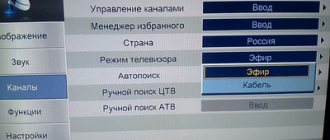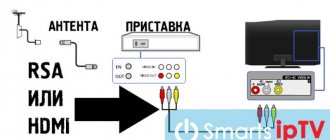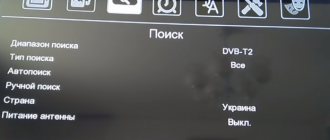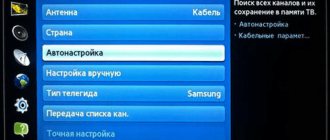Digital TV has been popular among Russian residents for quite some time. This is not surprising, because it has excellent transmission signal quality, as well as ease of setup. The latter, of course, largely depends on your TV model, whether it has a built-in digital tuner, and how you will configure it.
Quite a lot of instructions have been written about setting up TVs from such popular brands as Samsung, LG or Philips. However, what if you own a TV from a not so well-known company? Today we will look at how to connect channels and radio stations on Mystery TVs.
Connection via antenna and receiver
To connect digital television, you will need a receiver that receives signals and sends them to the device. The main sources of the signal are the Internet, antenna or dish.
If the question arises about how to set up digital television on the Mystery TV, read the step-by-step instructions for connecting channels:
- Take the receiver out of the box and remove the film. This must be done so that the device does not overheat during operation.
- Cut off the wire protection sheath. Its length is 15 mm from the end. Clean the shell.
- Peel back the protective film and screw ports F to the cables.
- Connect the cable to the receiver and TV.
- Insert the Tulip wires into the connectors of the TV and receiver.
- Connect an antenna to the TV. Install it in a place convenient for you - on the street, on the wall of the house, on the balcony or in the room.
Be careful when stripping, otherwise you may damage the sheath covering the center conductor.
Let's find out how to set up digital television on a Mystery TV:
- Go to the main menu and go to the settings section.
- By default, the country is indicated there, if suddenly it is not there, enter it yourself.
- Select your language, region of residence, search mode and format.
- Enter the signal format. In the appropriate section, indicate DTV-T/T2. The combination means that the device recognizes analog and digital signals.
Then the automatic channel search begins. You don’t need to do anything, the device will find the available frequencies itself. The search process can be stopped at any time and then continued.
A manual search method is also available. This means finding only those channels that the user needs. For example, if you are only interested in entertainment and children's channels, you can filter out and ignore sports channels.
If you need a new TV, monitor, audio or household appliances, you can order them directly on the official website of a major brand - LG. It is a leader in the production and marketing of electronics and household appliances
Standard search means that the device will find all channels that are not on TV. To automatically find options, set the frequency that broadcasts channels in your region. Find out about this from providers or look on the Internet. After searching for channels, click on the “save” button so that the device remembers the changes.
When selecting the DTV-T/T2 format, the receiver will find all the signals that are received in the region where you live. To do this, place the antenna and face it towards the transmitter.
Questions about Mystery Smart TVs
Google Play Market application store does not work
08/05/2021 mystery 3229 The TV is not updating and the play market is not responding
Due to changes in Google's policy regarding freely distributed programs, the correct operation of YouTube and the Play Market is not possible. You should download one of the third-party programs on your computer and burn it to a USB flash drive and install it on your TV.
How to transfer an image from a laptop or smartphone
14/7/2021 MTV-3250FST2 How to connect to the win10 operating system? How to enable the Transfer to Device feature
The Windows 10 operating system has a function for transferring media files to other network devices, including a TV. In this case, it must be on the same network as the computer, or connected to it via a cable.
Connection via cable
Mystery TVs can provide cable digital television. Make sure that the device has a built-in DVB-C tuner. After turning off analog TV, many cable providers continued to notify their customers so as not to lose them. Step-by-step instructions for connecting digital TV via cable:
- Go to the TV menu from the remote control (it has a special button).
- To find digital cable television, go to settings. Click on DVB-C.
- Then select full search or network if you have your carrier details handy.
- Click the button to confirm your actions.
On Mystery TV you can adjust the picture quality. The option is located in the "Images" section. You can set time, quality and sound settings.
If you own a Smart Mystery TV, you can connect to the Internet via Wi-Fi. Mostly the device models operate through the Android operating system.
To check the signal quality, find the “” button on the set-top box and click on it. Information will appear on the screen. If the parameter is more than 60%, then the signal is sufficient. Otherwise, you will have to place the antenna in a different place, higher and point it at the repeater. You can additionally purchase an amplifier to search for a signal.
Connection via satellite dish
Many Mystery brand equipment can receive satellite channels. To catch and view them, you need to purchase a dish that will be adapted to a specific satellite. How to connect digital television to the Mystery TV via satellite dish is described below:
- Go to the TV menu and find the “Auto search for satellite channels” section. Click on it.
- Specify the transponder parameters and start scanning and searching for channels.
- When connecting to digital TV via a satellite dish, you must have an access card. It will be provided by the operator when purchasing a satellite.
After the search is completed and the channels are found, you can set up the Mystery TV. What manipulations are available:
- changing the quality of the displayed image, its format and size;
- sound adjustment;
- making changes to color parameters;
- working with time - indicating the date, number.
Mystery devices are popular in Russia. The main attraction for citizens is its low cost. For an affordable price, buyers can purchase a TV with a large number of options, such as SmatrTV, support for Wi-Fi technology, DVB-T2, DVB-C, DVB-S formats.
If the user decides to set up digital twenty-channel television, first you need to make sure that the device supports the DVB-T2 format. Otherwise, you will need to buy a DVB-T2 digital set-top box. With broadcast support, setting up channels is easy.
Source
With analog television turned off, you need to configure your televisions to receive digital television.
In order to set up twenty free digital channels, your TV must support the DVB-T2 broadcast format. If your model does not support it, then purchase a digital set-top box to watch digital TV channels. Its cost is about one thousand rubles.
A little about the company
Mystery equipment belongs to the budget segment of the domestic market. The cheapest microwave ovens, multicookers, televisions and other household appliances (except large ones) are produced under this brand. The company's products are most widespread in Russia and Ukraine, but sometimes they can be found in other neighboring countries.
A distinctive feature of the company is its wide range of products. Products of this brand are found in almost all parts of the market, and the model range is pleasing with its variety. In addition, the brand’s production lines do not stand still, and its catalog is constantly updated with new items.
The equipment is assembled in China and Russia, like all similar products in the lower price segment.
Let's look at several popular models of this brand, their characteristics and reviews.
Setting up digital TV
To set up digital channels on the Mystery TV, you need a TV remote control.
Take the remote control and press the SOURCE button to select the desired broadcast format. We find DVB-T2 in the list and confirm, thereby we will switch to the digital TV display mode (in some models this option may not be performed).
- Click on the menu button and select the CHANNEL section.
- Next, select Auto search and press ok.
- If asked to select a country, select Russia.
- If you have an older model, you will be asked to choose between DVB-T or DVB-C, select DVB-T to search for terrestrial channels and DVB-C to search for cable TV
- Select the channel type DTV or DTV to search only for digital channels, press ok and wait for the setup to complete.
Setting up Satellite TV
New Mystery TV models have a built-in tuner for watching satellite channels.
In order to watch satellite TV, you need to connect and configure the dish.
Also, if you want to view paid operators such as MTS TV, Tricolor, NTV+, etc., you need to purchase a CAM module and an access card.
- After that, go to the TV settings by selecting the signal source Satellite in advance,
- Select the parameters of your satellite.
- We start the search and wait for it to finish.
Setting up cable TV
Mystery TVs also offer digital cable TV. To do this, make sure that it has a DVB-C tuner. After all, many cable operators, after switching off analog TV on the air network, retained broadcasting in analog format so as not to lose customers.
- We go to the TV menu by pressing the corresponding button on the remote control
- To search for cable digital TV, select DVB-C in the settings
- Next, you need to select a full search or network if you know the parameters of your provider and confirm all actions.
Also on your TV you can adjust the image quality in the Pictures section, set the time, and adjust the sound.
If you have a Mystery Smart TV, you can connect to the Internet via Wi-Fi technology. Basically, all new Mystery Smart TV models run on Android software.
Source
Recovering a missing broadcast
If you cannot restore the full list of Tricolor TV channels by resetting the settings, then you can try updating the settings of the antenna equipment. This method is used for TVs with a built-in receiver.
The provider broadcasts from four satellites (Eutelsat 36B and Eutelsat 36C, Express-AT1, Express-AT2) on 21 frequencies, with two polarization options on different satellite transponders. Each TV channel has its own broadcast parameters. The list of all transponder channels and frequencies of Tricolor TV channels is given in the table:
Source
How to set up digital television on Mystery TV
Mystery TVs are very popular in our country, their main feature is their low cost. For a small amount you can purchase a Mystery TV with numerous functions such as Smart TV, support for DVB-T2, DVB-C, DVB-S formats.
If your Mystery TV does not support DVB-T2, then to watch digital television you will have to purchase a DVB-T2 digital set-top box.
If this format is supported, then setting up digital terrestrial channels will not be difficult and will not take much time.
Reviews of Mystery MTV-3230LT2
This is another popular model related to Mystery LED TVs. Reviews about it are generally positive. Most buyers agree that for the money this is a decent model that is only needed to simply watch your favorite channels. Compared to famous brands, this model is inferior in picture quality due to its low resolution and small Hertz. Action scenes and close-up shots appear slightly blurred.
A small viewing angle is another problem that plagues many Mystery TVs. Consumer reviews indicate that this problem has not escaped this model either. As soon as you deviate from the perpendicular, the picture begins to distort. Color rendition also leaves much to be desired. Skin tone and the colors of nature often look unnatural. The result of the review of this model is a simple option for undemanding buyers, suitable for a garden or cottage.
Setting up twenty digital channels.
Soon analogue TV will be switched off throughout the country and in order not to be left without your favorite TV channels you need to tune in digital to Mystery TV. To do this, follow the instructions below.
Find the menu button on your remote and press it.
- Find the menu button on your remote and press it.
- Select Channel and click on Auto search.
- Next, you will need to select the DVB type, this is the format of your broadcast: DVB-T2 digital terrestrial, DVB-C cable television, DVB-S satellite television.
- To watch over-the-air digital channels from your home antenna on the Mystery TV, select DVB-T2.
- Search type DTV or ATV, you can select both if you need analog channels.
- Select the country Russia
- Click ok and wait for the setup to finish
Setting up cable TV
In order to watch digital cable channels provided by your network operator on the Mystery TV. The TV needs to be set up.
- To do this, go to the menu of your TV by pressing the corresponding button on your remote control.
- Next, we go into the auto search and when selecting the connection type, select DVB-C, this broadcast format is intended for cable TV.
- DTV type to search for cable digital channels
- We select the country Russia.
- Next we have to select the Search Type, select Full or Network if you know the parameters of your operator.
- Click start search and wait for completion.
Setting up satellite TV
Many Mystery TVs have the ability to receive satellite channels. To do this, you need to connect a satellite dish tuned to a specific satellite.
- Go to the TV menu and select auto search for satellite channels
- Next, you need to maintain the transponder parameters and start scanning channels.
- When connecting to a satellite operator, you must have an access card.
After you have set up your Mystery TV, you can adjust the picture format, image quality, set the time, etc.
-> Setting up Mystery TV for digital channels
With analog television turned off, you need to configure your televisions to receive digital television.
In order to set up twenty free digital channels, your TV must support the DVB-T2 broadcast format. If your model does not support it, then purchase a digital set-top box to watch digital TV channels. Its cost is about one thousand rubles.
When should you buy a set-top box?
Purchasing a set-top box is necessary if the old TV model does not have the DVB-T/T2 MPEG-4 function. A digital receiver offers many benefits to users:
- It has a large memory capacity, which allows you to save any number of channels.
- Digital television improves picture quality and resolution.
- By purchasing a digital receiver, you can save a lot of money without having to change your TV.
It is important that before purchasing a set-top box, you need to make sure that the TV is in normal working condition. If the board works with difficulty and the chips are old, then the digital set-top box may not function on this TV model. To connect, it is enough to use a decimeter antenna. It needs to be connected to the TV using a cable and directed towards the nearest aerial platform.
If there is no built-in tuner and a set-top box is purchased, then the antenna is first connected to the set-top box, and then to the TV.
Setting up digital TV
To set up digital channels on the Mystery TV, you need a TV remote control.
Take the remote control and press the SOURCE button to select the desired broadcast format. We find DVB-T2 in the list and confirm, thereby we will switch to the digital TV display mode (in some models this option may not be performed).
- Click on the menu button and select the CHANNEL section.
- Next, select Auto search and press ok.
- If asked to select a country, select Russia.
- If you have an older model, you will be asked to choose between DVB-T or DVB-C, select DVB-T to search for terrestrial channels and DVB-C to search for cable TV
- Select the channel type DTV or DTV to search only for digital channels, press ok and wait for the setup to complete.
Setting up Satellite TV
New Mystery TV models have a built-in tuner for watching satellite channels.
- After that, go to the TV settings by selecting the signal source Satellite in advance,
- Select the parameters of your satellite.
- We start the search and wait for it to finish.
Setting up cable TV
Mystery TVs also offer digital cable TV. To do this, make sure that it has a DVB-C tuner. After all, many cable operators, after switching off analog TV on the air network, retained broadcasting in analog format so as not to lose customers.
- We go to the TV menu by pressing the corresponding button on the remote control
- To search for cable digital TV, select DVB-C in the settings
- Next, you need to select a full search or network if you know the parameters of your provider and confirm all actions.
| ->Category->: My articles | ->Added->: IVAN1111 (03/22/2019) |
| ->Views->: 8499 | | |
Be careful when stripping, otherwise you may damage the sheath covering the center conductor.
Let's find out how to set up digital television on a Mystery TV:
- Go to the main menu and go to the settings section.
- By default, the country is indicated there, if suddenly it is not there, enter it yourself.
- Select your language, region of residence, search mode and format.
- Enter the signal format. In the appropriate section, indicate DTV-T/T2. The combination means that the device recognizes analog and digital signals.
Then the automatic channel search begins. You don’t need to do anything, the device will find the available frequencies itself. The search process can be stopped at any time and then continued.
A manual search method is also available. This means finding only those channels that the user needs. For example, if you are only interested in entertainment and children's channels, you can filter out and ignore sports channels.
Standard search means that the device will find all channels that are not on TV. To automatically find options, set the frequency that broadcasts channels in your region. Find out about this from providers or look on the Internet. After searching for channels, click on the “save” button so that the device remembers the changes.
When selecting the DTV-T/T2 format, the receiver will find all the signals that are received in the region where you live. To do this, place the antenna and face it towards the transmitter.
Connection via cable
Mystery TVs can provide cable digital television. Make sure that the device has a built-in DVB-C tuner. After turning off analog TV, many cable providers continued to notify their customers so as not to lose them. Step-by-step instructions for connecting digital TV via cable:
- Go to the TV menu from the remote control (it has a special button).
- To find digital cable television, go to settings. Click on DVB-C.
- Then select full search or network if you have your carrier details handy.
- Click the button to confirm your actions.
On Mystery TV you can adjust the picture quality. The option is located in the "Images" section. You can set time, quality and sound settings.
If you own a Smart Mystery TV, you can connect to the Internet via Wi-Fi. Mostly the device models operate through the Android operating system.
To check the signal quality, find the “” button on the set-top box and click on it. Information will appear on the screen. If the parameter is more than 60%, then the signal is sufficient. Otherwise, you will have to place the antenna in a different place, higher and point it at the repeater. You can additionally purchase an amplifier to search for a signal.