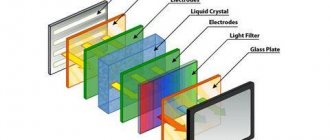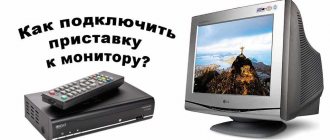Mostly all modern TV models, including the Premium segment, are equipped with far from the highest quality sound systems. It is not surprising that almost all users have questions regarding sound.
The fact is that manufacturers initially expect that the built-in speakers will later be used in conjunction with a home theater audio system. Therefore, if you are tired of quiet, wheezing speakers, then you should connect your own speakers.
The user will be able to connect the most ordinary speakers from a computer or more expensive models with a subwoofer. The equipment is connected according to approximately the same principle. Now we’ll look in detail at how to connect speakers to a TV, and also try to choose the highest quality equipment.
Types of inputs and connectors
First you need to determine what ports the TV is equipped with; based on this, the optimal method for connecting the speakers will be selected. Modern TV models are equipped with universal interfaces that allow you to connect different types of speakers:
- digital interface HDMI ARC (Audio Return Channel);
- special purpose connectors – Scart, RCA;
- standard jack for connecting headphones and headsets;
- line input.
The connectors connecting the tulips allow you to connect speakers that are not equipped with an amplifier. The main thing is that the user chooses the right acoustics; its power should not exceed the established range. If the TV has an output for tulips, but the acoustic device does not, use an adapter.
The last two methods are relevant when the device is not equipped with other connectors. Quite often, old equipment with a built-in amplifier is connected this way.
Using the HDMI ARC interface, you can connect a modern system to the plasma, in particular home theater speakers that can broadcast truly high-quality sound. Not all TV device models are equipped with this connector. A regular HDMI input will not work for this.
Using wireless headphones
Using wireless technology is the easiest way to connect head-mounted microphones to a TV, if it, of course, has the appropriate function. We are talking about headphones equipped with a Bluetooth module. In order for them to be used, this module must also be present in the design of the television receiver (you can read it in the documentation or just go through the TV settings). It is important that the TV also supports the wireless headphones available to the user (but usually there are no problems with this).
The main and probably the only advantage of wireless head-mounted microphones is their ease of use. Due to the absence of wires and the range of the Bluetooth signal (about 10 meters), you can move around the room or comfortably do other things with these headphones.
But there are also disadvantages:
- Expensiveness of Bluetooth headphones.
- The need to recharge the battery built into the headphones (if it runs out, the sound will instantly disappear).
- Relatively low sound quality due to the fact that signal transmission via Bluetooth requires encoding/decoding (however, not too demanding users will not feel any discomfort).
Connecting active speakers
The compact design of the TV does not allow the manufacturer to place truly powerful speakers. For this reason, users have complaints about the sound. However, the problem is easily solved by connecting an external device to play sound. Of course, the difference will be noticeable immediately.
Even PC hardware will perform better than a standard TV speaker. You can connect active speakers to any TV; the model does not play a special role. It is immediately necessary to indicate that they are connected using a special interface.
What are powerful speakers? Everything is very simple, these are speakers or an audio system with a built-in, powerful amplifier. It is this that significantly improves the sound. The amplifier is found in all active type devices, including even the most ordinary speakers.
Of course, the process of outputting sound to speakers, and connecting in general, is greatly simplified. The user simply inserts the audio system plug into the corresponding connector; there is no need to additionally connect an amplifier, since it is already built into the speakers. You also need to turn on the device to play audio on the network. Again, external type equipment is connected directly, that is, without any adapters or connectors.
On the back of your TV equipment you will find a huge number of different ports. To determine which socket you need, pay attention to the corresponding markers (signatures). Basic knowledge of English will be sufficient. Marking allows the average consumer to determine the purpose of a particular connector without unnecessary problems.
To connect computer speakers to your TV, find the audio connector; it is often white or red. This is an international marking, so the color remains the same regardless of the model and manufacturer of the equipment. Even beginners will definitely not get confused. Please note that the plug should be inserted into the Audio-R (white) and Audio-L (red) sockets.
Regardless of the type of active acoustics, it can also be connected using the most common round input - its diameter is 3.5 millimeters. Quite often this interface is called a mini jack or TRS. Near such a port there is almost always a marker in the form of headphones, so it will be very difficult to make a mistake.
Both TVs and computers are equipped with identical connectors for connecting speakers. Older TV models are equipped with tulips. Of course, in this case the audio system must be equipped with a similar interface. If this input is missing, you can always use an adapter. Now you know how to connect a speaker system to your TV.
What you need to connect speakers to an amplifier
To create a passive playback circuit complemented by a subwoofer, you will need a two-channel amplifier. When connecting a larger number of reproducing elements, it is worth selecting four-channel or even more advanced devices.
The connection of the speakers to the amplifier is realized using RCA or “tulip” speaker wires. These cables are colored red and white, so you can easily identify the desired channel.
Cable thickness is determined by the American Standard (AWG) index. The smaller it is, the thicker the wire. Thick wire has less resistance to current, which affects the sound quality and playback features.
speaker cable calculation table
For powerful amplifiers with low-impedance acoustics (4-6 Ohms), it is better to select thick 12 or 14 gauge cables. Moreover, the length of such wires can exceed 15 meters without loss of quality or sound distortion.
If the run length is less than 15 meters, 16 gauge wires designed to work with 8 ohm speakers will do. This approach seems to be economically feasible, and it is also easy to interact with the cable at the stage of installing the acoustics.
Sometimes you need to connect an amplifier to speakers without using special connectors. Here you will need to use a stripping tool. It is required to remove 1 cm of insulation at the end of the cable, twist the wire, and then connect it to the amplifier in a suitable way.
banana connector
A homemade banana connector seems to be a good option. Guarantees reliable contact with the receiver through a screw terminal built into the device. This connector can then be quickly connected or disconnected.
Connecting passive speakers
Passive audio systems differ from active ones in the absence of a built-in amplifier. Is it possible to connect passive acoustics to a TV using a cable? To begin, the audio system is connected to an amplifier. Hence, it connects to the TV.
To establish a connection, users connect the speaker to the TV using cables; sometimes they are included in the basic equipment package, and in some situations they have to be purchased separately.
You definitely need to check one very important nuance: in accordance with the specification, the amplifier's power rating must be at least 30% of that of the speaker system. The wire is selected in accordance with a cross-sectional area greater than 1 square millimeter. Of course, the thicker the cord, the more reliable the cable.
When trying to connect speakers to a TV without an amplifier, you should definitely take into account the output impedance parameter. The value of this indicator must be nominal and correspond to the resistance of the audio system. Polarity must be taken into account, in particular, connect the left channel to the left speaker. Accordingly, we connect the right one to the right speaker. If you ignore this principle, the sound quality will noticeably drop.
Mostly outdated equipment is equipped with “tulip” or “mini-jack” connectors. In situations where it is necessary to connect acoustics, which consists of several passive speakers at once, an AV receiver is used. It requires a separate cable. This is perhaps the easiest way to configure the equipment.
An alternative option is to connect acoustics via the HDMI ARC interface. This method allows you to achieve the highest quality sound. Therefore, if such a connector exists, then give preference to it.
Which wire is better to connect the speakers?
For decades now there have been debates about the sound quality of speaker systems, and there have been debates about the wires that connect these speakers to the amplifier for just as long. What wire is better to connect the acoustics? Simple, electrical or acoustic wires made of “oxygen-free copper”? Let's talk a little about this.
As “Vicky” tells us – “ Oxygen-free copper
— electrolytic copper, free from copper oxides.” Purely technically, the production of such copper is not a simple process, but it is not particularly interesting to us now. Let's not go deeper into this aspect.
We are interested in the question - are there any advantages to audio wires made of “oxygen-free copper” over ordinary copper, stranded wires that are used when installing electrical wiring in the house? So we'll figure it out.
Samples of the wires in question
The first sample is an acoustic cable
The wire tested was an OEHLBACH 2*2.50 mm acoustic cable. It is usually sold in coils wound around a frame. Below are brief characteristics of the manufacturer.
- High quality stereo speaker cable. This speaker cable is for use with amplifiers rated at approximately 150 watts per channel.
- The outer sheath of this Oehlbach cable is made of several types of durable and flexible plastic.
- The inner conductor is made of several individual wires wound together to form a bundle, so this cable is highly flexible and easy to install.
- Oxygen-free copper (OFC) was used as the internal conductor material, ensuring high reliability of data transmission.
The line in the description sounds strange: “High-quality stereo speaker cable.” It looks like this cable is stereo! No, apparently it was a typo. And why did the manufacturer decide that this particular cable (2.5 mm) can be used for acoustics of approximately 150 watts. Will this wire not withstand a two hundred watt amplifier?
There is no arguing that he is very flexible. Indeed, the thickness of the cable's wire tells us that it will be quite rigid. But no! Unexpectedly, the cable is very elastic, as stated, due to the production technology. This is probably the best way to connect your speakers.
The latter is a statement that the copper used is oxygen-free. This is the topic of conversation. Further.
Second sample - electrical cable
The second wire being tested is the most ordinary, electrical one, for electrical wiring. We took PVS 2x2.5. In stores you can see bays of 50, 100 meters, but you can also find bays of 200 meters. Brief description of application and characteristics.
Explanation of the marking of the PVS 2x2.5 wire
- P – wire;
- B – insulation and sheath made of PVC plastic;
- C – connecting;
- 2 – Number of conductors
- 2,5 – Nominal conductor cross-section (mm 2 )
Description of the use of PVA wire 2x2.5
- For connecting electrical appliances and power tools for home care and repair, washing machines, refrigerators, small-scale mechanization equipment for gardening and other similar machines and devices, and for the manufacture of extension cords for voltages up to 380 V with a nominal frequency of 50 Hz;
By comparing wires of the same size (section diameter), as well as taking into account the length of the wire, you can get some differences in the quality of insulation, often in the thickness of the conductor section. Yes, not all manufacturers adhere to certain standards and requirements. And on the shelves you can see a wire with a declared cross-section of 2 * 2.5 mm 2, but in fact it turns out that it is 2 * 2.0 mm 2. You should be more careful when choosing a wire.
From this wire we often make various kinds of extension cords for our household needs. They will certainly be able to withstand a washing machine, a refrigerator and an iron, even turned on at the same time. It rarely occurred to anyone to specifically connect acoustics with just such a wire. Although for many, the speakers are connected with an electric wire.
Comparison of acoustic wire and electric
Appearance and rigidity
And so, let's continue studying and comparing. Let's strip the insulation and look at the copper conductors themselves.
This wire is acoustic, the manufacturer's name is OEHLBACH
The other wire is electrical, the manufacturer can be any, but its appearance will be the same.
Purely visually, they are immediately different. The first sample was very soft to the touch and bending, which caused me some caution and suspicion - “will it really be able to withstand the loads declared by the manufacturer?” Hope so. The second wire is three times stiffer in bending.
What causes this? Looking at the wires, you can immediately notice that each wire of the second wire (electric) is much thicker than that of the audio wire (acoustic). This is the reason for such a “softness” to the touch.
Connecting a music center
Many users use special audio centers to listen to music. The speakers of such equipment are capable of reproducing sound of maximum quality.
The music center is considered obsolete equipment, so connection is made using tulips. If your TV does not have this connector, be sure to buy an adapter.
This type of acoustics guarantees not only high quality, but also maximum sound volume. Some models are equipped with a subwoofer. You can connect to your TV using bells or TRS. These cables are sold at their respective stores. Find the OUT output on the back of the TV, and the IN connector on the music center, connect them with a cable and enjoy the sound.
Connecting wireless headphones to a TV without a Bluetooth module
This is a special case of using wireless head-mounted microphones in conjunction with televisions (Smart TV only). It consists of connecting an external Bluetooth module (audio transmitter) to the TV receiver.
To do this, the design of the television receiver must have a USB port, but this is not the only requirement. Not all modern Smart TVs (as well as Smart TV set-top boxes) support the function of redirecting audio signals from speakers to a USB port. Therefore, before purchasing a Bluetooth module, you should make sure that your existing TV receiver has the appropriate functionality. This information can be found in the technical documentation for your TV or Smart TV set-top box.
Stereo connection
Every user will be able to connect a stereo system, since it is an ordinary amplifier to which passive speakers with different power ratings are connected. The connection is made via a tulip connector, but you may have to buy RCA and TRS adapters first.
To connect active speakers to Smart TV, you must use the appropriate cables, otherwise the sound quality will be unsatisfactory.
Connecting headphones via optical port
Some models of modern and not so modern TVs have a digital optical (Digital Audio Out) port that provides audio signal transmission in the highest possible quality. It looks like this:
However, there are no headphones that can reproduce sound from an optical cable directly. But there are special adapters for processing optical signals, called “optical-to-analog converters” or more generally “digital-to-analog converters” (DACs). These devices, depending on the design, can output an analog audio signal to standard 3.5mm mini-jack or RCA ports (usually both options). Here is an example of one such converter:
And this is what the cable looks like, connected at one end to the TV and the other to the converter:
There are also more exotic optical adapters that can convert the audio signal from the TV to a Bluetooth signal:
But using such a converter makes sense only for owners of wireless headphones who have difficulty connecting them to the TV itself.
Home theater connection
Without a doubt, this method provides the best quality of sound signal transmission. It is for this reason that professionals call home theater the optimal and most modern stereo system.
Firstly, home theaters are equipped with professional receivers and powerful amplifiers, and therefore the sound output from the speakers is especially clear and very voluminous.
Experts strongly recommend that before you start connecting, you carefully study the instructions and strictly follow all the provisions reflected in it. Of course, before installation it is necessary to de-energize the TV, otherwise there is a high probability of a short circuit.
Thus, you see that connecting an external device to the TV is quite possible, even without experience in carrying out such work.
Are there other options?
Pre-outs are the standard way to connect powered speakers. However, they are not necessarily the only option you have when it comes to using powered speakers with your home theater system.
Zone 2 lines
Some receivers come with Zone 2 lines, which can also be used to connect powered speakers. Zone 2 lines were designed to support the use of another source in the second part of the house. For example, streaming music in the master bedroom while your kids watch a movie in the family room.
As shown in the picture above, some receivers have a zone 2 preamp output and a regular zone 2 output that is powered. Because of this dual configuration, Zone 2 also allows you to connect a second amplifier to power other speakers, or you can connect directly to powered speakers.
Zone 2 also allows you to go beyond the channels supported by your receiver. For example, your receiver may be sold as a "5.1 channel" unit; however, additional Zone 2 ports can allow you to expand your home theater to a 7.1-channel system. It should also be noted that some manufacturers include the Zone 2 feature in the total number of channels.
As with the pre-out, you'll need to determine where the powered speakers will be placed. Zone 2, and sometimes Zone 3 and 4, typically use standard RCA cables, but may also have special power and audio terminals for passive speakers.
Features of connecting speakers to TVs of different brands
How to connect speakers to a TV in different ways is described above. But many buyers are interested in questions about whether there are nuances of connecting speakers to TV from different manufacturers, whether Korean Samsung products will differ from the Japanese Sony or the little-known Chinese manufacturer Kivi. As practice shows, there are no significant differences in connectors, since all of the above outputs are created for specific tasks, and not a single manufacturer can give preference to any one port, since it will deprive its buyer of the opportunity to connect the TV with peripheral devices .
However, many well-known manufacturers, such as Philips or Panasonic, sometimes do not place a 3.5 headphone output on the TV. Many companies consider the SCART connector to be another “relic” of the past. All manufacturers annually update their TV lines and series. It’s easy to see from them how TVs lost some connectors from year to year. For example, the Bravis series from Sony today does not have SCART and 3.5, although several years ago they still had them.
This may seem strange, but as the series grows, not only the technical characteristics change, but also the appearance - the panels become thinner and more beautiful, and this entails the need to abandon not the most popular interfaces. In particular, it will be more difficult to find out-of-date SCART and 3.5 in the 7 series than in the 5 or 6.
Types of speaker systems
At the moment, the choice of speaker systems (AS) for TV is huge. There are special devices designed directly for TV, as well as universal speakers that can quite successfully interact with television receivers . Therefore, before purchasing, you should find out about existing types of acoustics that can be synchronized with a television panel. This:
- regular computer speakers (active or passive);
- music or multimedia center;
- home cinema;
- wireless speakers;
- soundbar.
You can also use all-in-one PCs or laptops with built-in speakers as an external means for audio output. However, in this case, the TV receiver will not act as a signal source, performing the functions of only a second monitor, so there is no point in considering this type of speakers as full-fledged acoustics. And those who still decide to connect these devices will need HDMI for these purposes.
Types of cables used
Connecting a home theater to a TV requires special cables of good quality. Poor quality wires tend to distort the sound signal. In addition, there are several types of cables for connecting an acoustic speaker to a TV:
- AUX – has identical outputs on both sides for connecting devices with 2RCA audio connectors.
- Scart is a wire of a specific length that connects exclusively to certain types of connectors.
- Jack adapter - allows you to stably connect a device with a 2RCA and an amplifier with a 3.5 standard connector.
- To achieve high-quality sound, connect a SCART -3.5 Jk + Ph 3 m cable. Provided that the TV has a corresponding output and the external device has a 2RCA audio input.
Many users ask whether it is possible to connect third-party speaker systems to a television device. You don't need any special skills or experience to do this. The connection process only requires the availability of the necessary connectors and high-quality cables.
Receiver functions and design
The AV receiver is the main connecting element of the system. All other equipment is connected to it. The receiver is used to set up and control the cinema.
In the complex of cinema hall equipment, the AV receiver performs a number of functions :
- transmits sound to the speaker system (to speakers with a subwoofer);
- converts digital signal to analog;
- acts as an amplifier of sound vibrations;
- reproduces sound in various formats.
A mandatory module of the receiver is a switch for digital and analogue audio and video signals. You can connect up to 10 different signal sources to the AV receiver. It is capable of processing and transmitting these streams of information.
The main structural elements of an AV receiver are DSP microprocessors. They decode incoming digital signals and convert them.
After processing, the received stream is fed to a multi-channel power amplifier. It usually consists of 5÷7 amplifiers made in one module. The amplification device increases the strength of the sound signal to the required level, which ensures high-quality sound from the acoustics.
Receiver sockets