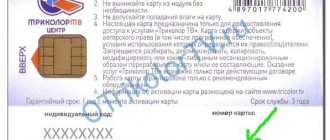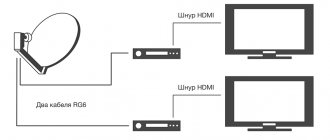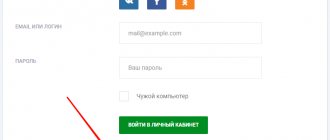NTV-Plus: opportunities and offers
In addition to the main types of packages Basic and Basic+, the online service offers users a paid subscription to thematic packages:
- Supersport: selection of sports channels;
- Children's: films and cartoons, intended, among other things, for teenagers and adults;
- Cinema: films and TV series, new releases and classics;
- START: premieres of films and TV series, own educational shows for children;
- AMEDIATEKA: selections and premium service from Home of HBO;
- Educational: news, documentaries, music programs;
- Night: content for audiences 18+.
The cost of a monthly subscription depends on the selected package: from 199 to 299 rubles, excluding discounts on NTV-Plus promotions or promotional codes.
NTV-Plus subscribers also have access to the Online TV service. The NTV-Plus mobile application works on all IOS and Android devices, as well as on Smart TV, Apple TV and Android TV. A single account allows up to 5 compatible devices.
You can search for channels using a search engine: information about the topic and content is given in the description. It’s convenient that the website contains a program of online television channels, and you can add your favorite channels to favorites, set reminders, and customize the interface to suit your preferences.
NTV-Plus: promotions and special offers for clients
The company offers clients fairly flexible tariffs that are affordable for most users. Additionally, subscribers of the online service are entitled to a discount when paying for services or days of free viewing under NTV-Plus promotions. The payment amount indicated on the website can be recalculated:
- When purchasing packages in bulk: the size of the discount will depend on the number and characteristics of the packages, as well as the specific combination, but in most cases this can save up to 30% of the cost of individual products;
- in many cases, when the owner of the Basic tariff additionally purchases thematic or premium packages, they are subject to a special price;
- with a one-time payment not for 1, but 6 or 12 months of use: the difference in the monthly tariff can reach 100 rubles.
NTV-Plus also offers the popular “First 7 days of use for free” promotion. The offer is valid constantly and applies to any tariff packages. Free from 14 to 30 days for specific subscriptions are also provided using the NTV-Plus promo code or as a gift with the main order. NTV-Plus tariff packages are used as a gift or an additional bonus by service partners: for example, electronics sales networks. By purchasing household appliances or gadgets during the promotional period, you can receive a free tariff package valid from several weeks to 2 years.
Ways to resolve errors
First of all, when a malfunction message appears on the TV screen, you need to check the most common possible causes.
Error
If the message on the screen asks you to insert a card, it means that it is inserted incorrectly or is missing. It is necessary to carefully study the instructions for the device and repeat all steps strictly according to the instructions given there.
Malfunction
Another common problem is a fault message. The cause of the malfunction can be various factors.
Firstly, problems may arise directly with the card, namely:
- The memory of the NTV access card is full and needs to be replaced;
- physical damage to the device;
- installed on the reverse side;
- contacts on the board are clogged;
- not fully inserted into the slot;
- does not fit tightly to the contacts.
Another reason is the slot. There are also several solutions:
- The first thing that can help is to remove the card and wipe the contacts with alcohol and a soft eraser.
- Check for correct installation. Perhaps it is installed on the wrong side - then turn it around, watching the location of the chip. It should be facing up, and located at the far end of the console.
- The NTV smart card does not have enough memory or it is faulty. In this case, an inscription is visible on the receiver’s screen indicating that it is blocked. In this case, you need to contact the television company office closest to the subscriber and exchange it for a new one.
- The slot may be faulty - you can try installing another card and see the result.
- The receiver software is faulty. If the set-top box still sees the card, you need to disconnect it from the power supply, remove the last one, insert it back and reboot the device.
- There are cases when the equipment sees the card and stops giving an error after repeatedly disconnecting the receiver from the power supply and rebooting.
- If the above points do not help, you can resort to a more radical measure - resetting the receiver to factory settings and reconfiguring it again.
- The device still does not see the card - it should be returned to the company’s service center. There they will carry out the necessary diagnostic work and fix the problem.
Important! It is recommended to remove the card only from a receiver that is disconnected from the network!
NTV-Plus bonus program
Valid for regular and loyal customers who carefully pay the subscription fee and subscribe to any of the NTV-Plus premium packages. Bonuses are awarded:
- For each additional month of using the service, starting from the 4th after the conclusion of the contract;
- for subscribing to 2 or more premium packages;
- from the total amount of the subscription fee;
- on a one-time basis: for example, when ordering films from the Kinodrome over a certain quantity.
With NTV-Plus bonuses you can pay almost the full cost of the ordered package: according to the rules of the program, at least one ruble must be paid in real money.
Possible problems
As a rule, the activation procedure takes no more than 2 hours. If after this time the channel does not work, you need to contact NTV Plus support service. The problem in this case may lie in the entry of incorrect data during registration or a technical failure on the provider’s side.
Activating an NTV+ access card yourself is not that difficult. The main thing is to follow the instructions given, provide the correct information, and then patiently wait for the paid channels to be unblocked.
How NTV-Plus promo codes work
Promotional codes for the online service can be divided into 2 options:
- Entitled to a discount when paying for “long” packages: 3, 6 and 12 months;
- providing free days, also known as 100% discount for a certain period; individual offers work for specific packages: for example, Movie Channels + Amediateka, the service delivery period is 2 weeks.
To activate the discount:
- Copy the NTV-Plus promotional code;
- Log in to your Personal Account or log in to the website if you are a new client of the service;
- click the “Activate promotional code” button on the checkout page and place the code in the window that opens;
- The free service is activated automatically for the period specified in the terms of the promotional code.
The rules for using NTV-Plus codes are standard:
- Make sure in advance that the offer has not expired;
- apply the code to the specific subscription option specified in the terms and conditions.
New codes are generated by NTV-Plus quite regularly, but the service does not distribute them independently. Promotional codes are often exchanged on the Internet: by users on social networking sites, forums or blogs. With almost 100% probability, you can find a really valid promotional code on couponing resources that monitor and post new offers of the online service on their pages.
Access card activation
Paid channels will become available for viewing only after the card is activated. This procedure consists of the following steps:
- registration of a client’s personal account;
- registration of the contract on the website;
- linking the agreement to your personal account;
- connection of encrypted channels.
Let's take a closer look at them.
Registration of a client’s personal account
LC allows you to combine several contracts, if any, in one place. In addition, you can monitor your account status and manage subscriptions.
The step-by-step instructions are as follows:
- Open the site.
- In the upper right corner, click on the “Register” button.
- In the window that opens, fill in all the data except the contract and smart card numbers. These fields must be empty. Then confirm your registration by clicking the “Register” button.
- Now you need to activate your personal account. To do this, go to the specified email address. Find and open the letter from NTV+. It will indicate registration information and available methods for activating your account.
After completing one of them, your personal account will become active. Now you can move on to the second step.
Registration of an agreement on the website
This step must be completed within a week after signing the contract. You can go through it on the same website.
To do this, follow these steps:
- Select the “Register a new contract” tab.
- Here you must first tick the boxes confirming your consent to the conclusion and registration. Then fill in the fields “Agreement number”, “Smart card number”, “Date of conclusion of the agreement”, “Digital terminal model” and “Terminal serial number”. The remaining fields remain untouched. The contract number consists of 10 digits and is indicated on a paper copy. The 20-digit smart card number is written without a space. In the “Digital terminal model” field, select “Cl+ CAM Viaccess conditional access module”. After filling in the required fields, click “Continue”.
- Here you must indicate personal data, namely gender, full name, equipment installation and letter delivery addresses. You can order or refuse to provide an account statement. Check the box confirming fulfillment of obligations to send the original contract by mail and that the specified data matches the paper version.
- Select a tariff plan and click “Register agreement”.
All data must match the paper copy of the contract, including the date of its conclusion.
Linking the contract to your personal account
This is done in the “Subscriber’s Office” tab, where to add you need to click the “Contracts” button. Next, enter the contract and smart card numbers. Moreover, the numbers are entered without a space. It is convenient to indicate a note when using multiple contracts.
After filling out the form, click the “Add” button. After this, the agreement will be linked to your personal account.
Connecting scrambled channels
The last stage of activating the access card is to connect encrypted channels. To do this, you need to insert it into a module or receiver that is disconnected from the power supply. Then go to one of the encrypted channels included in the connected package. At this moment and for the next 2 hours, under no circumstances is it allowed to turn off the equipment or switch channels on it. Otherwise, the activation process may be disrupted and it is unlikely that you will be able to complete it yourself.