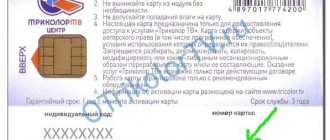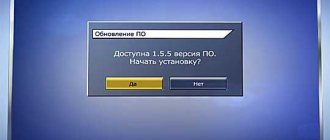Many people who want to increase the number of TV channels install a satellite dish, gaining access to a huge number of both domestic and foreign TV channels. The Tricolor provider recommends purchasing a smart card along with the dish set. We will tell you what this is in this article.
- How to find out the Receiver ID?
- Receiver number when using the module
What is a Tricolor smart card?
The Tricolor smart card is a regular plastic card with an electronic chip and a subscriber ID (individual user number). It allows you to watch additional TV channels not only in good resolution with a high-quality picture, but also with excellent sound.
Tricolor satellite television allows you to watch a huge number of TV channels. However, in order to watch such a number of channels, it is not enough to simply buy, install and configure an antenna, since most of them are encrypted or provided for a fee. You can decode channels by purchasing a special smart card from the Tricolor provider , and by paying a subscription fee for using encrypted channels into your account.
There are a large number of packages that provide access to a certain number of channels, or channels of a certain topic. You can find out about all current packages, tariffs and conditions from the Tricolor operator.
After the subscriber makes his choice, buys a card and a satellite receiver, he will need to register it and activate the smart card. Only after this will access to pay TV channels be opened.
BISS encoding keys
By the way, we’ll talk about encoding keys further, first understanding the concept itself and how it works. And then it will be possible to understand the encoding using examples, giving a list of various existing BISS keys of real TV channels.
BISS is a system that operates on conditional access to satellite channels. That is, there is some kind of encryption that underlies data transfer. The developers have created an entire system for companies working with satellite broadcasting. Naturally, there are different encodings for channels, specifically in order to limit the receiver on the received programs.
Moreover, such encodings can be used both for broadcasting a regular broadcast network and for live broadcasts, since the data can be encoded directly during the broadcast process with the transfer of all necessary information and keys immediately at once to a large number of receiving receivers that support this encoding.
Returning to our main topic - biss keys as a means for viewing encrypted channels using an emulator. It should be mentioned that to work with them, in addition to the receiver itself and settings, you will need firmware, which will need to be uploaded to the receiver using a personal computer via cable.
The software itself is essentially the heart and brain of the receiver, since without it it simply cannot function. Therefore, with the release of each new software version, it is necessary to check the availability of firmware and the possibility of installing it specifically on the selected receiver and version.
But in any case, the correct update and firmware will be very useful, as it can bring several useful functions:
- New updated system without errors or problems.
- Updated interface, which becomes more convenient.
- New available companions for interaction.
- New features added by developers.
- Update frequencies and names of some channels.
- Optimizing the operation of the system as a whole.
Although the update will most likely bring the need to update the firmware again, the new system will definitely be much better than the outdated one.
Now let's talk about the BISS keys themselves, which are publicly available. With proper configuration and firmware of the receiver, it should receive certain frequencies, according to which the BISS keys of satellite channels are divided. We will now consider all the latest BISS keys based on them.
Amos 2, 4°W
- Trophy (11389 H 27500) ID:000C - 1A 2B 3C 81 C3 B2 A1 16
- Unian TV (10722H2750) ID 0001 - 12 34 56 9C 65 43 21 C9
- TV Kyiv (10722 H 27500) ID: 0004 - 10 72 20 A2 15 05 07 21
- NTV Mir (11389N27500) ID: 0009 - AA BB CC 00 CC BB AA 00 or AA BB CC 31 CC BB AA 31
- 1+1 (10722 H 27500) ID: 0003 - 65 43 21 С9 12 34 56 9С
- 1+1 (10925 H 27500) ID: 0003 - 65 43 21 С9 12 34 56 9С
- First National (10759 H 30000) SID: 000D - 10 06 10 26 11 07 11 29
- XSPORT (11389 N 27500) ID: 000V or 11 - 11 22 33 66 33 22 11 66
- RTR planet (11389 N 27500) ID: 000С or ID: 0012 - 1A 2B 3C 81 C3 B2 A1 16
- Inter (10722 N 27500) ID: 0008 - AC 12 34 00 43 21 CA 00 or AC 12 34 F2 43 21 CA 2E
- Inter (11389 N 27500) ID: 0001 - AC 12 34 00 43 21 CA 00 or AC 12 34 F2 43 21 CA 2E
- TV 1 (Bosnia) (11629 H 2400) ID: 0008 - 22 22 22 66 22 22 22 66
- K1 (11389 N 27500) ID: 0003 - AB CD EF 67 FE DC BA 94 - goes open.
- MEGA (11389 N 27500) ID: 0004 - 12 31 23 66 12 31 23 66 - for the duration of the rebroadcast of Formula 1 car racing.
- NTN (11389 N 27500) ID: 0002 - 1A 6B 1C 00 1D 95 FF 00 - open.
- QTV (10759 H 30000) ID: 000V - 22 33 22 00 22 33 22 00 - open
- Impact TV (11389 H 27500) ID: 000D or 0013 - 20 11 03 00 00 00 00 00 - open.
- STB (10759 H 30000) ID: 0001 - 11 00 00 11 11 00 00 11 - open.
- TV1 BosniaID:3 (0001) 11129 V 2400 5/6 22 22 22 66 22 22 22 66
- Test (10806 N 30000) ID: 0005 - 13 04 19 30 83 13 04 9A
Astra 4A, 4.8°E
- Channel 34 (Dnepropetrovsk) (12130 V 27500) ID: 1A0E: A5 EB 22 B2 57 6F 75 3B or A5 EB 22 00 57 6F 75 00
- Indigo (12130 V 27500) ID: 1A22 - A5 EB 22 B2 57 6F 25 EB
- TEST(UKRAINA) (12130 V 27500) new key - 34 34 34 9C 34 34 34 9C
- Inter (11766 H, sr 27500): AC 12 34 F2 43 21 CA 2E
- TET (11766 H 27500) ID: 17DE or ID: 6110- 19 09 06 28 11 76 60 E7
- 1+1 International (11766 H 27500 MPEG-4) ID: 17ED or ID: 6125 - 1A 2B 3C 81 4D 5E 6F 1A
- 2+2 (11766 N 27500) ID: 17E8 or ID: 6120 - 09 02 19 24 63 23 06 8C - encoded during a football broadcast.
- Inter+ (12284 V 27500) ID: 1b4e - 12 34 AC 00 12 34 AC 00
- UFO TV (12130 V 27500) ID: 1A18 – A5 EB 22 B2 57 6F 25 EB
- Nadiya (12284 V 27500) ID: 001803 6570 key 11 22 33 00
Eutelsat 9A, 9.0°E
- FOX Sports (12054 H 27500) ID: 0004 key: 1A 8A 34 D8 5C 6B A7 6E
- Eurofootball Gonki (11919 V 27500) ID: 002E key: E8 76 F0 4E 8B A5 11 41
- ODIE (12380 V 27500) ID: 0421 key: 11 11 11 33 22 22 22 66
- Eutelsat W2A, 10°E
- The MGM Channel Middle East (12611 H 9259) ID: 0003 - 15 9A CD 7C EB F6 14 F5
- Chelsea TV (11387 V 30000, DVB-S2/8PSK) ID: 0005: 23 B8 EE C9 2B 65 34 C4
- NBA TV (11387 V 30000, DVB-S2/8PSK) ID: 0001: F8 73 84 EF 72 A4 CD E3
- NBA POOL EUROPE 1 (11387 V 30000, DVB-S2/8PSK) ID: 0002: AE 7B 80 A9 F9 68 AF 10
- MU TV (11547 V 1613, DVB-S2/8PSK) ID: 0001: 20 59 76 EF 82 3D B5 74
- Sahar 2 (12618 V 9000 5/6) CW: 00 00 23 23 01 15 10 26
- iFilm (12618 V 09000) 5/6 DVB-S/8PSK, 23 01 15 39 10 00 00 10
- Tandberg Service (12711 H 5064) key: 2F 26 81 00 A6 B4 93 00
- Service 123 HD (11305 V 30000) BISS key: 3D 10 CB 18 4E EC 7D B7
- NBA POOL (11387 V 30000): AE 7B 80 99 F9 68 AF F0
- NBA Pool Europe (11138 V 30000) – 44 29 70 DD 3D 08 B2 F7
- NBA Pool Europe (11387 V 30000) ID: 0002 key: 0A AD 4B 02 90 22 2E E0
Hot Bird 13A/13B/13C, 13°E
- Leader TV (12149 V 27500) ID: 1C36 or ID: 7222- A3 31 30 04 61 67 82 4A - open
- 1+1 International (11585 V 27500) ID: 34D2 - 1A 2B 3C 81 4D 5E 6F 1A - coded during football broadcasts.
- Dubai One (CH 33) (11747 H 27500) BISS Key: 12 34 56 9C 78 9C 33 47
- Al Aoula Maroc (10873 V 27500) ID:0003 key: CA 50 B7 D1 31 D6 58 5F
- STS International (12245 H 27500) ID: 0065 or ID: 0101- BISS Key:11 11 11 33 11 11 11 33
- STS International (10949 V 27500) ID:1D33: BISS: 11 11 11 33 11 11 11 33
Eutelsat W3C 16.0°E
- SRTV Feed (11512 V 29950) SID: 00C8, BISS: 86 71 07 FE 82 EA 3B A7
- TV1 Bosnia (12615 V 2800) BISS key: 22 22 22 44 22 22 22 44
- Kanal D (12566 V 3616) SID: 0001 BISS: C4 8D AF 00 8F DA 97 00
Astra 1G, 31.5°E
- VTV (Belarus) (12304 H 27500) ID: 1E19 Key: 22 22 22 (66) 22 22 22 (66) - open
- Camedy Central Georgia (11817 V 27500) ID: 07D0 - 11 22 00 33 14 01 06 1B
Hellas Sat 2, 39°E
- Kentron TV (11488 V 2510) ID: 0002 Key: 11 11 11 33 11 11 11 33
- Sinema TV (11664 H 8800) CW: 0A BB F6 BB 96 11 AB 52
AZERSPACE 1, 46° E
- NTV (registered as TEST 0) (3743 L 34075) - 32 14 56 9C 12 36 54 9C
- NTV+2 (registered as TEST 1) (3743 L 34075) - 09 85 67 F5 98 07 65 F5
- ART Prime Sport (3946 L 2963) - B1 8D E1 10 1F 62 43 21
- State Television and Radio Broadcasting Company Kursk (3635 L 3230) — 03 27 02 00 10 62 51 00
- State Television and Radio Broadcasting Company Vologda (3644 L 3230) — 03 27 02 00 10 62 51 00
- State Television and Radio Broadcasting Company Pomorie (Arkhangelsk) (3941 L 4000) — 03 27 02 00 10 62 51 00
- State Television and Radio Broadcasting Company Kostroma (3735 R 3219) — 03 27 02 2C 10 62 51 C3
- State Television and Radio Broadcasting Company Region-Tyumen (3960 L 8570) — 03 27 02 00 10 62 51 00
- State Television and Radio Broadcasting Company Yamal (3970 L 4275) — 03 27 02 00 10 62 51 00
- State Television and Radio Broadcasting Company Yugoria (3976 L 4285) — 03 27 02 00 10 62 51 00
- 'GTRK Orenburg' (3807 R 2893), fec 3/4 — 03 27 02 2C 10 62 51 C3
- 'GTRK Alania' (3730 R 2893), fec 3/4 — 03 27 02 2C 10 62 51 C3
- 'GTRK Komi Gor' (3714 R 2893), fec 3/4 — 03 27 02 2C 10 62 51 C3
- 'GTRK Dagestan' (3710 R 2893), fec 7/8 — 03 27 02 2C 10 62 51 C3
Express AM22, 53°E
- Our House (11044 V 44950) Id: 1FFF or 0012 or 000С - 00 00 00 00 00 00 01 00
- Capital TV (11160 V 3074) Id: 1FFF or 0001 - 10 09 19 32 36 24 62 BC
- Russia 1 (GTRK Samara) (10974 N 8150) ID: 000002 key: AB 33 3E 1C D8 52 53 7D
- Disney Channel (11044 V 44950) ID: 000002 key: 6B A1 E5 F1 74 BB CA F9
Of course, there are still many more keys that can be easily found if desired. And in general, using BISS keys is not the most difficult thing, and with the proper equipment with the right software and firmware it is very easy to launch your favorite channels on any receiver.
Registration of the Tricolor TV receiver
The receiver must be registered. Without registration, you will not be able to activate the Tricolor TV smart card and gain access to encrypted channels.
How to independently register a Tricolor TV receiver via the Internet?
To do this, subscribers will need:
- Go to the official website of the Tricolor TV provider and go to the “Registration” section;
- In this section you can see a form with a “Viewers” link.
- After this, the subscriber will need to enter the ID, security code, and fill in all other required fields in the form that appears;
- Next, once the subscriber completes the form, an email with a link will be sent to the email address he or she specified, which will need to be clicked to complete the registration.
If the subscriber entered incorrect data, a message about the error will be sent to his email. After this, the registration procedure will have to be repeated, checking that the information entered is correct.
Why do you need a personal account?
A service such as “Personal Account” (including “LK”) can be accessed by every client of the operator. LC provides users with the opportunity to remotely and independently perform various operations related to Tricolor services, without contacting the company. After registering for Tricolor, you get the following opportunities:
- Personal account control. Your personal account shows the amount remaining in your account. There is a “Payment History” section, which allows you to familiarize yourself with early expenses for operator services;
- All information about the tariff, including its cost;
- Connecting new services, paying for them. The easiest way to pay for Tricolor TV is through your personal account. Payment is made through a bank card, online banking and other methods without commission;
- Technical support is always available to advise clients and solve the problems they need;
- Change of tariff plan. If you want to change the tariff, you need to top up your balance with an amount equal to the cost of the service package. Next, click on the “Select” button;
- Information about the installment plan: its validity period, payment schedule.
How to find out the receiver ID?
When registering a Tricolor receiver via the Internet, many subscribers have a problem with how to find out its identification number (ID) in order to enter it into the form to be filled out.
How to find out the Receiver ID?
- You need to turn on the TV and receiver, go to its menu by pressing the corresponding button on the remote control;
- Go to the “Status” option;
- Having selected this section, you need to click on the OK button. After this, a window with information will appear in front of the subscriber. At the very bottom of this window a 12 or 14 digit number will be indicated. This set of numbers is the receiver number;
- You need to write down this number so that you don’t have to go through the whole operation again, since subscribers will need it not only to register the receiver, but will also be used when activating the Tricolor TV smart card. In the future, the number will be useful for paying for satellite television.
If, when clicking on the “Status” option, the necessary information does not appear, then you will need to update the module software, which can be done automatically and very simply. To do this you will need:
- Turn on the TV and reboot the receiver.
- Go to the TV menu and go to “Settings”.
- The system will ask you to enter your PIN code. If the code has not been changed by the subscriber, then you need to enter the factory code, which is set by default to 0000 or 1111;
- Having accepted the PIN code, the system will transfer the subscriber to a new menu in which you will need to select the “Data transfer” section;
- After this, you need to press the “i” button on the TV remote control. A new window will again appear in front of the subscriber, in which it will be proposed to update the software. You must agree to this offer and wait until the software is updated.
During the update, you should never turn off the receiver, otherwise subscribers will not only not install the new software, but will also lose the old one.
After the software is updated, the receiver will reboot automatically. If after the update you cannot turn on the TV from the remote control, you need to turn it on from the button located on it.
Receiver number when using the module
If the subscriber has a Tricolor TV smart card inserted into a special module, then in order to find out the receiver ID, you need to perform the following steps:
- Go to the module menu. It can be called differently. It depends on its manufacturer and model;
- In the menu that opens, the subscriber will need to select the “Card Info” option;
- A window with information will appear, at the bottom of which the DRE ID will be indicated.
How to activate a smart card?
After all the necessary information has been received and the receiver has been registered, it is necessary to activate the smart card itself, which is inserted into the receiver or module connected to it. This can be done in two ways: via SMS message or the Internet.
- To activate the Tricolor smart card via SMS, you will need to complete all the steps indicated on the back of it. At the same time, if a subscriber tries to activate the Tricolor TV smart card without registering the receiver, a message will be sent with the need to perform this operation and repeat the activation again.
Each message sent by the subscriber will be paid - 8 cents, so you must first register the receiver so as not to pay extra.
You can activate a smart card via the Internet on the official website of the Tricolor TV provider. To do this, you will need to do the following:
- Go to the company’s website tricolor.ru and click on the “Registration” option;
- Click on the “Viewer” button, then on “Card Activation”;
- A form will appear in front of the subscriber, the fields of which must be filled in with current data, enter the smart card number, which is indicated under the protective layer. Enter the secret card number without spaces;
- After the subscriber has filled out the form, you need to press the “Activation” button;
- When the smart card is activated, a message from the provider about successful activation will be sent to the subscriber's email address.
Reactivation procedure
Initial registration is required exclusively for new smart cards. By the way, each card is valid for only three years, so you will have to change them periodically and register new ones. Re-activation of Tricolor TV may be required in the event of television broadcast failures or after a long period of equipment downtime.
Important! The warranty period for the smart card is 1 year from the date of activation. During this time, you can contact the operator or dealer to troubleshoot any problems that arise. After a year, it would be wiser to change the card, provided that broadcast failures occur regularly.
During normal operation, the set-top box regularly receives activation commands from the satellite to support broadcasting. But if the receiver remains turned off for more than a week, these commands disappear and need to be updated. This procedure is also necessary when errors appear with numbers , 9 and 13.
Find out how to resolve error 3 on the Tricolor receiver.
Read about the Cinema Halls service from Tricolor TV.
We advise you to find out which operator is better: NTV Plus or Tricolor TV.
Updating Activation Commands
We have already written in detail about how to repeat Tricolor TV activation commands in a separate article. Now let us briefly recall the main stages of the procedure.
The request for commands is made through the subscriber’s personal account on the Tricolor website. The request button is located on the “My Services” page, immediately below the contract details. It must be pressed to send codes to the receiver.
After this, in order to speed up the procedure for obtaining codes, you must perform the same steps as after initial activation:
- turn off the equipment for a while;
- after switching on, go to one of the encrypted channels;
- Leave the receiver turned on for several hours.
The Tricolor TV activation code will be sent to the smart card the moment the satellite enters the subscriber’s coverage area. Sending is done automatically; there is no way to speed up this process manually. Therefore, it makes no sense to call the company’s technical support and ask the operator to activate the card as quickly as possible - such a technical possibility is simply not available. You should contact specialists only if, after completing all the necessary actions, television broadcasting has not been restored within 8 hours.