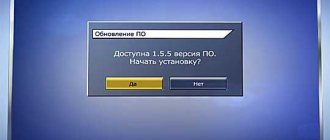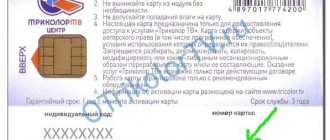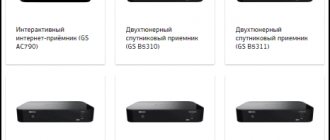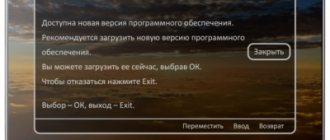A smart card is a central element in the functioning of the technical equipment of the largest telecommunications satellite television operator. This device can either be inserted into the corresponding CAM module or be integrated into a receiver or other receiving equipment. The Tricolor TV smart card for a TV requires proper installation, and carelessness can damage one of the active components and damage the device.
In this material we will consider the following questions:
- the purpose of a special chip in the daily functioning of the operator;
- features of installation and use of the Tricolor SMART card;
- ways to restore or buy a new device in 2021.
Setting up a tricolor card and receiver - practical tips
Cable and satellite television is something that almost no one can do without. Statistics show that most often people like tricolor TV channels.
To enjoy them to the fullest, you need to purchase a card, insert it into the receiver, and configure it. Not everyone can do this process, given the availability of a user manual, which is why it would not be superfluous to disassemble such a mechanism in a more accessible way.
A tricolor card is a small component that has special factory marks, components for contact with receiving equipment, a special chip with encrypted information data.
It is from the last component that information about television channels available for viewing is read.
Such a component must contain the following marks:
- information about the amount of data available to the viewer;
- manufacturer's notes confirming the quality of the system;
- special contacts for exchanging data with the tuner;
- protective components, appearance indicating belonging to a specific cable company.
Usually, this is a fairly compact element that resembles a telephone card, but with slightly different dimensions. To insert it into the receiver correctly, you need to know a number of rules; they are always present inside the user manual.
Card installation mechanism for tricolor TV
Most receivers for this operator are built according to the same principle, and the price difference only indicates additional capabilities. For a standard gadget of this type, when inserting an additional component, it is customary to use the following algorithm of actions:
- connecting a receiving device, which is necessary for the packet element to be in contact with a standard TV;
- searching for a special slot to install an additional mechanism that allows you to open the corresponding package;
- inserting an additional component - the chip should always be on top;
- closing the tuner hole, making operational adjustments.
You can install the card correctly if you look at the arrows drawn on its surface. You need to take a long time to look at the instructions for the receiver itself, because it may turn out to be a non-standard device for which a different installation algorithm will be used.
There will be no problems with other technical issues, because all cards have standard size parameters. If additional problematic situations arise, you should contact a professional technician.
If you do not know how to correctly insert a Smart card into the receiver, this can cause problems with television broadcasting and incorrect operation, and in rare cases, damage to the receiver.
It contains the information necessary to contact satellite equipment for watching TV, namely:
- About the services available to the user.
- Special data for exchange with the receiver.
- Operator notes confirming quality.
- Design to allow provider identification.
The Tricolor TV card resembles a regular telephone card, but has a different size. You can find out more about the Smart Card.
Details on how to correctly insert the Tricolor operator smart card into the tuner are given in the instructions, which are always included with the equipment.
Instructions
Most of the devices from this provider are designed on an identical principle. Therefore, installation of the Tricolor Smart Card on standard receivers always follows the same scheme:
- Open the card slot, which is located on the receiver.
- Insert the card, the reader chip is on top.
- Close the slot, configure operating parameters.
How to connect a CI+ module with a card
The module can only be used on equipment with the Smart option. The main condition is that the plasma TV must support conditional access modules and have a built-in DVB-S2 tuner.
Connection steps:
- Insert the Tricolor TV card into the CAM module with the reading chip facing you.
- The module must be installed in a special connector on the smart TV.
Connection steps using an adapter:
- There is a Common Interface sticker on the back of the TV that needs to be removed.
- Insert the adapter into the special holes and secure it well.
- The card is inserted into the module, after which the module is connected to the adapter.
What to do if after connecting the TV does not work
The first thing you need to do is make sure the card is installed correctly. If the installation was completed correctly, it is recommended to check whether the “Common Interface” item is activated. The information is located in the “MENU” tab of the TV. On some models you need to search in the “SYSTEM” or “BROADCAST” tab.
If the “GENERAL INTERFACE” is not activated, then repeat the connection procedure. Before doing this, disconnect the equipment from the power supply, then connect it.
If the reinstalled module does not work, try inserting another one to understand the cause of the malfunction or contact a service center for help. Since such signs may indicate that the module has failed.
Where to buy a Tricolor smart card
Although this technical equipment is issued in a single copy, you can buy new or repair broken ones at the nearest service center of the telecommunications operator in your region.
This issue also has its own nuances:
- if the case is under warranty, the equipment will be issued free of charge;
- several identical cards cannot function simultaneously;
- obsolete equipment cannot be restored, according to the policy of replacement with new generation technical components.
You can find out additional information about purchasing or replacing equipment by contacting a qualified support specialist using one of the available methods:
- by calling a toll-free 24/7 phone number;
- leaving a ticket in the control panel;
- using a special service chat.
The device does not see the card or writes an error
After installing the card, a message appeared on the TV screen (error 5), this symptom indicates that the smart card was installed incorrectly. It is recommended to remove it from the tuner slot and reinstall it. If reinstallation does not help, most likely the device has broken due to incorrect handling. Read the next section on how to replace the Smart Card.
Just a few decades ago it was difficult to imagine that you would have to pay money to watch additional channels. Although, what can I say, it was difficult to even imagine that in addition to the main 3-6 channels, some additional ones would appear and you would have to buy access to them.
Today, anyone can watch any number of channels at home. Basically it all depends on what kind of TV you have connected to and what provider it is from. So, you will be able to watch least of all analogue and digital channels, and most of all satellite ones. The number of cable TV channels available to you will depend on many factors, such as your region, provider and service package.
There are also additional encrypted channels, to access which you will need to purchase a special smart card with a specific encoding. When buying it, you should take into account that your TV or receiver must understand this encoding and have a special slot into which you can insert either a special module or an adapter containing this module.
In addition to the encrypted chip, such a card also has an individual number, thanks to which the operator can control access. So, if after a month or other period specified in the contract the subscriber does not pay a fee to the account, then access to additional channels will be disabled. In order to restore access to them, you simply need to top up your account. The operator will know immediately that money has been received.
Widget from SocialMart
Buy or exchange?
If the access card is damaged or completely lost, there is no need to rush to purchase a new one. Especially for such cases, the operator has provided the possibility of re-issuing a smart card. In this regard, you need to contact your local Tricolor TV sales center or the office of the nearest operator dealer. There you need to write an application and attach copies of your passport and subscription agreement to it.
Important: only the owner of the equipment who has been registered in the Tricolor subscriber database can order the restoration of a smart card.
You will have to pay for the “reissue” (at the beginning of 2021, this amount is about 2,000 rubles), and you need to wait about a month. Isn't it easier to buy another one at the same price? It turns out not. There are at least two good reasons to order a reissue:
- Not only its ID, but also all currently paid subscriptions are transferred to the card;
- the new device may simply not fit the equipment, and the money will be wasted.
But what it’s really not recommended to do is buy a used card, especially separately from the equipment. In this case, the receiver will probably write that there is no smart card, and no one will be able to answer the Tricolor subscriber’s question about what to do.
NTV+
Before we talk about how to install a Tricolor smart card, let's look at the main systems. One of them is the NTV+ satellite television system. This system is paid and therefore, in order to gain access to NTV+ programs, you will need to purchase a special card and pay a subscription fee to your account.
This provider encodes its channels using the ViAccess system. This means that you will have access to all the channels encrypted and available through this package, if you have the appropriate module. You can also watch TV programs from the NTV PLUS package using a receiver, but it must have a Cl+ slot.
New card registration process
In order to complete registration, you need to enter a unique 12-digit equipment number (identifier). Receivers are included with the card. After registration, the client will have access to the following options:
- viewing the basic package throughout the entire operation of the equipment;
- free viewing of “Premium” and “Super Premium” packages for cards of the second type;
- To watch channels included in the paid package, you need to pay a subscription fee according to the tariff.
Tricolor TV
The smart card of the satellite television operator Tricolor TV uses the DRE CRYPT system when encoding. This encoding allows you to insert it into almost any slot intended for this, both in the TV and in the receiver. It is worth noting that the Tricolor TV provider has several packages that allow you to access certain encrypted channels. So we can distinguish the following types of cards:
- Cinema halls. Thanks to this card, you get access to TV channels for a whole year, where you can watch not only cinema classics, but also all the newest films;
- Children's. A program will appear on your Smart TV where your children will be able to watch their favorite cartoons, as well as other children's programs all year round;
- Our football. This package allows you to watch online broadcasts of Russian Premier League matches within 90 days from the moment of activation;
- Optimum. This card from the Tricolor TV provider allows you to increase the list of your channels by another 12 pieces. Thanks to it, you will be able to watch additional channels such as Auto+, ZooTV, Hunter and Fisher, Teletravel and more;
- Maximum. Thanks to it, you will get access to 20 additional channels broadcasting programs in HD quality, and another 100 in SD format;
- Night Tricolor. As the name suggests, this card allows you to view coded late-night programs with erotic themes, as well as some foreign programs marked 16+;
- Golden card Tricolor TV. The most complete connection option. It includes all the others, including the Maximum package, Cinema Halls, SuperKino and HD.
What is a CAM module
Suppliers in the satellite communications market are actively promoting this device. However, the best and most interesting devices in this area were the Tricolor TV package devices and the NTV module. Using the module allows you to decode channels that do not broadcast in the public domain. This became possible thanks to the use of equipment binding technology. The only point to consider is that you can only view or record from one private channel at a time.
Tricolor provides its subscribers with a wide range of topics: scientific, music, children's, sports, and other channels.
The kit offered by NTV includes a smart card with 600 rubles credited to its balance. The user receives access to the package of encrypted channels immediately after activation. As in the previous case, you can view no more than one channel at a time.
(Visited 147 times, 10 visits today)
« How to change your phone number on Tricolor TV
What to do if Tricolor shows the image in black and white »
2
—>
Interesting:
Comments: (1)
Write a comment
How to connect?
To insert a smart card to watch encrypted channels, you will need a Smart TV that supports DVS-S2 or a special receiver with a CL+ slot. The TV may have a CI slot for this or a connector for a special adapter, which is most often included.
You can connect any Tricolor TV card using the following instructions:
- Insert it into the CAM module with the chip facing you;
- Insert the CAM module into the CI slot in the Smart TV.
If you can connect the CAM module only using a special adapter, then the procedure will be as follows:
- Find the sticker on the back of your device that says Common Interface and remove it.
- Take the adapter and insert its legs into the special holes for them.
- Press the CI adapter firmly into the connector, making sure it does not wobble.
- Insert the Tricolor smart card into the CAM module, and then install it into the adapter connected to the TV.
“No smart card” message
If the TV says “No smart card”, there may be several reasons:
- Incorrect installation (wrong side, not all the way)
- Chip contamination
- Reader malfunction
- Incorrect, incomplete software update
- Chip deformation
- No card
And if most of the reasons are eliminated by setting up or repairing the equipment, then the last two are eliminated by replacing the access card.
If it doesn't work
If you did everything according to the instructions, but the CAM module is still not detected or the Smart TV reports error No. 17, then you can follow these steps:
- Check that the smart card and the module itself are installed correctly. It must be inserted into the receiver or Smart TV as far as it needs to go.
- Check whether the “General Interface” item, which can be found in the menu, is active. On some Smart TVs, in order to detect it, you will first need to go to the “System” or “Broadcast” section;
- If this item is not active, then try turning off the TV and connecting the adapter or CAM module again. If after this this section in the menu still does not work, try connecting another module to find out what the reason is;
- If the “Common Interface” works, but the channels remain encrypted, then you can try, configure them again, connect another module, or call your provider and clarify the information, describing the problem that has arisen.
Before answering the question of how to correctly insert a Tricolor smart card into the receiver, let’s say a few words about the receiving module itself. Usually, when purchasing and connecting to a service package from this operator, the Tricolor TV card is already included in the equipment package. But if you replace the receiver, say, due to a malfunction, remember that the new receiving module must meet the basic specifications. Namely, support DRE CRYPT signal encoding
, have
a slot for a smart card
directly or through an adapter. Sometimes, if the TV receiver has a CI slot (or a connector for an adapter) and is connected to a satellite dish, the card can be activated without a receiver. Below we will consider both options for activating a smart card in more detail and will figure out how to correctly insert a Tricolor card.
Possible faults
If the smart card is not detected, or the TV does not show after installing it, then there are several possible faults.
- If an error appears after installation, there is a high probability of incorrect installation. It is necessary to change the side on which the card was inserted, or check - maybe it was inserted correctly, but not completely. In this case, no effort is needed, everything sits freely. Before reinserting the smart card, you need to turn off the receiver's power (if it is a CI module, you must first remove it).
- If the procedure does not help, then the receiver may be broken or the card may be faulty. To check this, you need to insert it into another receiver (CI module). If there is a broadcast, then the problem is in the equipment.
- In some cases, the problem is caused by the microchip becoming covered in dust or dirt. It is enough to remove it with a soft cloth soaked in an alcohol solution. It is prohibited to use abrasive substances for cleaning, as well as to rub it with sharp objects.
Solving possible connection problems
You have studied the manual on how to correctly insert your Tricolor smart card, completed all the steps, but the television does not work or an error message appears on the screen. What to do? Try this:
- Make sure the card and adapter are installed correctly. In most cases, the error notification is a symptom that the device has "detected" an adaptive module that was inserted incorrectly.
- Try restarting the receiver. Turn it off and on again. Some models require a reboot after installing a smart card.
- Go to the “System” category and make sure that the “General Interface” item is active. If it responds, try reconfiguring the channels again. In cases where this item does not work or freezes, contact the service department and explain to the specialists the essence of the problem. Most often, the above are signs of a hardware failure or failure of a smart card.
Why channels disappear - the main reasons
If the channels disappear, then there is some reason for this. Among the main factors are:
- The system was updated incorrectly.
- There was a technical failure in the receiver settings.
- There is a need to re-set up the channels.
- The antenna is broken or the signal is weak.
- The company can carry out preventive maintenance.
- The smart card is installed incorrectly or is damaged.
- Payment for the package was not made on time.
If a broadcast malfunction is associated with technical work by the company, then you will need to wait a little and everything will be restored. You can find out about the time of preventive maintenance from the company employees by calling the hotline number. Also, similar information is displayed on the official website of the company www tricolor tv.