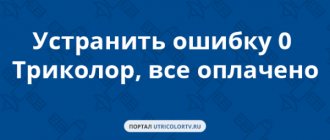Using is one of the popular mistakes when working with an operator. In 2019, there is a sufficient information base with which the user can diagnose and correct the error. This situation requires detailed consideration, since it has several directions of error occurrence.
Let's pay attention:
- possible software and technical reasons for the malfunction;
- external reasons that may affect signal transmission;
- diagnostics and troubleshooting;
- in what cases it is necessary to seek help from the operator.
Possible causes of the problem
If your Tricolor TV does not work, it says “No signal”, today we can distinguish several directions for the malfunction:
- software. Scheduled updates, independent attempts to install third-party software and failures may make it impossible to watch your favorite programs;
- Technical equipment. Incorrect installation, setup or connection of the dish, damage to the cable or set-top box are also common reasons;
- external reasons. Bad weather conditions, heavy snow and maintenance work by the operator can also cause problems.
The above reasons are also relevant in cases where there is a noticeable decrease in broadcast quality. Let's move on to considering ways to independently diagnose and correct the error.
Contacting technical support
If you were unable to restore the operation of Tricolor TV on your own, be sure to contact a qualified 24-hour support specialist today using any available method at 8 (800) 500-01-23
(the call is free).
You can do this:
- by calling a toll-free mobile or landline number;
- leaving a message in the user control panel;
- by sending a message to the company's official Skype account;
- using third-party alternative methods for text and voice communication with specialists.
After analyzing your request, the operator will tell you what to do and, if necessary, send a specialist to your home. This service is free and included in the basic service package.
How to independently determine the cause of the problem
If you do not have a signal from the Tricolor satellite dish, the reason may be hidden in the most obvious moments, which makes it possible to proceed to direct diagnosis. First of all, go to the official website of the telecom operator and visit the news section. Make sure there are no maintenance scheduled for today.
Self-diagnosis includes the following steps:
- Make sure all equipment is connected to power. Also check that the connectors on the set-top box and the TV match (the video signal source will vary depending on the specific model and its characteristics);
- Visually inspect the plate. Bad weather conditions may cause signal loss/deterioration. A strong wind can change the position of a poorly secured device, and a large layer of snow will make it difficult to exchange a signal with a satellite;
- Check for software updates. An outdated version may not support modern broadcast protocols, making it impossible to watch your favorite programs.
Reasons for the lack of signal in Tricolor TV that can resolve themselves
Bad weather conditions
The lack of signal on Tricolor TV may be caused by bad weather conditions. There is no need to worry in advance, because when the weather improves, the TV channels will resume. Due to bad weather, the signal may be lost and this is a common occurrence for satellite television.
Preventative work on the channel or in Tricolor TV
You must be notified in advance of such work. Very often people ignore such notifications. To avoid stressing yourself out in vain, check your email for the last 10 days. Often in such cases, broadcasting is resumed on the same day.
Tricolor TV system malfunction
If you have not received any warning messages and the weather outside is normal, then call your friends who also use Tricolor TV. If everyone has no signal, then the operator himself has problems.
Call the service center and find out when broadcasting will resume. These problems have nothing to do with you, so just wait for them to resolve themselves.
Failure of channel settings in the Tricolor TV receiver
Channel settings may change after some time. If one channel does not work, then the reason may be an outdated channel list. You can update channels yourself in the main menu by selecting Tricolor TV. In the window that appears, you must select “Yes”. After updating, you need to disconnect the receiver from the network for a couple of minutes. After this, the channels should work as expected.
What to do if there is no signal from the satellite dish
If basic diagnostic methods do not help, and Tricolor writes “No signal”, it is worth proceeding with an in-depth examination of the receiver and re-tuning the dish.
There are several categories here:
- there is no signal on all channels, which indicates the possibility of a malfunction of the set-top box or the possibility of incorrect installation of the satellite dish;
- There is no signal on some channels. There may be software glitches and the gear list needs to be updated;
- a weak signal may be due to an unsuitable or faulty converter;
- Self-installation of third-party firmware is also a common cause of failure.
No signal on all Tricolor channels
First of all, check for damage to the wiring. If you are sure that this is not the problem, you need to re-adjust the dish. Detailed information on device placement for your device can be found in the corresponding section of the operator’s official website.
You will need a Satfinder (or similar device to determine the correct coordinates). As an alternative, a similar mobile application for Android and iOS can be used. Find the correct position and secure the bracket tightly. You may need to search for channels again manually or automatically.
If there is no Tricolor TV signal only on some channels
Such a breakdown can be corrected in the standard way:
- Unplug the set-top box for a few minutes. Turning it on again initiates the process of renewing the connection with the satellite and receiving the necessary data packets;
- Go to the channel that displays the “No Signal” error;
- Using the remote control, open the settings section (menu), enter the standard security code “0000”, go to the channel search section and update its list. This algorithm may vary depending on the specific model of the technical device;
- Save your changes and reboot if necessary.
What to do if the signal is weak
Reception, transmission and signal processing are performed directly using a converter - a special device that also acts as a signal amplifier. Depending on the region of your residence and the service package, the number of converters installed on the plate may vary. If one of them fails, you will see a decrease in broadcast quality on some channels.
You can get a new device at your nearest Tricolor service center.
Replacement is carried out independently:
- Carefully remove the old converter; to do this, you need to release the special latch;
- Install a new device and make sure that you have not changed the position of the satellite dish;
- Check the operation of the device. You may need to restart the receiver or update the channel list.
Reverting receiver settings
If the above points in the instructions “How to set up the Tricolor TV antenna yourself if there is no signal” did not help, try resetting the software settings to the factory level.
For this:
- Open the main menu and enter the security code (default: 0000);
- Go to the "Software" section;
- Find the item “Reset settings to factory level”;
- Confirm your actions and do not interfere with the final process;
- Reboot your device.
Additionally, it is recommended to contact a qualified operator support specialist who will provide up-to-date information on troubleshooting.
If access could not be restored on your own
In the most difficult cases, when it is not possible to figure out why the Tricolor does not show, all that remains is to use the help of specialists. To do this you can:
- call 88005000123;
- contact via WhatsApp or Viber using the contact number +79111010123;
- calling on the Internet via the website or Skype;
- by submitting a request for assistance on the company’s official portal.
In any case, in order to receive qualified help, subscribers will need to describe the situation in detail, indicating what they see on the screen, what messages appear when problems arise, and what exactly happened before the broadcast was interrupted. Additionally, personal data of the applicant may be required so that operators can verify that this is a real client of the satellite company.
Tricolor does not work after a hurricane
The first thing you should focus on is possible problems with the satellite dish and signal transmission to the receiver. There are 6 types of antenna malfunctions:
- she turned in a strong wind;
- the converter floods with water when it rains;
- there are objects in front of the plate that create interference and interfere with reception;
- the surface of the antenna is covered with ice;
- the converter has failed;
- The cable connecting the satellite dish to the receiver is broken or broken.
Usually, a malfunction with the antenna is indicated by the appearance of an unpleasant “no signal” message. In such cases, you should check the position and condition of the receiving device and, if necessary, turn it in the right direction and remove all existing obstacles that interfere with quality reception. Sometimes you have to protect the converter from moisture. This can be done, for example, with a cut plastic bottle.
No strength and quality
- You need to press “INFO” on the remote control, then press the green button, if necessary.
- A window will appear in front of you in which there will be two stripes located at the bottom of the screen.
- If they are not more than 25% full, then there is no strength or signal. It is necessary to find out the reason why there is no signal and strength.
- If both bars are at least 80% full and the channels continue to not show up, you should reset the settings to factory settings. Open the menu, click settings, then next, click on .
After resetting to the original settings, in the receiver you must again select your region, the operator providing the service and enable channel search. If after these steps the channel list remains empty, you need to configure the equipment to receive a signal from the satellite.
Now you can easily repair your satellite dish. We wish you pleasant viewing!
Principle of operation
It works on a similar principle to terrestrial TV - the signal from the broadcaster is transmitted to the user through a repeater (satellite). From the receiving device (converter), the radiation is transported through the cable to the receiver or output device. Having passed the entire path, the electromagnetic wave must maintain a certain level from the original one, otherwise reception of the broadcast is impossible.
The result is a complex chain and any interference can lead to the fact that Tricolor satellite television does not show. And before correcting the situation, you need to find out what caused the lack of work.
What can and cannot be resolved with telephone support?
Support staff can remotely resolve the following issues:
- Self-installation and configuration of satellite equipment.
- Any payment errors, connection of new packages.
- All the difficulties with logging into your personal account.
- Changes in tariff or terms of promotions.
- Most of the technical errors.
The main exception is a breakdown of receiving equipment. In this case, the operator will offer to fill out a request to call a technician home.
Diagnostics are carried out free of charge, and if the malfunction is related to a warranty incident, replacement of the receiver is also free.