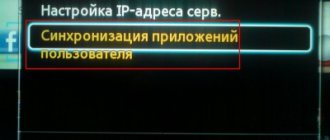New TVs are arriving equipped with huge screens that will allow you to get the best picture quality and have a small cinema in your living room. Plus, they have features to connect to the internet directly from your TV and watch any content, so the experience is almost unbeatable. But the latest generation of TVs are useful, modern and very flat, and this modern design means the speakers don't have the space they deserve or need to sound decent.
This doesn't mean that flat screens are a bad option or that TVs are worse than they used to be. No, of course not. But built-in speakers have less space in the best and most modern designs and we won't be able to enjoy sound with the same quality as we enjoy impressive images. But there are solutions that allow you to select audio and video and enjoy the experience.
Contents [show]
- Set up audio
- External speakers and soundbars Soundbars
- Headphones
- External speakers
- Your Stereo
Set up audio
You can adjust the sound of your Smart TV to tailor and optimize it to suit your preferences or the type of sound you listen to. You won't work miracles, but you will get small improvements that you will notice in some films and productions. You can change it while listening to music, watching a movie, etc. In general, you will only need to use the TV controls and access settings to find different options. This will depend on the model and brand in question, but you may find some modes already configured as "standard", "optimized" or "boost", and you will also find a manual setting option where you can change or change various parameters:
- Balance
- balance
- Audio input format
- Audio output format
- Audio delay (discrepancy between what you see and hear)
- Sound reaction
In addition to viewing the above-mentioned options, some TVs offer you to change or activate the "dialogue enhancement" feature . What this technology allows is that it will be easier for us to understand what they are saying on TV, regardless of whether they are a competition host or an actor and the actresses of the series.
Another feature you can activate is dynamic insight or auto volume. What we're doing here is that television makes all sounds more or less similar in volume.
Of course, it has happened to you that some sounds or moments are heard too quietly, while others sound too loud. It is recommended to watch TV at night, there will be no unexpected shocks and you won't have to change it manually.
Why is there no sound on the TV?
If there is no sound on the TV, it is wise to think about the reasons for the incident. This will help you get a better picture of the problem. We will start with the most likely and easiest to fix primary sources of lack of audio on TV.
Why the sound on the TV does not work:
- silent mode enabled;
- The volume is set too low;
- problems with the source;
- The acoustic device is not connected correctly;
- The control panel does not work;
- problems with settings on the TV or device that broadcasts the signal;
- problems with connectors or cables;
- The wrong connection method is being used.
External speakers and soundbars
The best thing you can do, besides adjusting the sound of your Smart TV as a first step, is to rely on external speakers , speakers or headphones that allow you to provide better and better sound for your television. There are many options available depending on what you want to spend, what you have at home or the use you want to give to the television. For example, it won't be the same as watching just one movie (you can use headphones) as watching it with your family. And it's not the same as having an unlimited budget (buy the best soundbar) to not want to spend anything (use your computer's speakers or any others you have at home)
Sound panels
Without a doubt, sound bars are the best solution to improve the sound of your Smart TV. One of the main advantages is that they don't require complicated installation, don't take up too much, just connect them to your TV with a cable and you'll have multiple speakers strategically placed to enhance your audio. Additionally, soundbars have speakers of all types for different frequencies (high, mid, low) and each with the correct orientation, so you'll forget to manually place the speakers one at a time in a room to get full surround sound.
When purchasing a soundbar, you must consider aspects such as size (a fundamental one that fits the space we have), the speakers it has, sound power and quality, connectivity, design or price. You can buy a good soundbar for around 200 or 300 euros and you will have a completely enveloping and high-quality sound for movies, TV series... Without a doubt, the best option if you want to improve the sound of your Smart TV and are willing to invest in it.
Headphones
If you want to improve the sound of your Smart TV and use it only by you, without anyone else, you can bet on headphones. For example, if you have a TV in your room and you usually watch it from your bed... If you have or are going to buy quality headphones that you use or are going to use for another area (for example, playing on the computer) you can use them with your Smart TV and you will notice a big difference and improvement in sound. In addition, you can also bet on wireless headphones if you want even more comfort and fewer restrictions than if we had to depend on the length of the cable, although the sound quality of Bluetooth headphones is usually lower.
External speakers
If you're intent on improving the sound of your Smart TV but don't plan on spending the money, you can try it with some external speakers you have at home. For example, you can look for the speakers you use on your computer . If they are of good quality, you will hear TV shows and movies better while enjoying a higher quality screen. Of course, keep in mind the quality of the speakers you already have, as there's no point in compromising the sound your TV offers if you're using a mediocre wireless speaker.
Your Stereo
You can use the speakers of a great stereo if you want to "recycle" and don't buy anything else . Use the stereo auxiliary input to send TV audio to it.
As in previous cases, you will notice that you can improve the sound of your Smart TV if the quality is stereo.
Other TV sound problems
We looked at situations in which the TV shows, but there is no sound, but sometimes we encounter problems with unusual acoustics:
- The TV turns on, but there is no picture or sound. The source of the problem can be either a simple startup or shutdown failure, or a board failure. First of all, we advise you to unplug the TV from the socket, wait 10 minutes and reinsert it. If this does not help, there may be a problem in the operating system, try installing new firmware on it. The last option is failure.
- The TV has a black screen, but there is sound in some application, usually in the player. It could be a simple program glitch or indicate a lack of support for a specific codec.
- The sound disappears with a certain periodicity and then appears. Most likely one of the TV elements is overheating. Needs to be sent in for repairs.
- The sound is too quiet. There may also be a problem with the connector, processor or board.
Errors with external speakers
We usually use external audio sources to improve the sound of Smart TVs, but we don't always do it well. Or we don't do it the way we should. There are some small mistakes that we usually make when placing columns...
- Don't put them in corners. Placing each speaker in a corner will cause the sound to bounce, you'll have excess bass, and it won't be as enjoyable as you'd like.
- Don't attach them to the wall . Don't place the speakers very close to the wall because you may get annoying low frequencies. Place them about 50 centimeters away from the wall to improve sound quality and improve the sound quality of your Smart TV.
- Pay attention to the front speakers : If you installed a surround sound device instead of relying on soundbars, your three front speakers should be on the same plane for the sound quality to be as high as possible. In addition, the center speaker should be located directly in front of the sofa or chair from which you will watch TV.
- Be careful with the surface . Height is as important as the surface: if you place them on metal or glass, the speakers will vibrate and that will be annoying.
- Don't put anything on them. This seems obvious, but it's not: Do not place decorative objects on the speakers as they may vibrate.
Driver Update
Sometimes sound is not transmitted to the TV via hdmi due to outdated drivers. A driver is software that allows the operating system (for example, a computer) to use the hardware of a connected device. In other words, the driver decrypts commands from the system and the user into signals that the device can understand.
How to check the availability and relevance of drivers so that sound is properly transmitted via hdmi to the TV:
- Press the “Windows” + “R” key combination at the same time;
- The “Run” window will appear in front of you;
- Enter the query devmgmt.msc, which calls the device manager. Confirm your command selection by clicking “OK”;
- In the pop-up window, find the “View” tab;
- Check the box next to “Show hidden devices”;
- On the console tree, find the item responsible for multimedia: audio, game and video devices. Click on it;
- If the name of the audio card of both the computer and the connected device is visible in the list at the same time, this indicates that the HDMI drivers are not active. To successfully play sound from a computer on a TV, they must be enabled;
- If only the name of the built-in sound card is in the list, download the necessary drivers from the Internet. This can be done on the official website of Intel or NVIDIA.
How to enable sound via hdmi on your TV if you need to update the drivers:
- Find the latest drivers for your device model;
- Download to your computer;
- Carry out the installation;
- During installation, use the “manual configuration” mode;
- Once the installation process is complete, restart your computer and reconnect the devices with an HDMI cable.
IMPORTANT ! The HDMI driver name is displayed differently on video cards from different manufacturers! On NVIDIA HDMI will be signed as “HD Audio Driver”.
Reasons for the sudden disappearance of sound during operation of the television receiver
Sometimes it happens that while watching an interesting movie or program, the sound suddenly disappears. This is a clear sign that there is a problem with the chip. If you remove it from the case, it will smell distinctly of burning.
In such a situation, it is necessary to immediately turn off the power to the device so that it does not catch fire. You won’t be able to fix it yourself, so you need to call a technician or take the TV to a repair shop. With such breakdowns, old models of picture tubes sometimes even exploded. Most likely, the cause of this breakdown was network overload, which resulted in the microboard burning out.
Types of speaker systems
Like all video equipment, mobile gadgets and other external devices, the TV speaker system is divided into accessories for home and studio (professional) use. There are equipment of the budget level, mid-price category and premium class.
Today, the following types of TV acoustics are considered optimal for creating excellent sound and presence:
- speakers (Bluetooth speakers - wireless);
- subwoofers;
- sound panels (soundbars);
- multimedia centers;
- stereo systems;
- home theater systems.
Sound panels/media bars/soundbars or soundboxes have confidently won their niche in the market for individual external speaker system components. The soundbar is a rectangular speaker with built-in speakers. It is placed on the wall under the TV.
Soundbars are a very attractive attribute for creating a stereo effect, surround and live sound. The package also includes a wireless subwoofer to maintain and expand the low-frequency sound range.
Also read: How to choose a set-top box for your TV?
The main reasons for the lack of sound on TV
During their practice, most TV experts have developed some kind of statistics on the reasons for the disappearance of sound on a television receiver. The reasons for this may be the following:
- the audio card burned out due to power surges;
- the speaker or headphone jack is broken;
- cracks have appeared in the contacts;
- there are problems with the radio channel control processor;
- The HDMI cable is not connected correctly or the appropriate settings have not been made.
There are times when the audio signal does not disappear completely, but it comes with noise and noticeably deteriorated quality. This is a sign that there are problems with some of the TV receiver systems.