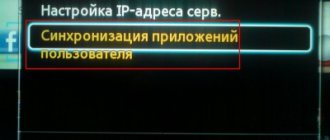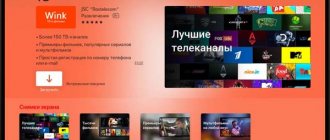In the modern world, televisions are capable of transmitting images in the highest quality, up to 4K. This is why expensive models attract users. But a good picture is not enough for a full viewing experience. Good, high-quality sound is also necessary. Only thanks to this, watching TV shows and films can be transferred to a higher level.
Unfortunately, modern TVs still do not have the ability to transmit high-quality sound. That is why home cinema is an alternative method. The peculiarity of this method is that you can achieve good sound even using budget acoustics. You just need to know how to connect and how to configure this device.
Connection options
There are several available methods of joining, and each person can choose the one that is more suitable based on the availability of the necessary equipment or the convenience of the option itself. You can output TV sound through your home theater in the following ways:
- using an HDMI cable;
- using an optical cable;
- using coaxial cable;
- using an analog connection.
Wireless audio is fashionable
In recent years, many users have begun to purchase wireless audio systems from manufacturers such as Sonos or others that specialize in multi-room production. Some TV companies have also developed their own wireless systems similar to Sonos. One of them is Samsung.
Most of these kits are only compatible with AV equipment of a specific brand. For example, Samsung WAM speakers will only work with Samsung SMART TVs from the 2014 model range. The main advantage of such multi-room systems is that they do not use connecting cables, and they can be expanded to a large number of rooms. In addition, by purchasing the required number of speakers, you can create a multi-channel 5.1 set based on them, but the cost of the finished solution will be comparable to a traditional set of a receiver and regular acoustics. And the sound quality is noticeably worse.
HDMI wire
The first option is the newest. Thanks to this, you can transmit not only an audio track in high quality, but also an option for transmitting video. The HDMI interface is the best option if a person wants to improve the quality of audio playback when watching TV. However, for full operation, TV and home theater must have Audio Return Channel (ARC) technology. Thanks to this technology, you can transmit surround sound from your TV to your home theater speakers.
Without an HDMI connector on a TV or home theater, it is impossible to use this method. It is imperative to use a high-quality wire, since if it is bad, the sound track may be poor or disappear for several seconds during the piece. You can connect wire version 1.4 or 1.4b. After connecting to the devices, on the TV in the settings you need to select a method for outputting the audio track to an external device, and not to the internal speakers. The advantages of this connection option also include the fact that a small number of wires are required, simplicity and speed of setup.
Remind password
Sound mode
Enable the Smart sound mode function
Sound Smart sound mode If this mode is active, the TV will automatically set the optimal sound settings based on frequency analysis of what is being played back. Some parameter settings may not be accessible. Select On. to enable this mode. If Smart sound mode is turned on, you cannot manually adjust the sound mode.
Selecting a sound mode
Sound Sound mode Standard Optimized for all types (genres) of programs. Cinema Ideal for watching movies with special effects. News Speech intelligibility has been optimized for news. Sports / Football / Cricket Optimizes sound for watching sports broadcasts. The availability of this menu and the names of modes vary by country. Music Optimized for listening to music and video clips. Games Optimize sound for games.
Using sound effects
Sound Sound effects
Clear Voice II You can make your voice clearer with three settings.
Virtual Surround Plus (ULTRA Surround) Enjoy an expanded soundstage with virtual surround effect.
multichannel sound environment. Virtual Surround Plus (ULTRA Surround)
can only be selected in 2D mode.
3D upscaling Provide realistic sound with the effect of 3D video. 3D zoom can only be selected in 3D viewing mode.
Equalizer You can adjust the sound directly using the equalizer. (adjustable frequency ranges: 100Hz / 300Hz / 1kHz / 3kHz / 10kHz)
Balance Allows you to adjust the difference in volume between the left and right TV speakers.
Reset You can reset the sound effect settings.
The availability of certain parameters depends on the model.
Volume Mode Setting
Sound Volume Mode Auto Volume Set to On to have the TV automatically equalize differences in volume levels between channels or input sources. This way, you can always listen to programs at a volume level that is comfortable for you, even when switching channels or changing inputs. Volume increase amount Select Low/Medium/High to set the volume adjustment range.
Optical cable
The second way is to use an optical cable. In modern technology, it is practiced to install connectors specifically for this method of transferring an audio track. To output sound from a TV to a home theater, you need connectors on both devices: optical out on the TV and optical in on an external audio device. The work is carried out by connecting one device to another.
The advantages of this operating option include the fact that any interference is eliminated during the transmission of sound to an external medium, since the cable is not afraid of electromagnetic radiation, and high-quality sound is transmitted that will appeal to every user.
The sound disappeared while the TV was on
If the sound disappears right during operation, and the possibility of accidentally pressing the remote control is excluded, then this indicates a possible serious malfunction.
Come closer to the screen; there may be a smell of burning coming from the case. If such a smell is present, turn off the TV immediately. Such a breakdown can lead to a chain reaction and cause malfunction of other expensive components.
The problem of no sound on the TV can be caused either by problems with the remote control or by a malfunction in the equipment itself.
The problem of no sound on the TV can be caused either by problems with the remote control or by a malfunction in the equipment itself.
Coaxial cable
Despite the widespread use of the first two methods, an alternative option with a coaxial cable can be used. This can be practiced on older TV models, however, it also supports a multi-channel track.
In order to take advantage of this particular opportunity, first of all you need to check whether the devices have coaxial out and coaxial in ports. Without them, the coaxial wire cannot be connected. Regarding the previous examples, out - sound comes out of the TV and is transmitted to an external audio device (in).
All-in-one solution
Since 5.1 multichannel sets provide the best sound quality, most TV manufacturers produce such systems as well. Many of these “in one box” DCs are also equipped with a Blu-ray player, complementing the multimedia functionality of the TV. Some of these systems use wireless signal transmission, some have all wired connections, but all of them have one drawback - limited functionality. Typically, you cannot connect additional acoustics to them, and the smart capabilities of the TV are also not expanded.
Of course, such systems have a very favorable quality-to-price ratio, but we recommend that you listen to them before purchasing - not all all-in-one sets have good sound. Sometimes it even makes sense to limit yourself to the 2.1 configuration, saving some money.
Analog connection
The simplest and most affordable option among the various connection options is to use an analog cable, which is popularly called a “tulip”. The connection diagram does not differ from the previous options - the wire is connected to audio out on the TV, and on an external audio device you need to connect it to audio in. Thanks to this, you can output the audio track from the TV. Alternative options involve connecting with other wires:
- SCART – 2RCA;
- Jack – 2RCA;
- SCART – 3RCA (yellow is responsible for video transmission, it can be omitted).
There is a clear disadvantage here that can put off most users. With this connection option, the playback quality deteriorates significantly, which does not allow you to fully enjoy the viewing experience. For the best effect, you need to know how to install the speakers correctly.
To summarize, it should be clarified that all devices must be turned off before the connection process, since there is a chance of their operation being disrupted due to the primary effect of static electricity. Once fully connected, you can turn on the devices and configure the equipment. The main thing is to have the necessary wire, and one of the ports on the TV to output the track to external speakers must be available.
How to repair
Failure can only be eliminated using a systematic approach, eliminating possible causes. This is the only way to determine the source of the malfunction. Often failure is caused by mechanical stress. This could be a fall of the remote control, speakers, or a cable break.
First of all, unplug the TV and check all wires and connections. Perhaps they are connected incorrectly, for example, after wiping dust or rearranging them. Often the connections oxidize, so it is enough to clean them.
When cleaning the contacts does not help, then turn off the external speakers. If the problem is not with the TV, then sound should appear on its built-in speakers.
Diagnostics of built-in speakers
When the built-in speakers do not work, you can connect external speakers to the TV. If sound is reproduced from them, then the reason is inside the TV. But first, rule out problems related to the remote control.
External speakers can be connected to the TV using component outputs or a digital cable.
External speakers can be connected to the TV using component outputs or a digital cable.
Maybe:
- MUTE button is on;
- the volume is set to minimum;
- batteries are low;
- he does not work.
In the latter case, if the TV has volume control buttons on the body, then use them. In most cases, the reason is precisely the remote control, or simply the installed sound settings. If nothing helps, then diagnostics by a specialist is required, since this cannot be solved on your own.
Increase current volume
If this is a TV with Smart TV, then try resetting the settings to factory settings first. If the action does not produce results, you need to flash the software.
For regular TVs, you should check the sound processing effect settings. The sound may be distorted because they are installed incorrectly.
Cable check
If your TV is connected via an HDMI cable, you should check its compatibility with it. If the version of the latter is not suitable, then replace it with a suitable one. When they worked together normally before, checking the connectors and looking for damage on the wire itself will help.
There are many reasons for the lack of sound, but the most common ones can be eliminated on your own. This often helps, and no specialist help is required. When it was not possible to fix the breakdown, or you do not understand all these settings, contact Lenremont.
Our specialists will respond to your call in less than an hour, perform a free diagnosis, find the cause and repair the TV, regardless of the complexity of the problem.