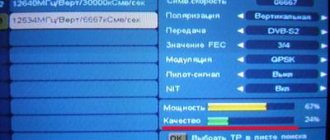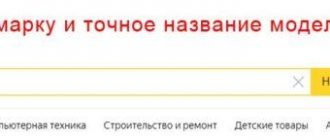Anyone who has ever encountered satellite television knows that in order to gain access to watching satellite television channels, it is not enough to have a “plasma” in the house and a “dish” on its facade. The equipment package must include a receiver, which acts as a digital signal decoder. But not everyone knows that purchasing such a device can often be unnecessary. If the TV's specifications indicate the DVB S2 standard, this means that its panel already has a built-in tuner for correct reception of satellite channels.
DVB format - why is it needed on TV?
First, it’s worth clarifying what the abbreviation DVB actually means. In short, Digital Video Broadcasting is a line of European digital television broadcasting standards that replaced the usual analogue one.
The abbreviated name of this term (DVB) also refers to receivers built into the TV that provide reception of a digital broadcast signal. In this small “family” there are three types of devices, each of which is responsible for a specific direction of television:
- DVB-T – terrestrial;
- DVB-C – cable;
- DVB-S – satellite.
Technologies do not stand still, and today updated formats have appeared that allow you to watch pictures on TV in improved (HD) quality. Their names use a prefix in the form of the number 2 - DVB-T2 and DVB-S2.
Advantages of TVs with built-in satellite receiver
Based on the above, it follows that televisions with a built-in DVB S2 tuner are a new generation of television equipment, where two devices successfully complement each other and give viewers additional opportunities to watch satellite television. Manufacturers cite the following arguments as the advantages of this “tandem”:
- you can save on purchasing equipment;
- no need to allocate a separate space for installing the set-top box;
- the number of connecting cables is reduced;
- There is only one remote control in use.
In fairness, it is necessary to note some other features of TVs with built-in DVB S2.
We recommend that you learn how to reflash the Tricolor receiver yourself.
Read: what to do if Tricolor TV does not show.
The realities of modern satellite television
You should not naively assume that the tuner itself (even if there is an antenna) will provide unlimited access to all satellite television. For obvious reasons, operators “encrypt” their broadcasts.
Important: searching for channels will only provide information that they are encrypted if you do not additionally connect a conditional access module (CAM) to the TV. A smart card is inserted into this adapter, which serves as an identifier in the operator’s database.
All this requires additional costs. For example, the cost of a new Tricolor TV CAM module with support for modern technologies, complete with a smart card and a monthly subscription to the “Unified” package, fluctuates around 4-5 thousand rubles. In the future, you will need to renew the service for at least a year.
Advice: before making a serious purchase, you should “monitor” the offers of chain stores of household appliances. They sometimes hold promotions under which some TV models with a built-in satellite receiver are supplied with kits consisting of a CAM module and a smart card.
You can often come across the opinion that built-in receivers fall a little short of the level of “full-fledged” external devices. For this reason, when using such a panel to watch satellite television, experts recommend purchasing an antenna with a larger than average diameter and a high-quality converter.
In addition, satellite television operators (including Tricolor TV) persistently advise using their “proprietary” equipment. With a high degree of probability, they do this in order to make money on the hardware themselves. And yet the question involuntarily arises - maybe it’s really better to follow the recommendations for a more relaxed viewing?
Satellite TV
LG TV models can broadcast satellite channels - the image will be of very high quality if the user correctly performs the necessary steps, according to the operating instructions. Setting up satellite channels is done after installing the antenna in a previously prepared place - this is a spacious loggia for houses with increased comfort or a balcony in an ordinary apartment building. This choice is not accidental: there must be constant free access to the satellite television antenna for the necessary adjustment of its position. It can be installed independently, but after mandatory consultation with a specialist responsible for satellite TV from the nearest service center.
Important! In order to safely watch channels from satellites in any region of Russia, the digital tuner must support the DVB-S2 standard.
Here are approximate instructions on how to independently set up satellite TV on an Lg TV.
- We insert the antenna cable into the connector on the tuner, and connect the product to the television receiver. On the remote control, press the Settings key, get to the main menu -> “Channels” -> OK.
- A pop-up window opens -> program mode -> OK. In the list that opens, check the box next to Satellite -> OK on the screen and control panel.
- Enter the Satellite field -> select EUTELSAT 36 A/B 36.0 E -> OK.
- We go back and enter the frequency for 2-band converters - 9750/10600, and for 1-band converters, respectively, 10750.
- Turn on the power.
Where can I buy TVs with built-in DVB S2?
All of the above features may be a reason for thought, but not a reason to refuse to purchase a “2 in 1” device. There should be no questions about where to buy a TV with a built-in satellite receiver. This technology is no longer new, and manufacturers are introducing support for digital television formats on almost all new models. You can buy them almost everywhere, there are options in a wide price range.
So, at LG you can currently find several dozen panels with DVB-S2. Samsung also has more than fifty different series with built-in tuners. The brands Panasonic, Toshiba, SONY and Sharp have their own offers (though in smaller quantities). You can simply find out whether DVB S2 is available on a TV of a certain model (Samsung or another brand):
- asking the store consultant;
- by looking at the technical characteristics of the panels on the sellers’ websites (usually the information is in the “Tuners” column);
- by carefully reviewing the “User’s Manual” that comes with the equipment.
We recommend that you learn how to change your old console to a new one.
Read: how to find out your personal account balance using your ID number.
Find out how to check current subscriptions for Tricolor subscribers.
TV viewers are often concerned about whether the presence of a built-in satellite receiver affects the price of the TV. As a rule, the cost of panels depends more on the “renown” of the brand, the type of panel, screen resolution and diagonal, the presence of the SMART-TV function and additional “proprietary” technologies. But support for current digital formats (from DVB-T2 to DVB S2) is most often available by default in modern devices.
Criteria for choosing a TV tuner with the Internet
What characteristics should you pay attention to?
The signal transmission interface is very important. The devices must be modern, with the second generation of a highly efficient multimedia stream compression algorithm. An important criterion when choosing is the convenience of the device. A person should not experience any difficulties in using it. As a last resort, the tuner comes with detailed instructions for its operation.
A small rating of the most popular models:
- Satellite Openbox;
- MINIX NEO U9-H. Equipped with WiFi and Bluetooth modules;
- The X96-01 provides playback of a wide range of files.
There is a large selection of TV tuners on store shelves. Therefore, it will not be difficult for anyone to find the most suitable option for themselves.
How to use the built-in receiver for Tricolor TV subscribers?
As with an external set-top box, the receiver built into the TV needs to be configured. To help the subscriber, see the instructions in the corresponding section of the User Guide. First, the operator's channels are scanned using the menu. Next, you need to insert a conditional access module with a smart card into a special connector on the TV (CI+ slot), and within a certain time the closed channels will be decoded.
After this, you need to register in the Tricolor TV system. You will need to indicate the ID number of the card (indicated under the barcode on one of its sides), your passport data and information about the location of installation of the equipment. All that remains is to renew your subscription for a year and enjoy watching a variety of content.
Satellite TV
LG TV models can broadcast satellite channels - the image will be of very high quality if the user correctly performs the necessary steps, according to the operating instructions. Setting up satellite channels is done after installing the antenna in a previously prepared place - this is a spacious loggia for houses with increased comfort or a balcony in an ordinary apartment building. This choice is not accidental: there must be constant free access to the satellite television antenna for the necessary adjustment of its position. It can be installed independently, but after mandatory consultation with a specialist responsible for satellite TV from the nearest service center.
Important! In order to safely watch channels from satellites in any region of Russia, the digital tuner must support the DVB-S2 standard.
Here are approximate instructions on how to independently set up satellite TV on an Lg TV.
Efficiency comes first
When organizing the operation of a transponder, the operator has to solve the difficult task of choosing broadcast parameters. The use of high modulation formats allows you to increase the bitrate in the channel, that is, distribute more programs in the trunk, but at the same time narrows the service area and requires subscribers to install larger antennas, which reduces the potential number of users. The use of low formats with high noise immunity expands the coverage area, requires a smaller antenna, but reduces the available number of services for broadcasting in the channel. In addition, population density in service areas, wind conditions, weather, and legal restrictions must be considered. Therefore, choosing the optimal modulation format becomes a difficult marketing task for the operator.
In order to evaluate the changes made, let's take a look at Figure 2, which shows a comparison of the spectral efficiency of the new (DVB-S2X) and old (DVB-S2) versions of the standard. In this figure, the “spectral efficiency” parameter is used for the convenience of comparing their efficiency, since this parameter does not depend on the transponder band. At the same time, it can be easily converted into channel capacity by simply multiplying it by the transponder band.
Figure 2
The gray dotted line indicates the theoretical maximum achievable efficiency in accordance with. No modulation scheme can provide efficiency above this value.
The figure is conventionally divided into three zones: the first zone - ultra-low signal-to-noise ratios, the second - normal signal-to-noise ratios, zone 3 - high signal-to-noise ratios.
For mass DTH broadcasting, the satellite industry uses the second zone area. The old version of the standard, DVB-S2, was designed to work in it.
The figure shows that DVB-S2 and DVB-S2X in this zone are quite close in efficiency. But from the graphs it follows that the new version provides the operator with more opportunities to accurately select the modulation format (fine tuning).
Other features of DVB-S2X include the ability to use RO (roll off) factors of 5% and 10%, in addition to the 20%, 25% and 35% used in DVB-S2. The smaller this parameter, the closer the signal spectrum shape is to rectangular, which makes it possible to more fully use the entire available spectrum of the satellite transponder. This, along with improved error correction, explains the slightly higher efficiency of DVB-S2X at the top of the second zone.
Another way to increase the efficiency of transponder bandwidth is to use statistical multiplexing. The essence of the method is that when a large number of services are simultaneously broadcast in the transponder channel, the bitrate between them is dynamically redistributed, which makes it possible to increase the number of programs broadcast in the transponder by 20-30%. However, when switching to UHD broadcasting, only two or three services fit in the transponder channel and this method does not work. The new standard allows you to combine up to three standard transponders into a single virtual channel and carry out statistical multiplexing of UHD services within this virtual channel. In addition, services can divide the bitrate between different transponders from the group.
Connecting the set-top box to older TV models
The connection method via an antenna cable is used in cases where the TV does not have any other connectors other than the antenna input (in older TV models). In this way, you can connect the tuner to an old TV by plugging the cable into the socket called “RF OUT”. In this case, the image quality will be much worse than when connected via HDMI. But given that the TV is old, such an image can be considered quite acceptable.
To cable connect a digital TV to an old TV, you will need a piece of antenna wire of the appropriate length, as well as two antenna plugs. To avoid using a soldering iron, you can use special F-connectors. To do this, you need to clean the insulation from the antenna cable (very carefully so as not to damage the shielding braid). You need to strip the end about 1.5 cm long. After this, bend the braid and remove the insulating material from the central core. Strip 10 mm from the center wire. Screw the connectors clockwise until the center core protrudes 2 mm from the connector. Use the resulting cable to connect the antenna input of the TV to the corresponding output of the set-top box.