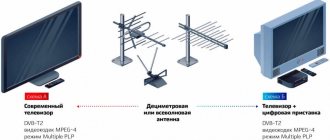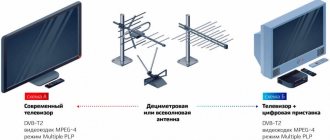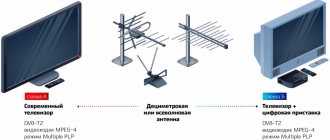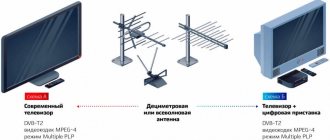DTV stands for Digital Television and is digital television that processes and transmits the incoming signal digitally. The television signal itself is not only an image, but also a sound. The incoming signal is encoded in MPEG digital format, which is a binary code. That is, it consists of 1 and 0. Thanks to this format, signal transmission is not affected by weather conditions or other external factors, which means that such interference as “snow”, “dashes”, etc. will not be.
In addition to resistance to interference and communication interruptions, DTV in signal reception and transmission mode requires less power in the transmitter, which will broadcast the signal over the same distance as when connecting to analog television. In addition, there is another advantage of digital television that users usually do not notice. This advantage is of more interest to transmitting centers. The spectrum of the captured signal is reduced, due to which, being in a certain range, it is possible to capture a larger number of broadcast channels.
However, DTV also has certain disadvantages, the main one of which is that if the signal weakens, the image disappears or begins to slow down, breaking down into squares. In this case, with ordinary analogue television, interference and noise will simply appear.
Digital television standards
To ensure compatibility of equipment in each region, there is a certain type of signal encoding standard:
- DVB – for all European countries, Russia, Australia
- ATSC - North America
- ISDB - Japan
All formats are based on the MPEG data compression algorithm, which digitizes video and audio signals and transmits it without distortion in high resolution Full HD, 4K (MPEG4). According to the method of transmitting a television signal, the DVB standard is divided into:
- DVВ-S: satellite broadcasting, where the TV signal is received directly from the satellite to the television receiver through a decoder at frequencies up to 3 GHz. For its operation, a special set of equipment is required - a satellite dish, a receiver, and software.
- DVB-N: a network of cellular repeaters for mobile Internet communications, which allows for all kinds of data compression options in various formats.
- DVВ-С: cable television - broadcasting comes from a repeater to one common antenna with a multiplex, from which the signal is sent to televisions via a fixed cable (coaxial or fiber optic).
- DVВ-T: broadcasting on UHF bands, when the signal arrives to the TV in encoded form from one terrestrial repeater. To receive it, the TV must have a built-in receiver or an external tuner (decoder).
Detailed description
Many users who have acquired DVB-S and DVB-S2 technology have connection problems. Therefore, below there will be detailed step-by-step instructions for connecting and setting up DVB-S.
- The first step is connecting the satellite dish and TV. This is done using a special cable that must be connected to the connector on the back of the TV. Usually there is an inscription “LNB Satellite IN” above this port, but this may vary depending on the model.
- After connecting the antenna, you should go to the TV settings. Select “Channel settings” or “Channels” and click the “Auto search” button. After that, the screen will allow you to select the signal source to search for channels. The user needs to select Satellite and click “Next”.
- Next, the user needs to select the desired satellite. In order to change the connection settings to the selected satellite, click on the “Change satellite settings” button, after which you must manually enter the parameters of the required station.
In order to independently set up a connection to a satellite, you need to know such parameters as LNB frequency, Transponder type and DiSEqC parameter. You can add your own satellites.
- After the satellite setup is completed, the user is offered several search methods. If the CAM card is not connected to the module, then it makes sense to check the “Skip encrypted/encrypted” channels checkbox. It is also possible to use the so-called “Blind Search”. In this case, the search will be carried out over the entire frequency range. This option may increase the search time, but the likelihood of finding a high-quality signal increases.
- After establishing the desired search mode, click the “Run” button, after which the device will begin scanning the satellite and searching for channels available for reception. During such a search, statistics will be displayed on the screen, which displays the progress and number of working channels, both TV and satellite radio. The search can be interrupted, after which scanning will stop, and all new channels will be recorded and ready for viewing.
After scanning is completed, you can proceed to viewing or manually tuning the found channels. The setting is the ability to sort, search for a satellite or edit the transponder.
To summarize, it should be said that DVB-S technology is the most convenient and promising among satellite consoles, since it is immediately built directly into the body of the TV device, which allows users to avoid unnecessary purchases. It is also easy to learn and there is no need to configure it for a specific TV model. The DVB-S2 module differs from the previous generation in its ability to process HD satellite TV.
The user should remember that buying a TV with a DVB-S module will not allow him to enjoy all satellite TV channels for free. Each operator encodes its channels, which makes it impossible to view them without a special CAM card. Often, household appliance stores hold various promotions that allow you to get an operator card complete with a TV with DVB-S technology.
Also, with the purchase of a TV device with a DVB-S module, the user no longer needs to worry about timely updating the receiver or its firmware. Also, he will not be afraid of various kinds of technical and preventative work that often occur with domestic operators.
There is an opinion that DVB-S provides a much worse image than a separate receiver. On older models, this may have been true, but on modern TVs that have a DVB-S2 module, the picture is not inferior in quality to conventional external receivers. This puts users of TV devices with this technology in an advantageous position.
DTV channels: what is it?
A DTV channel is a television broadcast of one frequency in the decimeter range 0.3 - 3 GHz, where the wavelength of radiation ranges from 10 to 100 cm. The image is transmitted in the MPEG4 digital algorithm with DVB-T2 encoding. The main advantage of this transmission method is the absence of interference when reproducing the signal. The code allows you to compress picture and sound packet data to save transmission speed, resulting in the broadcast of images on your TV in Full HD quality.
When using DTV channels, the structure of information flows can be processed in four different modes, increasing the throughput capacity of repeaters by 50%. This format is capable of transmitting 3D images, working with Internet input data, is compatible with various equipment and supports programming functions. The DTV channel is implemented in four main streams:
- GFPS – fixed data exchange stream, compatible with DVB-S, DVB-H.
- GSE is a main stream with program code for decoders, which contains information about the wavelength, transmission speed, and other necessary data for the receiver.
- TS is a distributed stream with one specific wavelength.
- GSC is a constant streaming data signal with a packet size of 64 kilobits.
You must understand that the software of the DVB-T2 standard is constantly updated, the next generation of digital TV will provide new stages in the development of video broadcasting.
Setting up DVB T2 on TV: step by step
To set up, we need a device called a receiver. It receives signals and transmits it to the TV. Signal sources: Internet, dish or antenna. The receiver is configured as follows:
- First you need to take it out of the box and remove the covering film. Failure to remove it will cause the device to overheat.
- Cut off the cable protection sheath. Its length is approximately 15 mm from the end. We clean the shell.
- We bend the protective film and screw ports F to the wires.
- We connect the cable to the receiver and TV.
- The tulip wires are inserted into the receiver and monitor ports.
- You can connect an antenna to the TV. It must be installed outdoors (house wall, balcony). Now you can start setting up.
The setup is as follows:
- We are looking for a menu. There we go to settings.
- By default, the country should be specified. If not, we indicate it ourselves.
- We select the language, region, mode and search format.
- Set the signal format. Most often, DTV-T/T2 is placed at this point. This means that the TV can pick up both analog and digital signals.
- The process of searching for channels has begun. You don’t need to do anything here; the device will find all available channels on its own. The search can be interrupted at any time and continued later. If necessary, you can choose the manual channel search method. Standard means that the TV will find all channels that are not on the TV. Manually means searching only those channels that are needed. For example, a user only watches sports and does not need channels with cartoons and TV series. The manual search method allows you to ignore the latter. To implement this, you need to set a frequency that broadcasts channels in your area of residence. This can be found out from providers or on the Internet.
- Once all channels are found, or you decide to pause the search, click the save button so as not to lose the found channels.
When setting the DVB-T/T2 format, the receiver will find all signals available in the area where the user lives. But to do this you need to install an antenna and turn it towards the transmitter.
On-air DTV capabilities
The technical parameters of DTV digital broadcasting make it possible to transmit image and sound over an unlimited distance without loss of quality under the influence of external factors (weather, magnetic radiation, bursts of solar activity). Support for program code on the TV receiver and receiving device significantly expands the potential for presenting information.
The main advantages of terrestrial TV:
- Saving air frequencies provides consumers with free access to the main federal television channels.
- The broadcast quality level is available in different options: standard, low or high definition.
- Work with the interactive menu in website mode.
- Connect different languages and subtitles.
- Record TV programs in HD quality.
- Synchronize various devices with Internet access to a smart TV.
- Transmit audio in multi-channel modes (stereo sound, surround sound).
- Listening to radio stations in digital format.
How to find out if a DVB T2 tuner is built into your TV
Finding out whether a TV supports DVB T2 is quite simple: to do this, just go to a search engine and enter the model of your gadget into the search bar. The national marketplace from Yandex provides such information for most current models. A list of TV models with DVB T2 support is also available in other popular online stores; you just need to add a checkmark next to the corresponding item.
You can find out if DVB T2 is present on your TV by the abbreviation of the TV model. Many manufacturers indicate the presence of this function with the Latin letter N.
Important! It should be remembered that not everyone labels equipment this way. You can find out more information about format support on the hotline of the manufacturer of the purchased model. You should also focus on the year of manufacture of the model
You should also focus on the year of manufacture of the model.
- All televisions older than 1998 are not equipped with an appropriate decoder, because at that time the technology had not yet been introduced to the mass market. After 1998, a number of the most functional and expensive TVs received a built-in receiver, but mass adoption was still a long way off.
- Since 2004, mass production of devices with DVB T support has begun. Many technology market giants (Samsung, Sony and Panasonic) are actively introducing support for receivers into their hardware lines.
Most modern TVs support this feature out of the box, since analogue television has almost ceased broadcasting. This means that you can’t do without DVB T/ DVB T2. In 2019, many TV models are being released that receive DVB T2 signals. For those few who are deprived of this option, you will have to purchase an external set-top box.
ATV and DTV: what is the difference
ATV is an outdated standard for analogue television broadcasting on the meter band with SECAM-D/K signal encoding. Unlike the digital format, data transmission on analog TV occurs in a constant single stream without a compression algorithm. The quality of picture and sound broadcast in this case depends on the accuracy of the frequency setting and is influenced by weather factors. The only advantage of ATV is the great capabilities of repeaters, in which the signal from the transmitting device to the television receiver spreads over tens of thousands of km. Currently, all European countries have switched to digital broadcasting.
Second multiplex (RTRS-2)
This package also combines a dozen channels, but it also includes TV channels belonging to the regional category.
- REN TV,
- SAVED,
- STS,
- Home,
- TV3,
- Friday!,
- Star,
- WORLD,
- TNT,
- Muz TV.
On the interactive map, colors indicate the dates of appearance in the regions of the channels included in the second multiplex.
Third multiplex (RTRS-3)
This package of channels is only undergoing testing, and its launch into general access is planned in 2020. Unlike existing multiplexes, the new package is distinguished by an increased number of TV channels, amounting to 40 units at once. The complete absence of repeaters in this range leads to the fact that only Moscow residents who receive the signal directly from the Ostankino TV tower can receive the signal.
Broadcast frequencies
It should be noted that for multiplexes, the frequency used may vary depending on the specific region of the country. This is explained by the presence of regional channels, which could have previously occupied the frequencies on which multiplex transmissions are carried out.
Below are the frequency ranges used in Moscow and several major Russian cities for digital TV.
The RTRS.ru website provides users with the opportunity to find out at what frequency they are broadcasting in their region. To date, there is no exact information on the timing of the launch of the third multiplex in the Russian regions.
Setup instructions
Before connecting to digital TV, it is necessary to determine the location of relay stations, as well as establish the signal quality. You can get the information you are looking for on the Internet at RTRS.ru, where you need to enter data about your locality. If there is automatic geolocation, the site itself will determine the user’s location.
After this, the user will see a map that shows the location of the repeaters, and they differ in color. Blue ones indicate stations transmitting channels from the first multiplex, and red ones rebroadcast channels from the second.
Next, you need to click on a specific TV tower. Information about its coverage area will open, as well as information about the operator involved in servicing this tower. If full coverage is available, it is possible to use conventional antennas without amplification. With partial coverage, it is advisable to choose an antenna model with additional signal amplification (12 dB and higher).
Information about the operator is necessary in case, after the signal disappears, you need to find out the reason for its loss and the recovery time.
Common problems and their solutions
Channels are not picked up at all, “no signal”
Check the following factors:
- Serviceability of the equipment (the TV itself, the antenna and the cable connecting them). If problems are found, it is better to contact a repairman;
- Antenna adjustment. UHF antennas are extremely sensitive to the direction from which the signal comes. The problem may be resolved by changing the orientation of the antenna.
- Distance to the repeater and its power. This information can be obtained from the RTRS service. You may be in a “dead zone” that is not yet covered by the broadcast. Until new towers are built, there will be no reception in this area. All that remains is to use satellite broadcasting, which is available wherever the direction to the south is free.
- Radio shadow from nearby natural (hills, mountains and other elevations) and man-made objects (major buildings made of steel and reinforced concrete), which can interfere with the passage of the signal. This can be corrected by changing the position of the antenna (for example, raising it higher to get out of the radio shadow) and adjusting the reception of the reflected signal. You can also try to catch the air from another broadcaster if it is within 30–40 km from you.
Only part of the channels are caught
Here you need to check:
- Broadcast parameters of the nearest tower. Perform manual tuning of each multiplex on individual frequencies.
- Tuner settings on the TV itself. Perhaps some channels were not saved. The situation can be corrected by repeated automatic or manual tuning of the TV.
Read a detailed analysis of what needs to be done if only 10 channels out of 20 are caught.
There were channels, but they disappeared
If reception was previously carried out reliably, but then suddenly the channels disappeared, the reason may be:
- The emergence of a new obstacle between the antenna and the repeater. It is worth studying the reception map and exploring the surrounding area.
- Technical problems at the repeater. As a rule, they are written about in local news, so you need to check reports in regional media and local public pages and forums.
- Problems with the antenna. If you use a collective one, you need to contact the company that services it. If we are talking about an individual one, you should check whether it has moved or whether the antenna cable is broken.
Weak signal
The following is possible here:
- The repeater is too far from the receiver. There is nothing that can be done here, except perhaps purchase a new active antenna capable of receiving such signals.
- Radio shadow. The solution is to move the antenna to another location.
The image slows down or freezes
The reason may be:
- The signal is too weak. You can fix it by fine-tuning the antenna and purchasing an amplifier;
- Interference and interference. Digital TV has a special property: either the signal is received clearly, or it is not caught at all, and the equipment tries to complete the picture based on previous data. Here you need to wait for the interference to disappear or try to tune out it by adjusting the antenna and tuner.
Read more about methods for eliminating freezing and slowdown of digital TV. Sources used:
- https://sputnik.guru/263-ruchnaya-nastrojka-resivera-dlya-tsifrovyh-kanalov-dvb-t2.html
- https://tv-vybor.ru/stati/563-kak-nastroit-cifrovye-kanaly-na-televizore-samsung.html
- https://prodigtv.ru/efirnoe/nastroyka/tsifrovyh-kanalov-na-televizore
What difficulties may arise
There are times when it is not possible to set up DVB T2 reception. If there is such a problem, you need to make sure that there is no damage to the antenna. If it is intact, you need to check the direction. The antenna should be directed towards the tower. It is also necessary to install it outdoors; if you place it indoors, it will block the signal. If the user does not know where exactly the tower is located, torsion of the antenna will help. It must be moved very slowly and smoothly. As soon as the antenna makes contact with the tower, the device will work.
It is also possible that the TV has found channels, but the quality of their display is very poor. This means that the antenna is turned towards the tower, but the contacts with it are bad. Try moving it a little. This problem can occur in bad weather.