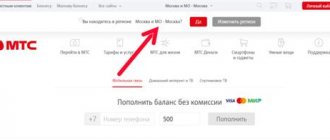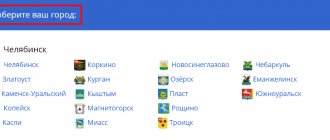MTS provides customers with access to a large number of digital channels on various topics. High-quality display and variety of content will help you enjoy your viewing experience. To make the most of the opportunities provided by MTS digital television, you need to know how to properly work with it, as well as the available channel packages and tariffs.
The use of digital technologies allows MTS subscribers to receive high quality video content. Tariff plans allow you to flexibly customize the list of available channels in accordance with the tastes of users.
There are two types of basic packages. The user can expand them with additional ones to his liking. You can manage your connection through your personal account.
When connecting to digital television, the provider offers to additionally install high-speed Internet using GPON technology. In this case, fiber optic cables are widely used. This connection allows users to get access speeds of 100-500 Mbit/s. The cost of the kit depends on connection options and region. It is 550-1600 rubles. monthly.
News 2021
The company is constantly working to improve the level of customer service. In March 2021, the following channels were added to the Basic package:
- ULTRA HD CINEMA, which will appeal to those who love action films in Ultra HD 4K quality.
- Viewers will be able to watch sporting events in Ultra HD via the Eurosport 4K channel.
- Discovery Ultra will allow you to watch films about travel, survival, nature and space with the effect of presence.
- Many other channels have also been added.
Sony Channel and National Geographic have switched to higher quality: from SD to HD.
High quality channels have also been added to other packages. In “Basic” you can watch, for example, the following:
- FlixSnip will become available. It allows you to watch a large number of TV series and short films.
- Da Vinci is an educational channel for children.
- “Dorama” is dedicated to films made by film studios in Asian countries: Korea, Japan, China and others.
There are also several other channels added to this package.
Interactive television
This connection gives customers quite a wide range of functionality. However, it is necessary to remember one “but”, which Russians often mention in reviews of the MTS TV antenna. Interactive television should only be connected if there is a strong Internet signal in the place where you live. Otherwise, the satellite simply will not work.
This version of satellite television, according to the manufacturer’s promises, will soon allow you to catch radio waves, use social networks and distribute Wi-Fi to all devices in a house or apartment.
The equipment together with the antenna will cost about nine thousand rubles. If you already have an antenna, you can pay one thousand less.
Channel packages and tariffs available in cable television from MTS
If you need to connect digital television, but there is no need for the Internet, then you should pay attention to 2 packages: “Basic” and “Optimal”. They are available in all regions of Russia, but may differ in cost. Before you switch to them, you need to check the price.
“Basic” includes 180 channels. Of these, 48 can be watched in high quality. The package includes various channels: federal, children's, news, popular science, sports, movies and TV series, and many others. Each viewer will be able to choose many interesting ones for him. The cost of using the “Basic” package is 160 rubles. monthly in Moscow. For other regions, please check with your provider.
The “Optimal” tariff offers fewer channels. Their number is 91, of which 17 are shown in HD quality. Here you can watch various video content: federal, music, sales, children's, sports, adults and others. Viewing will cost 120 rubles in Moscow. per month.
Method #: Smartphone app
Many TV devices support control from a mobile phone using an online remote control. This is a great option for turning up the volume on a set-top box without a remote control or switching channels - and it’s almost as convenient.
To set up, in addition to having a smartphone with Android, you need to perform the following steps:
- Download the app to your smartphone to control the receiver. Find them by searching and install a few for testing. Perhaps some of them will be incompatible with your devices or you simply won’t like them.
- Launch the program on your phone. Follow the steps indicated on the screen. On one of them you will need to indicate the device model and, possibly, its IP address on your network.
- You may need to connect the device to Wi-Fi or find out its address. Sometimes you need to install an application on it too. Use the mouse for these operations.
- Now you can control the device using your smartphone.
How to connect and set up a digital number from MTS
First you need to make sure that MTS has the technical ability to connect digital television to the specified address. This can be done on the official website or at the sales office.
In order to connect, you need to go to the MTS website (mts.ru/personal) and leave a request indicating the address, date and time when it needs to be done. At the appointed time, a specialist will come and carry out the relevant work. Typically, the waiting time for connection does not exceed 3 days.
To be able to view programs, you need to sign an agreement with MTS. The paperwork is completed after the company specialist makes the connection.
The signal comes into the house via a separate coaxial cable. If the Internet is connected at the same time, then a different wire will be used for this. Watching television programs will not affect the quality of network access.
Technically, a tuner or a CAM card can be used for connection. In the first case, you need to connect it to the TV through the appropriate connector. The tuner must be connected to a cable that is routed into the house.
When using a CAM card, the cable is connected to the television receiver. To gain access to the Common Interface connector, an adapter is installed, and a card with a chip is first inserted into it, which provides access to paid channels.
Most modern TVs are equipped with such a connector. It may also be present on some tuner models. If the client does not have the necessary equipment, the company provides it for rent.
The connection is made with the TV turned off. After all devices are installed and the wires are inserted into their connectors, it needs to be turned on. In order to make the settings, you need to press the “Menu” button on the remote control.
When the menu opens, you navigate through it using the buttons that have arrows on them. First, the reception frequency and additional parameters are set in accordance with the requirements of the provider. After this, a search for available channels is started. After completing the setup procedure, you can start watching TV.
Step-by-step instructions for connecting an MTS set-top box
In the kit, along with the receiver and control device, the buyer receives “little finger” batteries, a power supply, and wires. Additional options worth noting include:
- pause and then watch a TV program from the place where it was paused;
- record television according to a schedule on a USB flash drive in order to watch the recorded content in the future;
- play audio, videos, photos from a flash drive (data on a flash drive can be recorded using a personal computer, laptop, or other similar device).
By following the algorithm below, you can connect the equipment to the TV yourself:
- Before connecting the receiver to the TV, make sure that the supplied wire is connected to the MTS operator. To do this, find MTS INFO among the TV channels. If you can’t find it, it means that the wire was connected to another provider; subsequent configuration does not make sense.
- Connect the receiver's output jacks to the TV's input ports. Make sure that the input jack to which you connect the device is marked “IN”.
- Connect the power adapter to the DC IN jack located on the rear of the receiver. Connect it to the mains.
- Turn on the TV, using the remote control, activate the mode for receiving a signal from the input connector to which the receiver is connected. Switch modes using the TV/VIDEO, TV IN, AV keys. The name of the port that you need to select using these keys is indicated next to the connector to which you connected the receiver. Usually it is labeled as AV1, Ext1, SCART.
If you connect equipment to a plasma, the output connectors may not be located on the TV itself, but on the receiver that controls the plasma panel. You can find where it is located by following the wires that come out of the TV.
Ports for connecting an MTS receiver can be located either on the back of the TV or on the front panel (under the cover that covers the keys). If other equipment is connected to all ports, use the SCART input.
In addition to the basic packages, you can access additional packages for an appropriate fee:
- "Match! Football" – live broadcasts, match replays, reviews, news content, interviews with football players.
- "Match! Premier” – broadcasts of all RPL games, Russian Cup, RPL friendly matches.
- “Amedia Premium” is a selection of the most interesting TV series filmed both in Russia and abroad.
- “Get in the movie mood!” – a selection of the best films, both classic and modern.
- “VIP” – premieres of foreign and domestic films, modern television series, educational programs about nature and sports.
- “Children’s” – cartoons and programs for children aged 1-12 years and their parents.
- “Kaleidoscope” is a selection of exciting TV shows for the whole family.
- Discovery is a channel for people interested in science, new inventions, and innovative technologies.
- “Adult” – erotica.
Also, MTS subscribers can connect certain channels to their liking:
- movies;
- music;
- High definition TV;
- entertainment content;
- scientific broadcasts;
- family channels;
- erotic content (it is recommended to block such channels so that your children cannot access them).
Registration and login to your MTS personal account
To register in your personal account, you need to do the following:
- Go to the website mts.ru.
- Select the region in which the user lives. To do this, use the drop-down list located at the top of the page.
- In the upper right corner click on the “Personal Account” button.
- After this, open a page where you enter your login and password.
The login and password are specified in the agreement concluded with MTS.
How to watch MTS TV on Smart TVs
MTS subscribers who prefer to periodically watch their favorite series, TV shows, news and talk shows have already taken advantage of MTC TV for Smart TV. The option is provided on favorable terms and allows you to watch TV content on 5 different devices with a paid subscription. We will tell you how to activate the service and what advantages it provides in the article below.
Support
To use customer support, on the main page you need to click on the “Support” line located in the upper right part of the page. Here you can get answers to frequently asked questions.
If you need to contact specialists and discuss the problem. They are contacted via chat. It is available in your personal account or using a proprietary mobile application.
You can contact technical support by phone:
- Online: 0890.
- In national and international roaming: +7 495 7660166.
- From landlines or clients of other operators: 8 800 250 0890.
Support service specialists will answer the client’s questions and help him solve any problems related to the operation of the service.
Owners' opinion
Connecting a Samsung TV to the Internet (or a TV from any other manufacturer) allows you to unleash its full potential. This operation turns it into a true home multimedia entertainment center. After such a connection is implemented, the user is not strictly tied to TV programs, but can play entertainment content at his own discretion. This is the main advantage of such systems. Also, the source of content can be a special application or various sites on the Internet.
The disadvantages include a slight complication of the installation procedure.
Sources
- https://TwNews.ru/kabel-tv/prilozhenie-mts-dlya-smart.html
- https://zkd-smotret.ru/kabelnoe-iptv/prilozhenie-mts-tv-dlya-smart.html
- https://MultZona.ru/kabelnoe/mts-tv-na-smart-lg.html
- https://RuTvStar.ru/o-tv/kak-smotret-mts-besplatno.html
- https://nastoysam.ru/televizory/kak-smotret-mts-tv-na-smart-televizorah
- https://VyborTelevizora.ru/sovety/mts-tv-na-televizore
- https://telecomer.ru/tehnologii/kody-dlya-kanalov-mts-tv.html
- https://ProOperatorov.ru/options-mts/mts-tv/
- https://fintaxi.ru/kak-ustanovit-prilozhenie-mts-tv-na-televizore-lg/
- https://KakOperator.ru/lifehacks/kak-podklyuchit-mts-tv
- https://ProSmartTV.ru/sputnikovoe-tv/kak-nastroit-mts.html
- https://sputnikmts.ru/nastroyka/
- https://MySotoS.ru/operatory/mts/prilozhenie-mts-tv-2-0
- https://kslift.ru/nastroyka-mts-tv-na-samsung-smart-tv/
- https://TehnoPanorama.ru/smart-tv/mts-tv-smart-tv.html
- https://Otvet.tv/kabelnoe/prosmotr-mts-tv-na-smart-televizorah.html
What to do if channels don't work
If it is not possible to view channels, then one of the likely reasons is non-payment. In such a situation, you need to clarify the state of your balance and pay off the debt, if any.
Sometimes equipment failure may be due to random circumstances. In this situation, it is recommended to simply reboot the equipment. To do this, just turn it off and turn it back on after a while.
If the TV channel display does not work and you cannot cope with the problem yourself, then you need to call the company’s specialists and tell them what happened. They will explain what to do, and if necessary, they will send a specialist who will solve the problem on the spot.
Control methods
The question of how you can switch the console without a remote control appears in different situations:
- it is lost;
- it broke down;
- you forgot it in another room;
- it's just not at hand, for example in the next room.
Regardless of the reason, you will be able to control the device without using the remote control. But the methods for changing the channel on a set-top box without a remote control will vary depending on the device itself.
I have an opinion
Reviews of MTS cable television.
I've been using the basic package for several years. I use a few extra ones. The quality is satisfactory.
Raisa
I have more than 100 channels connected. Most often I watch sports ones. The quality is good, but I would like to see some more channels in the proposed selection. I plan to use MTS digital television in the future.
Paul
I live in Astakhan. Most of the declared channels are available, but not all. I like to watch sales channels, but the ones that exist are not very interesting. I would like to see the Manor channel added.
Victoria Pavlovna
Free connection: 8-800-250-0890
Setting up your TV to receive MTS Digital TV signal
Modern home television from MTS is not just a source of information and news, but a real multimedia service on the screen. To be able to watch entertaining TV shows, educational and music channels, we recommend connecting to cable television, which presents a whole range of channels on various topics for the most demanding TV viewers!
The parameters listed below will help you independently make the necessary settings for connecting to any type of TV. It is necessary to configure the DVB-C digital signal receiver by specifying the parameters presented below:
▪ Select network search type ▪ Specify modulation – QAM 64 ▪ Symbol rate must correspond to 6875 Kps ▪ Signal frequency is 298000 KHz.
To successfully set up television equipment from MTS, read the instructions for your home TV, where you will find the necessary information on applying the settings and navigating the menu.
- SD set-top box Coship N5266C.
- SD set-top box EKT DCD3011 (instructions in Russian - DOWNLOAD).
- HD set-top box EKT DCD2204 (instructions in Russian - DOWNLOAD).
- CAM module.
Share “Setting up a TV to receive a MTS Digital TV signal”
Advantages and disadvantages
MTS digital television clients can take advantage of the following advantages of this company:
- Convenient tariff plans . They allow each client to choose the channels that are most interesting to him.
- When watching, you can pause at the right moments, and then continue watching from that point . Programs are recorded, which the user will view at a time convenient for him. You can search for the desired program.
- It is possible to additionally use information services . They may, for example, include weather forecasts or currency exchange rate data.
- Subtitles or teletext available.
- A large number of channels broadcast in HD quality.
- The signal is transmitted via cable , ensuring high speed and quality of video content transmission.
The disadvantages include the fact that the composition of some packages may not be optimal. Users sometimes express a desire to see new channels included. The support service does not always respond promptly to user requests.
Method #: buttons on the body
If the device has keys, then switching the digital set-top box without a remote control will not be difficult at all. The buttons labeled “CH+” and “CH-“ are responsible for switching channels. For changing the volume: “Vol+” and “Vol-“. All the most important functions are simply duplicated on the body.
If you don't see the buttons, they may be hidden. Check the side and back of the case. Also, the keys can be hidden under the front panel. You can carefully lift the lid and find them there. However, be careful - cheap devices do not have buttons. In this case, switching the TV set-top box without a remote control using buttons will not work. And you will only damage the case if you try to forcefully bend the lid and look into it.
Another option why you don’t see the buttons is when they are touch sensitive. Touch different surfaces of the receiver to check this. The touch keys do not stand out above the body; they may not even be labeled. But in the same way they will allow you to control a TV set-top box without a remote control.
Setting up the remote control
The remote control for a TV set-top box is a universal accessory. Its correct configuration allows you to use one element to control all associated equipment. To do this, you need to place both remote controls from the TV and the receiver next to each other, with infrared sensors opposite each other. The distance between devices is 25-30 mm.
The remote control has buttons for adjusting the volume, switching channels and other programmable options. The training mode is completed by pressing and holding the gear emblem until the LED on the side lights up. The remote control remains in this status for 15 seconds. During this time, you should select a button to learn. If the command is entered correctly, the LED will flash three times and light up. You can select the next button by repeating the specified algorithm of actions. To exit the training mode, press the gear key, after which the indicator will go out.
At the last stage, the functionality of the remote control is checked. If one or more buttons are not configured correctly, the learning process should be repeated.
Tuning channels using the remote control
For this procedure, enter "Menu", "Editor and Channel List". Functionality and keyboard shortcuts:
- To select the desired program from the list, press the yellow key and enter the security code. A padlock symbol will appear next to the name. To activate, you must enter a code.
- Using the red key, channels are set to “Favorites”. Confirmation is indicated by a heart icon.
- The editing procedure is performed using the blue button.
- To remove a channel from the list, activate the red button and confirm the action.
- Programs are moved using the green and yellow keys, up/down, respectively.
- To rename a channel, use the blue button by entering the word on the on-screen keyboard that appears.
An erroneous character is deleted using the yellow key, the language is changed using the red key, and the action is confirmed using the green key.
Is it possible to replace the remote control?
The universal remote control of the MTS set-top box is not able to fully replace the analogue one from the TV receiver. Only basic functions can be moved to it, including volume control and channel control. Additional actions are available from the main TV remote control.
If the receiver's remote control breaks, it can be replaced by contacting a service center. You can also choose a suitable option at specialized retail outlets. There are universal modifications available for sale that can be aggregated with most decoders, including MTS.
Conclusion
Connecting an MTS digital set-top box to watch several dozen channels is not particularly difficult if you know and follow the correct sequence of actions. In addition to the decoder itself, the owner can program it to the remote control of the TV receiver. In this case, the list of channels can be adjusted at your discretion, taking into account the preferences of household members. Several MTS TV packages make it possible to choose the best option in terms of content richness and price.
0 0 Votes
Article rating