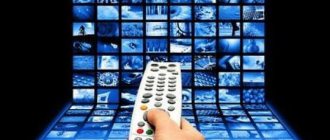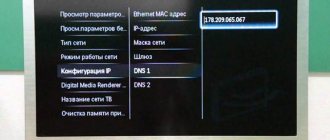*Features and settings may vary depending on the smartphone you are using, please refer to your user manual for specific instructions This icon on LG washing machines means it can tell you that your machine needs to run a tank cleaning cycle or the vents are blocked. This feature will also tell you about the last 10 washes performed. Open the LG washing machine application on your smartphone and select “Tag on” and then “Tag on laundry stats”. After closing the pop-up screen, the smartphone app will guide you to connect your phone. The pulsating white circle is the approximate location of the NFC antenna on the phone. Match it with the tag logo on your device. The NFC antenna is located at the back of the phone, so it is important that your phone is as close as possible to the logo mark. It is best to touch the back of the phone to the mark on the logo. If the connection is successful, an assistant will appear on the display. It will give a guide on how to run the tank cleaning cycle, select "how to clean the tank". It is recommended to run a tub cleaning cycle after every 30 wash cycles to prevent mold from forming in the washing machine. The Cleaning Assistant will let you know how many cycles are left until the next recommended tank cleaning cycle. To see the machine's cycle history, select "washer diary" at the bottom of the screen. A chart of the last ten cycles used will be displayed along with details of the most used and last cycle. If you want to run your most used or most recent cycle from the smartphone app, simply press the "Run cycle again" button and touch your phone to the mark on the logo. _
Page 31
How to use the washing machine
Data session using Tag On
Location Tag On
Find the Tag On icon next to the display on the control panel. This is where you should install your smartphone when using Tag On to perform diagnostics (LG Smart Diagnosis™) or load your favorite wash mode (My Program) using the LG Smart Laundry&DW App.
• When using Tag On, place your
smartphone so that its antenna on the back is level with the Tag On icon on the control panel. If you don't know where the antenna is located on your smartphone, move it along the icon until the connection is detected.
• According to the characteristics of the NFC connection, data transfer is carried out on
short distances. Metal-containing stickers and hard cases in which the smartphone is placed can become a reason that prevents the successful establishment of a connection. In some cases, NFC-enabled smartphones are not able to successfully transmit information.
• Click in the LG Smart Laundry&DW App
to get more
for detailed information on using the Tag On function.
LG Electronics hereby declares that this product complies with the following EU Directives.
Electromagnetic Compatibility Directive R&TTE Directive 1999/5/EC
How to use the washing machine
Data session using Tag On
Location Tag On
Find the Tag On icon next to the display on the control panel. This is where you should install your smartphone when using Tag On to perform diagnostics (LG Smart Diagnosis™) or load your favorite wash mode (My Program) using the LG Smart Laundry&DW App.
• When using Tag On, place your
smartphone so that its antenna on the back is level with the Tag On icon on the control panel. If you don't know where the antenna is located on your smartphone, move it along the icon until the connection is detected.
• According to the characteristics of the NFC connection, data transfer is carried out on
short distances. Metal-containing stickers and hard cases in which the smartphone is placed can become a reason that prevents the successful establishment of a connection. In some cases, NFC-enabled smartphones are not able to successfully transmit information.
• Click in the LG Smart Laundry&DW App
to get more
for detailed information on using the Tag On function.
LG Electronics hereby declares that this product complies with the following EU Directives.
Electromagnetic Compatibility Directive R&TTE Directive 1999/5/EC
EU Conformity Statement:
How to use LG smart TV
Setting up smart TV: video
When turning on their new LG smart TV with smart TV function for the first time, many simply don’t know where to start. That is, how to start using the extensive functionality of the technology, which will allow you to watch hundreds of TV channels for free, online movies in excellent quality, and also play games, in general, replace your computer. Here we will look at how to use LG smart TV.
Before you start surfing websites or watching online movies, you need to connect your TV to the Internet in any way available to you:
- Wireless connection;
- LAN;
- 4G;
After the initial setup of the TV, which will include selecting a country and language, you will be asked to select a method of connecting to the network, this is where you need to indicate how exactly you want to connect the equipment to the World Wide Web.
- When choosing a wireless connection, you will need a router that will be provided by your Internet provider, or you will buy one yourself, but in this case you will need to learn the information on setting up such equipment. Once the cable is connected to the router, and that in turn to the network, you can begin setting up the TV itself.
- After selecting the network connection mode, search for available connections. The smart TV interface is extremely simple and intuitive, so there shouldn’t be any difficulties. From the list provided, select the name of your Internet and enter the password from your provider, after which the connection should be made automatically.
- A wired connection is practically no different in terms of settings, the only thing you need to do is connect the cable to the TV itself. A 4G modem from a mobile operator is simply inserted into the appropriate port on the TV; it can also provide high Internet speed, which will allow you to fully use the functionality of the device.
If for any reason you cannot connect the device to the network, and you cannot independently determine the cause of the malfunction, you will have to contact an institution such as a professional LG service center for the repair of smart TVs and other equipment from the manufacturer.
Applications and widgets
The first thing you need to learn is downloading and installing free apps and widgets.
Powder loading, Notes, Powder loading rates
Water softener ❿☎ use of plates
• Washing powder is discharged into the water at the initial stage of washing.
1.
Open the door and put the plate inside.
2.
Load laundry into the drum.
❿☎Powder loading rates
• Do not overload the detergent dispenser with too much powder,
bleach or softener, this may cause overflow.
Necessarily
Use the amount of detergent appropriate for the type of wash.
• The cleaning solution must be selected taking into account the type, color, degree of soiling of the fabric, and temperature
washing, and use in accordance with the manufacturer's instructions.
• If you load more powder than recommended by the manufacturer, the machine will create
too much foam, which can lead to deterioration in the quality of the wash, as well as excessive stress on the
the electric motor of the washing machine, which may cause malfunctions.
• Recommended when using a strong detergent.
• Before using liquid detergent, follow the manufacturer's instructions.
products indicated on the packaging.
• Immediately before washing, pour liquid detergent into the main compartment of the washing tray.
machine washing powders.
• It is not recommended to use liquid detergents if you have selected the “Preliminary” mode.
wash" or the "Timer mode" function, since the washing liquid may harden and lead to blocking
some machine parts, deterioration of the rinsing function and the appearance of an unpleasant odor.
• If too much foam forms, reduce the amount of detergent!
• The amount of washing powder required may vary depending on the water temperature,
water hardness, size and degree of soiling of clothing. For best results
Avoid creating a lot of foam.
• Before selecting detergent and water temperature, please read the information on
• Use only the specified detergent for each type of washing machine.
— Regular washing powders for all types of fabrics (cold — 95°C)
— Washing powders for delicate fabrics (cold - 40°C)
— Liquid detergents for all types of fabrics (cold - 95°C) or only the specified detergents
for wool (cold - 40°C)
• To improve washing and bleaching performance, use detergent with regular powder detergent.
When using a water softener, hardness salts are neutralized, preventing the formation of limescale on washing machine parts and laundry. Add detergent first, then water softener.
Use the same amount of detergent as for washing in soft water.
• Full load: according to manufacturer's recommendations
• Partial load: 3/4 of the recommended amount
• Minimum load: 1/2 of the quantity at full load
OPTIONS
Wash : Turbo - cycle reduction to 1 hour; Intense.
Rinse : Extra, Delay, Super Rinse.
Steam wash, Steam treatment, Preferred.
(Preferred) option allows you to save the selected wash mode for future use.
SPIN
Variable drum rotation speed - from 0 to 1200 rpm.
Efficiency class B (residual humidity 53%).
CONTROL
Touch, digital LED display, indication of program stages, indication of time until the end of the program.
Timer from 3 to 19 hours.
Child lock.
Sound signal can be turned off.
A large and convenient panel makes it easy to control the machine, selecting the desired programs and options.
ECONOMICAL
Energy efficiency A+++ - 10%. Electricity consumption - 156 kW/h year, Cotton program max. loading - 0.85 kW/h. Water consumption - 7300 l/year.
The machine uses resources extremely economically: electricity and water. In addition, using steam allows you to avoid using air conditioners and you won’t have to spend money on purchasing them.
DESIGN
Graceful and elegant. There are two options available: a more conservative classic series and an ultra-modern series with a fully touchscreen control panel located at an angle.
The door is enlarged and equipped with a hidden handle.
Maintenance, Incoming water filter
INLET WATER FILTER
• A flashing » » symbol on the control panel means that no water is flowing into the
• If the water is too hard or contains limescale, filter the incoming water
water may become clogged. Therefore, it is recommended to clean it from time to time.
• To avoid electrical shock, before cleaning the internal parts.
washing machine, always unplug the power cord from the electrical outlet.
• Close the valve if you do not intend to use the washing machine.
some time (for example, during vacation), especially if there is no open drain (gutter) for water in the immediate vicinity of the floor.
Maintenance, Warning, Drain pump filter car care in winter
• Allow the water to cool before cleaning the drain pump, then drain the water or
• The drainage filter traps threads and small objects that may remain in clothing. In order to
To ensure trouble-free operation of your washing machine, check the condition of this filter regularly.
DRAINAGE PUMP FILTER
Car care in winter
1.
Open the door on the bottom panel
To store the washing machine in winter at temperatures below 0°C, it is necessary to completely drain the water. To do this, just carry out the following steps:
1. Start the spin cycle. 2. After finishing the spin cycle, unplug the washing machine. 3. Close the water supply tap. 4. Disconnect the water supply hose. 5. Disconnect the water drain hose from the sewerage system and remove the remaining water from it. 6. Drain the water through the drain pump filter (see drain pump filter). 7. The next time you turn on the machine, make sure the ambient temperature is higher
0°C and do not forget to connect all hoses according to the installation instructions.
2
. Release the drain hose by pulling it out
the entire length. Remove the small drain hose plug and allow the water to drain.
3
. Remove all foreign objects and
4
. After cleaning, reinsert the filter and
turn it clockwise and tighten it tightly. Close the drain hose with a plug and return it to its original position.
5
. Close the door on the bottom panel.
•
Before opening the drain pump filter, drain any remaining water from the
Service, Drawer
• Over time, laundry detergent and fabric softener will form residue in the
• It is necessary to periodically rinse the drawer with a stream of water.
• If necessary, the entire box can be removed from the machine. To do this, click
onto the locking latch and pull out the drawer.
• The top of the fabric softener container can be removed for easier cleaning.
1.
Press the locking latch to remove
drawer from a washing machine.
4.
Insert the drawer into the compartment and push it
it all the way. After finishing cleaning, turn on the washing machine in rinse mode.
2.
Rinse it thoroughly in running water.
3.
Use a brush to clean the storage compartment
Service
• Proper care of your washing machine will extend its service life. • The external parts of the washing machine should be washed with warm water and a neutral detergent. • After washing, wipe the machine with a clean cloth and let it dry. • Do not wipe the machine with ethyl alcohol, thinner or other similar substances.
If your washing machine is located in an environment where water may freeze, follow these steps to prevent damage to the machine: • Turn off the water tap. • Disconnect the water supply hoses and drain hose. • Connect the power cord to a properly grounded electrical outlet. • Pour 1 gallon (3.8 L) nontoxic antifreeze into the empty drum. Close the door. • Rotate the drum for 1 minute to drain all the water. In this case, antifreeze will
not completely removed.
• Unplug the power cord from the electrical outlet, dry the drum, and close the door. • Remove the drawer. Drain any remaining water from its compartments and dry it completely. Put
• Leave the washing machine in an upright position. • To remove residual antifreeze from the washing machine after storage, turn on the machine and
let it run through a full wash cycle using laundry detergent. However, do not put clothes in the machine.
CLEANING THE WASHING MACHINE
CARE OF YOUR CAR IN WINTER
WASHING MACHINE DRUM
• If there is hard water in your area, use special descaling and descaling products.
lime in hard-to-reach places of the machine.
• If the machine's dirt or lime cleaner does not pass the test, it must be replaced. • Although the washing machine drum is made of stainless steel, rust spots may
be caused by small metal parts (paper clips, pins) stuck in the drum.
• The washing machine drum should be cleaned from time to time. • If you are using an anti-scale agent, dye or brightener, make sure it is suitable for
Thus began the age of steam... (M. Voloshin).
In the age of high technology and digital control, to be successful, any household appliance must not only cope with its responsibilities perfectly, but also give the consumer something more, perform super-tasks and have super-powers in its arsenal. It is precisely these qualities that are demonstrated by devices that become flagships and benchmarks for the development of the industry as a whole.
New LG washing machines with True Stem and TurboWash technologies are more than just washing machines; we have complex clothing care devices that solve a whole range of problems. In addition, these are environmentally friendly devices that care not only about the health of their owners, but also about the state of our planet as a whole.