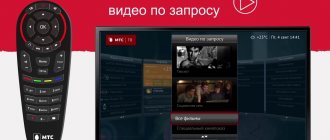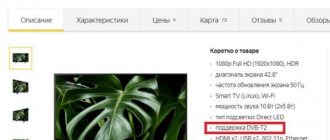Back to news list Smart TV is a TV with a built-in browser and access to the Internet. This technology turns it into a tablet, laptop or phone. Now you can access social networks and YouTube directly on your TV device. If previously you had to connect your laptop to the TV to watch a movie from the Internet on the big screen, now this is not required. It already has an operating system and a browser in which you can watch TV series on various sites, as well as YouTube and social networks. You no longer have to watch your favorite TV shows on the small screen of your laptop/phone. Smart TV allows you to organize family series evenings without any restrictions or advertising.
What is a Smart TV?
This is a classic TV with only Internet access. Thanks to the operating system, you can use it like a laptop. Built-in applications and services provide access to sports and gaming services. You can also watch your favorite TV channels by downloading them to your operating system desktop.
What is Smart TV
The term Smart TV refers to digital television technology. Essentially, this is a TV with advanced capabilities: it has an Internet connection, built-in media storage and supports installing applications. Smart TVs are available as ready-made products, but regular TVs can also be made smart using a special set-top box that provides advanced functions.
How to use electronics with Smart TV technology
Before you make a purchase of equipment with Smart TV, you need to follow certain recommendations that will save time and money, and also allow you to choose the right electronic equipment. To do this, you need to know why this technology is required and how often it will have to be used in the future. You need to know which applications and features of this device are required during installation. The equipment must respond quickly and fulfill the required commands and requests. Know about all the advantages and disadvantages of Smart TV technology.
Today, almost all manufacturers produce electronic equipment and Smart TV set-top boxes, this allows expanding the capabilities of televisions . Each manufacturer has its own set of Smart TV packages; the consumer can only choose the package that is most convenient and meets all his capabilities and needs.
In order to fully enjoy Smart TV, an Internet connection . All necessary settings must be set according to the attached instructions. In fact, setting up Smart TV on a TV is much easier than on a computer. In the future, you need to register your personal account through the official website of the manufacturer. This is required in order to easily and quickly use the necessary services in the future.
Smart TV technology has a large number of possibilities, which allows it to satisfy all the needs of any person. Whether it is worth buying electronics with Smart TV technologies depends only on the personal needs and capabilities of the consumer. But we can definitely say that this electronic technology will allow you to spend your leisure time with interest.
On the shelves of household appliance stores, you often find devices with a postscript or Smart TV logo. What does this feature provide and is it worth paying extra for it?
Content
Does a smart TV need antivirus?
Technically, Smart TV is a computer, so theoretically it can be infected, hacked and used for hidden access to the local network. However, special anti-virus systems for television equipment have not yet appeared.
It is possible to create a barrier to viruses on your own, but only specialists can do this task: you will have to hack the stock software and reflash the TV to another operating system for which there is anti-virus protection.
However, there is no big reason for concern. Pre-installed apps that come on your TV at the time of purchase are checked for malicious code, and as smart home systems evolve, manufacturers will invest more in security products.
Author's opinion
What can I say... The consumer of the digital industry market has already shown that there was, is and will be a demand for televisions with built-in Smart TV. And this despite the fact that the price is prohibitively high, and we are talking not only about models with great modern functionality, but also about budget devices.
Of course, over time, the price tag for “cool” models will drop and will become affordable to many citizens who are not burdened with gold mines. Only when this happens, progress will take another step forward and those “cool” TVs will no longer be needed by anyone, and new super models will appear on the shelves.
All this suggests that a modern (just like this, not the old stuff lying on the shelves) Smart TV is a luxury that will have to be updated every couple of years to be in trend.
Did you like the article? The best gratitude for me would be your repost of this page on social networks:
Is it worth buying a smart TV?
The answer to this question comes down to what you need a TV for and whether you need it at all. Smart TV is an entertainment station, movies, games, YouTube videos, Internet surfing, Skype video calls and much more. If you are used to doing without all these pleasures, it is likely that a smart TV in your apartment will be superfluous. Or maybe vice versa, it will open up the world of digital entertainment for you.
Advantages of Smart TV
The Smart TV feature transforms the TV into the category of smart devices. Now this is not just a device for playing a large number of television programs from 20 or more channels, but a multifunctional device for entertainment and work. Before choosing Smart, you should decide on the necessary functions and ensure the device has a good connection to the Internet and a high-quality signal.
To view the necessary programs on Smart TV, you just need to program it to record them. For a regular TV, you need to install a timer, a VCR and a complex switching unit. Gamers should choose equipment with the Android operating system and additionally connect a convenient joystick. A large screen, clear images and bright colors will delight any player and allow them to enjoy the game and relax. Webmasters can work with high-quality images without straining.
What is Smart TV in a house where several people live:
- the ability to record and view educational and educational programs for schoolchildren and students;
- work from home for businessmen;
- convenient viewing of content, photos and videos on a large screen with good image quality;
- communication with relatives and friends;
- relaxation while watching your favorite programs, regardless of the time of their live broadcast.
TVs with the Smart TV function have clear advantages. You can install the Tizen application on them. It is created on the Linux kernel and is an open operating system adapted for all gadgets.
With Tizen TV, the TV set-top box works much more actively. At the same time, the application monitors and regulates the operation of all nodes, increasing their performance and thereby reducing energy costs. Viewing multimedia material, storing the necessary files and other functions of such a TV allow you to work online without using a computer. When buying a Smart TV, you should also take into account the signal characteristics that you receive from the provider. It is necessary to distinguish between TV and TV2. Programs are broadcast in different ranges and are incompatible with other types of TVs.
What is the difference between Smart TV and regular TV
The main difference is that a smart TV can access Wi-Fi and run apps like a smartphone. A regular TV can't do this. For a smart TV, the main source of media content is the Internet.
A simple TV can be made smarter with mini-set-top boxes like Chromecast or Amazon Fire TV. This device is called a streaming media player, it looks like a flash drive and connects to an HDMI port. The player connects to a Wi-Fi network and broadcasts content from a mobile device to the TV screen.
The streaming media player is inexpensive, easy to install and configure, and its technical characteristics will not be outdated for a very long time.
Flaws
Despite the huge number of advantages, the Smart TV function also has disadvantages. They are primarily related to the features of the program and equipment.
- outdated games;
- inconvenient remote control;
- non-standard video playback format;
- limited ability to view content and movies in the browser;
- inconvenient Internet access;
- high sensitivity to signal quality;
- not all models with Skype are equipped with web cameras;
- high cost of Smart TVs.
Gamers complain that controlling the game from the remote control is inconvenient. In addition, the games that are loaded onto the gadget by the manufacturer are all old, more than 5 years old.
Samsung models have the Netflix app with a lot of videos installed. Many users do not like the films that the American company distributes via streaming. In addition, subscribers have to pay an additional $8 every month for the application. There are often audio problems because the video is played in MKV format. While browsing, many different messages pop up.
More often than others, notifications appear about the lack of codec support. How to use the Smart function in such cases. The fix is simple: download the desired video to your computer or smartphone and watch it via a connection to a TV on a large monitor. Or use an Android box to store information and play videos from it on the screen. Internet access is only possible through the television remote control. You have to type letters on a virtual keyboard, which is inconvenient.
When the Internet signal is weak, phones, computers and other gadgets work. In this case, the Smart TV will not connect to the network, especially older models connected by cable.
Models with Skype often do not have a built-in video camera. Purchasing and setting up video equipment represents an additional investment of money and time.
Is it possible to access the Internet from a smart TV?
Yes. Most smart TVs allow you to access the Internet. Pre-installed applications usually include a web browser. Externally, it may differ from desktop or mobile, but nevertheless it is compatible with all HTML standards that are currently used in website building. For normal web surfing via Smart TV, you will need a wireless keyboard and mouse, since using the remote control to select links and scroll pages is not very convenient.
More details? Easily!
After the Internet began to move by leaps and bounds across the planet, completely or partially distracting people from viewing “zombie boxes”, and reducing the population’s demand for purchasing the latter, large companies (Samsung, Sony, LG) began to think about “How to return humanity’s interest in buying televisions, so that sales of devices not only do not fall, but also increase?”
The answer turned out to be banally simple - we need to give TV users access to the Internet!
As a result, “smart” (from the English “Smart”) TVs appeared on the market, capable of performing almost all the functions (entertainment) that a personal computer can afford on the Internet - watching videos, listening to music, WEB surfing, social services , instant messaging and so on. All this can be done on Smart TVs, sitting/lying on the couch and controlling enormous multimedia capabilities from an ordinary TV remote control.
How to find out: digital TV or not? Choosing the right model
To be able to use digital broadcasting, you need a tuner. It can be built-in or has the form of a set-top box that can be purchased separately and connected.
There are several ways to determine which TV is needed for digital television:
- Inspect the packaging. Models whose packaging is marked DVB-T2 have a built-in tuner. If, in addition to this, there is a mark S2, it means that the TV is also designed to receive satellite channels.
- Check the year of manufacture. TVs released before 1998 do not have built-in tuners. The same applies to most wide screen projection models manufactured before 2004.
- The necessary information can be found in the product catalogs of popular manufacturers of household appliances. The official websites contain technical information about all models.
- If there is no data in the catalogs, you can get advice from the manufacturer’s technical support service.
Smart TV allows the viewer to control the TV using gestures or voice
Manufacturers such as LG, Philips and Samsung include this in the model name, so it's easy to determine whether a TV is suitable for digital broadcasting. Sony and Panasonic do not provide this information. Before purchasing such a TV in a store, you need to carefully study the documentation and characteristics of the device.