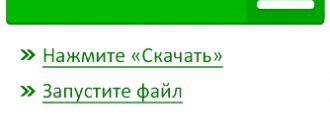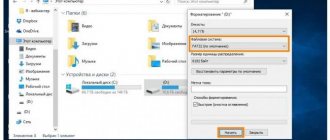The first and most important thing is that in order to access the Internet from your TV, you must have a Smart TV. Supports Smart TV function. If the TV is ordinary, without Smart TV, then there is no way to access the Internet from it. How to find out, I wrote in the article about the Smart TV function on the TV: is it there or not, how to check. If everything is fine, you have a “smart” TV, which means you can connect it to the Internet and use the connection directly on the TV itself. Second and no less important: by “go online” I mean viewing websites through a browser. Web surfing. Both from a computer or mobile devices. Smart TVs have many pre-installed applications that use Internet access. First of all, these are various video services such as YouTube, ivi, Netflix, etc. Plus, these applications can be installed independently from the application store. An Internet connection is also required for this.
Most often, TVs access the Internet through a web browser to watch free movies on different sites. It is online viewing of films, series, TV shows, which, as a rule, are paid in special applications. For example, in the same ivi, or MEGOGO, all new and good films and TV series are paid. Either by subscription, or you need to buy the film (rent it). And through a browser on your TV, you can watch these films and TV series for free, just like from a computer, tablet, or phone. Of course, sometimes it is better to use individual applications. For example, what's the point of watching YouTube through a browser on a TV if you can use a special application from Google, which is usually already installed on all Smart TVs from the factory. Read more in the article on how to watch YouTube on TV. Unless YouTube has stopped working on your TV (the application itself), then you can try opening it through a browser.
In this article I will show you how to launch a browser and access the Internet on Smart TVs from LG, Samsung, Philips, and Sony. Use the Internet to search for information, open a website, watch online videos on any website, listen to music. In principle, this instruction is also suitable for TVs Xiaomi Mi TV, Kivi, TCL, Ergo, Yasin, Hisense, Akai, Gazer, etc. For TVs that run Android TV, which is almost all modern TVs except Samsung and LG .
The only point: if the TV is old, there may be problems with loading and displaying new sites in the TV browser. This is due to the fact that the browser does not support certain technologies (for example, HTML 5) that new sites are now actively using. For example, the video player may not work on the site, you will not be able to open an online movie, since the player is built on HTML 5, and the TV browser does not support it.
A few more words about navigation (moving through links and other elements on sites) in the browser itself. Typically, navigation is done using the buttons on the remote control. It is much more convenient to scroll through websites using a remote control with a built-in gyroscope. For example, LG Magic Remote. You can also connect a regular mouse and keyboard to the TV. You can connect both wired (via USB) and wireless. You can look at the instructions using the example of an LG TV.
Very important: the TV must be connected to the Internet! In this article I will not give instructions on connecting to the Internet (except for links to individual articles). The TV can be connected to the Internet either via Wi-Fi or using a network cable. And the Internet on the TV should work.
You have everything connected, the Internet is working, now let's take a closer look at how to access the Internet from our Smart TV.
Smart TV technology
“Smart television”, which connected the TV to the Internet, appeared thanks to the development and practical implementation of computer technologies. If you do not have a Smart TV, Smart TV functionality is available if you have a computer or receiver (set-top box).
Today, Smart TV combines different methods of transmitting information flows:
- Interactive television (IPTV).
- VoD is video on demand. Movies, programs and other similar information are supplied to users in AVI, QuickTime, MPEG, MKV formats.
- Streaming media. Multimedia data is received via Multicast, UDP, P2P, RTSP, Unicast and TCP protocols.
- OTT – Internet television. It implies direct delivery of video information to users using the HTTP protocol.
The programs used to operate Smart technology are divided into two groups:
- system ones, necessary for normal operation of television broadcasting, updating equipment firmware, synchronization with the server;
- entertainment, not related to interactive television (for example, games, browsers, players).