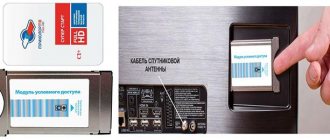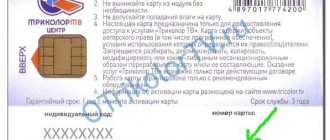A smart card (conditional access) is a plastic plate with a microcircuit. It is an integral part of any satellite equipment and serves to decode the signal. For the equipment to work correctly and be able to watch channels, it is important to be able to insert it correctly. What the Tricolor smart card is and how it works is described below.
What is a smart card
A conditional access card is an analogue of a SIM card for smartphones and performs the same function - it provides access to satellite broadcasting. The Tricolor access card contains a number of information necessary for viewing channels. It helps to decode the signal, carries information for the satellite about what services the subscriber has connected to, and data about the user’s account information, in particular, a unique ID. Without it, watching satellite television is impossible.
Cards from different providers have their own information encoding, Tricolor has DRE Crypt, ADEK. All information is printed on a microchip; it does not have its own power supply, so it operates from the power supply of the receiver or conditional access module, which is inserted directly into the TV. To protect the chip, it is covered with a plastic shell.
Possible operational problems and how to fix them
Sometimes users may experience problems. Let's study the main causes of malfunctions and solutions:
- You have inserted the card incorrectly. Turn off the equipment and take out the access device. Note the arrow image and reinsert the plastic into the slot.
- The chip is damaged. Wipe it with alcohol. If this does not help, then call technical support and leave a request for restoration.
- The receiver software and cards are not compatible. The company periodically releases software updates. It is recommended to install new patches immediately. Also, the cause may be outdated equipment, in which case replacement will be required. Remember, older receivers do not support the card.
- System failure. You need to reset the settings to factory settings. To do this, go to the receiver settings and select “Reset settings” in the “Reset” tab. If the system asks for a code, enter 0000.
After resetting the settings, you will have to restart the search for TV channels.
How to insert the card correctly
In order for the television to start working, it is important to correctly install the card in the equipment.
Important! There are two options for Tricolor TV equipment: with a receiver and with a CI module, which is installed directly into the TV.
Regardless of which receiver the subscriber uses, the installation principle is generally the same. To insert a smart card into the Tricolor receiver, you must do the following:
- open the cover on the receiver;
- insert the card with the chip facing forward and upward;
- close the slot;
- turn on the receiver and carry out the first setup of the equipment.
The second option involves installing the card in the CI module. You can use this option for accessing satellite television if there is a special slot on the TV body. In most cases, modules are used for Smart TVs, but there are models of simple TVs with similar support. This function is designated in the instructions as CI+. Before buying a TV, you should check whether it works with the receiver, or whether you can install a module. This option is more convenient as it reduces the amount of equipment purchased.
Installation into the module is carried out according to the following sequence.
- The card is inserted into the conditional access module with the chip facing forward and down.
- The module is installed in the TV according to the instructions for the latter. Options may vary by manufacturer. In some models, the module is inserted directly into the connector; some brands have a special holder that is attached to the TV.
Advice! To understand which side to insert the card in, just look at the device. There are usually installation instructions on the receiver and module.
Registration
The next step is to register and activate the smart card. Go to the company's official website and then:
- Go to the “Registration” tab.
- Select "Viewer" and click on "Activation".
- On the next page, fill in the required information.
- Click the "Activate" button.
A message confirming registration will be sent to your email inbox.
Possible faults
If the smart card is not detected, or the TV does not show after installing it, then there are several possible faults.
- If an error appears after installation, there is a high probability of incorrect installation. It is necessary to change the side on which the card was inserted, or check - maybe it was inserted correctly, but not completely. In this case, no effort is needed, everything sits freely. Before reinserting the smart card, you need to turn off the receiver's power (if it is a CI module, you must first remove it).
- If the procedure does not help, then the receiver may be broken or the card may be faulty. To check this, you need to insert it into another receiver (CI module). If there is a broadcast, then the problem is in the equipment.
- In some cases, the problem is caused by the microchip becoming covered in dust or dirt. It is enough to remove it with a soft cloth soaked in an alcohol solution. It is prohibited to use abrasive substances for cleaning, as well as to rub it with sharp objects.
Does not work
There are situations when the subscriber does everything according to the instructions, but the TV does not see the device.
In this case, there are several recommendations:
- First of all, you need to check the correct installation of the Tricolor smart card, as well as the module.
- Check whether the “Common Interface” item is active or not. Usually this section is located in the menu, but sometimes, to get to it, you must first go to the “Broadcast” or “System” tab.
- When the “Common Interface” is not active, you need to turn off the TV, and then reconnect the CAM module or adapter. When this does not help, you need to connect another module - this will help identify the cause.
- If the “General Interface” tab functions correctly, but the channels are still encrypted, you need to perform a new setup, try to connect another module, or contact technical support.
Life time
Correctly inserting a Tricolor card into the receiver is easy, but this does not always guarantee the operation of the equipment. Any thing has an expiration date, and Tricolor equipment is no exception. The service life of the conditional access card is 3 years . These operating restrictions do not imply that upon expiration it will immediately fail, but this can happen at any time.
The Tricolor smart card can be replaced by contacting the subscriber at the official office or official dealers. To re-issue, you must have with you documents for the equipment indicating all information about the user, as well as a passport. Moreover, this service is provided only to the official owner - the person indicated in the contract.
Advice! It takes a month to produce a new card, so it is not recommended to wait until it deteriorates, since you will only be able to use the services after a fairly long period of time.
What to do if “Error 5” appears
This problem occurs when the device does not see the card, or it is installed incorrectly . Fixing the error is simple: you need to open the card slot, remove the card, wipe it with a dry material and reinsert it.
If after this an error message appears on the screen again, then most likely the card or receiver is broken due to incorrect handling . In this case, you need to contact the service center for help.
Buy or exchange?
If the access card is damaged or completely lost, there is no need to rush to purchase a new one. Especially for such cases, the operator has provided the possibility of re-issuing a smart card. In this regard, you need to contact your local Tricolor TV sales center or the office of the nearest operator dealer. There you need to write an application and attach copies of your passport and subscription agreement to it.
Important: only the owner of the equipment who has been registered in the Tricolor subscriber database can order the restoration of a smart card.
You will have to pay for the “reissue” (at the beginning of 2021, this amount is about 2,000 rubles), and you need to wait about a month. Isn't it easier to buy another one at the same price? It turns out not. There are at least two good reasons to order a reissue:
- Not only its ID, but also all currently paid subscriptions are transferred to the card;
- the new device may simply not fit the equipment, and the money will be wasted.
But what it’s really not recommended to do is buy a used card, especially separately from the equipment. In this case, the receiver will probably write that there is no smart card, and no one will be able to answer the Tricolor subscriber’s question about what to do.
equipment requirements
The first thing that a Tricolor user must configure is an antenna that must pick up the frequencies of one of the satellites: Eutelsat 36B, Express-AMU1, Express AT1. Then you won’t have to set special settings for the CI slot: everything will happen automatically.
One more caveat: the slot must be CI+. This is a new version of the CI connector with reverse encryption. That is, all information will be encoded before being sent to the screen. This allows the provider to protect their data from copying. Now not all content can be recorded from such a device, but only that which will be allowed for recording. The TV must have an LNB IN port, which indicates the presence of CI+ technology.
The TV must be equipped with a built-in digital tuner that supports the DVB-S2 satellite broadcasting standard. It is also desirable that the TV receiver supports 4K UHD (Ultra High Definition Television) and HEVC (High Efficiency Video Coding format). If such formats are not supported, channels broadcasting in the specified quality will not be available.
The CAM module must match the smart card encoding. The device is connected to the TV in the usual way: inserted into the CI connector. If the TV suddenly stops seeing the smart card, you need to check that the module and slot are connected correctly. After connecting to the connector, the access rights check will begin.
Sometimes the message about checking access rights can hang for a long time. To eliminate this, the time settings on the TV must be set to automatic mode. You can also try resetting the CAM module settings to factory defaults.
The built-in tuner provides certain advantages over the receiver: there is no need to purchase a separate device, which will take up additional space.
Satellite pay TV card registration process
After concluding a subscription agreement, it is necessary to activate the access card to the services of the satellite operator Tricolor TV. All required actions are performed online on the main website of the satellite provider. The user needs to indicate the desired channel package, enter the subscriber agreement number and ID card. In the line called “Terminal model” you should put CI+.
The completed form is sent for further processing by Tricolor TV specialists and subsequent registration. Until the connection has occurred, it is important not to turn off the TV. It must be included on any of the encrypted channels from the package indicated in the application. After a couple of hours, an automatic connection will occur, and the user will have access to his favorite TV channels.
Features of Tricolor television
The essence of television is the transmission of a high-frequency satellite signal to the subscriber. The operator uses the DRE CRYPT encoding system. To connect you will need an antenna, convector, bracket, receiver, cable, connector. To gain access to the package, use a Tricolor card. It is installed in the console.
Without a Smart Card it is impossible to watch digital television from Tricolor. It contains the following information:
- About the services available to the subscriber;
- Information from the provider about the quality of services provided;
- Menu and channel list design determined by the operator.
Data for exchange with the receiver;
Externally, the Smart card resembles a classic SIM card for a phone. But its size is slightly larger. Installation instructions are included in the kit. If you have lost it or found incomprehensible places, we will analyze in more detail how to insert a Smart card into the Tricolor.
What types of Tricolor TV CAM modules are there?
Custom CAM modules for viewing Tricolor TV are produced in only one format: single-system, single-channel. They are easy to set up and operate and provide access in the DRE-crypt encoding system on a single TV. Universal multi-channel modules, with which you can watch several channels simultaneously on different devices, are too difficult to set up and require special expensive equipment to operate.
Single system option
The single-system CAM module, as the name implies, supports one encoding system - for Tricolor TV it is DRE-crypt - and is already sold complete with a Tricolor TV smart card. For each TV (subscriber) its own access module with an individual card is purchased. For current options and prices for ci+ CAM modules, see our website in the “CAM module and Tricolor TV” access cards section.
Universal option
Universal modules are capable of supporting several channel coding systems and broadcasting different channels to subscribers on the television network. You will watch the channels of the operator whose smart card you purchased and inserted into the module. But to operate such devices, you need special expensive television stations and complex programming and configuration of equipment. For this reason, universal modules are used only when connecting a large number of subscribers, for example, in apartment buildings.