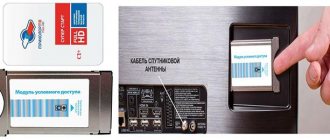A system failure associated with the inability to detect a Smart card occurs in the following situations:
- The card is not installed correctly in the slot;
- Mismatch between the software of the receiver and the card (a card is used that is not supported by this device);
- The Smart Card itself is unusable;
- Incorrect operation of the receiver software;
- Card reader malfunction;
- The appearance of dirt on the chip;
- Chip deformation.
Resuming TV broadcasting implies eliminating the error.
What to do if the screen says no smart card
Smart card not inserted correctly
First you need to check that the card is installed correctly in the device. You need to unplug the power cord from the network. Then position the card in the receiving device module correctly - the chip should be located against the desired wall, and the card itself should be inserted all the way. For convenience, there is an arrow on the map showing the direction of installation. There is an arrow on the card reader itself to help you position it correctly in the TV or receiver.
Check that the installation is correct.
Receivers of the GS 83xx series assume that the card is placed with the chip facing up.
Software failure
If the actions taken did not lead to changes, it is necessary to exclude a malfunction of the software. You can perform a factory reset. But please note that the list of channels will disappear. Action plan:
- Enter the receiver menu;
- In the “Settings” section, select the “Reset” option;
- Confirm the “Reset settings” operation by entering the PIN code (code 0000);
- In the “Setup Wizard” window that appears, specify the language, operator, region;
- After completing the channel search, save the new list.
Contaminated chip
Another way to fix the problem yourself is to clear the card. This option is possible when the chip is covered with a layer of dust that interferes with the reading process. After removing the card from the card reader, you need to carefully wipe it with an alcohol solution. After weathering, place it correctly in the module.
After cleaning the chip, reinsert the card.
Outdated equipment
It happens that the card cannot function in an old type receiver. The company regularly updates its equipment to improve TV viewing and increase protection against unauthorized actions of fraudsters. The client, having purchased and inserted a new card, cannot watch TV because his equipment is outdated. The problem is solved by replacing the receiver.
If after applying the described methods the problem is not solved, there may be a physical defect in the electronic circuit of the equipment or board. It is also possible that the card reader may malfunction due to manufacturing defects. It is necessary to contact a service center to diagnose the equipment.
Reasons for denial of access to TV
Here we are talking about the inability to receive a signal and recognize it correctly. TV channels are most likely broadcast in normal mode, which indicates difficulties in receiving the signal by the receiver itself. The problem itself does not go away, which means repairing the receiver for a person. We have collected all the useful ways to restore access that were noted by users.
Fix it by rebooting
The simplest option is to restart the console - yes, yes, this is the most banal action. First, turn it off. Next, remove the plug from the outlet. Take out the SMART card and wait for a while. After a short time, turn everything back on.
Smart card
Any cards have many nuances in their work. They need to be inserted correctly, beware of various scratches, and wipe the contacts with alcohol. Be sure to check the process of inserting the smart card into the slot and make sure that your actions are correct.
- Cards often fail. Get another one and try it out. If the “Receiver does not support the smart card” notification disappears, then you need to buy another smart card, since they cannot be repaired.
Location
Not everyone knows, but the “Tricolor” is different for each region. This means that in the central regions of the country their own signal is broadcast, and in the Far East a completely different one. For example, Tricolor TV Siberia will never work in central Russia and, accordingly, vice versa. You will need to indicate your “geocode”.
Software
Any set-top box for satellite television has its own software. The stability of reception and processing of the received signal depends on its version. If the receiver has not received the latest patches to correct its operation, then the TV channels will not be played.
Receiver
The receivers themselves are also becoming obsolete. Sometimes they are so ancient that they simply refuse to process some digital TV channels operating in high definition. Here you should consult with a specialist from Tricolor. If the version of the console’s irrelevance is confirmed, then it just needs to be replaced with a new device.
Voltage
Often the signal is not received due to low voltage in the network. The receiver does not work well when there is a lack of power. Check the voltage stability in your outlets. If there are large fluctuations or low current, turn off the set-top box. You need to wait, but it’s better to contact your RES.
More solutions
- At Tricolor, technical support functions well, so contact them for clarification of the situation: online, through the official website, or by calling the official toll-free number 8-800-500-01-23.
- Call a technician to set up the receiver - if he is a good person, he will not only do it, but also show how to fix such failures in the future :).
- Return the receiver to the initial settings (factory settings) - here are visual instructions for this action.
The largest satellite television operator has developed a unique error system that allows you to quickly diagnose and begin to correct a malfunction. Tricolor “Error 5” is responsible for the stable functioning of the smart card - a special module, without which viewing your favorite television channels will be unavailable. The device can be integrated into a set-top box, or provided as a removable component.
The problem is often encountered among operator subscribers, which makes it necessary to consider the following issues:
- detailed description of the malfunction;
- effective ways to eliminate error number 5;
- equipment testing and other ways to ensure the protection of technical components from unexpected breakdowns.
As we have already found out, error 5 issued by Tricolor TV means that the smart card is not detected by the receiver. Because of this, users may encounter a number of unpleasant factors:
- impossibility of determining the subscriber’s personal account number and the issued subscription;
- lack of access to all or certain television channels.
Each technical device is assigned a unique number consisting of 12 or 14 characters (depending on the generation of the smart card). This combination is used as an identifier for a specific client, allowing the system to automatically identify a personal account with a list of active subscriptions. To top up your balance, you will also need to specify the above digital combination, which makes the Smart chip a key element in the operation of the entire system.
How to replace a non-working Smart card
In the case of a non-working card, the user can replace it with a new one. Usually a new receiver comes with a smart card.
But nowadays it is common to sell a CAM module along with a card. The module is inserted into the TV socket, which has a built-in digital tuner. As a result, the user does not need to use two remote controls.
Buying a used card can lead to the following consequences:
- Incompatibility with existing equipment;
- Chip failure;
- The card may have been stolen, which suggests it was blocked by the actual owner.
As a result, it will not be possible to resume television broadcasts of Tricolor channels.
What does error 5 mean?
The Tricolor TV company produces its own line of equipment that uses unique technology. The smart card can be either built into the receiver or supplied separately, depending on the model of the technical device. Such a device has a unique number consisting of a combination of 12 or 14 digital characters. This allows the chip to be used for user identification, working with a personal account and storing detailed information about the account.
Each time the receiver is turned on, it initiates a process of communication with the satellite and transmission of the corresponding electronic signal, which initiates a check of the presence of all necessary equipment and its functioning. If the smart card functionality check is unsuccessful, the message “Error 5” is displayed on the screen, which limits access to watching television and makes further self-diagnosis necessary.
Official reissue of a smart card - instructions
If you want to officially reissue the card, you must contact the representative office or store where all the equipment was purchased. The application procedure includes the following steps:
- Filling out an application for reissue;
- Attach to the completed application a copy of the agreement for the use of services, the user’s passport;
- Make payment for the service provided;
- After reviewing the application and registration, go to the office or store to get a new card.
The period for consideration and production of a smart card is one month from the date of application.
The reissued card will match the model of the receiver you are using. Existing subscriptions are transferred completely.
Careful handling of the Smart card will prevent many subscribers from repairing equipment or replacing it. It will also save the owner from a month-long wait in case of re-issuance of the card.
Causes
Having dealt with the description of the technical component, let’s move on to studying the main causes of the malfunction:
- A smart card is a set of miniature chips - rather fragile devices that can fail if they come into sharp physical contact with a hard surface. This type of breakdown is the most common;
- Problems with software arise mainly after the release of major updates installed on the receiver automatically. This issue requires separate consideration;
- incorrect installation is also relevant for older equipment models. Inserting the module into modern receivers with the wrong side is impossible, which creates comfortable conditions for working with the system;
- Damage to the set-top box connector can also be a problem. This will require additional diagnostics.
Bottom line
Problems with access cards are an infrequent occurrence, and in most cases they are resolved by the subscriber. If you have difficulties with authorization or initialization, you can always contact support. They will provide detailed consultation on any questions.
Another possibility to restore the device’s operation is to send it for testing to one of the specialized laboratories of the satellite operator. Upon completion of all necessary tests, it will be restored and returned to the client, and in case of irreparable damage, a new one will be issued.
The work of the largest satellite operator in Russia, Tricolor TV, involves complex technical equipment consisting of several components. To receive, decrypt and transmit the signal to the satellite, a special receiver connected to a satellite dish is used. The user identifier is a smart card - a special device containing current information about the subscriber for further reading by the system. Request to support service “The smart card is not detected by the receiver, error 5 Tricolor, what should I do?” associated with the inability to read such a device.
In this material we will look at the reasons for error number 5 and how to fix it yourself in 2021.
Error 4 Tricolor TV
In situations where equipment does not work and channels are unavailable, the first step is to understand the reasons for what happened. An excellent clue will be the inscription that the TV gives.
If the screen says “error 4,” it means the selected TV channel is unavailable.
This can be due to a variety of reasons, and sometimes even a simple switch helps solve the problem.
If you cannot solve the problem using simple methods, you will have to reset the receiver settings to the factory level. In most cases, this brings positive results, and the TV starts working as usual.
the main problem
Obviously, any Tricolor TV receiver is a complex electronic equipment that contains a control unit, receiving, decoding and processing a signal from a satellite or transmitter. This means that its performance depends not only on how technically advanced the system is (perfect assembly, soldering, electrical wiring, etc.), but also on the software algorithms embedded in it. The correct combination of these two components lies at the core of a typical system failure, known as “error 5” (however, all other named problems can also have a single root of evil).
Use this option as needed to meet your security needs, especially when computers are used in an environment with easy public access. Integrating Smart Cards and Employee Badges Many organizations issue card keys and identification badges to their employees. You can add employee keys and photos to smart cards to provide a unified solution for both building and accessing your network. These combination cards can be used to provide physical access to buildings and secure areas, as well as to provide network access.
As a rule, not just these two words (“error 5”) appear on the screen, but also a brief description of the possible cause. In particular, the Tricolor TV service message states the following: “The smart card is not detected by the receiver (receiver-server). Make sure the smart card is installed correctly."
Consequently, the main cause of the “error 5” disaster, according to the system, is the mechanically erroneous position of the Tricolor TV smart card in the receiver socket. It should be recalled that each such card contains a microcircuit responsible for signal processing, as well as a contact group for organizing electronic communication with the receiver unit.
Combination cards can also be used for electronic debit payment systems - for example, to pay for employee purchases in the organization's cafeteria or store. For more information about combining card keys and image icons using smart cards, contact your smart card vendors.
You can obtain a portable chip card by taking the chip card and filling out the name, address, date of birth, fare type from the bus driver or at the pre-sales office at the Uherské Hradiště and Uherský Brod bus stations. You will return the completed order back to the driver for delivery to the pre-sales office at the bus station or you will have it shipped in person. There is no need to issue a portable smart card. The passenger is still required to demonstrate eligibility for the driver discount.
If the subscriber somehow inserted the card on the wrong side or not all the way, which does not allow the power circuit to be closed, then obviously the software module of the receiver and the card will not be able to integrate. This will cause problems with identifying the card in the system (it will physically not be able to read information from the chip).
The price for issuing a chip card, which the passenger must pay, is 120 CZK. The price for a non-transferable card is payable at the time of application, but a portable card can only be paid upon receipt. The price for issuing a non-transferable card for passengers over 70 years of age in the Uherský Brod area is 50 CZK. The price of a portable card for students under 15 years of age is 50, - CZK, for students from 15 to 26 years old, 100, - CZK. Price includes the cost of purchasing your own card, printing, personalization and case.
The next step is to pay for the backup on a chip card - the so-called payment card. The minimum possible deposit is 100 CZK, the highest is 950 CZK. This operation can be performed at the driver or at the pre-sales office. The transportation tariff will be gradually deducted from the deposit. The prepaid deposit can be topped up by the driver at the pre-sales office. Each deposit received will be received by the passenger. A ticket will be issued for every transaction made using the chip card, from which the cash balance on the card can be immediately revealed.
Call support
The last method to restore access to TV is to call the support service. But it is necessary to remember that even the most experienced and skilled specialist will not help the caller without a smart card. Additionally you will need:
- last name of the owner of the equipment;
- contract number;
- Smart card ID.
If everything above is prepared, you should dial 88005000123 and inform the call center operator about what happened. An additional call option is Skype. A link to the necessary contacts can be found on the company’s official website. Both call options will not require a fee.
Having contacted a consultant, all you have to do is follow his tips.
He will explain what needs to be done to make television available again.