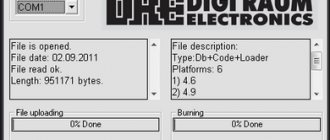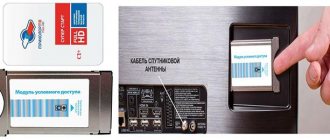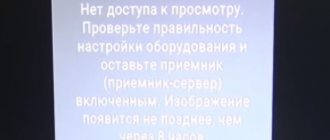Every TV viewer would like to use only the best equipment and watch their favorite programs in the best quality. But the quality of the broadcast depends not only on the work of the provider and the operation of the equipment. Equipment owners need to ensure that the installed software is up to date. It is worth remembering that timely firmware for Tricolor gs 8306 and other receivers can maintain maximum performance of the installed equipment and keep it in working order.
But updating is an extremely important and rather difficult process, which you should not start without confidence in the correctness of your actions. Fans of freebies need to remember that a mistake made will damage the receiver. And then the only way to restore it is to contact a service center. In this case, it will be pointless to count on warranty service.
What is a smart card?
Let's start our review by showing what a smart card is and what's inside it. A smart card is a complex technical product that contains a plastic card, a microcircuit (chip) with information contained in it, and a contact pad.
access card encoded DRE, type No. 1
As you can see, the size of the chip itself is very small, it is filled with a special non-aggressive compound, special conductors are used to connect to the contact pad - they are clearly visible in the photograph.
access card encoded DRE, type No. 2
In order for the contacts to be in stable contact with the smart card, special materials are used, the size of the contact points is regulated by approved international standards.
access card encoded DRE, type No. 3
In order not to damage the chip, in addition to the compound in the access card, a special niche is made in the plastic. The contact group is glued to the plastic card using special glue. There are no batteries or accumulators in the chip; the voltage is supplied from the receiver; stable operation requires constant and reliable contact.
Access card encoded DRE series 24 (No. 1)
Let's start with a smart card (or, if it is more convenient for you, access cards) of the 24 series. Why was it called - series 24, it’s simple because the 5th and 6th digits on all cards have and had the same number - 24
The operator on satellite 36 has established a warranty period for this card - one year from the date of activation and a service life of three years. It may or may not show TV channels of HD packages, it depends on what it will be installed in and how it was activated.
This access card could (may still) be used with various types of receivers: GS 8300, GS 8302, GS 8304, GS 8305, GS 8306, DRS 8308, GS 8307, GS 8308, GS 9300, GS 9303, GS 9305, Cam module, GS 6301 At the time of their launch, the operator did not have a strict binding of this access card to any one type of equipment, so if your subscription agreement says one receiver, and you have another, don’t be upset.
Access card encoded DRE series 23 (No. 2)
The next access card that we came across is a 23 series access card. Why this card was called that - series 23, everything is just as simple, because the 5th and 6th digits on all cards have and had the same number - 23.
The Pay TV operator has established a warranty period of one year from the date of activation and a three-year service life for this access card. Activation takes place using an individual number printed on the card itself. This number is original and is used once at the time of registration.
This access card can still be found today either new or with already used receivers of various types of equipment: GS 8300, Gs 8302, GS 8304, Gs 8305, GS 8306, DRS 8308, GS 8307, GS 8308, GS 9300, GS 9303, GS 9305, Cam module, GS 6301. At the time of the launch of this series, like the 24 series, the operator did not strictly link the smart card to a specific type of equipment, therefore, just like with the 24 smart card, there may be slight differences. The main difference is set by the operator programmatically; the operator can skip or block the activation of the HD channel subscription.
Access card encoded DRE series 24 (No. 3)
The access card is 24 series, but slightly different in appearance from copy No. 1 in our review.
The service life is the same - three years, warranty - one year. Could be used both for sale and for exchange and credit shares on receivers: GS 8300, Gs 8302, GS 8304, Gs 8305, GS 8306, DRS 8308, GS 8307, GS 8308, GS 9300, GS 9303, GS 9305, Cam module, GS 6301, but there were more of them on Gs 8302 and GS 8304.
The main difference is the front side of the smart card, as you can see, unlike copy No. 1, there is a slightly different pattern in the form of buttons.
Access card encoded DRE series 13 (No. 4)
Now we will look at a smart card with a series that helped the operator rise to the heights that the operator on satellite 36 now occupies.
The symbolic design on the front of the card and the operator’s recognizable brand font for DRE encoding are qualitatively applied to the surface of the front of the smart card. There is no information about the service life and warranty period on the smart card.
This smart card used twelve-digit numeric numbering. Today, these access cards and this series are no longer produced; it was discontinued due to the impossibility of using it, in the opinion of the pay television operator, for use with HD content television channels. The name 13 comes from the fact that the third and fourth digits of the numbering are 13. This smart card could be purchased with receivers - GS 8300, Gs 8302, GS 8304 and CAM modules. This card was activated using an additional starting card - start.
Access card encoded DRE series 13 (No. 5)
Here is another variation of smart cards, this copy is the same as No. 4 - 13 series and twenty-digit digital numbering.
The main difference from copy No. 4 is not only the design on the front part, but also the presence of an additional activation code on this card. This smart card could mainly be bought with receivers: GS 8300, DRS 8300, Gs 8302, GS 8304 and CAM modules
On this card the manufacturer did not include information about the license, warranty period and service life of the access card. The minimum payment for using paid channels today is 600 rubles.
Access card encoded DRE series 245 (No. 6)
This access card is one of the innovations of the pay television operator; this smart card uses a fourteen-digit digital count. And here, on the one hand, this card could also be attributed to the 24 series, but this series is not like that and is a separate segment of access cards.
As you can see on this map, everything is according to the rules: license number, service life, who is the owner of the brand, warranty. Activation of this card is carried out by entering a special code printed on the smart card.
This access card can be identified by the SC symbols printed on the front. This access card is still produced today, you can see or buy it with receivers, or more precisely, if we say today a system of receivers /. This access card allows users to connect to the multiroom service and watch on two receivers using one smart card. Use in other receivers today is not provided; the minimum subscription fee for today for this access card is 1,500 rubles.
Firmware installation instructions
Since we have already written about software updates via satellite, we will look in more detail at other options for flashing set-top boxes. As a rule, these algorithms are suitable for any equipment model.
How to flash a Tricolor receiver using a computer?
To download software to the receiver from a PC, you will need a null modem cable. You can purchase it at any electronics store. In addition, it is important that the computer has a COM port, since this is where the connection will take place. Desktop PCs usually have such a connector, but laptop owners will have to use an adapter from COM to USB.
Before starting work, the set-top box is disconnected from the power supply and the television receiver. Then it is connected to the computer with a null modem cable via the RS232 connector.
Important! You should not connect any equipment to the computer “hot”! Before connecting, the PC must be turned off.
After connecting, you will need to do the following:
- download the DRE Burner program (usually in the same place where you downloaded the firmware);
- run the program;
- in the window that appears, click Open File;
- select a pre-downloaded firmware file;
- click Upload;
- turn on the receiver.
After turning on the equipment, the program window will begin to display the progress of the software download process as a percentage. The same information will appear on the console display. The program has two process status scales – loading and burning. You must wait until both of them are filled to 100%. After this, the equipment can be disconnected from each other - the firmware is completed.
How to flash a Tricolor receiver from another receiver
If the subscriber has a set-top box with a version of the software that suits him, he can download it to any other set-top box. Naturally, it is desirable that this device belongs to the Tricolor operator. You can try to reflash equipment left over from another television company in this way, but it is unlikely that anyone will guarantee the success of this enterprise.
Before flashing the Tricolor gs 8306 receiver (or another model not equipped with a USB output), as in the previous case, you will need to purchase a null modem cable. With its help you will need to connect two consoles. In this case, the one that serves as the source of the firmware must be connected to the TV.
- turn on the source attachment;
- go to the menu and select “Settings”;
- enter the PIN code (0000 or custom);
- select the “Data transfer” section;
- press the blue key on the remote control;
- wait until the data transfer scale is filled and the message “Waiting for remote connection” appears.
Important! Only at this moment it is necessary to turn on the receiver, onto which the new firmware will be downloaded!
Next, a software loading scale will appear on the TV screen. You must wait until it is filled to 100%, and a dialog box appears on the screen asking you to repeat the transfer. An important point here is that when the window appears, you need to pay attention to the displays of the receivers. After downloading the software, it begins recording into the memory of the updated set-top box. This process is not displayed on the TV; its indicator is displayed on the set-top box display. You should wait until the value of this indicator reaches 100%. After this, the reflashed set-top box will automatically reboot, and the clock will be shown on its screen. Only after this can you click the “No” button in the dialog box on the TV screen.
At this point, the software update is considered complete. The devices can be disconnected from each other and used as usual.
Flashing via USB flash drive
An easy way to flash a Tricolor b211 receiver or other models equipped with a USB connector, without the hassle of wired connections, is to download the software via a USB flash drive. The process is quite simple:
- The FAT-32 flash card is formatted;
- new firmware is loaded from the computer onto the formatted flash drive;
- connect the flash drive to the USB connector of the set-top box;
- connect the equipment to the network.
After turning on, the set-top box itself will determine the source of the new software version and begin updating. It is only important to ensure that it is not disconnected from the power supply until the firmware download is complete. Otherwise, the equipment may become unusable.
Important! You can monitor the progress of the process using messages that appear on the TV screen. At the end of the update, the receiver will reboot on its own.
Updating the firmware using this method is only possible for working set-top boxes. If you have already tried to reflash the equipment, but did not get the desired result, it is better to update the software via a wired connection. Also, this option is not possible if the receiver does not turn on for some reason.
Every TV viewer would like to use only the best equipment and watch their favorite programs in the best quality. But the quality of the broadcast depends not only on the work of the provider and the operation of the equipment. Equipment owners need to ensure that the installed software is up to date. It is worth remembering that timely firmware for Tricolor gs 8306 and other receivers can maintain maximum performance of the installed equipment and keep it in working order.
But updating is an extremely important and rather difficult process, which you should not start without confidence in the correctness of your actions. Fans of freebies need to remember that a mistake made will damage the receiver. And then the only way to restore it is to contact a service center. In this case, it will be pointless to count on warranty service.
Access card encoded DRE series 255 (No. 7)
Let's continue to get acquainted with access cards for the pay television operator, the card that is now in front of you is 255 series, this access card has a limitation on the type of use of receivers.
This access card has not only a limitation on the type of receivers, it also has a limitation on the activation date; if you do not activate it before the specified date, the individual code will not be valid. The smart card carries all the necessary information about the operator’s license, card warranty (one year), service life (three years).
This access card can be used in receivers: , u 210 ci, u 212 and can also work in b 210, b 211. A distinctive feature of this access card is the activation for one year of subscription to super extra channels - an extended package of a pay television operator with a minimum payment today of 1,200 rubles per year (the cost is approximate and it may differ from the seller due to various factors, for example, the taxation system) , switching to another cheaper tariff is not possible today.
Access card encoded DRE series 245 (No. 8)
Here is another variation of the 245 series access cards with primary activation for one year. This smart card can work like copy No. 7 with a limited type of receivers: u 210, u 210 ci, u 510, today b 210, b 211
. .
The peculiarity of this access card is that the initial activation occurs for one year and the minimum subscription card for this type of card today is 1200 per year. (the cost is approximate and it may differ from the seller due to various factors, for example the tax system)
The access card has an activation time limit. The card has a warranty period of one year and a service life of three years. The card contains telephone information where to call the subscriber if necessary.
Access card encoded DRE series 55 (No. 9)
Check out another discontinued access card. This 55 series access card, this smart card has serious restrictions imposed by the operator.
The most important limitation is the inability to watch MP4 TV channels. This smart card has the ability to broadcast about 60 channels today and can work relatively normally only in CAM modules. This was not always the case, initially this access card worked fully in the receivers: GS 8300, GS 8302, GS 8304 and CAM modules, but after a number of updates were carried out by the pay television operator on satellite 36, normal viewing of TV channels became impossible, while the operator neither how he did not comment on the changes in the stream and in every possible way denied the problems with access to TV channels on this smart card.
The main feature of this access card is: 1-year warranty, 3-year service life, minimum subscription fee per year 600 rubles, 12-digit ID number. Today, these access cards are not produced new and it is becoming more and more difficult to buy this card.
Access card encoded DRE series 12 (No. 10)
The smart card that left an unforgettable stain on the image of the pay TV operator from St. Petersburg is the 12 series access card.
The Series 12 smart access card had the following features: no warranty period, no service life, subscription fee for a paid package of 600 rubles, prohibition of broadcasting MP4 TV channels.
What do sellers and subscribers remember about this series? This happened suddenly, the operator, without warning, disconnected all respectable owners from the operator’s services, and like the pay television operator (unfortunately), he decided not to comment on this decision and remained silent for a long time, not even commenting on his partners.
But a bunch of problems arose and only after citizens who regularly paid for services began to complain and write statements to all possible authorities, the operator brought to the attention of the public that the card was allegedly “attacked by pirates” and as a result of this the system was overloaded and everything collapsed .
The worst thing about this story is that neither the public relations department nor the operator’s managers first apologized to people and did not open access to even the five main channels; smart cards turned into glass scrapers. But the story didn’t end there—subscribers started rowing and swearing and expressed all their negativity to sellers (dealers) of satellite equipment. The dealers tried to reach out to the operator's management, but the pay TV operator pretended that he had no problems.
Access card encoded DRE series 255 (No. 11)
Pay TV operator smart card series 255, which provides the ability to view an extended package for 180 days.
The main difference of this card: limited type of application equipment, limited activation period, warranty period 1 year, service life 3 years, minimum payment for a paid package of 1200. The term of funds on the card is 180 days.
This access card is used today in receivers: u 210, u 210 ci, u 510, e 212 and today it can also work in b 210, b 211.
Access card encoded DRE series 245 (No. 12)
Another variation of the operator’s smart card for working with DRE 245 series encoding, this access card provides the ability to view an extended package for 180 days.
Visually, the front side of this access card does not differ from copy No. 11
The main difference between this card and other operator access cards with DRE encoding: limited type of application equipment, limited activation period, warranty period 1 year, service life 3 years, the minimum payment for a paid package today is 1200 rubles (the cost may differ on days of promotions and different percentages for transferring money and taxation systems from the seller). The term of funds on the card is 180 days. This access card is used today in receivers: u 210, u 210 ci, u 510, and today it can also work in b 210, b 211.
Access card encoded DRE series 245 (No. 13)
A distinctive feature of this access card is the presence of the letters “SC” and arrows on the front side of the card.
For the buyer, the fundamental difference between this card is: the inability to register this card on their own due to the fact that this card may be listed as an exchange card, but this is not a problem; the only difference is in the method of registering the card in the pay TV operator’s system. The initial activation period for this card is 1 year. You can use it at the time of inclusion in our list, only in the IP system. The basic subscription on this card is multiroom.
Access card encoded DRE series 245 (No. 14)
This is another variation of the 245 series smart cards; on the front we can see the operator’s logo and arrows.
This card is used in equipment that supports the encryption protocol for these cards, such as: u 210, u 210 ci, u 510, e 212, b 210, b 211. The initial activation on such cards was 1 year. The peculiarity of these cards is that they have a more complex registration in the operator’s system than cards that do not have a circle with arrows on the front. For the subscriber to whom it is given activated, this is no longer a problem.
Access card encoded DRE series 255 (No. 15)
After the satellite television operator began to minimize its costs, it introduced smart cards with a primary activation period of 31 days, the paradox is that additional packages cannot be immediately added to this card until the subscriber pays for the year.
This card can be used in many receivers, such as u 210, u 210 ci, u 510, e 212, b 210, b 211. The main thing that subscribers with these cards need to remember is that this series has a specific algorithm for activating subscriptions, even if the card states that there are subscriptions, sometimes you need to wait until the keys “fly from the sky”, sometimes you have to wait about 8 hours, sometimes more.
Access card encoded DRE series 245 (No. 16)
This access card is not particularly different from copy No. 15, everything works according to the same principle and the same receivers - u 210, u 210 ci, u 510, e 212, b 210, b 211.
The only thing is that the serial number is slightly different, but it is possible that after a certain amount of time the operator will change something and something else will appear (or come out) on this card.
We are adding a short video clip on this topic.
Let's look at the access card under a microscope and try to break it.
To be continued …..
In this section you will find the necessary firmware and add-ons for AirKit to work with the Tricolor TV HD provider (Including Tricolor Siberia).
Set of firmware v4.0 from 07/06/2015 for 3, 5, 7 receivers. This set of firmware contains an update that improves the overall stability of the system. ATTENTION! The archive contains general firmware files for the server (in the root directory) and probe firmware in the appropriate folder, depending on the type of your equipment in which the probe will be used. For example, if you use 2 CI+ modules and one U-510 receiver, then you should flash 2 probes that will be used with CI+ modules from the “CI+” folder with the 1st and 2nd numbers, and flash the 3rd probe with 3 -their number from folder U-510.
Firmware v4.0FS dated 07/06/2015 with shifted frequency. This is useful when another splitter is operating within the range of one splitter.
Firmware v.3.1 from 08/18/2014. Use this firmware if you only have CAM CI+ conditional access modules installed.
Instructions for updating AirKit software for Tricolor TV HD.
1.
Download the required firmware to your computer and extract the files from the archive.
The firmware archive contains several separate files. The serverDRE.bin file is intended for server programming. The files Zond1_DRE_H02.UPD, Zond2_DRE_H02.UPD, Zond3_DRE_H02.UPD, etc. are intended for programming probe cards of the system, and each probe card must be programmed with its own file, i.e. with your number.
2.
Disconnect the server from the power supply, remove the paid subscription card (if installed) and connect it to a computer running Windows operating system using the adapter or cable that comes with the kit.
3.
Wait until the necessary drivers for your operating system are automatically installed.
5
. Launch the configurator. “Device connected” should appear at the bottom left
6
. Click the "Run Boot" button.
7
.
All light indicators on AirKit will light up at once and after 30 seconds you will have a new partition (disk) in the system with the volume label FIRM UPDATE. This is usually the "i" drive. This disk contains the firmware.bin file.
First, delete it and copy the serverDRE.bin file of the new firmware that you downloaded in its place. 8
. Disconnect the system server from your computer and turn it back on. That's it - server programming is complete. Let's start programming probe cards.
9
. Install any probe into the server's card reader.
10
. Click the "Card Update" button. 2 indicator lights will light up on the probe at once.
11
of the first
probe card, for example, Zond1_DER_H02.UPD and click “Open”. The indicator lights on the probe will begin to blink and the probe will begin programming. Wait until the configurator display bar reaches 100%.
12
.
From the firmware archive that you downloaded, select the file for the second
probe card, for example, Zond2_DRE_H02.UPD and click “Open”. The indicator lights on the probe will begin to blink and the probe will begin programming. Wait until the configurator display bar reaches 100%.
13
.
From the firmware archive that you downloaded, select the file for the third
probe card, for example, Zond3_DRE_H02.UPD and click “Open”. The indicator lights on the probe will begin to blink and the probe will begin programming. Wait until the configurator display bar reaches 100%.
Keep in mind that if you program with one firmware file, i.e. one number, 2 probes, then the system will not work correctly with these probes.
Continue programming all remaining probes in the same way.
This completes the system programming. The system is ready for use. We disconnect it from the computer, install the original card in the card reader, and plug it into the power supply. We install probe cards in the receivers. When starting the system for the first time, you may need to restart the receiver's power 2 times.
Why?
I think that everyone already knows that Tricolor TV is a place for freebies... a free opportunity to watch almost all channels.
And so... the topic is relevant and therefore I have collected all the possibilities about this topic. Let's start with a plugin that solves many issues...
First option…
Actions…
WE INSTALL AS A REGULAR PLUGIN VIA A FLASH DRIVE. Before installation, you need to stop all plugins. Drop the attached keydata
to the keys folder and run the plugin. AND ENJOY WATCHING THE TRICOLOR PACKAGE (HD CHANNELS DO NOT WORK)
plugin.rar….take:
keydata.rar….take:
Path for keys \plugin\var\tuxbox\config e36.bin or e56.bin
However... Tricolor TV now works on Oscam and Vicard, but you need to change the keys for them every day...
Second option...
Tricolor and without an access card? Does this happen?
Yes, sometimes …
First you need to install the
oscam
(if it has not been installed previously). To emulate the DRE (Tricolor) encoding, a special version of the oscam emulator has been developed.
Here is the Oscam assembly, It updates the keys itself. plugin.zip…. take away: Install from a flash drive. After the reboot, install DRE, then run AU off AU again, and only then oscamdre on.... the keys are fresh.
Specifically about this topic...
Third option
Gold Wafer cards...(very suitable for Dreambox)
The card contains a peak controller chip, for example PIC16F84, and an EEPROM memory chip, for example 24C16. In fact, these are absolutely identical cards.
Firmware for this card has appeared in the public, which emulates the official tricolor card of the 13th series.
It opens in the same way as the oscam_dre emulator, but the card has AU (auto-update), i.e. no need to update the ee.bin key file every week.
In addition, the card can be used in those tuners that do not have an emulator.
Already specifically...
Yes! The eternal question remains... how long will Tricolor TV be free?
To enjoy watching TV in peace and not worry about possible problems, you should use only the most modern, best equipment. But progress is developing at such a rapid pace that even recently acquired equipment almost immediately begins to lag behind existing requirements. Therefore, in order not to spend extra money on purchasing new devices, you should simply update the software of old ones in a timely manner. An excellent option for keeping receivers up to date is the Tricolor gs 8306 firmware. But you should remember that professionals must update the software, since any error can make the receiver inoperable.
Any update has several important goals:
- removing existing errors and combating existing system failures;
- introduction of a more convenient, functional and friendly interface;
- connection of additional options and services;
- reconfiguring equipment for proper operation of programs;
- keeping equipment up to date.
Moreover, in 2021, the firmware is updated both at the request of the user and at the initiative of the television company.
You can find out about the possibility of updating your receiver on the provider’s official website or from an information message on the TV screen. Other sources of information are also possible, since you can learn about software improvements from news on various sites, conversations with friends, and recommendations from specialists.
Possible update methods
You don't have to be a great programmer to change the firmware. Moreover, every Tricolor user has performed such an operation at least once. A banal software update from a satellite, which needs to be carried out regularly, is nothing more than flashing the equipment. But besides this method, which is available to everyone, there are other possibilities for updating the firmware.
How can I reflash a set-top box?
You can flash the Tricolor gs 8306 receiver, or any other model, as follows:
- by downloading the firmware from your computer;
- downloading software from another receiver;
- uploading the update via a USB flash drive;
- allowing the set-top box to update itself via the Internet.
Each subscriber chooses which option to use. For example, if the set-top box is not connected to the Internet, it will not be able to update via the World Wide Web. But if someone you know has a receiver that is configured to provide free access to content or implement any useful functions, you can copy software from it without overpaying specialists.
Where can I get new firmware?
The operator regularly provides subscribers with access to new software via satellite. We have already described in detail how. But if for some reason a subscriber needs to download onto his equipment not the latest version of the software, but one of the old or modernized ones, he will have to look for sources on his own.
You can download the firmware:
- from the official Tricolor website;
- from databases on the Internet;
- from another receiver.
GS 7300 firmware for free viewing Tricolor
Those who have already decided to reflash the receiver themselves for free viewing and high-quality signal reception should choose one of the currently existing options:
- installing the program using a bootable flash card;
- automatic update of the receiver.
It should be remembered that, regardless of the option chosen, users are required to be careful and careful not to find themselves in an unpleasant situation.
A suddenly interrupted update or incorrect, thoughtless actions will lead to equipment breakdown and loss of the right to warranty service. It will be almost impossible to fix the damage, and repair costs will be close to the cost of a new receiver.
Flashing Tricolor TV for free all channels on the receiver
Those who want to install a program for unlimited viewing of TV channels should immediately abandon this idea, since it will not lead to good results.
The real purpose of flashing receivers is to:
- keeping the software up to date;
- getting the opportunity to watch TV in high quality;
- adding additional options;
- updating the main interface with a more convenient and functional option;
- combating failures and errors in the operation of equipment.
It must be emphasized that users have the right to independently choose their preferred flashing method between:
- manual option using a flash card;
- receiving updated data automatically.
Both approaches, if you approach the task at hand calmly and thoroughly, will bring positive results.
Gi hd mini firmware for Tricolor without card 2019
To update the receiver software without a card and unnecessary worries. You should download the appropriate program. It can be found on many third-party sites that offer users various programs and drivers. If the program is already ready, all that remains is:
- format the flash card by installing the FAT 32 file system on it;
- transfer the program to it (it is not permissible to change the file name, it is necessary);
- insert the flash drive into the USB port;
- turn the receiver on and off;
- after switching on, the automatic update process will begin;
- you must wait for the process to complete;
- and carry out the setup, indicating the basic parameters for using the device
- reboot the receiver.
This completes the procedure and you can start using the updated equipment.
It should be noted that it is impossible to cancel the firmware, so you need to download the program with extreme caution, since the quality of the equipment depends on it.
Firmware process
Experienced users and experts emphasize to all interested parties that without certain skills related to software updating, you can unknowingly make fatal mistakes.
Why is new firmware needed?
When carrying out any actions, it is very important to understand how important they are, and whether it is possible to do without them in any way. The flurry of people wanting to know how to flash the GS 8306 from a flash drive is explained by the fact that the new firmware gives the receiver several advantages.
First of all, the device acquires a modernized menu for selecting the desired operator. Also, the “Status” menu after the firmware is accompanied by an updated interface, which makes it easier to work with the menu.
Also welcomed by many is the fact that after the firmware the receiver is characterized by significantly improved performance. Such important manipulations allow you to display an information block that contains important information regarding payment methods.
The acquired characteristic is especially welcome, allowing you to remember in standby mode the settings that were defined on the receiver before it was disconnected from the power supply.
Firmware for GS 8306 Tricolor
If searching for an update on third-party resources seems difficult, and you cannot get to the official firmware website created specifically for Tricolor, you should wait until the system decides to update itself. For this you will need:
- disconnect the receiver from the network;
- turn on the receiver again;
- enable the provider's information channel;
- wait until the question about updating the software appears;
- agree with the installation;
- wait for the process to complete;
- configure the equipment.
Please note that it is unacceptable to turn off the device during installation, as this will lead to irreparable malfunctions. The result of an interrupted download will be the absence of any working program that would allow the use of the device.
Additionally, it should be noted that if there is no system message (about the start of the update) within 5 minutes after turning on, you should reset the settings to factory settings and repeat the process.
Preparing for a software update
Subscribers should know that tidying up the gi hg mini set-top box and updating the firmware for Tricolor without a card in 2021 does not require any special preparation. The main thing is to know that there is a new version of the software.
Correct installation of software is much more important for maintaining equipment in working order. It is extremely important to wait until the process is completed completely. Interrupting the installation will damage the set-top box, and it will be impossible to roll back the program to its previous state. The only way out in such situations is to visit a service center and have the equipment repaired by professionals who know how to restore a broken device.
How to flash a Tricolor card for free viewing
Despite the simplicity of the process, it is better to entrust the firmware to professionals, so as not to find yourself in a situation where the desired freebie will result in unexpected additional costs. But, if you make a firm decision to update yourself, you need to pay attention to the correctness of the selected program, since different brands of receivers require the use of different drivers.
Additionally, it should be mentioned that there is a third setup option that involves using a computer. But it requires the purchase of a special cable that allows you to connect a PC to the receiver, so it is better not to overpay and immediately contact specialists who guarantee high-quality results.
How to determine which receivers need updating
A timely system allows the module to work correctly, without interruptions. If you see problems with operation, the first thing you need to do is check that the current software is up to date.
This will avoid many malfunctions in the operation of the set-top box and ensure a stable, high-quality signal and an image on the screen of excellent quality.
You can update the Tricolor module software in 2 ways:
- via satellite;
- via flash drive.
They are usually available within a certain time frame. Information can be found on the official websites of the operator.
If you skipped the previous ones, you won’t be able to download and install new firmware via satellite. It is recommended to perform the procedure via a USB drive or contact a service center.
Attention! You carry out independent operations with the equipment strictly at your own responsibility. If it fails due to your fault (failure to follow the update instructions), then even if it is under warranty, the set-top box cannot be repaired for free.
Possible problems:
- the module does not turn on;
- channels are not displayed and disappear;
- broadcasts freeze;
- signal disappears or is missing.
To make sure the software is up to date, you need to find the “Status” section in the menu, where the firmware version is indicated. On the provider’s website, find the new version of the software for the set-top box and compare it with the one already installed.